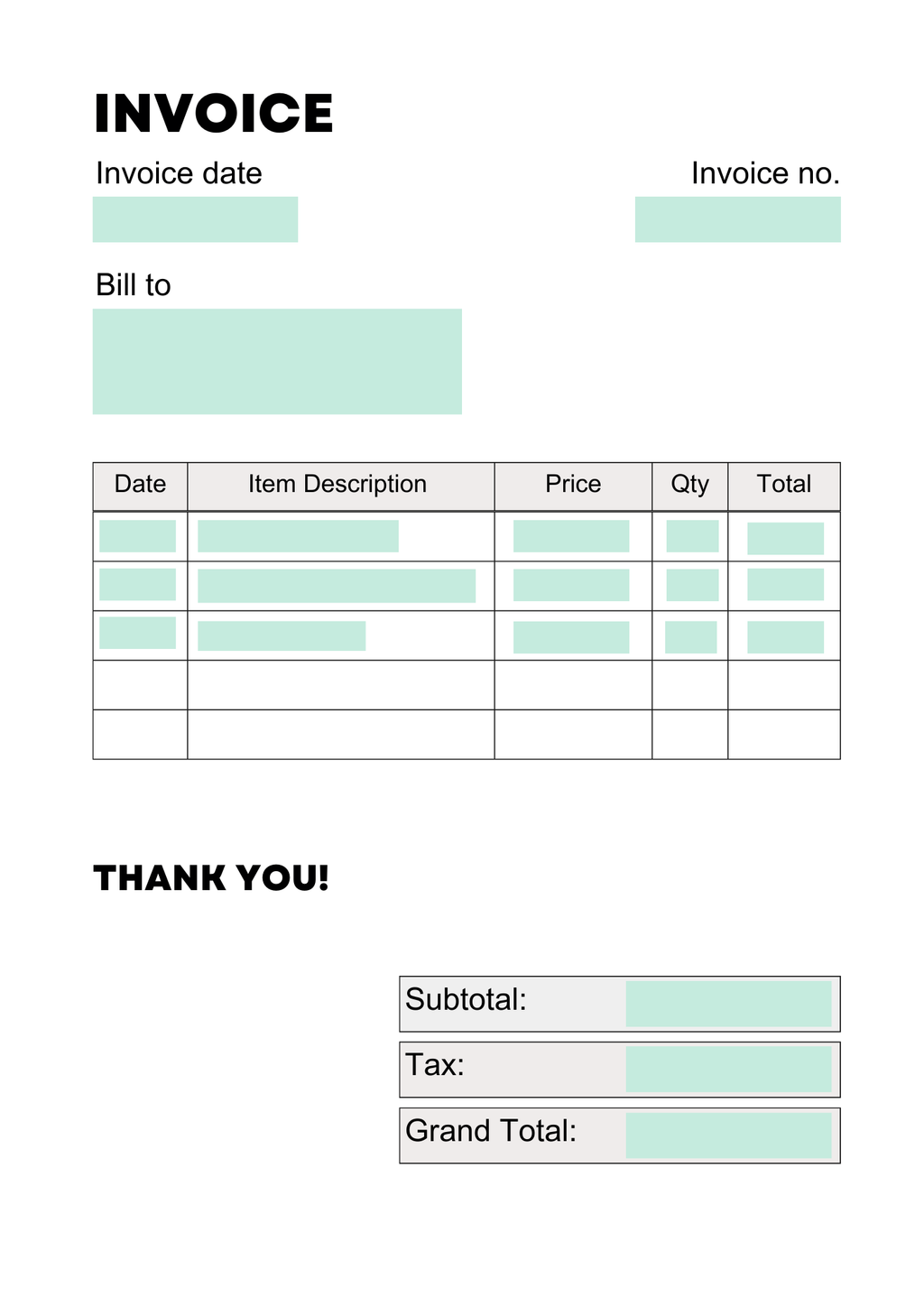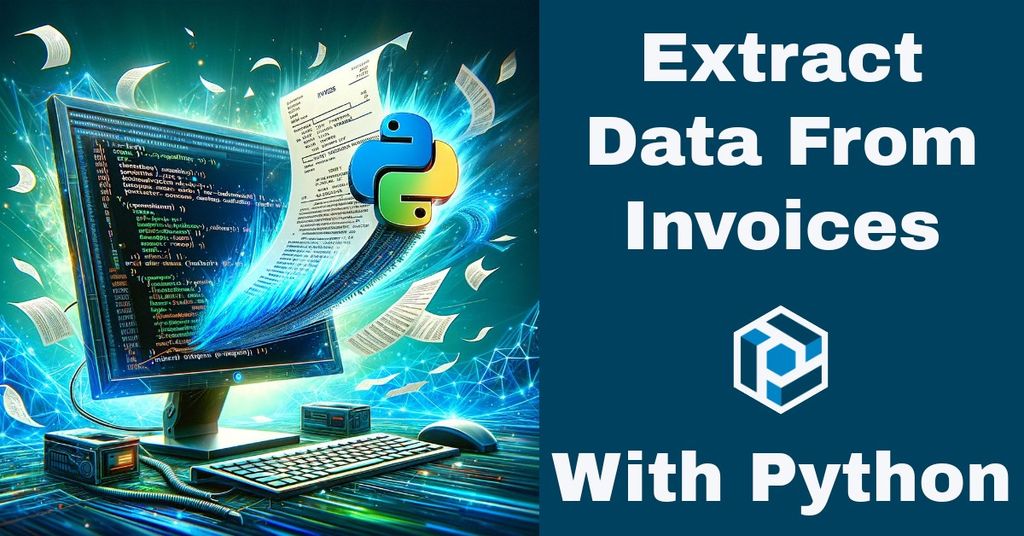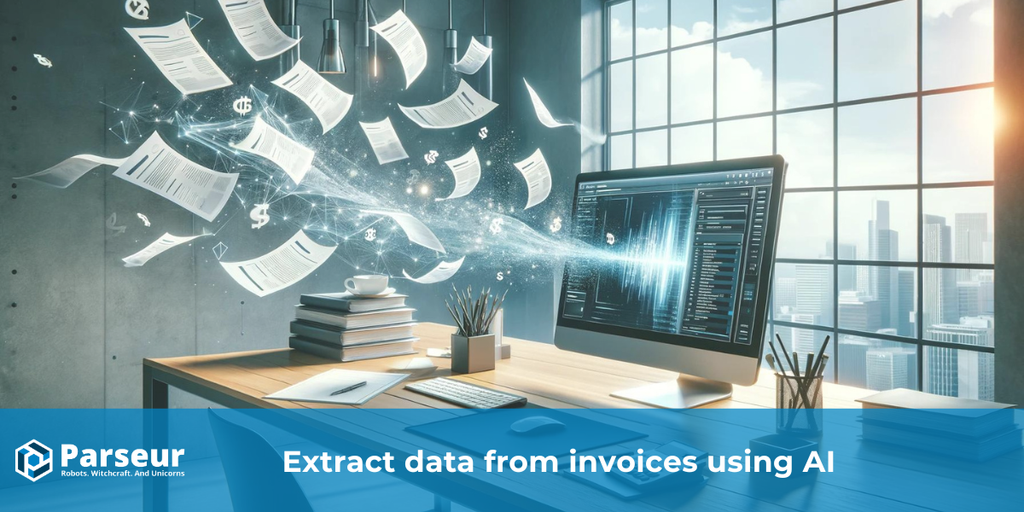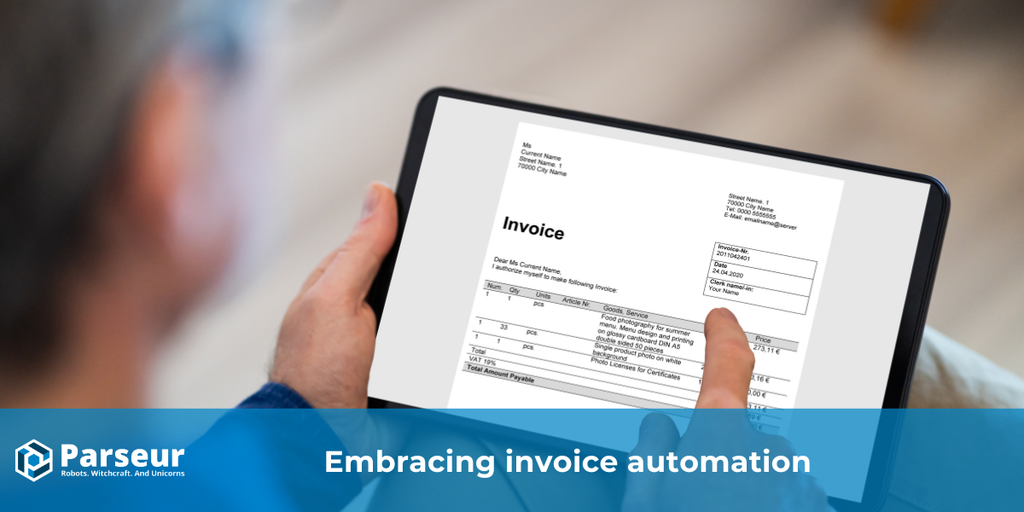Key takeaways:
- It takes $10 and eleven days to process a single invoice.
- Invoice automation increases efficiency and reduces costs.
- Parseur is the best invoice OCR in 2024.
Picture this: You're knee-deep in a pile of paper invoices, drowning in a sea of numbers, dates, and company names. The clock is ticking, and you're like: "I just want to go home, cuddle with my cat and Netflix!"
If this is what your life looks like at the end of each month, then keep reading because we are about to change your life.
Manual invoice data capture is all work and no play
"I like doing manual data entry!" -- said no one, ever.
Invoices come in different formats and layouts which makes it more challenging to extract data manually. Who wants to be buried in a mountain of invoices?
It takes $10 and eleven days to process a single invoice.
Invoice data is sensitive and confidential and, one small error can cost the company billions of dollars and its reputation. Unfortunately, with manual invoice processing you cannot avoid human mistakes. Even the best of us can slip up and type "1O0" instead of "100." Double verification is time consuming and it puts employees in a state of stress as they have to constantly verify their work.
There is also the risk of late payments or duplicate payments which represent more than 1 % of their payments.
Why automate data extraction from invoices?
That's a great question! And, the answer is... so that you don't have to work overtime at the end of the month!
But, jokes aside, automatically extracting data from invoices has huge benefits such as increased efficiency and productivity.
Invoices are processed at the speed of light
An invoice data extraction software processes invoices faster than light. Tasks that took hours to complete will be done within minutes (and sometimes seconds) with automation.
No more snail-paced manual data entry!
Zero "Oops" moments
We all know the horror of a typo turning $100 into $1,000 and, the stress that comes with it. With automation, you can bid adieu to those errors and live a stress-free life at the office.
It also ensures that invoices are processed with a high degree of accuracy.
Happy customers, happy wallets
What makes a customer jump with joy like our co-founder? No late payments and great customer service! You can achieve both with automated invoice data capture.
What to look for when choosing invoice data extraction software?
Features vary among invoice extractors and it depends on your requirements, however most of the tools have the following features:
- Optical character recognition (OCR)
- Machine learning (ML)
- Integration with accounting software or ERPs
- Customizable and flexible
- User-friendly and easy to implement
- Ability to handle large volumes of data
Parseur - The best invoice parser
Alright, let's get to the juicy part. There are tons of invoice processing tools on the market but let us show you why Parseur is one of the best.
Parseur is an intelligent invoice processing. software that uses AI to automate data extraction from invoices, quotes or receipts. That's the boring definition.
The truth is, Parseur just wants you to have more free time and fun in life. Remember those late Friday nights and weekends that you sacrificed because of invoice processing? Well, no more of that with Parseur.
Parseur doesn't suffer from "Monday morning typos" or "caffeine-deprived errors"
Parseur is a fast learner and always delivers work on time, without errors. It also provides you with the option to create your own parsing template and teach it which data to keep and which to discard.
Do I need to learn coding to use Parseur?
No! The goal is to give you back time so that you can chill with a pink gin and, not learn coding.
Parseur is point-and-click and requires no coding knowledge. We do the work for you on the backend.
Explore Parseur's features
What fields can Parseur extract from invoices?
From the invoice number to the grand total, the invoice parser can capture everything and anything you want. That's the beauty of Parseur; it is easily customizable as per your needs.
- Invoice date
- Invoice number (usually a unique sequential number identifying the invoice)
- Supplier name
- Supplier address
- Customer name
- Customer address
- Line items containing a description and quantity of goods (or services rendered)
- Price excluding Tax
- Tax rate applied
- Tax amount
- Total price (including Tax)
How to extract data from invoices automatically?
Parseur offers a free plan where you can create your own invoice automation tool.
Step 1: Send an invoice to Parseur
Once you've created a Parseur mailbox, upload or drag and drop an invoice to that mailbox.
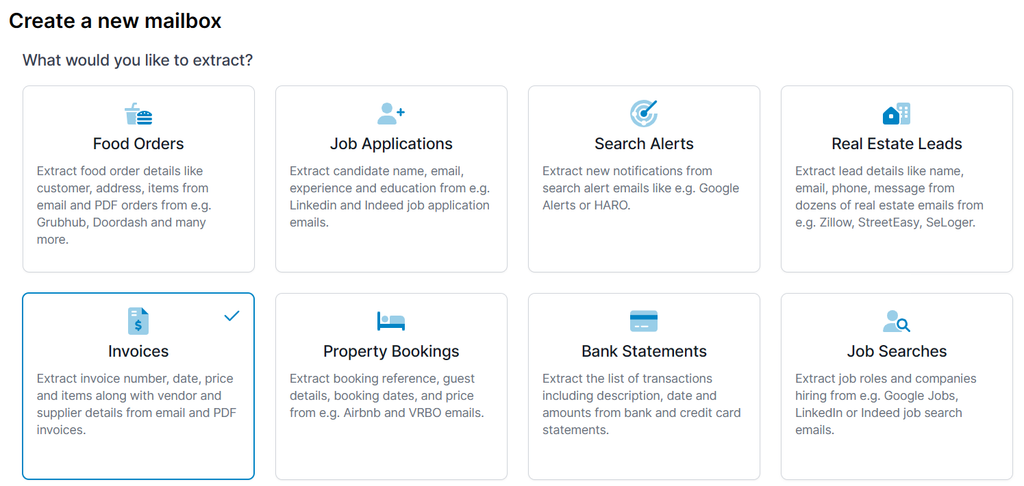
Step 2: Parseur extracts invoice data instantly with AI
The PDF parser uses its powerful AI engine to capture all the data from the invoices. It also extracts tabular data from invoices, regardless of the number of items in an invoice.
Step 3: Export the invoice data to Quickbooks or other accounting tools
Parseur native integrations with Zapier, Make and Power Automate allow you to send the parsed data to any application.
You can also send data via an invoicing API or an HTTP Webhook
- Create a sales receipt in QuickBooks
- Create expenses automatically in Xero
- Create an expense in Invoice Berry
Invoice processing conquered with Parseur
Automating the accounts payable (AP) department is beneficial to both the customer and the business. Faster data processing enables companies to scale more quickly.
I received 30 invoices every month. Every invoice I need to upload it to my economy app. It took me about 4 days every month. Now I create one email inbox for all incoming invoices and parseur sends me data to my webhook from PDF invoices.
- Slawomir K. , Shifra
Last updated on