What is manual data entry?
Manual data entry is the traditional method of data entry. It is used to enter specific information such as customer details or product specifics. Manual data entry can also be employed when there are special rules that require verification by a skilled user such as an auditor or accountant.
Data is the lifeblood of any business as it is used to make critical decisions. This is why it's important to capture data accurately. Data entry is the process of entering or keying information into a computer. This procedure entails immediately entering or collecting data into a computer. Text, audio, still images, video, or any other type of data that can be saved digitally and processed by a computer can be used to store and process this data.
Techopedia defines data entry as the process of transcribing information into an electronic medium such as a computer or other electronic device.
Do companies still use manual data entry?
The answer is yes, manual data entry is still a reality for many businesses. For firms that don't have the time or resources to invest in automation, manual data entry is often the best option.
According to a survey conducted by Plutoshift, 48% of manufacturing companies still use manual data entry documents.
Some of the reasons why firms still make use of manual data entry include:
- Small businesses do not have enough funds to invest in automated systems
- Companies that do not have many clients find it easier to manage and control data manually
- Some businesses are not aware that much of their data entry can be automated or they don't know how to start automating it
However, businesses should consider investing in automation as they would see long-term benefits (for example, as they expect their business to scale).
Examples of manual data entry processing
Some businesses need data entry services to enter their customers' information into a database. Other companies may use it for data processing and other administrative tasks that require employees to input information manually.
Another common example of manual data entry processing is entering shipping information into a database. This can include entering the date, address, recipient's name and other information about each shipment as each package comes in. This data is then stored in a database where it can be retrieved later for billing purposes or to track shipments during their full life cycle.
Hiring managers often use manual data entry processes to record employee information such as hiring dates, job titles and salary amounts. This method is used to keep track of staff performance and attendance.
Types of manual data entry processes
There are three main types of manual data entry processes:
- Paper-based forms
- Keyboard entry
- Scanning
Paper-based forms: These forms are printed on paper and then filled out by hand. The completed form is then scanned into the system, where it can be processed and stored electronically.
Keyboard entry: Keyboarding is used for tasks such as entering text, numbers or dates into a computer system. It's usually done by typing on a keyboard but it can be accomplished by using voice recognition software if an individual has impaired motor skills or needs to enter huge volumes of data quickly. Keyboarding requires significant training and practice to ensure accuracy in order to avoid errors that could lead to lost of revenue or customer dissatisfaction.
Scanning: Scanning involves using specialized devices to capture information from printed documents so that it may be electronically inputted into a computer system rather than having to rekey everything by hand. Scanners come in a variety of shapes and sizes, but they're most commonly used to scan barcodes and other machine-readable symbols on paper documents that need to be recorded.
Challenges of manual data entry processes
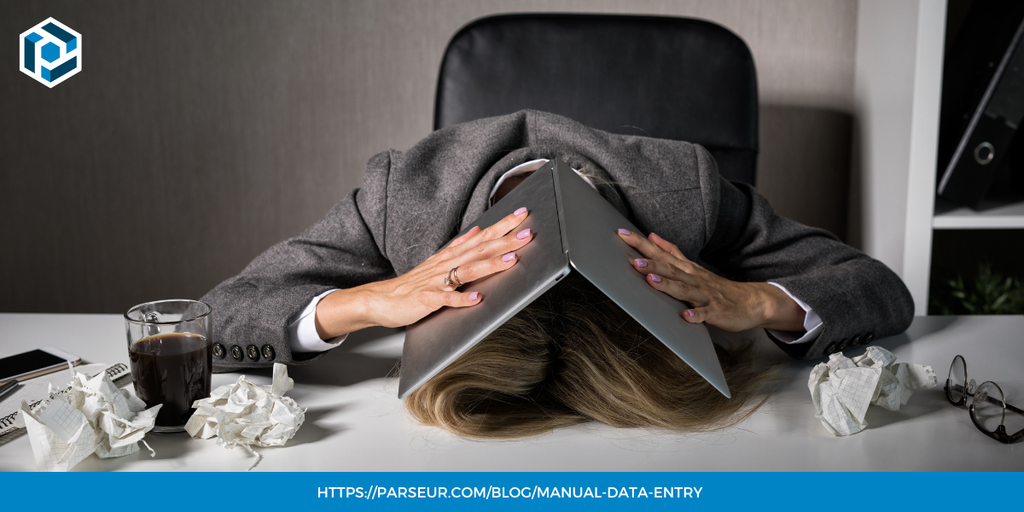
Even if manual data entry is still prevalent in certain companies, the drawbacks of this process cannot be overlooked.
- Manual data entry are prone to errors
Throughout the input process, there can be spelling mistakes, incorrect formatting or even misreading of information on screen. These errors can lead to inaccurate data being entered into your system, as well as confusion among employees and consumers who get false data from your systems. More than 27.5% of accounting professionals claimed that data was incorrectly input at their firms.
- Manual data entry errors cost more money
The acceptable manual data entry error rate is usually 1%. But, what happens when that % increases? It can cost a company millions of dollars! In 2013 in the US, companies were hit with $7 billion in IRS civil penalties, because business income and employment values were incorrectly reported.
According to Gartner, poor data quality is responsible for an average of $15 million of losses per year.
- Manual data entry is time consuming and tedious
Needless to say that manual data entry causes slow turnaround time and requires a lot of effort from employees who must enter all this information manually. Especially during peak seasons, such as Christmas, it can be hard to accommodate.Since this is a routine task, it leads to boredom and employee dissatisfaction. Over 40% of workers claim that at least a quarter of their work week are spent on data entry and repetitive tasks.
Time spent on time-consuming tasks could be better utilized for more productive duties such as research and development or business development.
Can data entry be automated?
Data entry automation is a fantastic method to save time and money. It's also a wise choice because it improves efficiency, accuracy, and productivity. Automation is an integral part of many businesses because it allows employees to focus on more important tasks rather than spending time entering data into spreadsheets.
What is data entry automation?
Data entry automation is the process of converting data into a readable format and storing it in the database automatically. Scanning, collecting, and then processing images of papers, documents, or other media into computer files are all part of this process. It is also known as automated data capture used to automate repetitive tasks. It can also be combined with other technologies such as machine learning, RPA, and artificial intelligence.
Read more about the process of data entry automation
Advantages of automated data entry processes
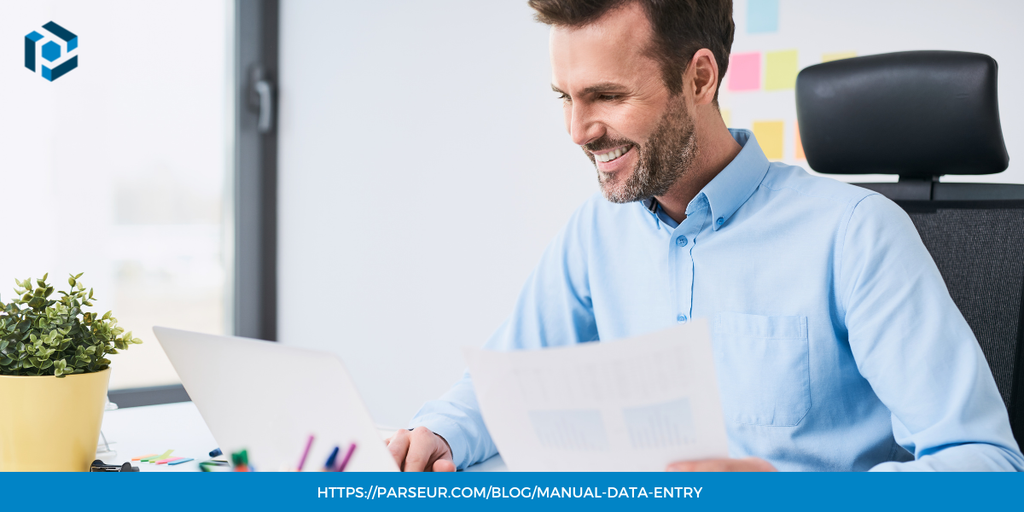
This process is definitely a solution to manual data entry and comes with many advantages as per below:
Improved accuracy
Data entry errors can lead to inaccurate information and poor customer service. Automated data processing eliminates these errors and thus, increases the accuracy of data. With data entry automation, companies have experienced an increase of 90% in data accuracy. Furthermore, the more accurate the data, the better strategic decisions may be made. Automated data entry provides an accuracy rate of 99.959%.
Increased productivity
Automated data input speeds up the completion of activities (data digitization), allowing staff to focus on more creative and meaningful work.
Nearly 72 % of employees say they would use that extra day a week of time saved through automation to do work that is more valuable to their organizations, and 78% would focus on the more interesting and rewarding aspects of their jobs according to Smartsheet.
Minimized training needs
The majority of data entry automation technologies are either no-code or need very little human input. As a result, employees do not need to be trained on new systems or software for data entry automation.
Reduced costs
Automated systems are often cheaper than hiring additional employees or outsourcing work because they require less upfront investment in hardware and software implementation as well as ongoing maintenance costs such as licensing fees and upgrades over time.
Streamlined business during peak activity
Seasonal businesses that have huge spikes of activity for a few weeks (think of an e-commerce shop before Christmas or a travel agency before summer holidays) often struggle to adapt their workforce to the demand. Data entry automation software helps streamline those businesses as it can absorb spikes of activity seamlessly.
Use cases of data entry automation
No matter in which industry you are working, automation can play a big role in reducing manual data entry tasks. We've highlighted the most common scenarios where automated data extraction is helping businesses.
Human resources automation
The HR department handles employee records and provides information about benefits, payroll and other essential details related to company employees. Many of these tasks can be automated with data entry automation, giving HR personnel more time to focus on other tasks like training new employees or investigating employee complaints.
Learn how to automate staffing requests and export applications from a LinkedIn job post automatically.
Healthcare automation
Data is essential for providing improved healthcare facilities and one small mistake can cost the life of a patient. According to a study in Annals of Internal Medicine, physicians spend an average of 16 minutes and 14 seconds logging data into electronic health record (EHR) software. With an automation tool, patient data is recognized and added automatically while preserving HIPAA compliance.
Invoice data automation
Each year, over 11 billion receipts are printed, which is expensive for businesses. Human errors, as previously indicated, can be costly for businesses. Having a cloud-based data entry automation software eliminates all those risks and problems. Smart OCR-based applications can streamline the invoicing process where data from receipts and invoices are automatically extracted and stored in a secure database.
Top data entry automation tools
Depending on your use cases, you can find numerous data entry automation software to help you scale your business. Below are the top data entry applications you may want to consider.
Parseur
Parseur is a powerful AI parser that automates data extraction from documents instantly. The data extractor is a perfect tool to eliminate manual data entry work. Parseur requires zero coding knowledge and seamlessly integrates with thousands of other applications.
Recruit CRM
If HR professionals could automate their data entry work, more time would be available to focus on employees' well-being. With Recruit CRM, you can manage candidates' data and other data related tasks in one single place. It is also a powerful resume parser integrated with AI that accelerates the recruitment process.
Zapier
programs Zapier is one of the most popular automation software available on the market. The no-code tool is integrated with 4,000+ applications and has a point and click integration editor. You can create simple workflows between two or more applications with data being automated and sent automatically. According to a Zapier data report in 2021, automation makes workers happier and 41% of the 600 surveyed workers in the US claim that their career will advance faster with automation.
Transitioning from manual data entry to data entry automation
With the global data capture market expected to grow up to $3.6 billion by 2025, now is the time to take advantage of moving to an automated data solution.
Last updated on




