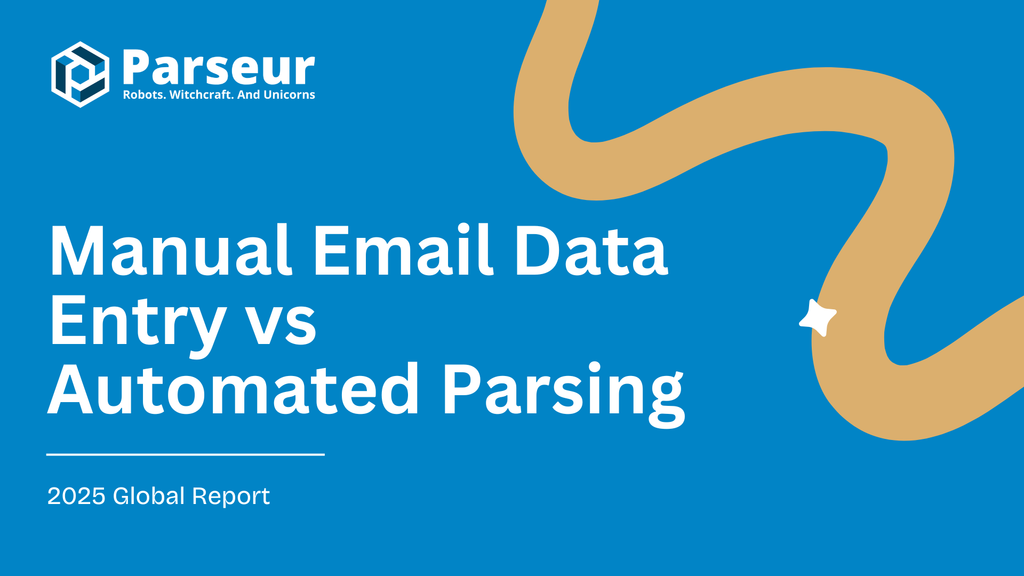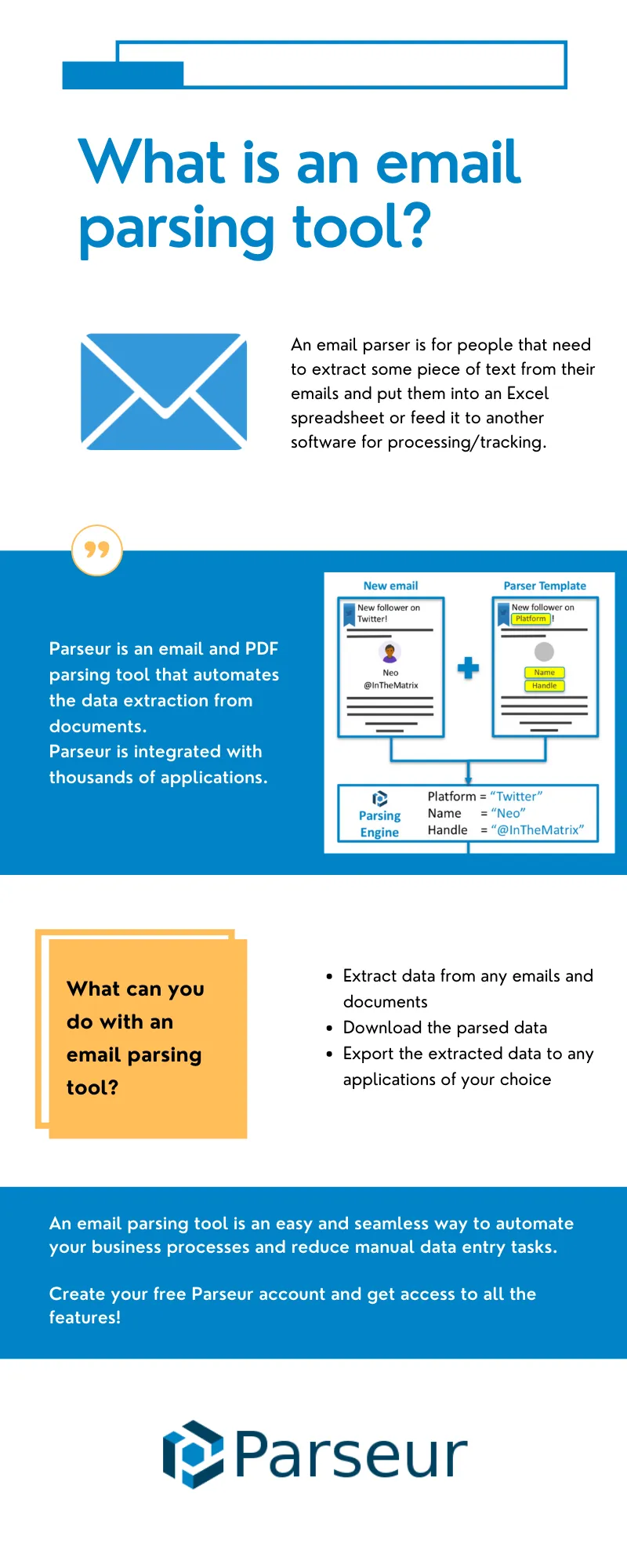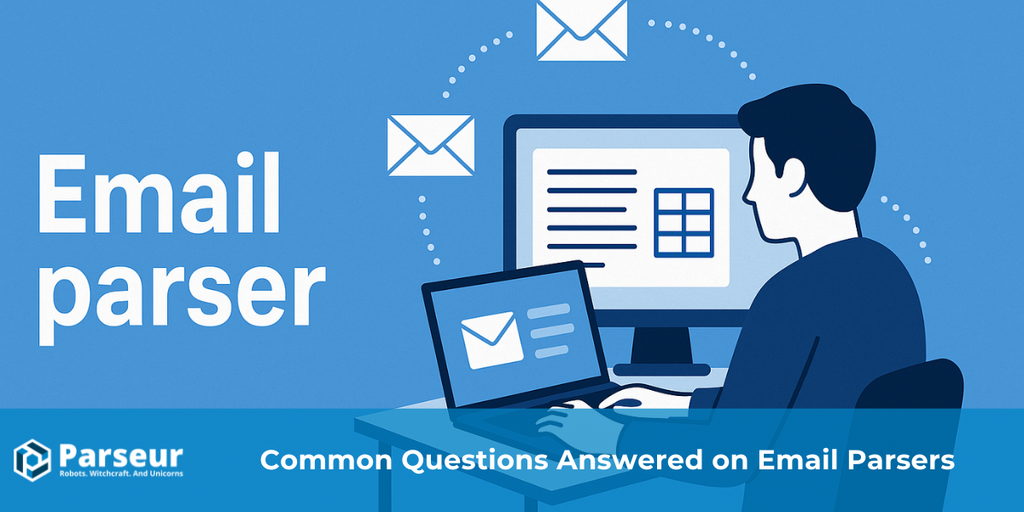Key Takeaways
Rising Email Volume: With email volumes projected to hit 376 billion per day by the end of 2026, efficient email parsing tools are more crucial than ever.
Emergence of AI and GPT: Modern email parsers now leverage advanced AI and GPT-based technologies, significantly improving accuracy, reducing manual work, and providing greater scalability.
Choosing the Right Tool: The ideal email parser should align with your specific use case—whether it’s advanced AI-driven extraction, robust integrations, ease of setup, or affordability.
Our comprehensive analysis compares the strengths, limitations, pricing, and ideal scenarios for each of the top email parsing solutions to help you make an informed decision quickly. We tested dozens of email parsers to find the best one for your business. Here are our top five picks for 2026. Read on to learn which are the best tools to automate data extraction from emails and attachments!
Email parsing has evolved significantly by 2026 with AI and GPT-driven solutions transforming the landscape of data extraction. According to a report by Radicati Group, by the end of 2026, approximately 376 billion emails will be sent daily. As email volumes skyrocket, businesses increasingly struggle with manually extracting critical information efficiently.
This surge in demand has led to numerous new tools entering the market, each promising enhanced accuracy, seamless integration, and significant time savings. To help you make the best choice, we extensively tested and reviewed the leading email parsing software available today, carefully analyzing their features, ease of use, integration capabilities, and pricing.
Here’s our curated list of the top email parsers for 2026, designed to help you confidently choose the right tool for your business needs.
What is an email parser?
An email parser is a tool that allows you to automatically extract data from emails and attachments. You can then export the parsed data to other business applications. With an email parser, you can save countless hours of manual processing, be cost-efficient, and scale your business up in no time.
Why use an email parser?
Email parsing tools do so much more than just data extraction. We have summarized the top benefits of using an email parser for your business below:
Extract data from Outlook and Gmail easily
Email parsers are generally compatible with every email provider. Thus, emails received from Outlook, Exchange, Gmail, or Yahoo can be extracted quickly.
Some email parser tools can only work with text-based emails but the most advanced ones can directly work with content-rich emails and even parse their attachments.
Save time and money
No matter which industry you are in, an email parsing software will be able to extract specific data automatically. This can be done via templates or parsing rules, depending on which email parser tool you are using.
Automating text extraction from emails will save you countless hours of manual data entry which will turn into huge cost savings. It will also absorb peaks of activity without overworking your team or requiring you to hire temps during peaks.
No need to be tech-savvy anymore
In the past, using or creating an email parser required you to have strong coding skills. You had to deal with setting up an IMAP server, decoding multipart MIME emails, and crafting regular expressions to extract patterns from content.
Those days are long gone. Nowadays, email parsers are here to easily replace your manual data entry. The best email parsers are point-and-click and can be used by anybody. They make it easy to set up a data extraction workflow for a new type of email in minutes!
Connect your email data to your business applications
A good email parser will integrate seamlessly with all your business applications. Extracted email data can be sent automatically and instantly. No need to have somebody watching your shared business mailbox and copy and paste every incoming request into your system.
Let the robots do the boring work!
How to Choose the Best Email Parser for Your Needs
Selecting the right email parser depends on your unique business requirements and workflow. Here are five critical factors to consider when evaluating email parsing software:
Supported Input Types
Determine what types of inputs your parser must handle. Do you primarily need to extract data from email bodies, attachments, PDFs, or all of these? Ensure your chosen solution can reliably handle all necessary formats, as some parsers may excel in processing email text but struggle with attachments.
Parsing Method: AI, Templates, or Rules
Consider how the parser extracts information. AI-driven parsers use machine learning to handle diverse and unstructured data with minimal setup, making them ideal for varied or frequently changing email formats. Template-based parsers work well for consistent, structured data, while rule-based solutions offer powerful customization but require manual setup and maintenance. Choose according to your team’s technical expertise and the complexity of your emails.
Integration Options
Verify that the parser integrates seamlessly into your existing workflow and software ecosystem. Does it easily connect with your CRM, Google Sheets, Excel, ERP, or other critical business applications? Strong integrations significantly enhance workflow automation and efficiency, eliminating manual data transfer and minimizing errors.
Email Volume & Pricing
Assess whether the email parser can scale affordably alongside your business growth. Pricing structures vary considerably, from free or low-cost plans suitable for small volumes, to scalable enterprise solutions designed for high-volume parsing. Choose a tool that offers flexibility without unexpected cost increases as your email volumes grow.
Ease of Use & Setup
Evaluate the parser’s usability, especially if your team lacks technical resources. A user-friendly, no-code email parser enables faster implementation, reduces training time, and simplifies ongoing management. Solutions that offer intuitive interfaces, clear documentation, and responsive support will greatly enhance your team's productivity.
Considering these key factors will help you confidently select the best email parser tailored to your specific needs, ensuring efficient and accurate data extraction from your emails.
The 5 best email parsers
Of course, you can still create your own email parser from scratch. But believe us when we say that it will be a huge time sink. Email parsing is a commodity nowadays, and you have plenty of powerful and affordable parsing solutions to choose from.
Here are our top 5 picks for 2026:
- Parseur: best overall for ease-of-use and heavy-duty parsing
- Zapier email parser: best for low-volume, casual use
- Email parser: best Windows desktop application
- Mailparser: best for rule-based parsing
- SigParser: best to extract email signatures
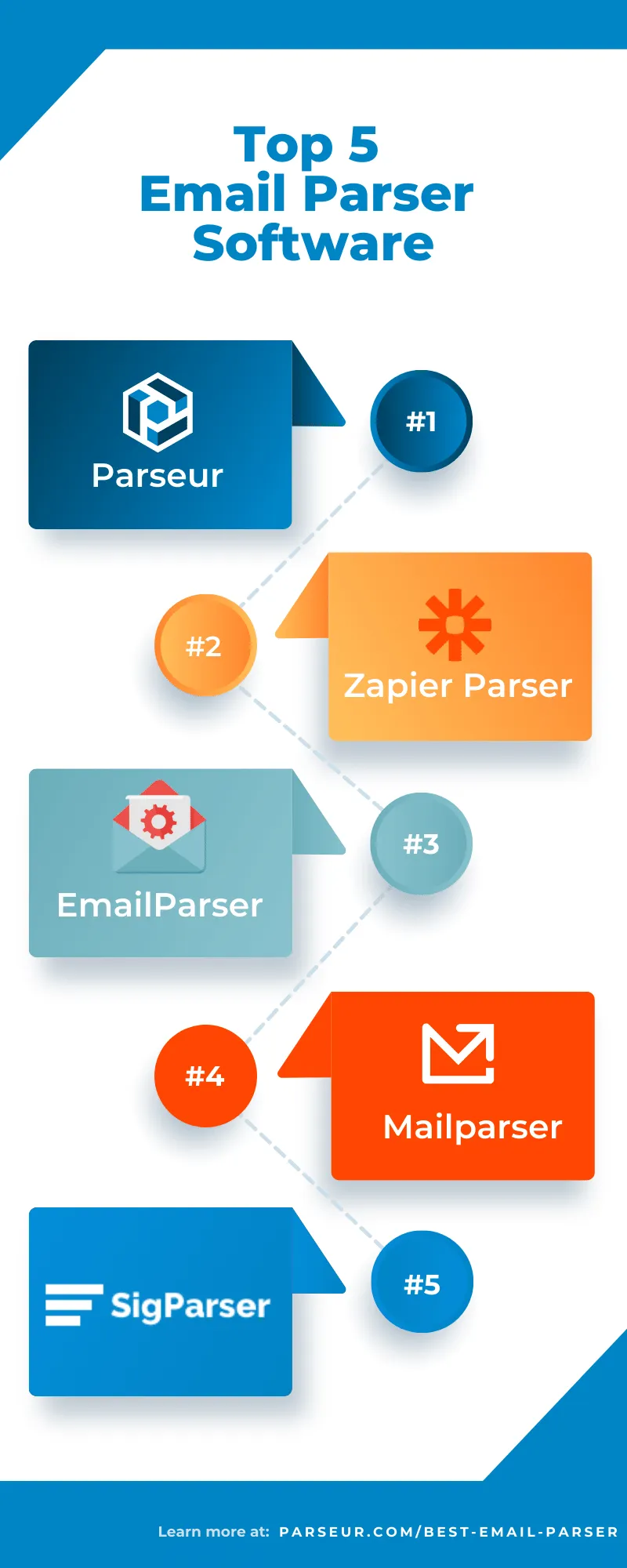
Parseur for heavy-duty email processing automation
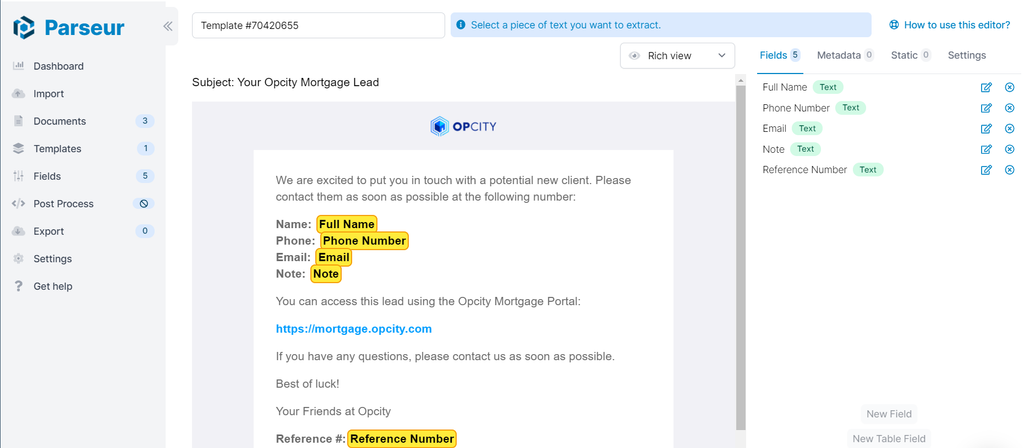
Parseur is our very own tool, so of course, we are very proud of its capabilities! That being said, we always try to be as objective as can be when assessing its capabilities against the other tools out there. And if you notice something that we missed or got wrong, please let us know!
Parseur is an AI-powered parsing tool designed to automate the extraction of data from PDFs and emails. What makes Parseur unique is that you do not need to train the AI model extensively compared to other AI tools. Parseur has already been trained with ready-made fields for AI data extraction.
Parseur also has a powerful AI and advanced OCR engine to extract text and tables from PDFs. So, if you want to switch to template-based automation, this option is available as well.
What does Parseur do well?
Parseur was launched in 2016 and has the following top-notch features for email processing automation:
- Parse emails, PDF, Excel, CSV, HTML, Word, and RTF.
- The option to tell Parseur which data to extract using our visual point-and-click template editor. No need to create complex parsing rules.
- Use field formats to normalize names, numbers, dates, times, and geolocate addresses.
- Extract tables and repetitive data in a few clicks.
- Send extracted data instantly to thousands of applications, including Zapier, Make, and Power automate connections.
Parseur also provides a built-in library of ready-made templates for different industries such as real estate, food ordering, Google Alerts, and job search.
And, to top it all, Parseur is built for heavy-duty parsing, capable of parsing tens of thousands of documents per minute.
Parseur's pricing is very affordable when compared to the cost of doing manual data entry. And it also comes with a free plan with all the features available!
You can use this free tool to know how much time and money you'll save by using Parseur.
Zapier email parser for simple parsing requirements
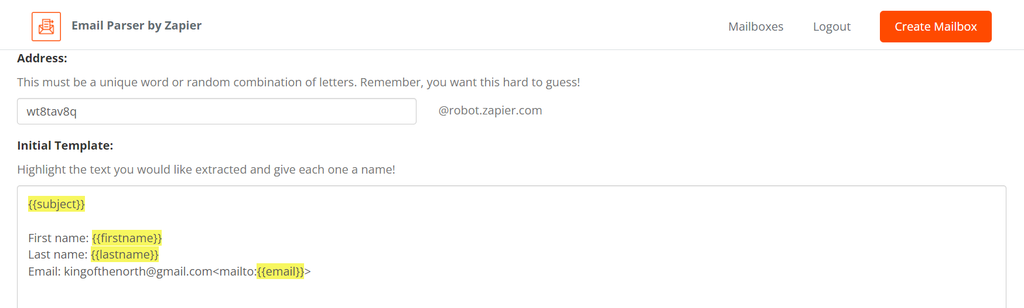
Zapier Parser works perfectly for those who want to dip their toes in email parsing for the first time. It is free, easy-to-use and set up, and you can create unlimited mailboxes.
If you want to use Zapier integrations, then its email parser is great to combine with. Zapier integrates with over thousands of applications to which you can send data. All you have to do is set up your trigger and action in the "Zap".
If you have simple processes to automate, then Zapier Email Parser does a great job.
However, for more complex document parsing workflows, for example requiring table parsing, attachment parsing, or multi-layout support, the tool may not be your best choice.
Email Parser for Windows users
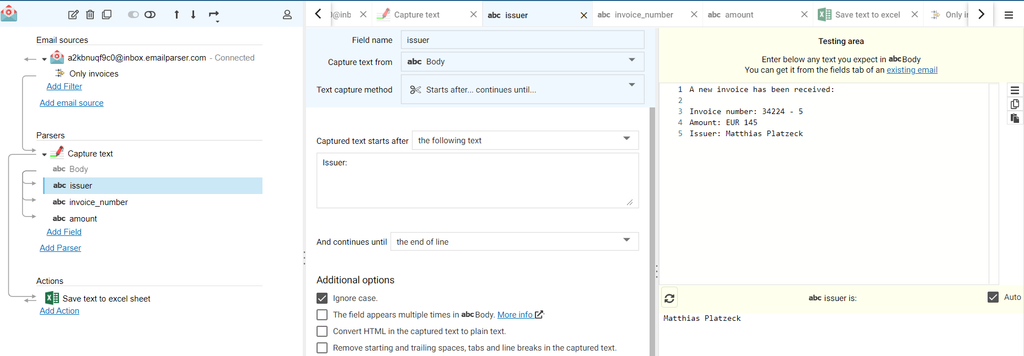
Email parser is a Windows standalone application and works well for those who want to keep all their data locally or connect to applications on their local network. It can connect to any email provider so that you can forward your emails to the mailbox and it can parse data from any documents as well. The Windows app comes with a yearly subscription package that starts at $145/year.
The email parsing tool uses parsing rules to work, which can sometimes be a bit complex to manage and maintain. If you want the software to run continuously, you will also need to leave a computer always on in your office with the tool running on it.
Mailparser for parsing rules
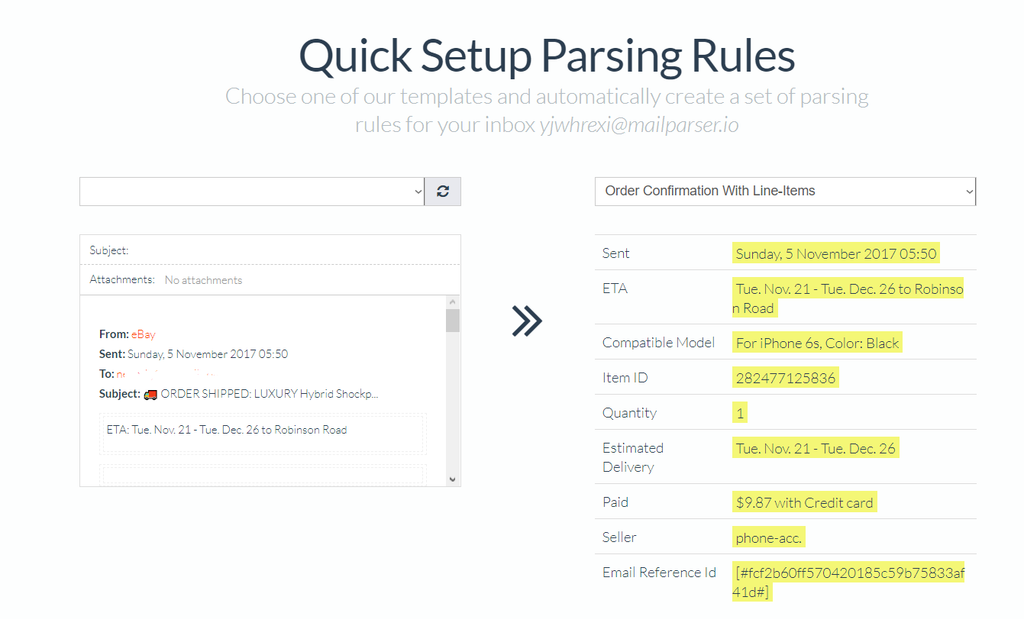
Mailparser is one of the oldest email parsers that boasts advanced features, just like Parseur. The email parsing tool is rule-based, which means that you need to create a rule for every field you want to extract in an email.
Creating rules can take time to set up, especially if you do not have a technical background. But once the rules are set up, it will parse the emails and documents automatically and reliably. Attachment parsing, metadata parsing, and table parsing can all be done using rules.
Mailparser does not provide the automatic layout detection feature, which means that you have to create a new mailbox for each email layout and manually route those emails to the right mailbox.
Overall, Mailparser is a powerful parser but could be a little complex to manage for those who are not tech-savvy.
SigParser for parsing email signatures
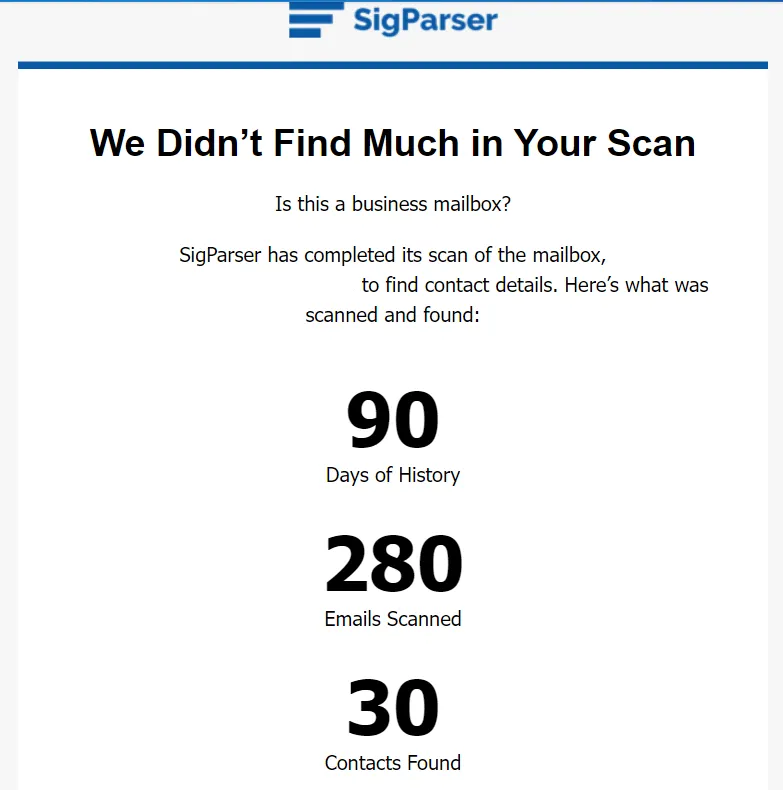
SigParser is focused on extracting contact details from email signatures and it does a great job with it! Most email signatures contain contact information of your leads or clients and they come in different formats and styles. Manually extracting those and putting them into a CRM software is tedious. SigParser does the job for you by identifying the name, address, phone number, and updating the contact details in any CRM tool.
With its free version, it can extract contact details from the last 90 days of 3 mailboxes.
If all that you want to do is scrape email signatures, then SigParser is the one for you.
In a nutshell, best email parser comparison table
We summarize the main features of the email parsing tools in the table below.
| Parseur | Mailparser | Zapier email parser | Email parser | SigParser | |
|---|---|---|---|---|---|
| Setup | AI or Templates | Rules | Templates | Rules | Auto |
| Automatic parsing | Yes, many | Yes, some | No | No | Yes |
| Multi-layout support | Yes, auto | Yes, manual | No | No | N/A |
| Table parsing | Yes, AI or point-and-click | Yes, via rules | No | No | N/A |
| Metadata parsing | Yes | Yes | No | No | N/A |
| Post-processing | Yes | Yes | Via multi-step zap | No | No |
| Cloud-based | Yes | Yes | Yes | No | Yes |
| API | Yes | No | No | Yes | Yes |
| PDF parsing | Yes, OCR | Yes, text only | No | No | N/A |
| Attachment parsing | Yes, many formats | Only Word and PDF | No | No | No |
Wrapping up
We hope this helped you pick the right parsing tool for the job! Every email parsing application offers different features and benefits. It will depend on which industry you are in and how you want to integrate an email parsing tool in your business. However, without any doubt, using an email parser will help you save countless hours of manual work and scale up your business.
You may also want to read our best PDF parsing tool comparison.
Frequently Asked Questions (FAQs) About Email Parsing
What is an email parser, and why do I need one?
An email parser is software that automatically extracts structured data from emails, such as contact details, order information, or invoice numbers. You need an email parser to reduce manual data entry, improve accuracy, and streamline workflows, allowing your team to focus on high-value tasks instead of repetitive data entry.
How do email parsers handle attachments?
Most modern email parsers can process attachments by using Optical Character Recognition (OCR) or AI-driven parsing techniques. This allows the parser to extract structured data not only from the email content but also from PDFs, spreadsheets, images, and other attached files, depending on the parser's capabilities.
Can email parsers integrate with other business software?
Yes, most email parsers offer extensive integration options. For instance, Parseur connects seamlessly with over 2,000 applications via Zapier, Make, and Microsoft Power Automate, allowing automatic data transfer to your CRM, accounting software, databases, spreadsheets, and more.
Do I need technical skills to set up an email parser?
It depends on the email parser you choose. No-code, user-friendly parsers like Parseur allow you to create parsing workflows visually without technical expertise. On the other hand, some rule-based parsers may require technical skills for initial configuration and ongoing management.
Last updated on