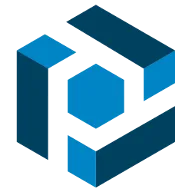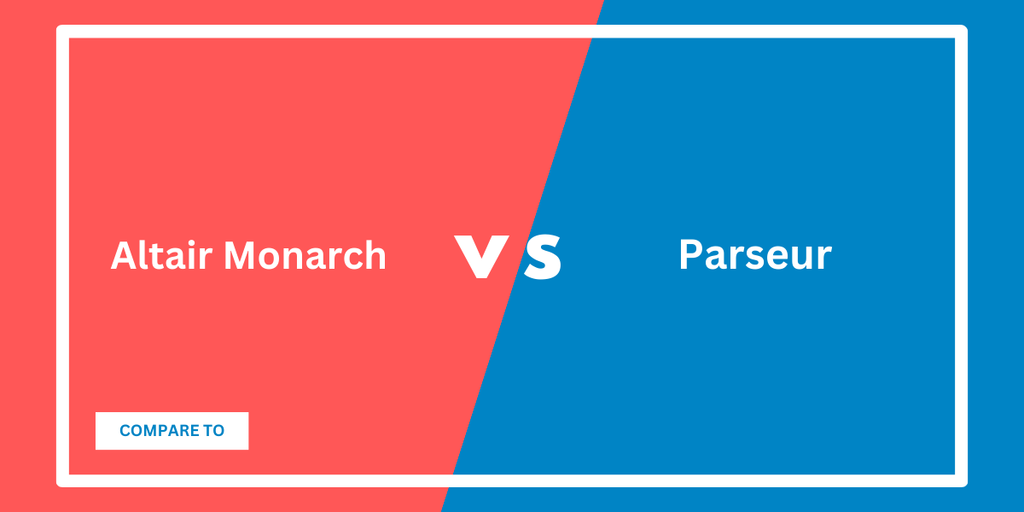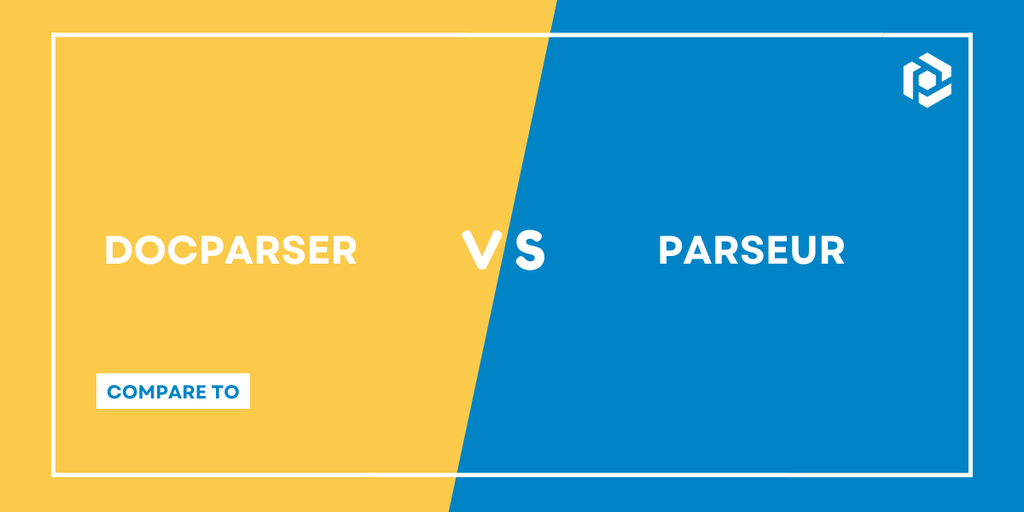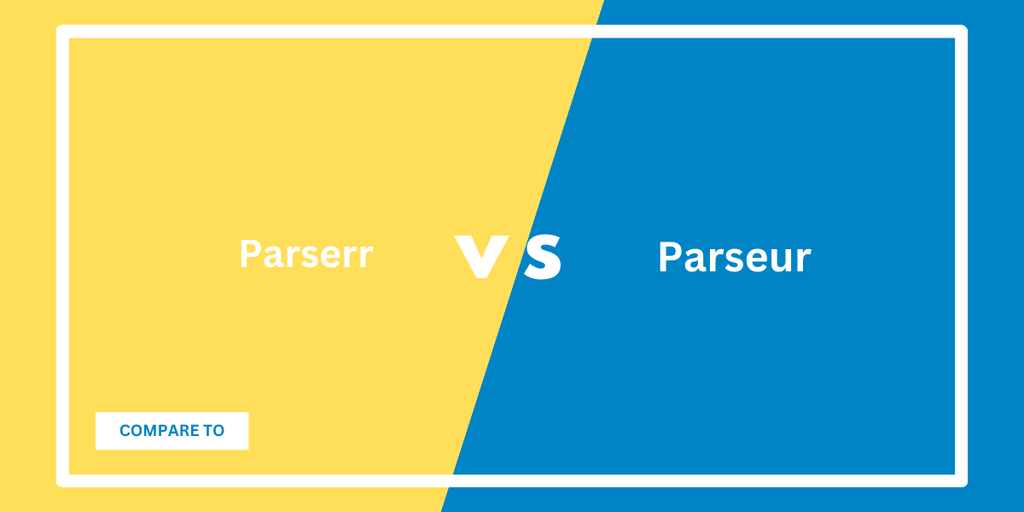This comparison aims to provide an evidence-based evaluation. We've worked to present findings impartially; if you identify any inaccuracies, please tell us and we'll correct them promptly.
Key Takeaways
- Docsumo is a powerful document AI platform with pre-trained models for financial documents, advanced in-platform transformations (AI-transform, validations, classification), and full compliance certifications (SOC 2 Type 2, GDPR, HIPAA). However, pricing is hidden behind "Talk to us" for Business/Enterprise plans, there are no native email mailboxes, and the free plan offers 1,000 one-time pages (not renewable).
- Parseur offers instant AI extraction that works out of the box, transparent pricing starting at $39/month, and a privacy-first approach where your data is never used to train AI.
If you're comparing Docsumo alternatives for 2026, Parseur stands out as the best self-service document processing platform. Built for non-technical users, Parseur lets you start extracting data in minutes without sales calls, model training, or developer involvement.
When to Choose Each Platform
Choose Docsumo if:
- You need advanced in-platform transformations (AI-transform, validations, classification) without external integrations
- Master data lookup and database mapping within the platform are critical
- You require cross-document validation and AI-led case management natively
- You need full compliance certifications immediately (SOC 2 Type 2, GDPR, HIPAA)
- You're comfortable with sales-driven pricing for Business/Enterprise tiers
- Dedicated account managers and solutions engineers are valuable to you
Choose Parseur if:
- You want instant setup without model training
- You process diverse document types (emails, PDFs, spreadsheets, Word docs)
- Data privacy matters, Parseur never uses your data to train AI
- You need multi-user support with roles and permissions
- You prefer transparent, volume-based pricing that gets cheaper as you grow
- You value exceptional customer support (9.9/10 on G2)
Why Parseur is the Best Docsumo Alternative
Transparent Self-Service vs Hidden Pricing
This is the fundamental difference. Docsumo's pricing page shows three tiers:
- Free: Try Free For 14 Days (1,000 one-time pages)
- Business: Talk to us
- Enterprise: Talk to us
Beyond the free trial, you cannot see pricing, compare features, or sign up without contacting sales. This creates friction, delays, and uncertainty.
Parseur publishes all pricing clearly:
- Starter: $39/month annual for 100 pages
- Pro: $99/month annual for 1,000 pages
- Scale: $399/month annual for 10,000 pages
Complete self-service. Sign up, process documents, upgrade/downgrade, all in the app. No sales calls until you need Enterprise features beyond 10,000 pages/month.
Renewable Free Plan vs One-Time Credits
Docsumo's "Free" tier offers 1,000 pages but it's one-time, not renewable. Process 500 pages in January and 500 in February? You're done. Must contact sales to continue.
Parseur offers 20 pages/month renewable forever. Process 20 pages every single month indefinitely. Perfect for ongoing light use, permanent testing environments, or evaluating the platform long-term before scaling.
Native Email Ingestion vs Manual/API Only
Docsumo requires manual uploads, API integration, or cloud storage connections (Google Drive, Dropbox, Box). There are no native email mailboxes, if your documents arrive by email (like most business documents), you need to build extraction and forwarding logic.
Parseur provides unlimited dedicated email mailboxes natively. It's our heritage—we started as an email parser. Forward any email with attachments to your Parseur address, and AI automatically extracts data from email body, attachments, and metadata. Zero integration work, zero additional tools.
Getting Started
Ready to switch from Docsumo? Parseur makes migration simple:
- Sign up free at parseur.com, no credit card required
- Forward your documents to your unique Parseur mailbox or upload directly
- Watch the AI extract data instantly, no training needed
- Connect your integrations via Zapier, Make, Power Automate, or our REST API
Questions? Our support team (AI agents + dedicated US-based humans) is ready to help you migrate smoothly.
Last updated on