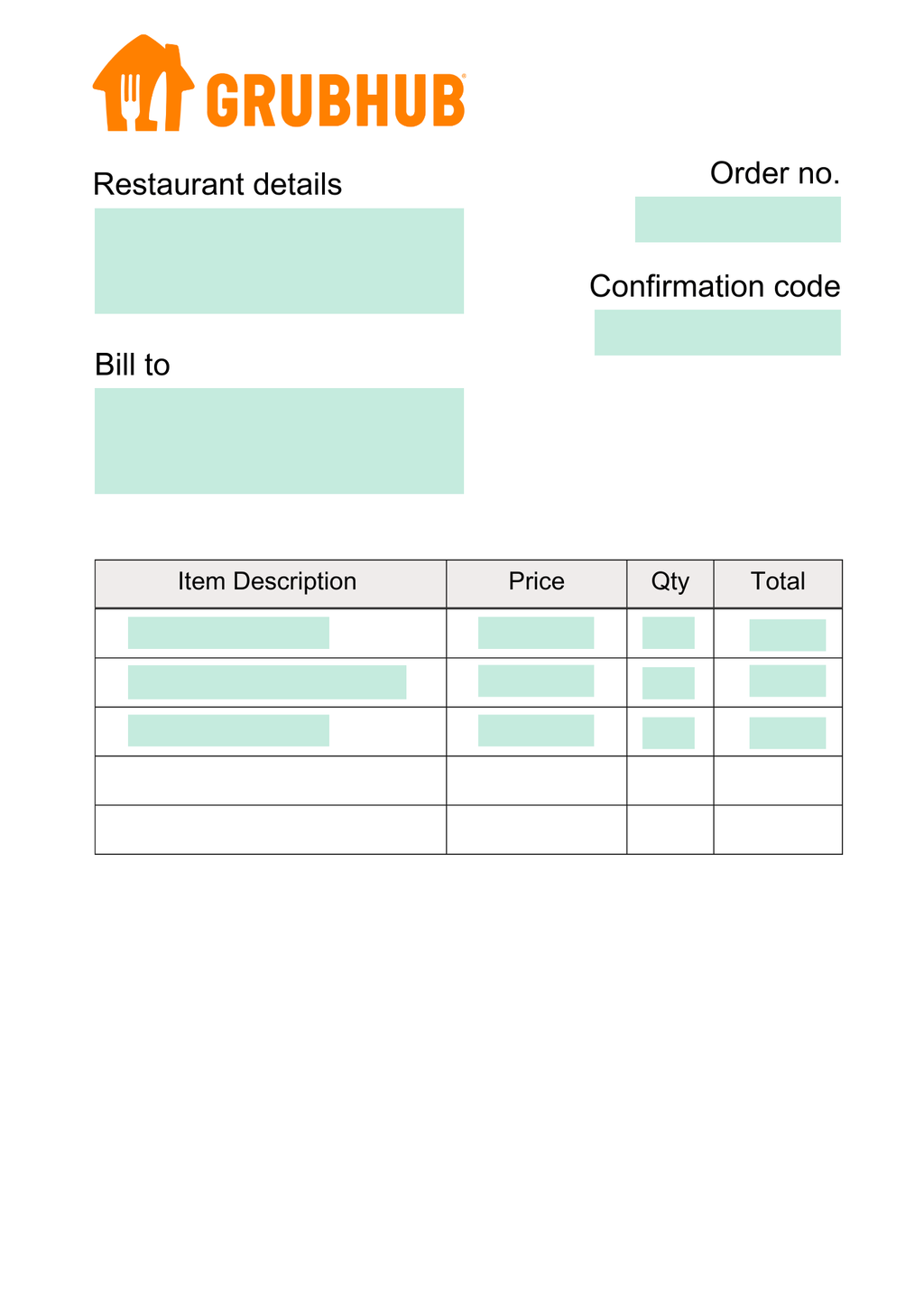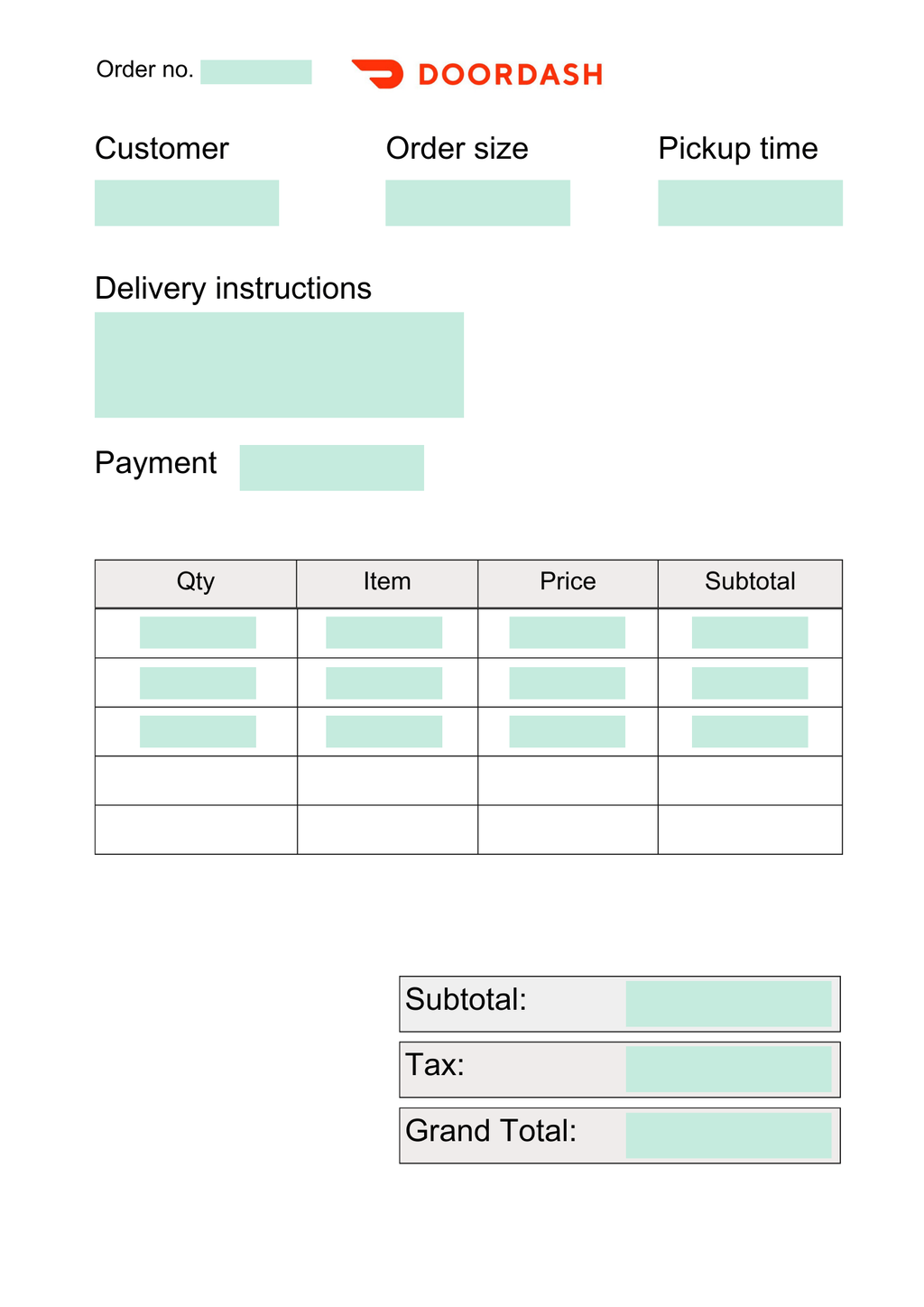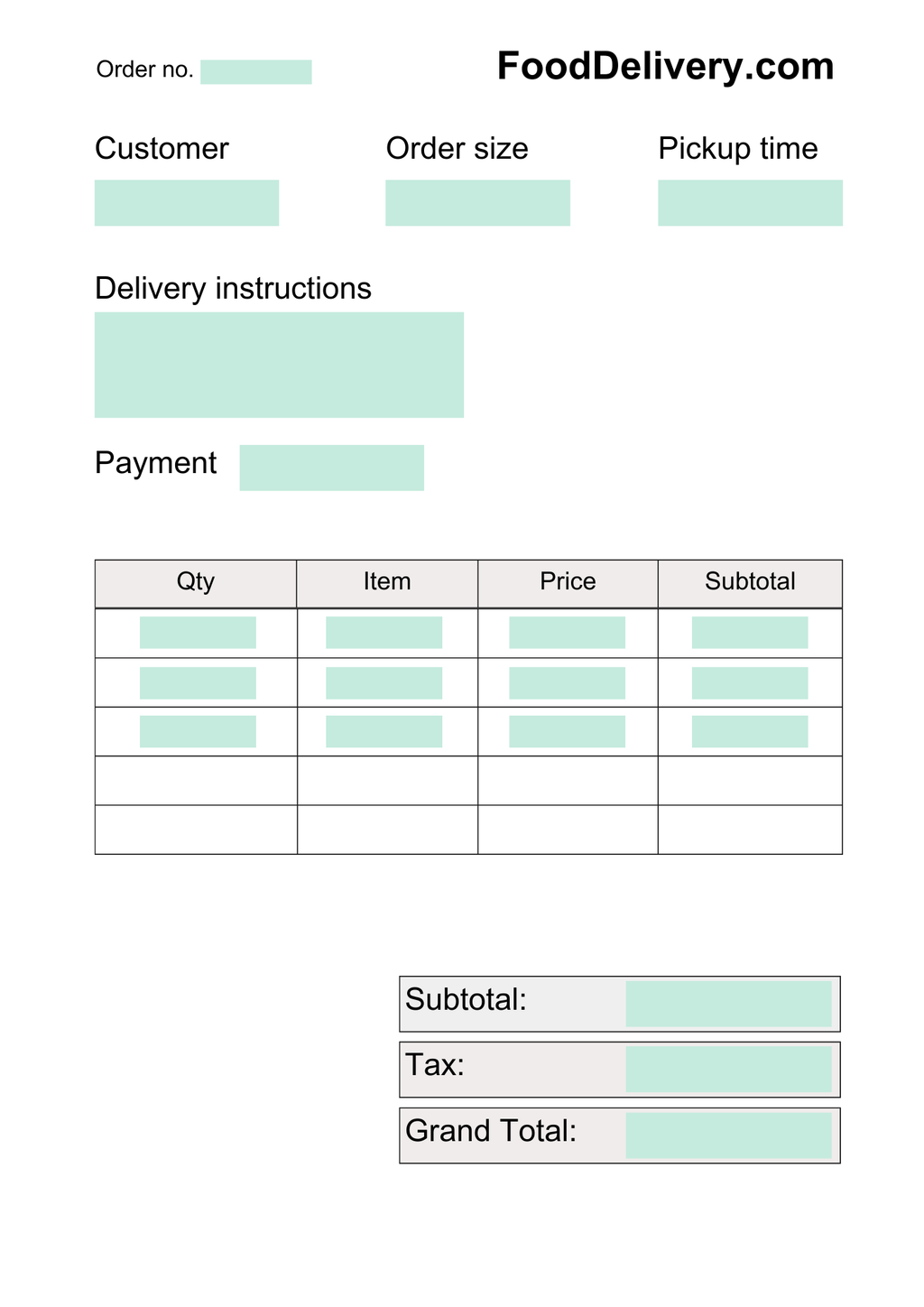The food industry has always been the busiest one and customer satisfaction is of utmost priority such as delivering food orders on time. Automation is key to scale your food ordering business while keeping costs low and quality high.
Let's take the case of Max, who owns a successful restaurant. Demand has been increasing considerably for his service. Max receives orders from several food ordering platforms, each comes in a different email format and most of the time, the information is not in the same place.
Max has a team that manually highlights specific information from the orders (items ordered, contact details of the customer, date, and time of the delivery among others) and inputs those in his Point of Sale application (POS). Based on the data, the kitchen prepares the food, and drivers are then assigned to specific deliveries.
This ordering process from the moment a customer confirms their order until they receive their food items, is very time-consuming for Max which is slowing down the growth of his restaurant. Max would like to maximize the efficiency of his business but he doesn't know how to code and doesn't want to invest in a complex tool.
Hence, he opted for Parseur, which is a powerful AI parsing tool that helps to automatically extract data from emails and even export it to different applications.
Why use Parseur to automate your food ordering process?
Like the brand name, Parseur is a powerful document parsing tool that extracts specific data from emails and PDFs using automated technologies. With Parseur, you can send structured data in real-time to various business applications in no time.
Parseur is integrated with a powerful AI engine, which ensure that all data is captured accurately.
Step 1: Create a free account on Parseur
Sign up to Parseur. It is free to start and you will get access to all the features!
Step 2: Create your Parseur mailbox
You can follow the instructions on how to create your first mailbox here.
Be sure to choose the option "food delivery orders" so that you can get access to Parseur's ready-made templates.
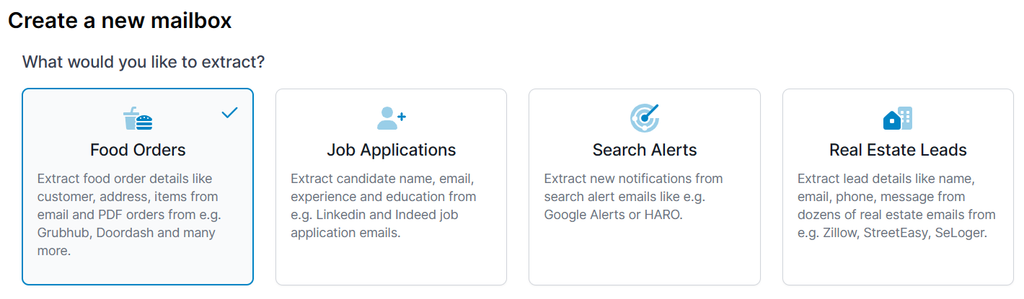
Step 3: Forward your order confirmations to your Parseur mailbox
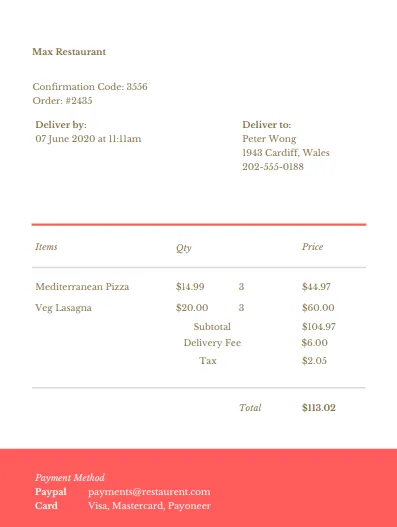
Parseur can also help you create your own API for various online delivery platforms, such as Grubhub, Eat24, Delivery.com, BeyondMenu, Chownow, and many more!
Check out our list of supported food ordering platforms and extracted fields.
Parseur usually processes the order confirmations from those platforms automatically, saving you hours of manual data entry work on your order details.
It's more or less the same process. Send your order confirmations to your Parseur mailbox.
Even if orders are in PDF, HTML, or text, as a powerful email parser, Parseur can easily extract the required information, and this is done automatically with templates already customized for food orders.
This is an example of parsed data captured by a template in Parseur for Grubhub:
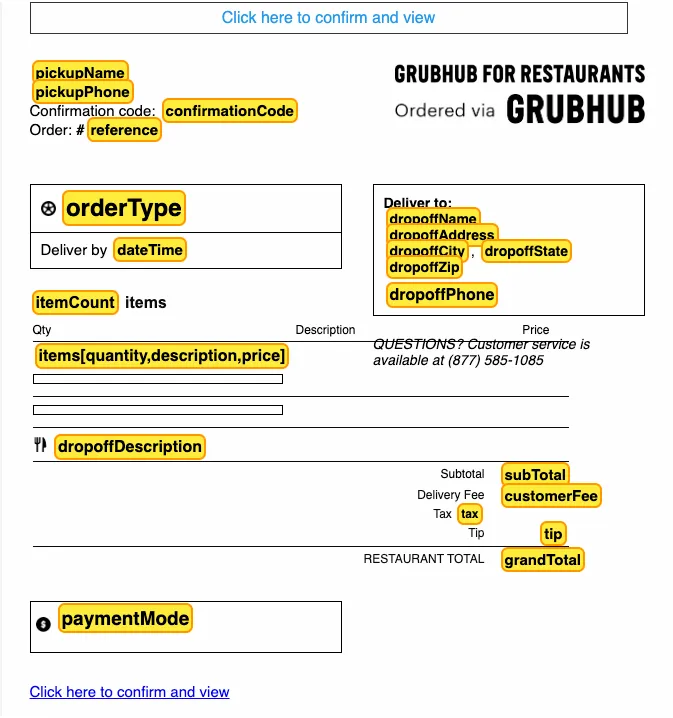
Step 4 (optional): Teach Parseur which specific data needs to be extracted
If your document isn't automatically processed, you can create your own custom template.
Choose from the given fields on the right and select the data that needs to be extracted. Parseur has a range of pre-coded fields to help you create your data fields, such as order number, customer phone number, and the total amount of all the items bought.
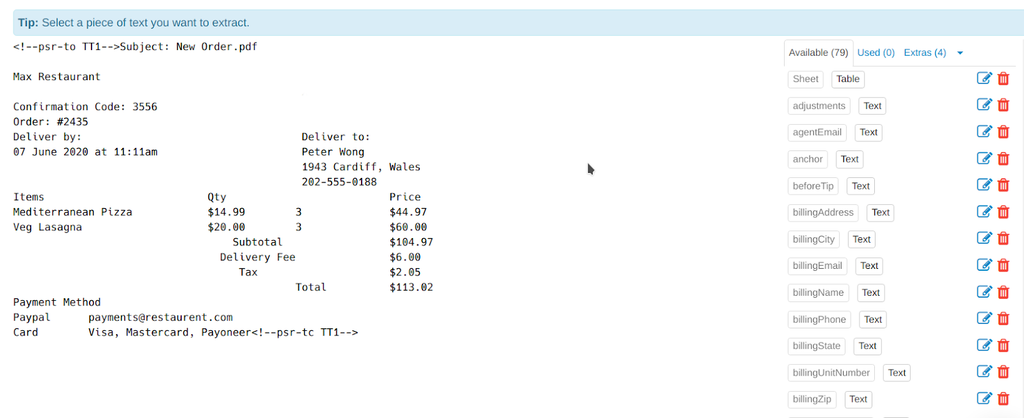
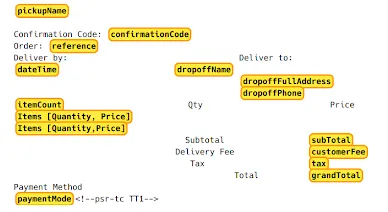
After saving your template, your parsed results will look like this:
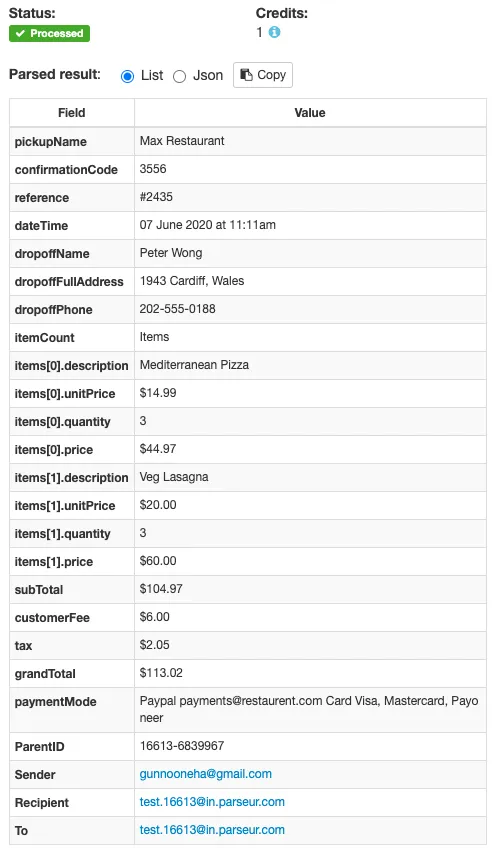
Step 5: Download or export your food orders
Once your document has been successfully parsed, you can even export your extracted data to:
- Your own POS (Point of Sale) system via Webhook
- Google Sheets
- A delivery tracking application like onfleet
- Any other applications via Zapier
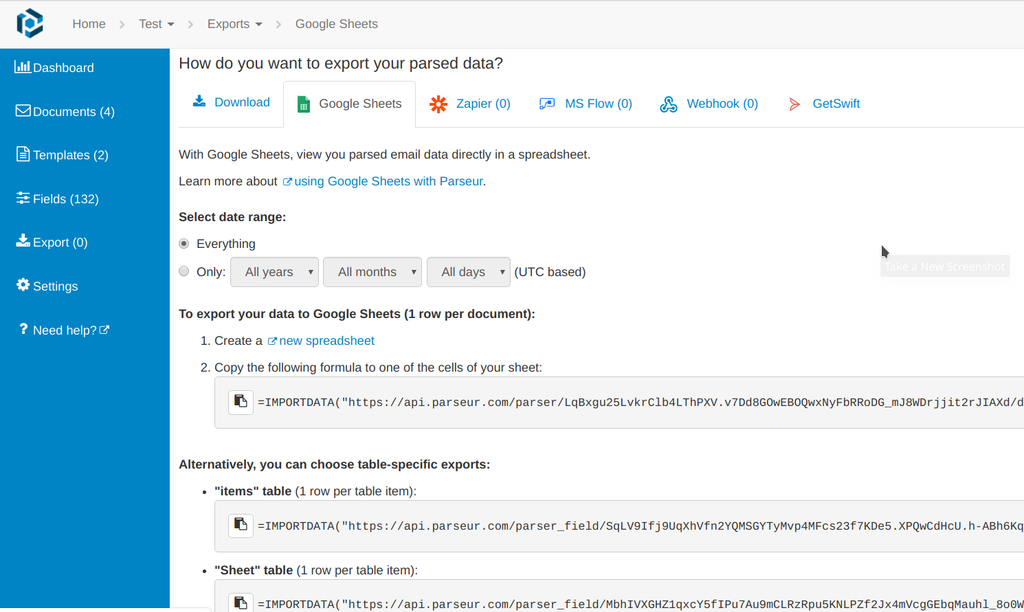
Max can send that data to Google Sheets in real-time and assign his drivers more effectively to each delivery. His point-of-sale system also gets all the data, keeping Max's accounting up to date with online orders at all times. This automatic process enables Max to save countless hours per day.
His business process has been completely automated. Thus, he is able to take on new clients and scale his restaurant!
Easy to use, simple to extract data, prompt service
- Foodway.co
Last updated on