Key Takeaways:
- Email parsers automate the extraction of structured data from emails and attachments, eliminating the need for manual data entry.
- Use cases include automating customer inquiries, e-commerce orders, invoices, leads, support tickets, and alerts.
- Automating workflows with parsers boosts speed, reduces errors, and improves scalability across departments.
- Tools like Parseur use AI and OCR to handle diverse formats, ensuring reliable performance even as volume grows.
Every day, businesses receive a massive volume of emails containing essential data such as customer orders, support requests, invoices, shipping information, and more. Manually extracting and processing this information is not only tedious but also leaves room for costly errors and delays. An email parser is software designed to automatically identify and extract specific data from incoming emails, transforming unstructured email content into organized, actionable information.
Automating this process through email parsing can significantly reduce the time your team spends on repetitive tasks, minimize human errors, and increase overall operational efficiency. Whether you work in e-commerce, customer service, logistics, or any data-driven industry, leveraging email parsing technology can help you enhance workflows and focus on more strategic work.
In this article, we will explore seven powerful email parser use cases that demonstrate how businesses across various industries automate their workflows by extracting data from emails. These real-world examples illustrate practical ways to save time and money by automating manual data entry.
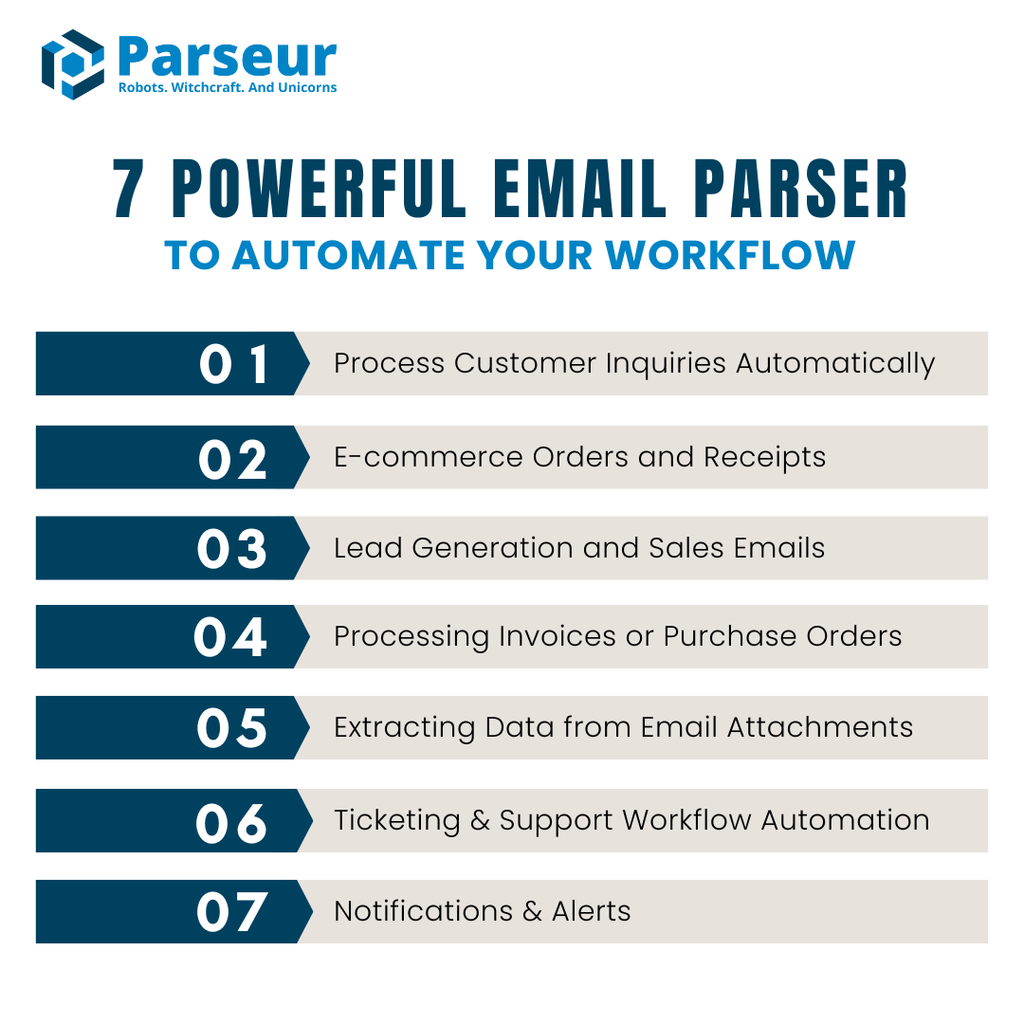
Use Case 1 – Process Customer Inquiries Automatically
Businesses often receive customer inquiries through contact forms on their websites.. These inquiries typically arrive via email, containing essential information such as the customer's name, email address, and details of their request. Manually extracting and inputting this data into a CRM system or spreadsheet can be time-consuming and prone to errors.
An email parser can automate this process by extracting the necessary fields from incoming emails and directly populating them into your CRM or Google Sheets. This automation eliminates the need for manual data entry, significantly reducing the time spent on administrative tasks.
For example, when a customer submits a support form on your website, it can automatically capture their information and create a support ticket in your system. This immediate action ensures a prompt response, enhancing customer satisfaction.
By integrating this into your workflow, you can ensure that customer inquiries are processed efficiently and accurately, resulting in improved response times and higher conversion rates.
Use Case 2 – E-commerce Orders and Receipts
Online stores receive order confirmation emails or purchase receipts that contain structured data, including customer information, items, and prices. An email parser can extract these order details from each email and update an order management system or spreadsheet, eliminating the need for manual data entry. For example, a Shopify store owner might receive an email for every new order; the parser extracts the buyer’s name, order number, address, and item list, then adds a row in their order tracking sheet.
This automation not only saves time but also ensures accuracy and scalability. Even as order volumes grow to hundreds per day, the parser can handle the increased load without additional effort.
According to a study by Chili Piper, businesses that respond to leads within five minutes or less are 100 times more likely to convert opportunities. While this statistic pertains to lead response, it underscores the importance of timely and efficient processes, which can be achieved through automation in various aspects of business operations, including order management.
Implementing an email parser for order emails enhances workflow efficiency, reduces human error, and enables businesses to scale their operations more effectively.
Use Case 3 – Lead Generation and Sales Emails
Many businesses receive leads via email from sources like real estate listing sites, lead providers, or contact forms. Manually entering this information into a CRM can be time-consuming and prone to errors. An email organizer automates this process by extracting key details, such as the lead's name, contact information, and inquiry specifics, and then seamlessly integrates them into your CRM or marketing platform.
For instance, real estate agencies often receive property inquiry emails on a daily basis. An email extractor can extract the prospect’s name, contact information, and property ID from each email and send it to the sales CRM instantly, enabling agents to follow up more quickly.
This automation not only saves time but also enhances response speed. According to Amplemarket, contacting a lead within the first five minutes increases your chances of turning them into a sales opportunity by 21 times compared to contacting them after 30 minutes.
Moreover, sales professionals who use AI and automation tools report significant time savings. A study by Salesforce found that automating data entry and lead management can enable representatives to spend 15% to 20% more time selling, resulting in a higher percentage of closed deals.
By automating lead data capture, businesses can reduce manual workload, minimize errors, and increase the efficiency of their sales processes.
Use Case 4 – Processing Invoices or Purchase Orders
Many businesses receive invoices, purchase orders, or bills of lading via email, often as attachments like PDFs or CSVs. Manually extracting and entering this data into accounting systems is time-consuming and prone to errors. An email parser can automate this process by extracting key information, such as invoice numbers, amounts, and dates, directly from the email body or attachments, and then exporting it to accounting software like QuickBooks or Xero.
Modern email parsers, such as Parseur, utilize AI and OCR technologies to accurately parse various document formats, ensuring consistent data extraction even as invoice layouts change.
This automation not only speeds up financial reconciliation but also significantly reduces human error. Studies from **Invensis** indicate that manual data entry error rates range from 0.55% to 4.0%, which can lead to payment delays, compliance issues, and strained vendor relationships.
By automating invoice processing, businesses can increase accuracy, decrease processing time, and improve overall operational efficiency.
Use Case 5 – Extracting Data from Email Attachments
Many critical business documents arrive as email attachments: resumes, application forms, monthly reports, shipping manifests, and more. Manually opening each file and copying information into another system takes time and increases the risk of error.
It automates this entire workflow by extracting data directly from attachments, such as PDFs, Word documents, Excel sheets, and even scanned forms. For example, HR teams often receive resumes via email. With a resume parser like Parseur, you can extract a candidate’s name, contact information, and relevant skills from either the email body or attached resume, then push that data to an applicant tracking system (ATS) automatically.
Another common use case is parsing monthly reports or scheduling files. A sales manager may receive performance reports on a weekly basis via email. Instead of manually opening and logging the numbers, the parser pulls out key metrics and logs them in a central spreadsheet or dashboard.
This automation not only saves time but also enhances accuracy. According to a study by Conexiom, even the most forgiving statistics in data entry work reveal an average human error rate of 1%. In the context of sales operations, that means that if your customer service representative is tasked with processing 1,000 orders, you can expect 10 to be incorrect. These errors can lead to delayed order cycles, slower payments, smaller profit margins, and erosion of customer loyalty.
Modern parsers, such as Parseur, utilize AI OCR technologies to recognize and adapt to various formats and layouts, even when documents aren’t uniform.
Use Case 6 – Ticketing & Support Workflow Automation
Customer support teams often rely on email as a primary communication channel for handling issues, questions, or complaints. When those emails pile up, manually transferring details into a helpdesk or ticketing system can lead to delays, data entry errors, and worse, missed requests.
Fields such as customer name, email address, issue description, customer ID, and even order numbers can be captured and used to create a ticket in your support system, including Zendesk, Freshdesk, or Jira Service Management.
For example:
“When a customer emails our support inbox, the parser pulls out the issue summary, account ID, and timestamp. It then pushes that data into our helpdesk tool, creating a ticket instantly. No copying and pasting needed.”
This type of automation ensures that no email request falls through the cracks and that every customer inquiry is logged and routed to the correct team, eliminating the need for human intervention. It also shortens response time, which is directly tied to better customer satisfaction.
Salesforce stated that 61% of customers prefer to use self-service to resolve simple issues. When self-service is implemented effectively, customers can resolve problems faster, and support agents can focus on more complex tasks.
Modern email parsers can also layer on additional AI-based enhancements. Some offer basic sentiment analysis or keyword-based categorization to flag emails as urgent, detect complaint language, or route technical issues to specialized agents. This helps further simplify triage workflows and prioritize what matters most.
Email parsing for support ticketing is one of the most common and impactful uses, reducing manual work, ensuring consistency, and ultimately enhancing the customer experience.
Use Case 7 – Notifications & Alerts
Beyond traditional business forms, email parsers provide significant value in automating workflows that involve notification emails and system alerts. For instance, parsing automated emails from monitoring services or Google Alerts can simplify various processes.
According to a report by Barracuda Networks, fully automated incident response can improve repetitive tasks with rule-based actions, ensuring consistency and accuracy while reducing the manual effort required from IT teams. This approach leads to faster response times, minimized risks, and cost savings through lower IT operating costs by reducing the manual workload required to manage threats.
By leveraging this for notifications and alerts, organizations can enhance operational efficiency, reduce human error, and improve response times across various departments.
Conclusion
Across these seven powerful email parser use cases, the common theme is clear: eliminating tedious, time-consuming manual data entry from your inbox. Whether it’s processing customer inquiries, managing e-commerce orders, capturing leads, or automating invoice handling, it acts as a seamless bridge between your emails and the business tools you rely on every day.
By automating your workflow with an email parser, you save valuable time, reduce costly errors, and enable your team to focus on higher-impact work instead of repetitive tasks. If you recognize a task in your daily workflow that resembles any of these scenarios, it might be the perfect moment to explore how email parsing can transform your processes.
Parseur offers a powerful, user-friendly solution to automate email data extraction for all these use cases and many more.
Last updated on




