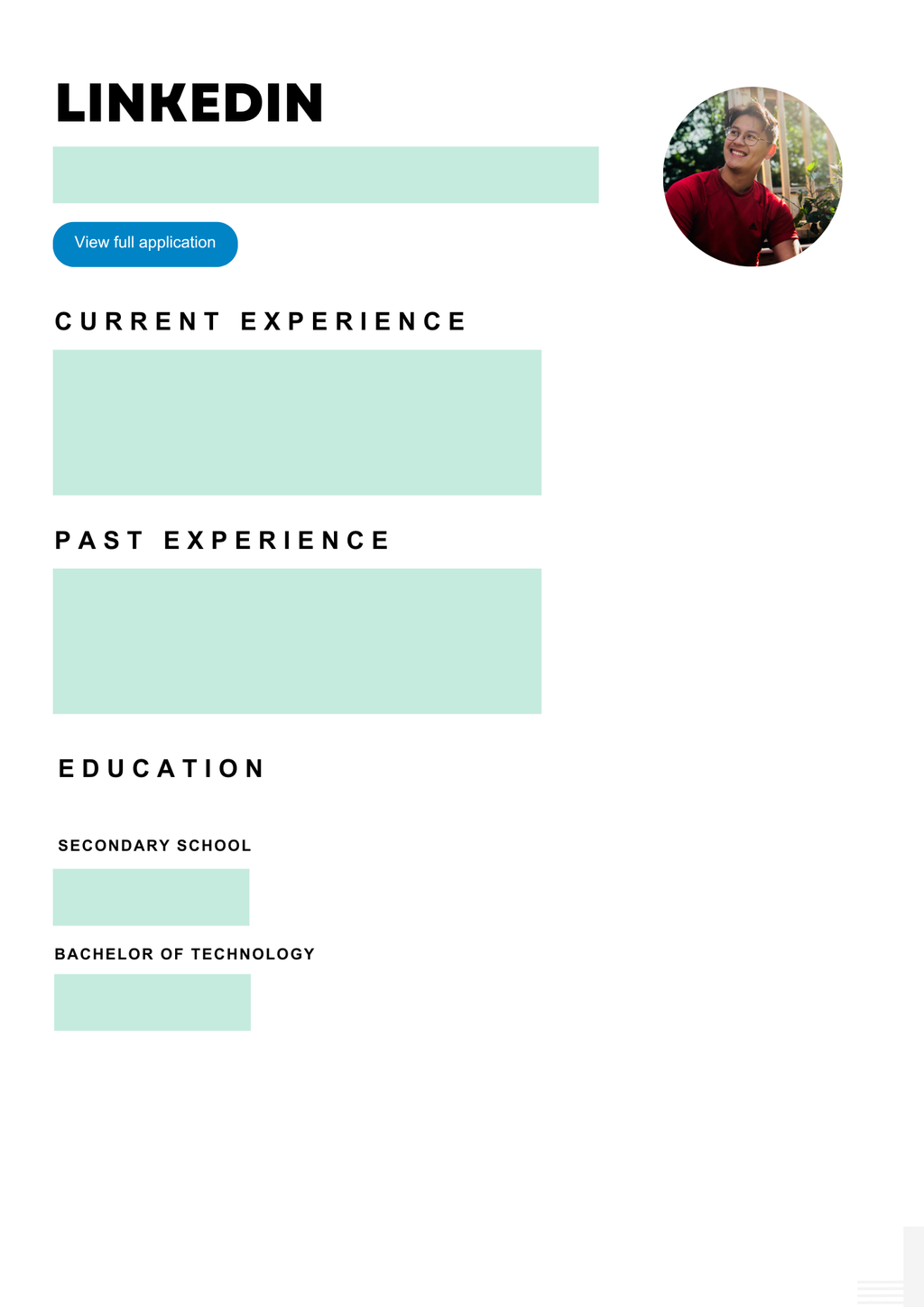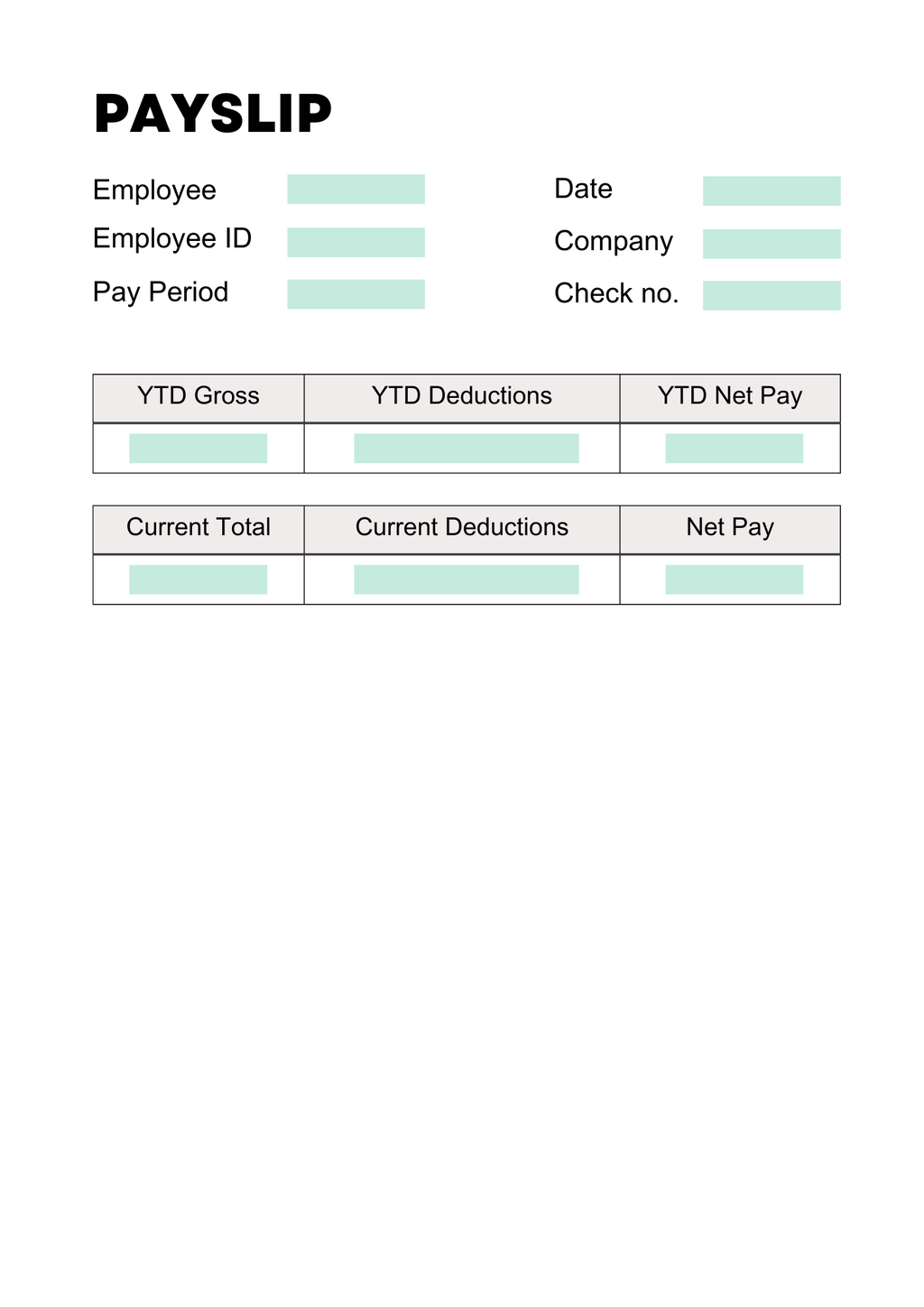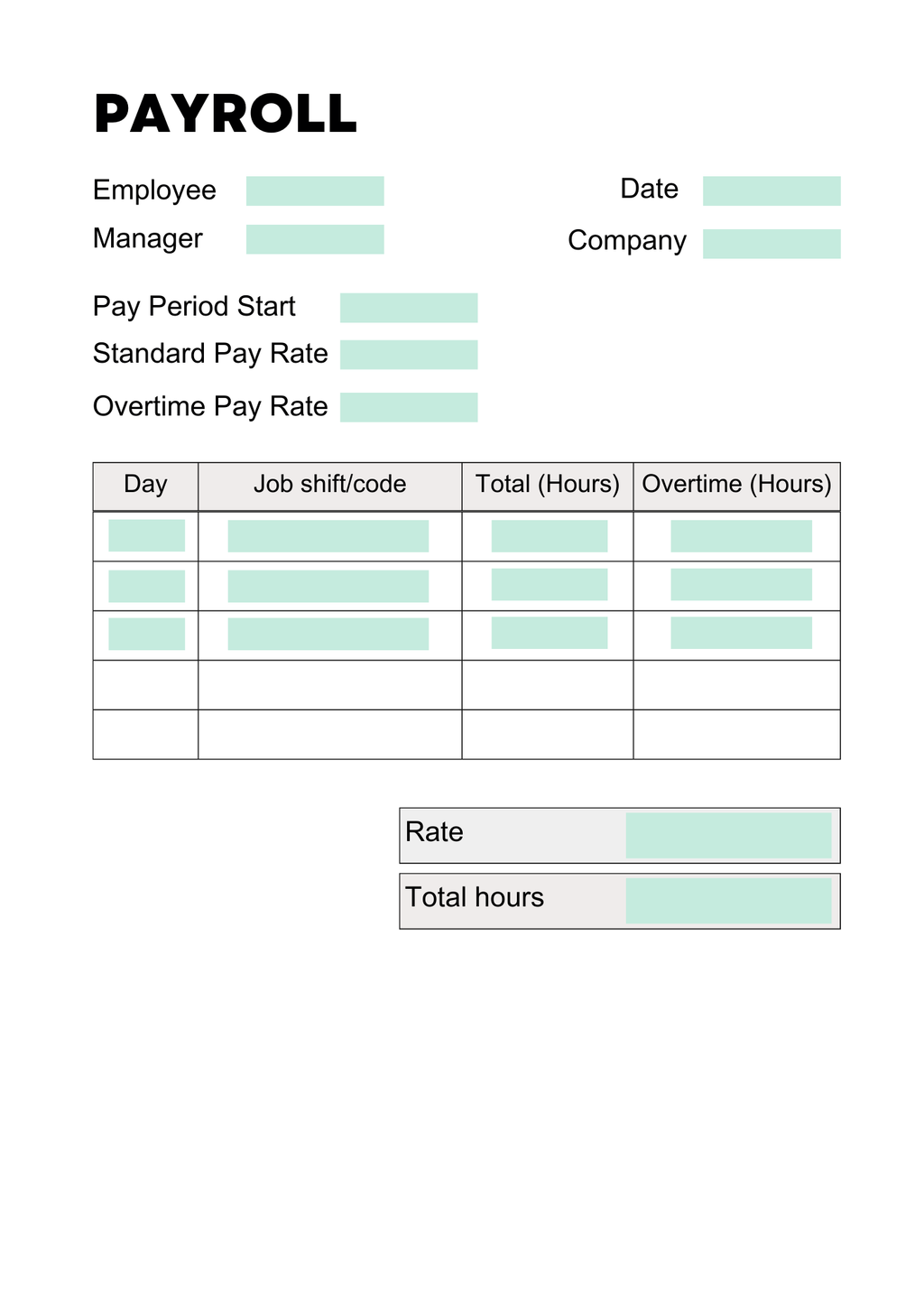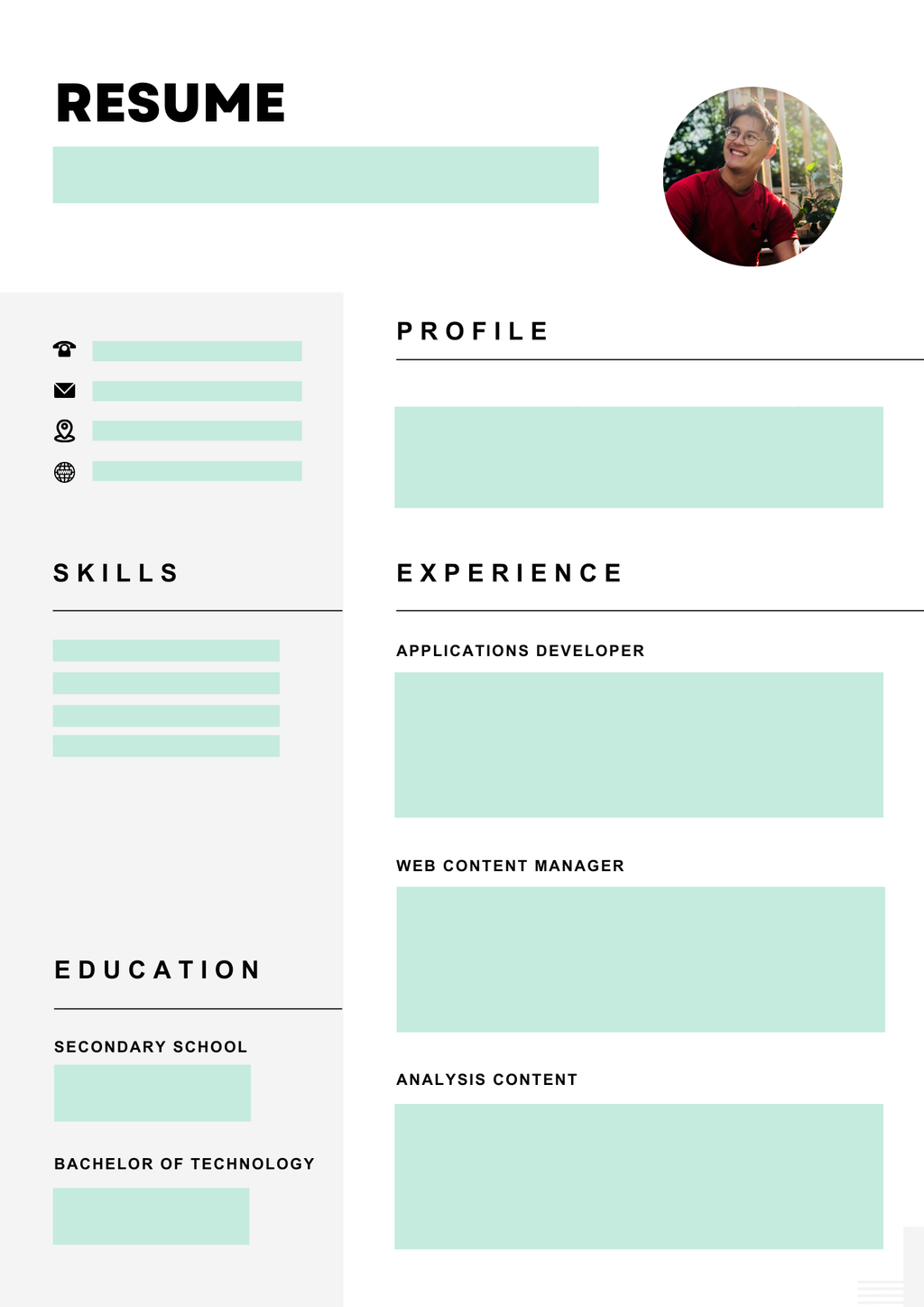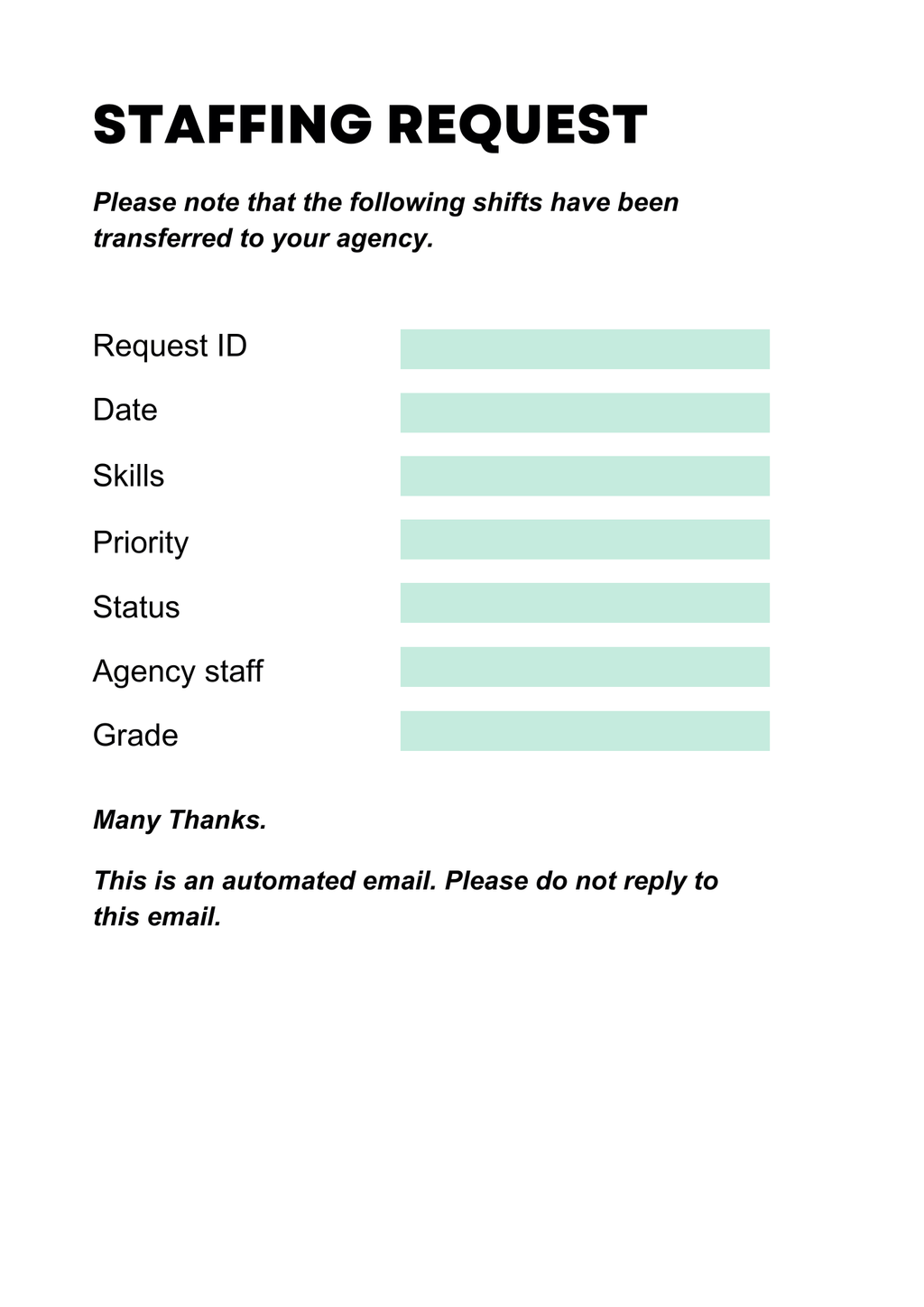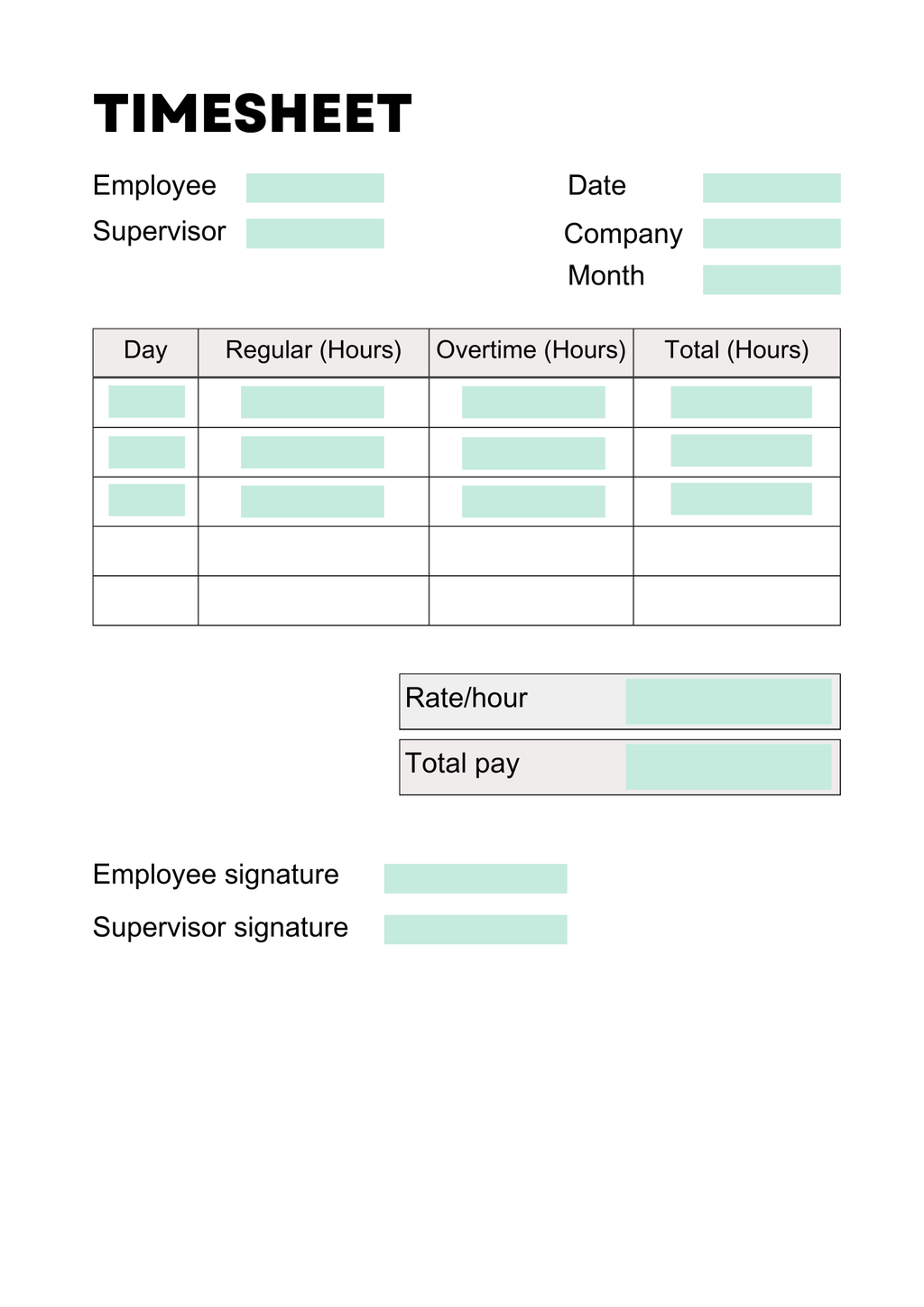As a job seeker, you may be signing up on various job sites such as Indeed.com, Glassdoor.com, and LinkedIn job search among others or to receive alerts for specific jobs on google search.
At some point, your mailbox will be filled with emails from all the job sites which you have to manually go through and select the ones you want to apply for. It can be time-consuming to manually retrieve specific information from each job, especially when you are receiving alerts on a daily basis.
Parseur can help!
Why not automate this process?
Parseur is a powerful email parser tool that automates manual data entry processes. It can automatically extract specific information from your job search emails within seconds.
Why should you use Parseur?
- It requires zero coding experience and is easy to set up.
- Parseur has ready-made templates specifically designed for job applications.
- Once you send an email to Parseur, it is processed automatically in no time.
- You can download the extracted data as Excel or send it to Google sheets.
- You can even export the parsed email data to any application and in real time using Zapier.
- Parseur saves you countless hours of manual work which gives you back time for your job search.
Ready to get started? Let's do this!
Step 1: Sign up for Parseur and create your mailbox
For a limited amount of emails per month, you will get access to all the features in your free plan!
After signing up, check out the following instructions to setup your Parseur mailbox.
Choose the option "job search (e.g Google Jobs)"
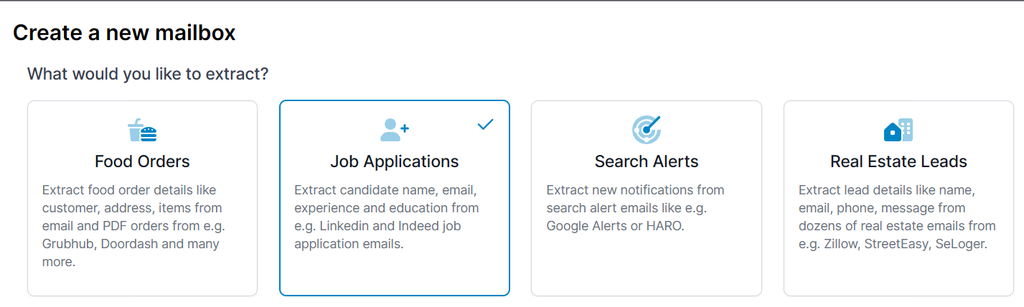
Step 2: Forward your email to your Parseur mailbox
Send an email that you usually receive from your job alerts to your Parseur mailbox
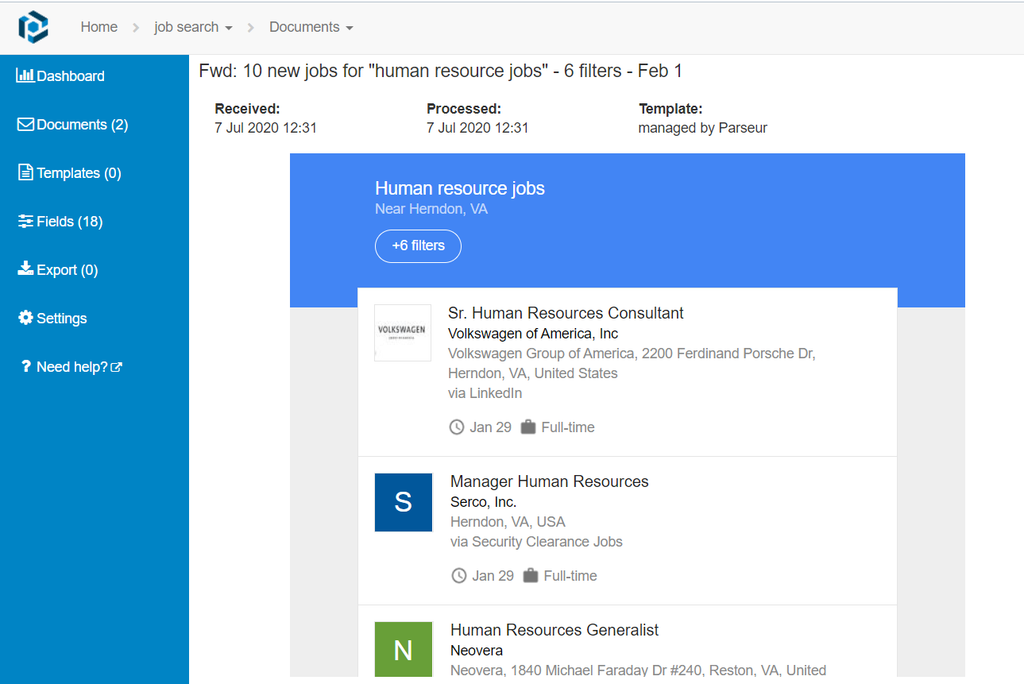
Since Parseur has ready-made templates, it will be processed automatically!
If you receive job postings from a platform not yet supported by Parseur, you can create your own template to teach Parseur how to extract the data from those emails. Alternatively, you could ask us on the chat to add support for it!
What specific data can Parseur extract from job searches?
Parseur can easily extract the following information:
- Job title/role/post
- Location for the job
- The company that's hiring
- Start Date
- Source of the job posting (Google Jobs, Indeed)
For this example, your parsed results will look like this with the data fields:
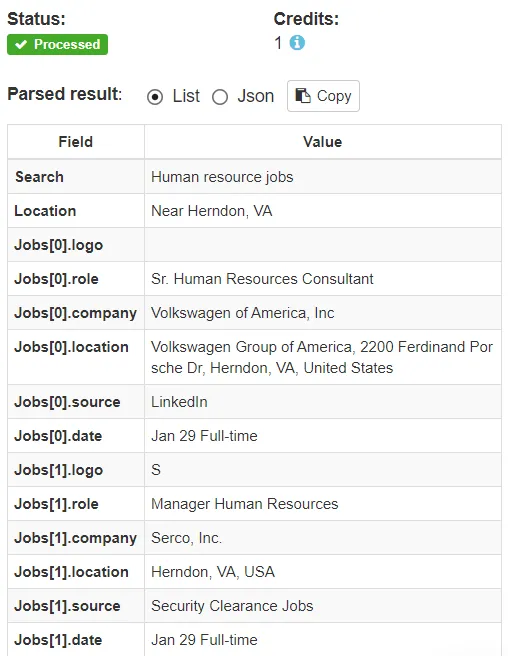
For more reliable results, make sure to setup automatic forward of your emails. to your Parseur mailbox.
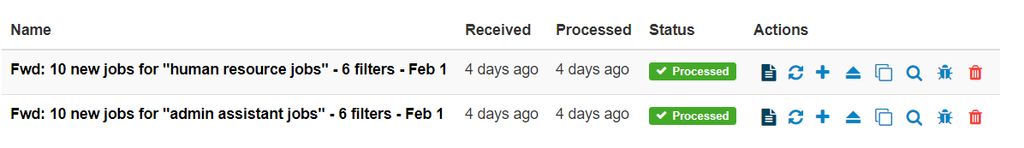
Step 3: Export your job search data
Like we mentioned at the beginning, you can easily export the parsed data.
Simply go to "export" on you mailbox
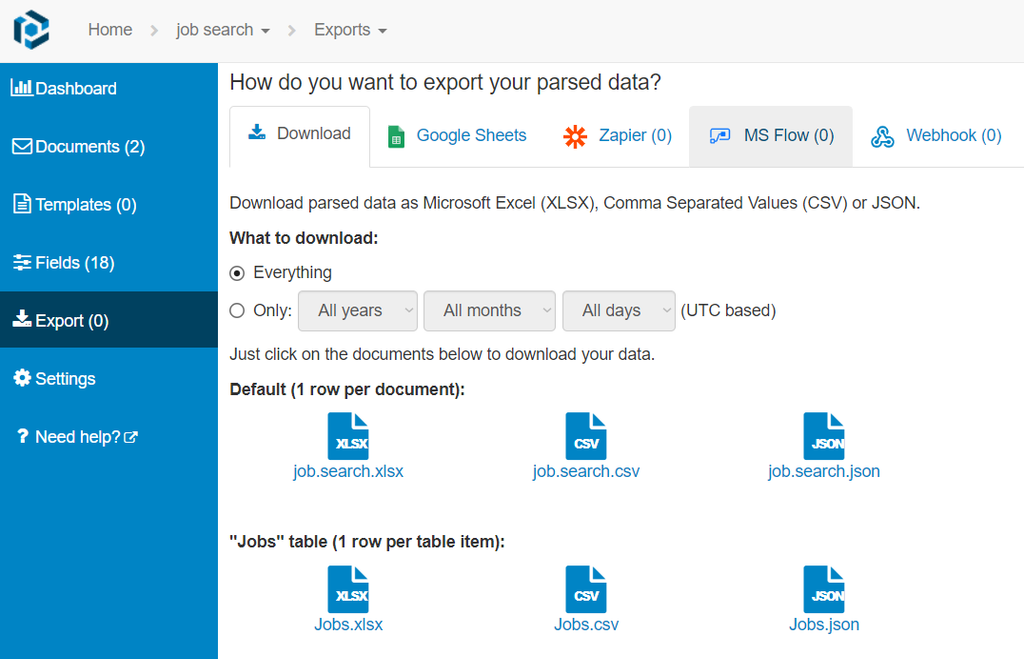
You are free to select where you want to send the extracted data.
- Download as Microsoft Excel, CSV or JSON
- Send to Google sheets
- Send to any applications using Zapier (for example, the data can be sent to Airtable), MS Flow or Webhook
Finding the right job to send in your applications can be a hectic process as you are subscribed to various job alerts. Having an automated process in place through Parseur can help you identify where to send in your job applications quickly.
Last updated on