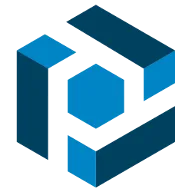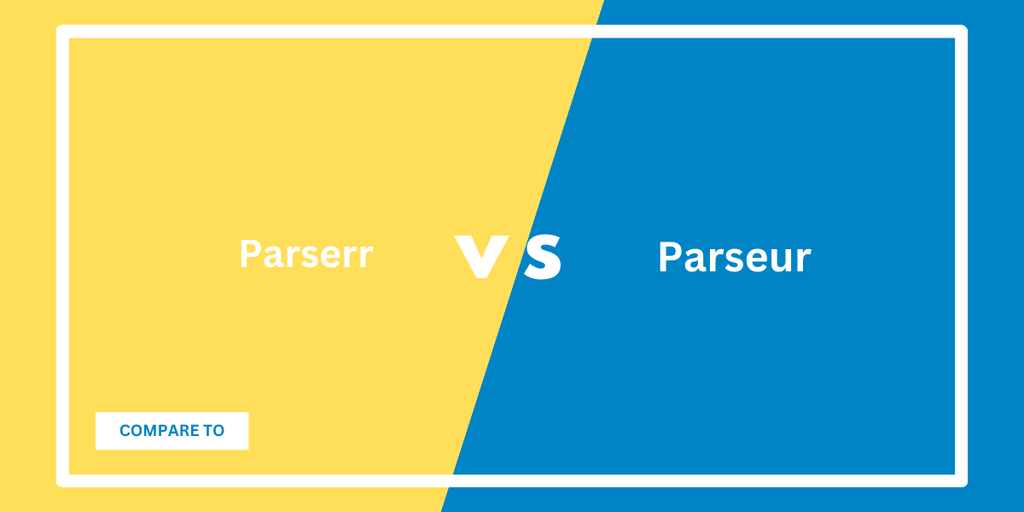This comparison aims to provide an evidence-based evaluation. We've worked to present findings impartially; if you identify any inaccuracies, please tell us and we'll correct them promptly.
Key Takeaways
Zapier Email Parser is a free, entry-level tool perfect for simple plain text emails with consistent formatting. However, it cannot parse attachment contents (only expiring temp links), cannot handle tables, works only on plain text (not complex HTML).
Parseur uses AI-first extraction that adapts to format changes automatically, handles multiple layouts in one mailbox, offers state-of-the-art OCR (200+ languages, handwriting), provides a modern UI, and delivers better economies of scale at 10,000+ documents/month—with zero maintenance when email formats evolve.
When to Choose Each Platform
Choose Zapier Email Parser if:
- You only parse simple plain text emails with consistent formatting
- Each data point is already on separate lines in emails
- You never need attachment content extraction (temp links are sufficient)
- You never process tables, PDFs, or complex documents
- You process very low volumes (under 100 emails/month)
- You have zero budget for email parsing
Choose Parseur if:
- You want instant setup without model training
- You process diverse document types (emails, PDFs, spreadsheets, Word docs)
- Data privacy matters, Parseur never uses your data to train AI
- You need multi-user support with roles and permissions
- You prefer transparent, volume-based pricing that gets cheaper as you grow
- You value exceptional customer support (9.9/10 on G2)
Why Parseur is the Best Zapier Email Parser Alternative
Parse Attachments, Not Just Links
This is the most critical limitation. Zapier Email Parser cannot extract data from attachment contents. It only provides temporary AWS download links that expire.
Parseur extracts data directly from attachments:
- PDF invoices → extract vendor, amount, date, line items
- Excel order forms → extract products, quantities, prices
- Word application docs → extract candidate info, qualifications
- Images → OCR text and data extraction
This is the difference between "email parsing" and "document processing automation."
Handle Tables and Complex Layouts
Zapier Email Parser cannot parse tables. For table data, you must structure emails with each cell on a separate labeled line, completely defeating tabular structure.
Parseur handles complex tables:
- Variable row lengths (some products have options, some don't)
- Nested data (products with sub-items)
- Multi-page tables (order spanning multiple pages)
- Tables in emails, PDFs, Excel attachments
Best Self-Service Experience
Need to try before you buy? Parseur's perpetual free tier gives you 20 pages/month with access to all core features. Upgrade, downgrade, or manage your account entirely through the app. Enterprise plans are available for Fortune 500-scale requirements, but you'll never be forced into a sales process to evaluate the product.
Getting Started
Ready to switch from Zapier Email Parser? Parseur makes migration simple:
- Sign up free at parseur.com, no credit card required
- Forward your documents to your unique Parseur mailbox or upload directly
- Watch the AI extract data instantly, no training needed
- Connect your integrations via Zapier, Make, Power Automate, or our REST API
Questions? Our support team (AI agents + dedicated US-based humans) is ready to help you migrate smoothly.
Last updated on