Are you drowning in a sea of PDFs, clicking and scrolling till your fingers are ready to stage a protest? Manually extracting text from PDFs can be a challenge, especially if you receive hundreds of PDF documents on a daily basis. In this article, we'll guide you on how to extract text from PDFs automatically in a few clicks so that you can save countless hours of manual data entry work.
With Parseur's AI text extraction tool, you can automate the process and extract text from hundreds or even thousands of PDFs in seconds. Whether you need to extract text from bank statements or invoices, Parseur's PDF extraction tool is a must-have for anyone who works with large volumes of PDF documents.
Why extract data from PDFs?
PDF documents have become the go-to solution to share documents across organizations. Developed in the 1990s by Adobe, PDF (Portable Document Format) is the de-facto standard that allows you to create documents from virtually any software and share them with the certainty that they will be displayed on any device (and printed on any printer) exactly as they were intended.
However, there is a drawback: data stored in PDF documents is unstructured or semi structured by nature. What that means is that the PDF format cannot be used to automatically exchange structured data between applications and organizations. You first need to extract text and images from PDFs and structure the data before other applications can make use of it.
Challenges of manually extracting text from PDFs
PDFs are basically a combination of images and text, so some characters can be displayed as images rather than text. Other characters may be hidden behind other objects on the page or even be entirely missing from the document.
Because of this, manual data extraction or manual data entry can be very difficult and time consuming. To be sure you haven't missed anything crucial, you might need to read every word on every page. Even so, there is no assurance that some or all data has been correctly extracted. And, let's not forget the challenges in extracting tables from PDFs!
Gartner Research found that poor data quality is responsible for an average of $15 million of losses per year
Since manual data extraction from PDFs necessitates human interaction, there is always a risk of error or mistakes, which can seriously affect the quality of your data.
By automating the data extraction process, structured data collected will include fewer errors, and business reports will be more accurate.
What is automated PDF data extraction?
PDF data extraction is the process of retrieving specific data from PDF documents originating from different unstructured sources. We can also refer to PDF data extraction as PDF parsing. PDF parsing allows users to extract text and images from PDF documents.
Benefits of extracting text from PDFs
Without a doubt, automating the data extraction process from PDFs is crucial to any business. There are many benefits associated with it such as an increase in employee motivation and productivity. Let's take a closer look at all the advantages of extracting data from PDFs automatically.
Time and cost saving
Needless to say, it saves time and money as you won't need to manually extract data from each page of your PDF file. You just need to load all the pages of your PDF file at once and they will be automatically extracted. This helps you save money by preventing you from having to hire data entry experts to complete this work for you, as well as a great deal of time and effort, especially during busy seasons.
Nearly 60% of employees surveyed estimate they could save almost a full workday if the repetitive aspects of their jobs were automated.
Data Accuracy
By ensuring accurate data extraction from all of your papers, it protects the reputation of your company. For instance, if data extraction from one document is incorrect, it could trickle down to all your processes and create mistakes down the line, which could lead to the loss of customers. There is no need to be concerned about this issue with automatic PDF data extraction software because it provides 100% accuracy when extracting data from any document.
The use of machine learning-related approaches such as optical character recognition (OCR), for example, can greatly improve the speed and accuracy of data entry.
PDF documents can be extracted in bulk
Instead of manually going through PDFs one by one, all documents can be easily processed in bulk, thus reducing the amount of time and effort required.
Here at Parseur for example, we can process thousands of documents automatically every minute.
Seamless integration with various applications
Very often, companies have to export the extracted text to another tool such as an ERP or a CRM. With data extraction software, you can easily integrate with other apps and create an automated workflow to send the parsed data from your PDFs to another tool.
Use cases for PDF data extraction
No matter which industry you're in, PDF documents are now part of any company's routine. The good news is that a PDF data extraction tool can be used for any use case. We have highlighted the main use cases for our customers below:
Invoice data capture
Businesses receive invoices or payment receipts in digital format. Hiring a data specialist to manually extract specific information from invoices costs time and money. By using an automated Invoice data processor, companies can save countless hours of manual processing, especially during peak seasons (auditing). By automating the invoice process, further reporting or financial reconciliation can be done more quickly and accurately.
Bill of lading (BoL)
Maintaining shipping documents is a tedious and expensive process for freight forwarders. Automating the B/L processes will minimize your costs and reduce paper waste as well.
Learn how Parseur can help with Bill of Lading automation.
E-commerce orders
Imagine receiving hundreds of e-commerce order confirmations daily (which is excellent for business!) but having to manually extract the order details. It's time-consuming and in the food industry, delivering food orders quickly is of utmost importance.
Extracting data automatically from food orders helps save time and increase efficiency.
Bank statements
Data on bank statements is confidential and crucial. If you have thousands of bank statements or credit card statements to go through manually, it could be time-consuming and prone to errors (such as missing specific information).
Parseur can help you automate the data extraction process and convert bank statements to Excel or any other format you desire.
IDs for identity verification
You can extract key fields from passports, national IDs and driving licenses (such as name, date of birth or ID number) instead of manually filling out forms. Signatures can also be extracted.
Ways to extract data from PDFs automatically
We have already talked about manual data extraction in the beginning. Copying and pasting is a part of extracting data manually from PDFs. There are smarter ways for PDF data extraction that is quicker and more effective.
PDF to text Converters
PDF converters are software programs that enable users to convert PDFs into text or images. In addition to supporting file types like Word documents and Excel spreadsheets, they can also convert PDFs back into other formats.
PDF converters are the go-to tools if you need to quickly convert a full document without specific requirements. However, one of the most frequent issues with PDF converters is that the resulting document remains unstructured or semi-structured. You cannot use it to send data to other applications.
Furthermore, there isn't much room for customization. For instance, some users want to alter the font size or style of their papers before turning them into PDFs, but many PDF converters don't allow them to do so.
PDF Parsers
A PDF parser eliminates the need for manual data extraction from PDF documents by automating the process. PDF parsing tools use advanced technologies such as OCR and machine learning for data extraction.
AI Parsers
An AI document parser is more faster and accurate and helps you save time in data extraction from documents. No need to create complex parsing rules or train an AI model.
One such tool is Parseur which helps automate text extraction from different types of documents. Parseur is a powerful AI parser that uses artificial intelligence to automatically process the correct PDF document.
The main features that Parseur provides as the best PDF parser available today are:
- No-code point-and-click editor
- Template based extraction and automatic layout detection
- Works with different use cases
With a PDF scraper tool like Parseur, you can easily:
- Convert PDF to Excel or PDF to Google Sheets
- Extract PDF to CSV and JSON
- Extract data from repetitive structures
How to extract data from PDFs?
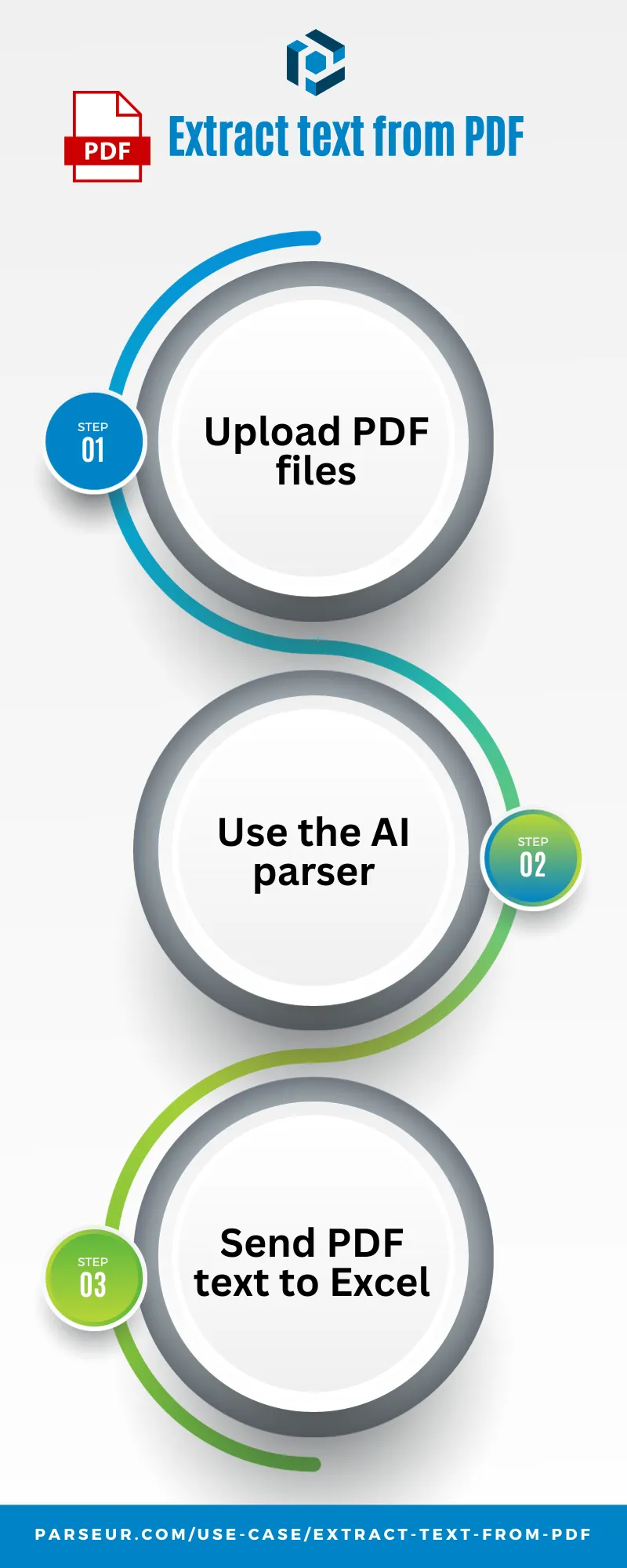
We'll take the case of a coffee supplier who receives hundreds of invoices on a daily basis. They have to manually go through those invoices and extract specific information to share with the team. As you may have already guessed, this process is time consuming and not error-free.
With Parseur's new AI engine, text extraction from invoices and other PDF documents can be done quickly.
Step 1: Create your invoice mailbox
Parseur is free to start with all the features available. Make sure to use our AI-assisted mailbox when creating your mailbox.
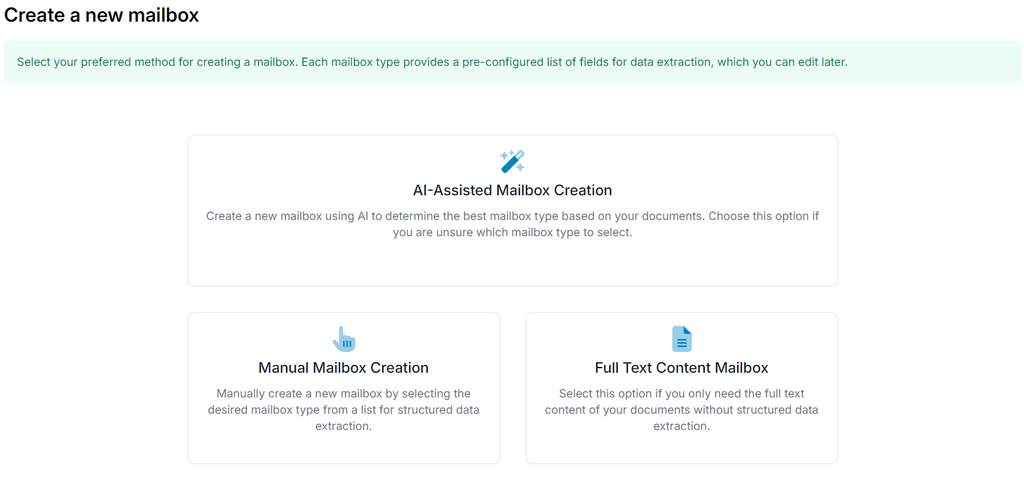
Step 2: Upload PDFs directly to the Parseur mailbox
You can either forward the documents to the Parseur mailbox or upload them directly as shown in the screenshot below.
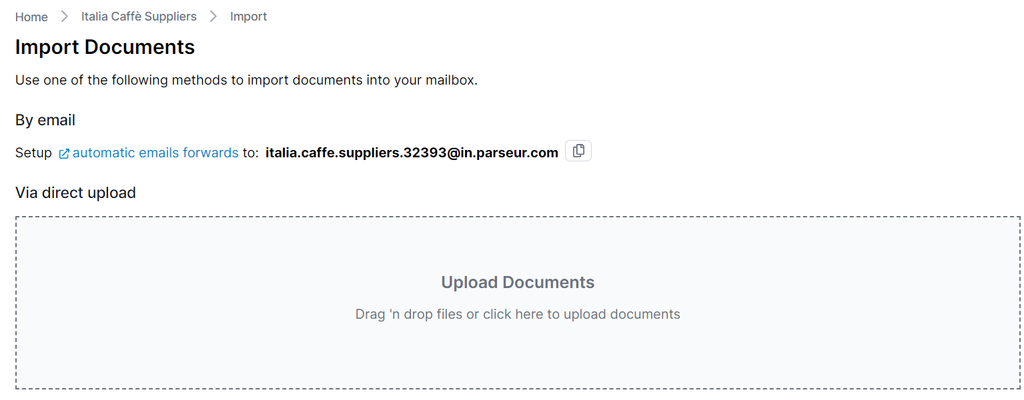
You will notice that the invoice received in the Parseur mailbox looks exactly as your original invoice.
Step 3: Use the AI engine to extract data from invoices
Using AI with the Parseur app is easy. Just tell our AI which data you want and it will process the documents automatically.
Once done, let the AI engine do its magic. Your parsed results will appear like this:
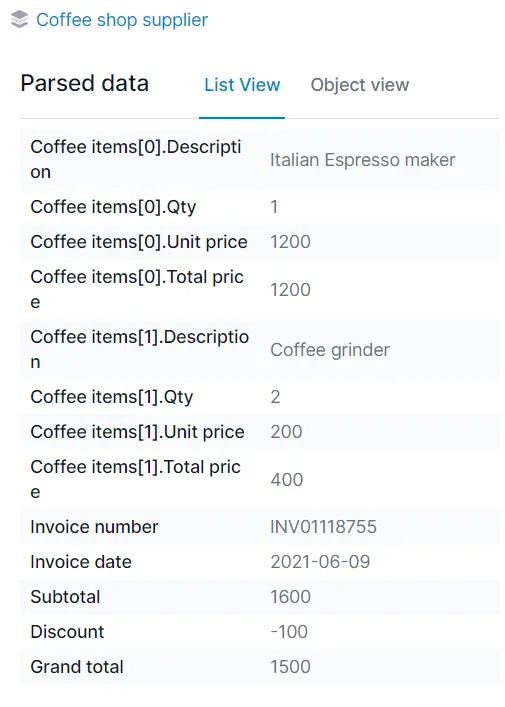
From now on, all the documents that you send to this Parseur mailbox will be processed automatically.
Step 4: Export PDF parsed data to any applications in real time
You can either download the parsed data or export it to any application of your choice using our native integrations such as Zapier, Power Automate or Make. For this article, we'll send the parsed data to a Google spreadsheet automatically.
Parseur already provides you with a default formula to export the extracted data. All you have to do is copy and paste the formula in the Google Sheets and, let the magic happen.
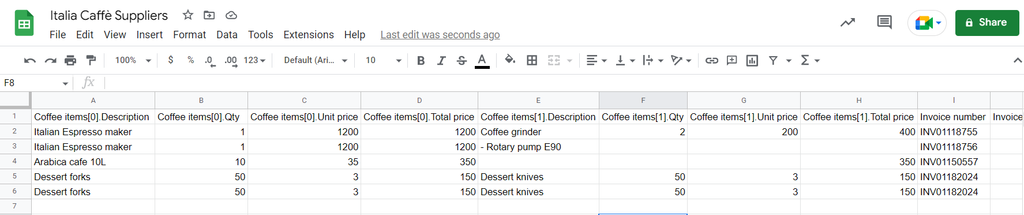
Extract text from PDFs automatically and scale your business
The move to automated PDF text extraction has now become a necessity if businesses want to scale up in their industry. Investing in the right PDF parsing tool will benefit you in the long term.
Frequently Asked Questions
Here are all of your questions answered about PDF Text Extraction.
-
How can I extract text from a PDF without Acrobat?
-
Create a free account on Parseur. Upload your PDF document and the text will be extracted automatically.
-
What is the best tool to convert PDF to text?
-
There are many PDF to text converters on the market but if, you are looking for a tool that is easily customizable, Parseur will do the trick.
-
How can I extract text from a PDF table?
-
Extracting tabular data is point-and-click with Parseur. Refer to our guide to extract text from PDF tables.
Last updated on




