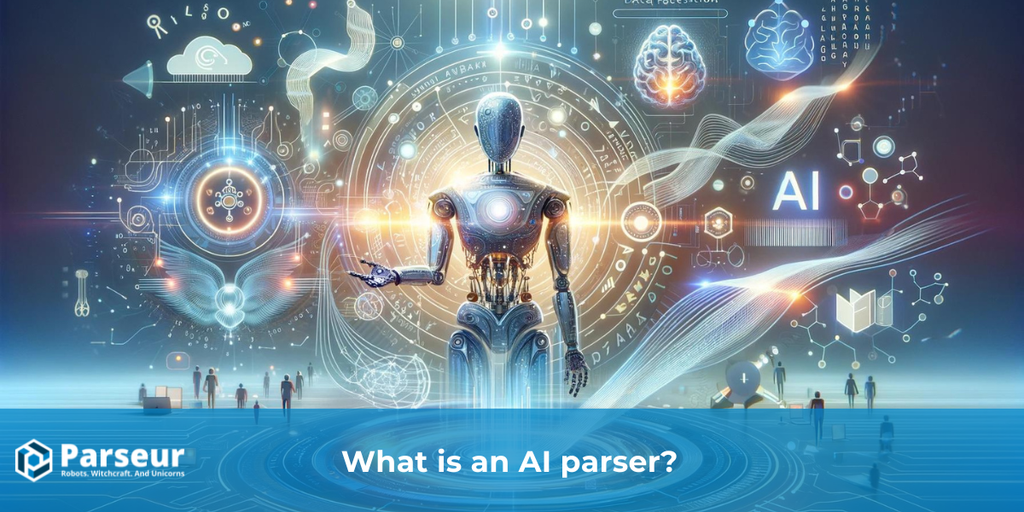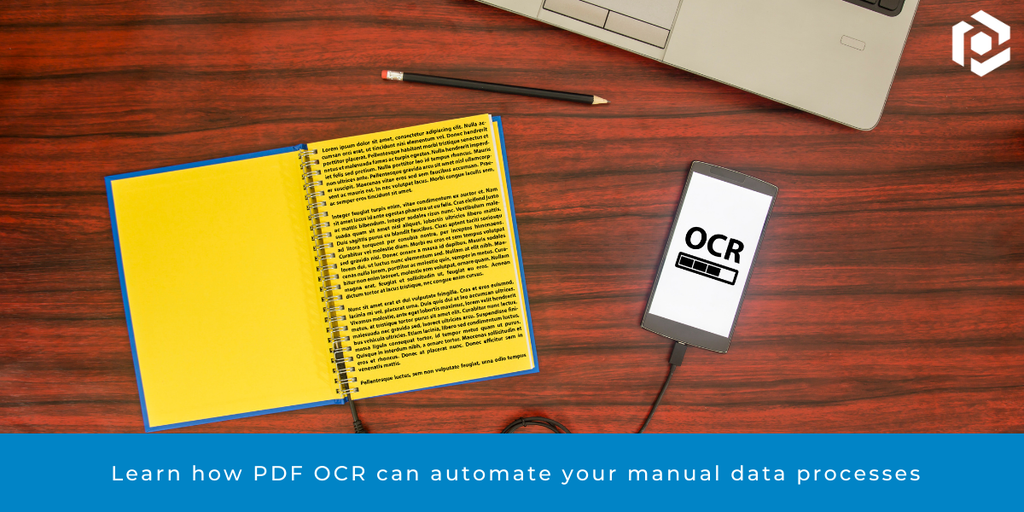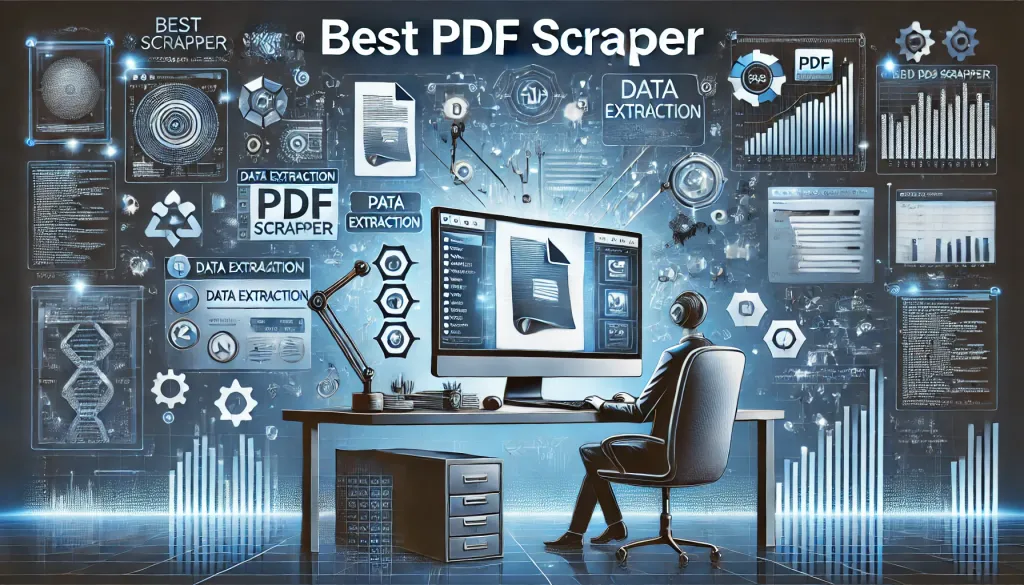A PDF parser or a PDF scraper is designed to extract structured data from PDF documents automatically. PDFs are widely used for invoices, contracts, reports, and forms due to their consistent layout and ease of distribution. However, manually extracting data from PDFs can be highly time-consuming, error-prone, and inefficient.
Key Takeaways
- PDF parsing automatically extracts structured data from PDF documents, significantly reducing manual data entry.
- Different parsing methods (template-based, rule-based, AI-powered) serve unique purposes based on document complexity.
- Choosing the correct PDF parser depends on your data needs, integration requirements, budget, and technical capability.
Manually extracting data from PDFs is like searching for a needle in a haystack. It's tedious, error-prone, and can significantly slow down your operations. Yet, PDFs remain one of the most common document formats across industries, used for everything from invoices and reports to contracts and applications.
Enter PDF parsers – tools that automate the extraction of structured information from PDF documents. However, not all PDF parsers are created equal. You may have already stumbled across terms like 'AI-powered parsing' and 'template-based extraction' or wondered about the difference between using OCR versus dedicated PDF parsers.
This comprehensive guide will clearly explain PDF parsers and how they differ from OCR and explore the various types and techniques available. You'll learn exactly how to select the correct parser for your needs, whether you handle a few documents weekly or thousands daily.
PDF parsers address this challenge by analyzing the internal structure of PDF documents to identify, extract, and transform data into structured formats such as Excel spreadsheets, CSV files or directly into databases and business software.
A PDF parser allows users to:
- Extract text from PDFs: Parsers can extract text from machine and human-readable PDFs.
- Extract images from PDFs: Parsers can extract images, barcodes, QR codes and checkboxes from PDFs
- Extract tables and repetitive structures from PDFs
- Extract data from PDFs: The data can be converted into text, XML and HTML files.
What are the different PDF parsing methods?
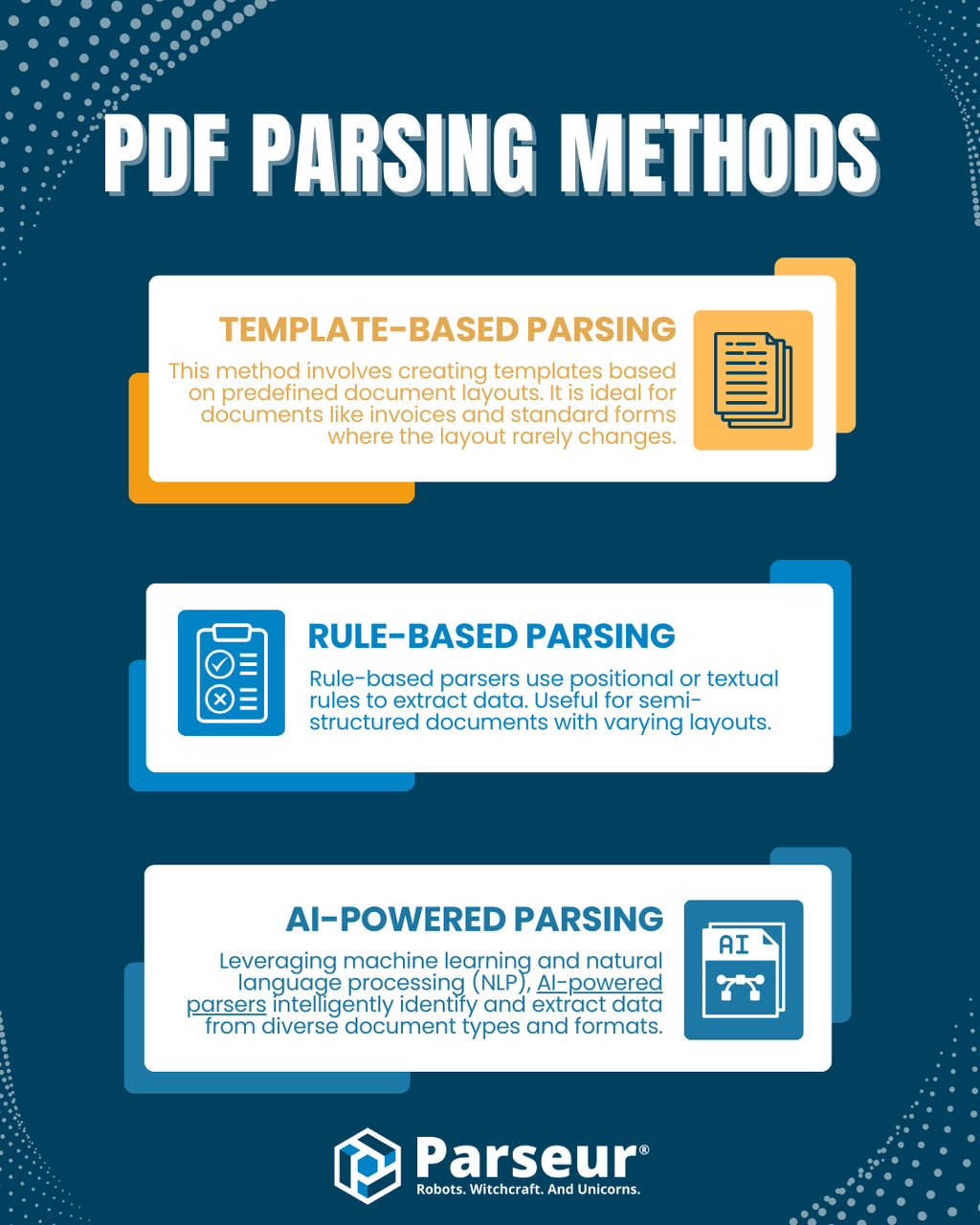
PDF parsing involves examining the internal structure of PDF documents to identify and extract necessary data accurately. Standard parsing methods include:
Template-Based Parsing
This method involves creating templates based on predefined document layouts. It is ideal for documents like invoices and standard forms where the layout rarely changes.
- How it Works: The original document is used to build a template through a template editor. The template separates the unneeded static and interesting dynamic parts: the data you want to extract.
- Best for: Documents with similar, simple layouts. Large amounts of data where processing speed is paramount: Invoices archive, Purchase orders, real estate ads.
Rule-Based Parsing
Rule-based parsers use positional or textual rules to extract data. Useful for semi-structured documents with varying layouts.
- How it Works: The user defines a set of rules, such as regular expressions or any other kind of logical rules.
- Best for: Best suited to process a large amount of text fast. For example: Forms, web pages.
AI-Powered Parsing
Leveraging machine learning and natural language processing (NLP), AI-powered parsers intelligently identify and extract data from diverse document types and formats.
- How it Works: Use machine learning and natural language processing
- Best for: Documents with complex and/or varying layouts: résumés/CVs, complex invoices, financial statements, and emails.
Understanding PDF Document Structure Complexity
The complex internal structure of PDFs, which includes text encoding, embedded images, tables, fonts, and graphical elements, poses unique challenges in accurately parsing data. Understanding this complexity is crucial for practical parsing.
Advanced PDF Parsing: Beyond Text Extraction
Sophisticated PDF parsers extract more than just text:
- Tables: Extracting structured tabular data accurately.
- Images: Identifying and extracting image content.
- Metadata: Retrieving hidden metadata from documents.
Cloud-Based vs. API-Based PDF Parsers: Choosing Wisely
- Cloud-Based Parsers: Ideal for quick deployment and scalability.
- API-Based Parsers: Best for integration into complex workflows requiring customization.
Open-Source vs. Commercial PDF Parsers
- Open-Source Parsers: Cost-effective, customizable, and require in-house expertise.
- Commercial Parsers: Comprehensive support, regular updates, reliability, and ease of use.
Use cases for PDF parsers
No matter what type of software you're using to run your business, there's a good chance that you have PDF documents stored in your system. We've seen companies in every industry use our PDF parser for all sorts of different use cases:
- Real estate companies parse mortgage contracts.
- E-commerce businesses can easily extract details from order confirmations.
- Accounting firms use PDF parsers to automate data extraction invoices, sales and expense reports.
- Logistics companies leverage automation to streamline data extraction from bills of lading and cargo manifests.
- Law firms and asset management companies parse legal documents for signatures, dates, contact information, and other important metadata.
Benefits of PDF parsing
Automating the process of pulling data from PDF documents saves time, reduce errors and makes it easier to analyze data in a digital format.
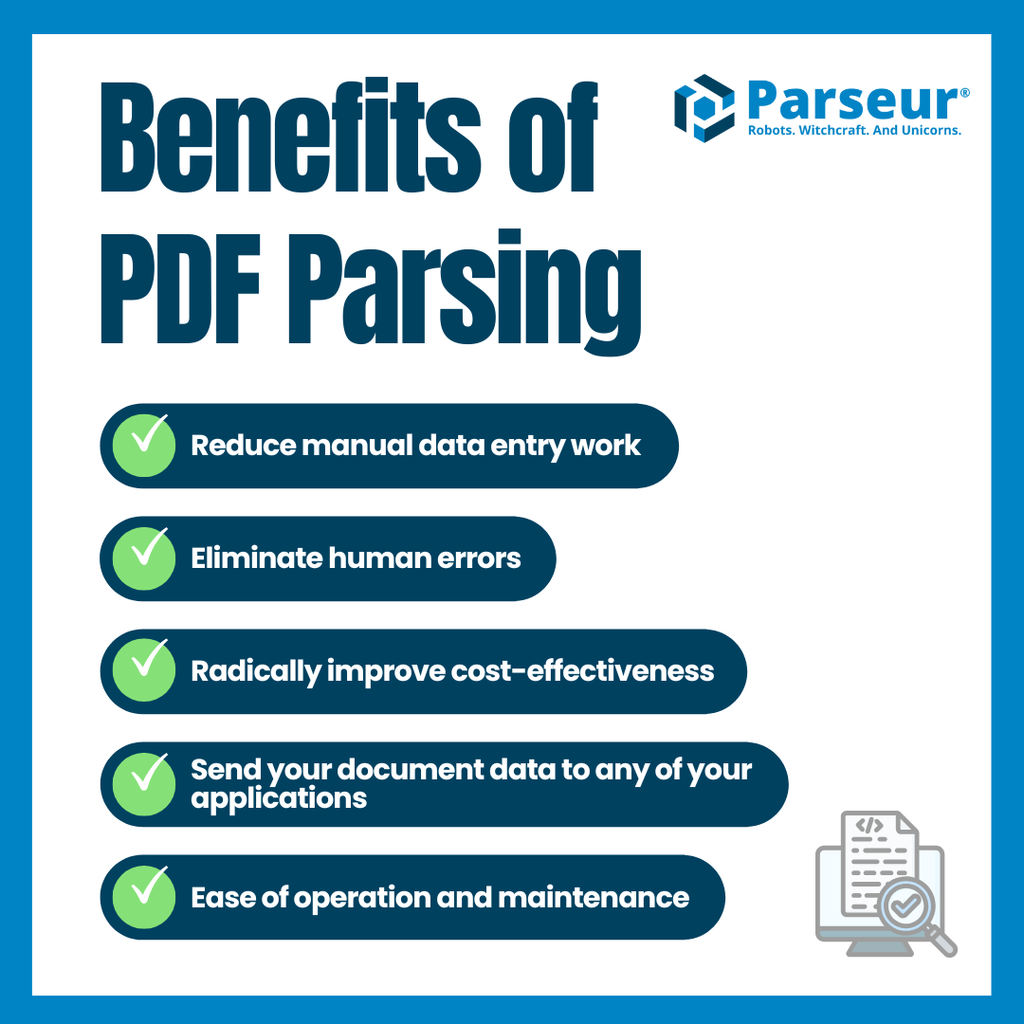
We have highlighted some of the main benefits below.
Reduce manual data entry work
One of the main benefits of using a PDF parser is that it eliminates manual data entry. Your team won't have to spend time entering information from each document into your system. Instead, they can use their time on more important tasks that involve critical thinking and problem-solving.
"90% of employees are being burdened with boring and repetitive tasks which could be easily automated." - ThinkAutomation, Key Demand Statistics
This will help employees feel less stressed and more satisfied with their jobs since they won't be stuck doing tedious work all day long. Plus, the reduced stress will lead to higher productivity levels and increased efficiency across the board.
Eliminate human errors
Manually copying and pasting data can result in human mistakes especially if your employees are going through tons of documents on a daily basis. A PDF parsing tool will reduce the potential for human errors and duplications.
Radically improve cost-effectiveness
Not only can you save time with an automated PDF parsing workflow but you can also save money. The tool can process millions of documents within seconds and is definitely a quick return on investment for any organization.
A benchmark made at Parseur in June 2024, concluded that on average a customer of Parseur document processing tool saves about 150 hours of manual data entry and about $6,413 every month.
- Parseur statistics, June 2024
Send your document data to any of your applications
You can send your document content to any application of your choice in real time! For example, if you have an e-commerce website and you want to send specific data from PDF order confirmations to Google Sheets, this can be done automatically using a PDF parser to Google Sheets.
Ease of operation and maintenance
You do not have to be tech-savvy to use a PDF parser to extract data. Many recent software is easy to navigate and use. For example, at Parseur, everything is point-and-click, and zero parsing rules are needed to build a workflow.
Did you know that Business Workflow Automation for the SMEs industry is expected to create an incremental opportunity of more than $1.6 billion during 2017-2026?
How to extract data from PDFs?
Parseur is a powerful AI parser and document processing tool that automatically extracts data from documents such as invoices or bills of lading within seconds. The extracted data can then be downloaded or exported to thousands of applications. Parseur is integrated with Zapier, Make, and Power Automate.
Parseur : The best PDF parser software in 2025

Parseur offers three parsing engines to cater for every use case: an AI parsing engine, a template-based parsing engine with OCR for PDFs, and a template-based parsing engine for text documents.
- Parseur can extract tables and repetitive structures from PDFs
- Parseur can extract additional metadata such as subject, file name, date and time received.
- The PDF extractor has smart automatic layout detection capabilities and built-in library of templates that parse documents automatically such as food ordering, and real estate contact forms.
How does Parseur work?
Parseur simplifies PDF data extraction:
- Upload or email documents to Parseur.
- Parseur automatically identifies and extracts data.
- Structured data is delivered directly to applications like Excel, Google Sheets, or CRMs.
Step 1: Create a free AI parser mailbox
Create your free mailbox with Parseur and forward your PDF documents to the mailbox. You can also upload the document directly into the Parseur app.
Step 2: List the fields that you want to extract
Once you've listed all the fields, the AI engine will parse the document automatically.
Step 3: Send the parsed data to other applications
Once the data has been extracted automatically, you can send it to any application that you want.
Try Parseur for free
Selecting the correct PDF parser transforms business efficiency by significantly reducing manual data entry and enhancing accuracy. Explore Parseur today to see how automated PDF parsing can streamline operations and boost productivity.
I was looking for a solution that would allow me to extract invoice and contract information directly from PDFs. I have tried different applications, but the one I liked the most was Parseur. Parseur was the most complete, the one that got the best recognition text, and the one that seemed most professional. - Jesús P. de Vicente, Manager at Eldormitorio
Frequently Asked Questions
Here are all your questions answered about PDF parsers.
-
What is the best PDF parser?
-
We have compared the best PDF parser in 2026 here.
-
Can PDF parsers handle images and tables effectively?
-
Advanced parsers like Parseur effectively handle complex data types, including images and tables.
-
Can I use ChatGPT to extract data from PDFs?
-
Yes, but ChatGPT cannot perform advanced OCR on scanned documents.
-
Do I need technical expertise to use PDF parsers?
-
It depends. User-friendly like Parseur requires minimal technical know-how.
Last updated on