What is unstructured data?
Unstructured data can be defined as information that does not have a pre-defined model or format. Unstructured data is usually generated by end users, and it's not organized or tagged in any way that makes it easy to search or analyze. In other words, unstructured data is data in its natural form and is usually generated by humans.
Data is a valuable resource for any modern organization and the business of managing data has been booming since the widespread adoption of the Internet. Data comes in a variety of forms and there are many advantages to the organizations that make them readily available, as well as those who manage them properly.
There are 1,000s of ways to categorize data, but we'll focus on the three most common methods: the difference between unstructured, semi-structured, and structured data.
What is big data?
The vast volume of data; both organized and unstructured that inundates a firm on a daily basis is referred to as big data.
In 2020, the global big data analytics market was $206.95 Billion and the market size is expected to grow to $549.73 Billion by 2028.
Why is it important to understand the difference between the types of data?
To grow and survive in today's digital economy, businesses must leverage all their data to stay competitive. Massive amounts of structured, unstructured, and semi-structured data are being created every day by people, processes, connected devices, and more. This information could potentially provide a competitive edge if companies can access and analyze it quickly enough.
Unstructured data accounts for 80% of data in organizations. - Merrill Lynch
Examples of unstructured data
Types of unstructured data include:
- Books
- Handwritten emails
- Chat messages
- Social media
- Text messages
- Resumes
- Health records
- Analog data

Dealing with unstructured data
Unstructured data is difficult to work with given its freeform nature. A variety of specialized tools are available to assist in the organization and analysis of unstructured data.
- Data mining: Unstructured data mining helps by breaking down the data and looking for specific identifiers to come up with a much more refined data set
- Natural language processing (NLP): NLP leverages on AI (artificial intelligence) to process unstructured data. In the healthcare industry, NLP is an important technique to analyse 80% of health data (appointments, vitals, medical records).
- Optical Character Recognition: OCR reads a scanned or hand written document and extracts identified text.
- Text analytics: Using tools such as sentiment analysis or intent classification to identify patterns and classify the data.
What is semi-structured data?
Semi-structured data, also sometimes referred to as self-describing data, is somewhere between structured and unstructured. Like structured data, it can have a defined data model, but not as rigid as the one found in relational databases for example. It contains tags or other markers to separate semantic elements and enforce hierarchies and relationships of data.
There are two big families of semi-structured data:
- machine-generated documents are documents produced by a machine to be read by humans, for example a PDF invoice. They contain information visually formatted in a structured way, but with the underlying data not readily available.
- data in a No-SQL databases contain data that is readily available. However, they follow a loose structure that can can vary from one document to another.
Examples of semi-structured data
Semi-structured data can be found in a variety of file types including:
- Machine-generated emails
- PDF invoices
- E-commerce confirmation orders
- System notifications
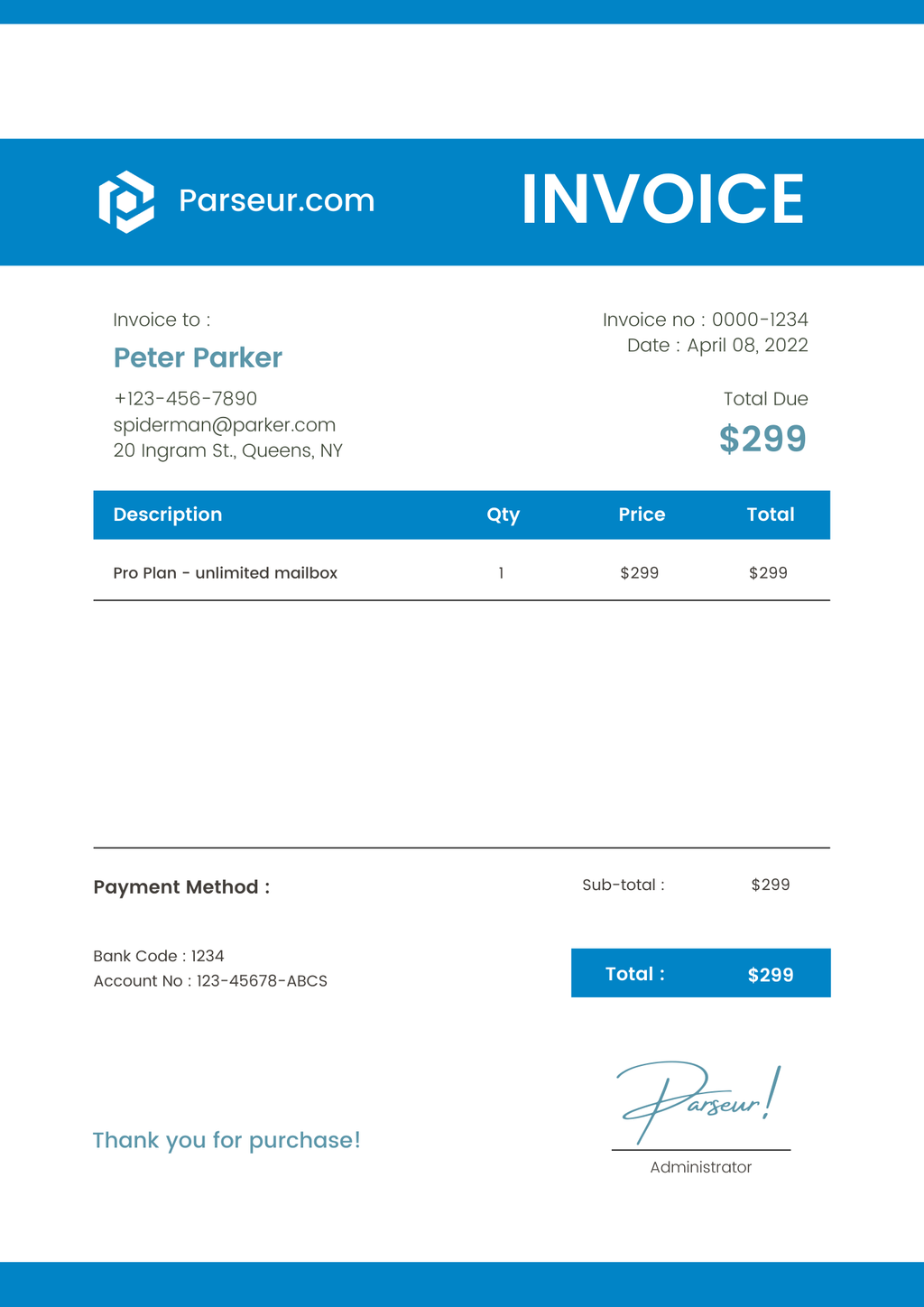
How to analyze semi-structured data?
Managing semi-structured data can be challenging but, not impossible with the right tools.
- Pattern matching: identifies specific data following a particular pattern; used to extract IP addresses, numbers, dates, phone numbers, names or URLs.
- Zonal and Dynamic OCR: extracts the text from a specific zone in the image of document.
- Document parsing: extracts data from documents, for example using a PDF parser or email parser using visual templates or parsing rules.
Intermission: have you met Parseur?
Parseur is a powerful document processing software which extracts data from semi-structured documents such as PDFs, emails and spreadsheets.
Its template-based engine requires zero coding knowledge and will get you started in minutes. All you have to do is to teach Parseur which data you want to extract from a specific document. Parseur learns quickly and each time it will process the same type of document automatically.
Some of Parseur major features include:
- Powerful OCR engine for image-based documents, including Zonal OCR and Dynamic OCR
- Automatic data extraction from tables
- Automatic layout detection
- Advanced post-processing
- Integration with thousands of applications such as Make, Zapier, Power Automate.
What is structured data?
Structured data is data that is organized in a way that makes it possible for a machine to read and understand it easily. It has a well-defined structure and is conformed to a specific data model with a fixed schema.
Examples of structured data
Structured data comes in different formats such as:
- Relational databases
- JSON
- XML
- CSV
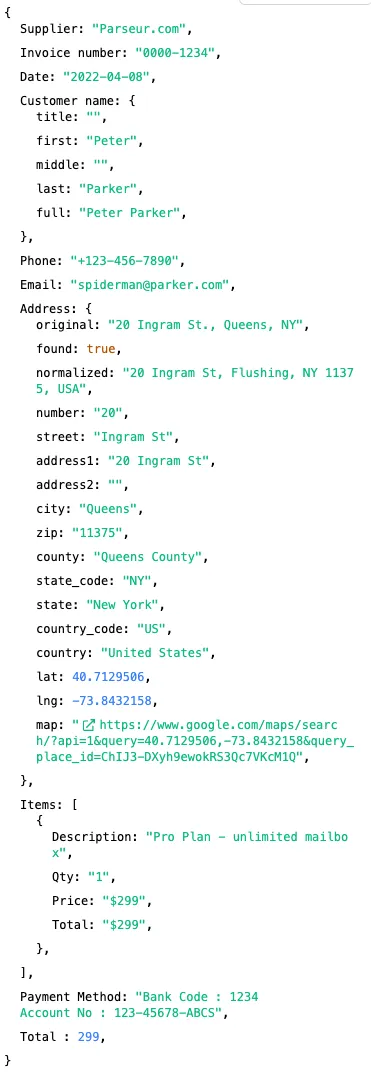
Analyzing structured data
Due to its defined structure, the data is easy to analyse. Depending on the industry you are in, there are several data analysis tools which can be used. We've mentioned some of them below:
- Relational databases such as PostgreSQL or MySQL
- Standard parsing libraries to read JSON, CSV and XML
- Data visualization tools such as Tableau
- Spreadsheet like Microsoft Excel or Google spreadsheet
- Business intelligence platforms such as Microsoft Power BI
- Data analytics software such as RapidMiner
In a nutshell: Unstructured vs semi-structured vs structured data
We have summarized the key differences between the 3 types of data in the below table:
| Unstructured data | Semi-structured data Structured data | |
|---|---|---|
| Typical context | Produced by humans for humans to consume | Produced by machines for humans to consume or produced by humans for machines to consume Produced by machines for machines to consume |
| Structure | Free form | Has some structure that can change. Or underlying data is not immediately accessible by a machine Pre-defined |
| Flexibility | Very flexible | Less flexible, must conform to the rules used to produce the content Not flexible |
| Usage | Books, research papers, documents, handwritten emails, chat messages | Machine-generated documents, emails or PDFs, No-SQL database, HTML Data in a relational SQL database, data in structured JSON, XML or CSV |
| Parsing approach | Data mining, OCR, Natural language processing | Pattern matching, template matching, Zonal OCR, Dynamic OCR Standard parsing libraries to read SQL, JSON, XML, CSV |
Managing and analyzing data in a cost-effective way
The collection of data is increasing at a higher pace for almost all organizations at an estimated rate of 30% every year. Most organizations store most unstructured data and never actually analyze them all. Due to that, they have to increase their storage space which is expensive.
A better understanding of the different types of data, their format and how to make the best use of them can save your company hours of work. With the right process and technological tool, anyone can do a better analysis of their current data. This in-depth analysis will help to gain competitive advantage and retain customers.
Last updated on




