Businesses process thousands of documents daily, including emails, invoices, receipts, contracts, spreadsheets, across teams and systems. Manually extracting data from each document wastes valuable hours, introduces human error, and slows critical business workflows. Data parsing automates this process, turning unstructured text into structured, machine-ready data so teams can focus on insights, not grunt work.
Key Takeaways
- Data parsing turns raw or unstructured data into structured formats for easy processing.
- Manual parsing and traditional OCR are slow and error-prone compared to AI-powered tools.
- Platforms like Parseur automate data parsing and extraction, improving accuracy and saving time.
This article will walk you through data parsing, why it’s crucial for modern enterprises, how it works, common use cases, and what to consider when choosing a data parsing tool. We’ll also introduce you to Parseur, an automated data extraction and parsing platform to streamline your workflows.
What is data parsing?
There are many definitions of data parsing, as it is a vast concept, but we’ve tried to simplify it for you.
Data parsing is the conversion of data from one format to another, usually from unstructured data (raw HTML) to structured data (JSON, CSV). It converts the data into a more readable format.
A data parser helps to parse data and transform it into any format you need. However, only some data parsers work similarly; some have specific parsing rules to follow.
How data parsing typically works
- Input: Receive raw documents or text (emails, PDFs, CSVs).
- Detect & clean: Prepare the text (OCR if needed, remove noise).
- Extract: Identify and capture fields (invoice number, date, total).
- Output: Export structured data to CSV, JSON, or an integration.
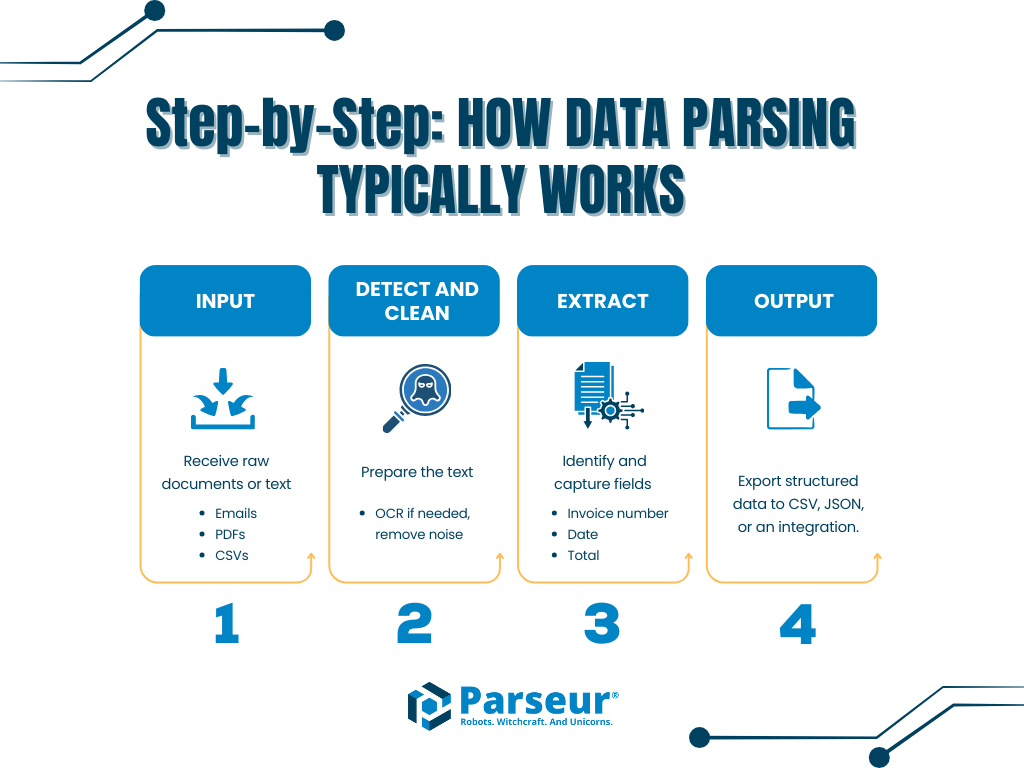
Definition of parsing
In a programming language, data parsing refers to analyzing data and structuring it according to specific rules.
Wikipedia defines parsing as "the process of analyzing a string of symbols, either in natural language, or data structures.
Parsing breaks this information down into meaningful components (such as names, dates, addresses, amounts), typically in a structured format like CSV, JSON, or XML.
Parsing vs OCR vs Extraction
Here’s how these three related terms differ in function, purpose, and output:
| Feature | OCR | Parsing | Data Extraction |
|---|---|---|---|
| Purpose | Convert images/scans to text | Structure and label that text | End-to-end data retrieval & delivery |
| Example Output | “John Doe, $1,200.” | Field: Name → John Doe; Amount → $1,200 | Final data moved into CRM/ERP |
| Uses | Scanned PDFs, images | Emails, contracts, reports | BI, automation workflows |
| Context Awareness | Low | Medium to High | High |
| Example Tools | Tesseract, Adobe OCR | Regex, AI parsers | Parseur, Import.io, ScraperAPI |
In short:
- OCR makes text readable by machines.
- Parsing gives that text structure and meaning.
- Data extraction combines both steps (and validation) to deliver clean, usable data for automation or analysis.
Is data parsing the same as data extraction?
Data parsing and data extraction are distinct from one another. Data extraction refers to retrieving the data from documents and data parsing is the transformation of data into a usable format.
Data extraction is the first step in the ETL (Extract Transform Load) process while data parsing is the second step.
Types of data parsing
Data parsing can be categorized into 2 different types or approaches such as:
- Grammar-driven
- Data driven
1. Grammar-driven parsing
Grammar-driven parsing relies on predefined rules to identify and translate the structure of text. These rules can be written directly in your code or stored in external files.
A common example is the use of regular expressions (regex), which help detect and extract information based on specific text patterns. Grammar-driven parsing is especially useful for semi-structured data like logs, emails, or reports with consistent layouts.
2. Data-driven parsing
Data-driven parsing uses AI and natural language processing (NLP) to recognize patterns and relationships in text automatically. Instead of relying on fixed rules, it learns from data examples, making it more flexible for complex or unstructured content such as contracts, messages, or invoices.
Data Parsing for Emails
Email parsing is one of the most practical and widely adopted forms of data parsing. It turns incoming message content, often riddled with signatures, headers, and varied formatting, into clean, structured data.
Why Email Parsing Matters
- Leads & CRM: Automatically extract contact info from sales inquiry emails.
- Order Processing: Pull order numbers, item lists, and totals from order confirmation emails.
- Support Workflows: Capture ticket IDs, customer details, and issue summaries for helpdesk systems.
- Notifications & Alerts: Transform notification emails into structured events for monitoring systems.
Example workflow:
- Email arrives
- Parser extracts relevant fields such as date, sender, subject, and body data
- Data is sent to a CRM, spreadsheet, or automation tool
Why is data parsing important?
When dealing with large chunks of data, it becomes important to ensure that the data is reliable, accurate, and free from errors. Data parsing has many advantages over manual data entry as indicated below.
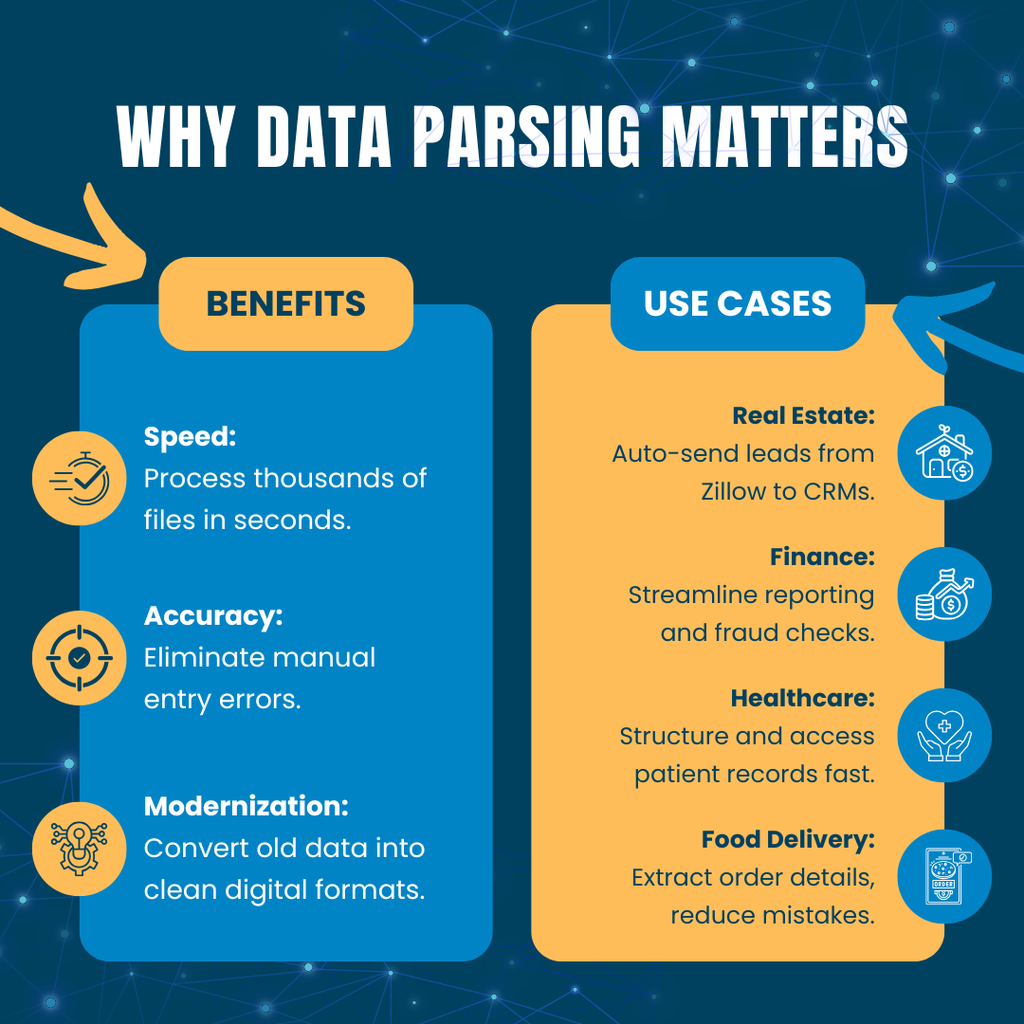
Speed
Data parsing can be much faster than manual entry; automation can handle large volumes of documents in minutes or seconds, whereas human entry can take hours or days. Manual data entry also introduces measurable inefficiencies:
Beyond speed, automation also eliminates repetitive administrative friction across workflows. Employees no longer need to copy and paste values from emails, invoices, or PDFs into spreadsheets or internal systems. Instead, data is captured instantly and delivered in a structured format, allowing teams to focus on higher-value tasks like analysis, customer service, and decision-making. This shift accelerates operations while improving consistency and reliability across the organization.
Manual data entry also introduces measurable inefficiencies: According to Business Software Advice, typical error rates in human entry are 1–3% per transaction, which can require time-consuming corrections and follow-ups, while automated systems consistently reduce error frequency and process hundreds to thousands of records per minute.
Automation not only speeds processing but also frees up teams to focus on high-value work, removing hours of mindless typing and reducing the risk of recurring mistakes that slow down operations.
Accuracy
When companies rely solely on human employees for their database needs instead of using data parsing solutions like Parseur, errors may occur. Data parsing guarantees accuracy because it's done using software that is reliable when entering numbers into fields or looking up names in a database.
Data modernization
Organizations that have been collecting data for a while may have it in a completely different format. Data parsing makes it simple to digitize those data and put them to good use.
Use cases of data parsing
Undoubtedly, data parsing is widely used by various organizations in different industries. We've gathered the most popular use cases below:
Real estate
Real estate agents receive hundreds of leads daily from different platforms (Zillow, Trulia, Realtor). With data parsing, they can easily extract buyers' information and property details and send those data to real estate CRM tool such as Realvolve or Wise agent.
Learn more on how to automate real estate leads.
Financial Services
Financial organizations like banks or insurance companies deal with millions of transactions every day. These transactions are stored in databases and need to be parsed for analysis and reporting purposes. Data parsing helps them make sense of this huge amount of information so that they can provide better services to their customers
Healthcare
Healthcare organizations are required to store an enormous amount of patient records that need to be parsed for analysis purposes. For example, doctors want to access the medical records of patients instantly at any point in time during the surgery or treatment process.
Food ordering & delivery
If you are in the food industry, then you must be aware of how important it is to extract the correct order details and customer information to deliver the right order. Through the data parsing process, information can be easily extracted, transformed, and sent to a shared Google spreadsheet.
Just like Barberitos sales increased to 30% with Parseur, you can also automate your food ordering process.
The manual challenge in data parsing
Manual data parsing remains prevalent in many organizations, but it comes with significant challenges that impact productivity, accuracy, and scalability:
- Time-Consuming: A 2025 survey found that workers spend an average of more than nine hours per week on repetitive manual data tasks such as transferring information from emails, spreadsheets, PDFs, and scanned documents into systems, hours that could be reclaimed with automation.
- Costly Labor: Another survey from Parseur revealed that manual data entry costs U.S. businesses approximately $28,500 per employee per year, highlighting the hidden financial burden of repetitive administrative work.
- Error Risks & Burnout: Over 50% of employees report frustration or burnout from repetitive data tasks**, and half acknowledge that manual entry contributes to costly errors and delays in business operations.
- Scaling Problems: Even in 2025, many companies still depend on manual processes, with surveys showing up to 51% of employees spending at least two hours daily on repetitive tasks** that could be automated, creating bottlenecks as data volumes grow.
Together, these numbers show that manual parsing not only drains time but also strains budgets, reduces employee morale, and limits an organization’s ability to scale efficiently.
Why does traditional OCR fall short?
While traditional OCR is effective at recognizing text, it struggles with:
- Complex layouts: Inconsistent document structures can confuse basic OCR systems.
- Error-prone outputs: OCR often requires extensive manual validation.
- Limited contextual understanding: It cannot interpret the meaning behind the extracted data.
AI in data parsing
Artificial intelligence (AI) transforms data parsing by overcoming the limitations of traditional methods:
- Advanced OCR algorithms: AI-powered tools accurately detect and extract text from scanned documents or images.
- Self-learning models: Machine learning allows AI parsing tools to adapt to new formats and improve performance over time.
- Integration with automation: AI-powered tools can seamlessly integrate with CRMs, ERPs, and other tools, ensuring a smooth data workflow.
Should you build your own data parser?
The most important question which crops up now is whether you should build a data parser or buy a data parsing tool. Building a data parser has both pros and cons.

Advantages of building a data parser
- More control over the parsing process
- Customize the tool as per your requirements
Disadvantages of building a data parser
- Training staff to understand requirements and draft specifications
- Resources and funds needed to invest in the development of the tool
- Need for inevitable maintenance to adjust the tool which will cost substantial time and money in the long run
What to look for in a data parsing tool?
When selecting a data parsing tool, keep the following criteria in mind:
- Ease of use: Non-technical users should be able to extract data efficiently.
- Performance: Handle growing workloads without sacrificing speed.
- Versatility: Support emails, PDFs, spreadsheets, and images.
- Integrations: Work smoothly with CRMs, ERPs, or analytics platforms.
The alternative: Use a data parsing tool like Parseur
Parseur is a powerful email and PDF parsing tool that automates data extraction from emails, PDFs, spreadsheets and other documents. Parseur has an innovative OCR engine that uses zonal OCR and dynamic OCR to capture all data quickly and reliably and requires zero coding knowledge.
With its built-in features, Parseur can:
- Extract data from both text-based and image-based documents
- Extract repetitive blocks from tables
- Automate data parsing from specific use cases such as food ordering, real estate, or Google alerts
- Send data to any other application such as Google spreadsheets, Zapier, Make or Power automate
Why Automated Data Parsing Matters More Than Ever
There has never been as much information trapped in documents as there is today. In the modern business landscape, data parsing has become a pillar of efficiency, enabling businesses to unlock valuable insights and drive informed decisions. With AI at its core, tools like Parseur make data parsing more accessible, accurate, and faster than ever before, transforming the way organizations handle their data.
By automating parsing, Parseur eliminates manual effort and guesswork, helping businesses simplify workflows and improve operational efficiency. There’s never been a better time to harness the power of automated data parsing.
We hope that now you have a good idea of what data parsing is and how a data parser works. When deciding whether to build your own parser or buy one, consider whether you have large volumes of data to parse.
Frequently Asked Questions
Here are the most commonly asked questions about data parsing.
-
What is an example of data parsing?
-
Data parsing can be used to extract specific information from a large text document, such as a resume, using techniques such as keyword matching and regular expressions.
-
How to use a data parser?
-
Different data parsing tools have different features. If you use a data parser like Parseur, there will be zero parsing rules or coding knowledge involved.
-
What tools are required for data parsing?
-
Parseur, Scraper API or Import.io are all examples of data parsing tools.
-
What is data parsing in Python?
-
You can write your own code in Python for advanced data parsing
Last updated on




