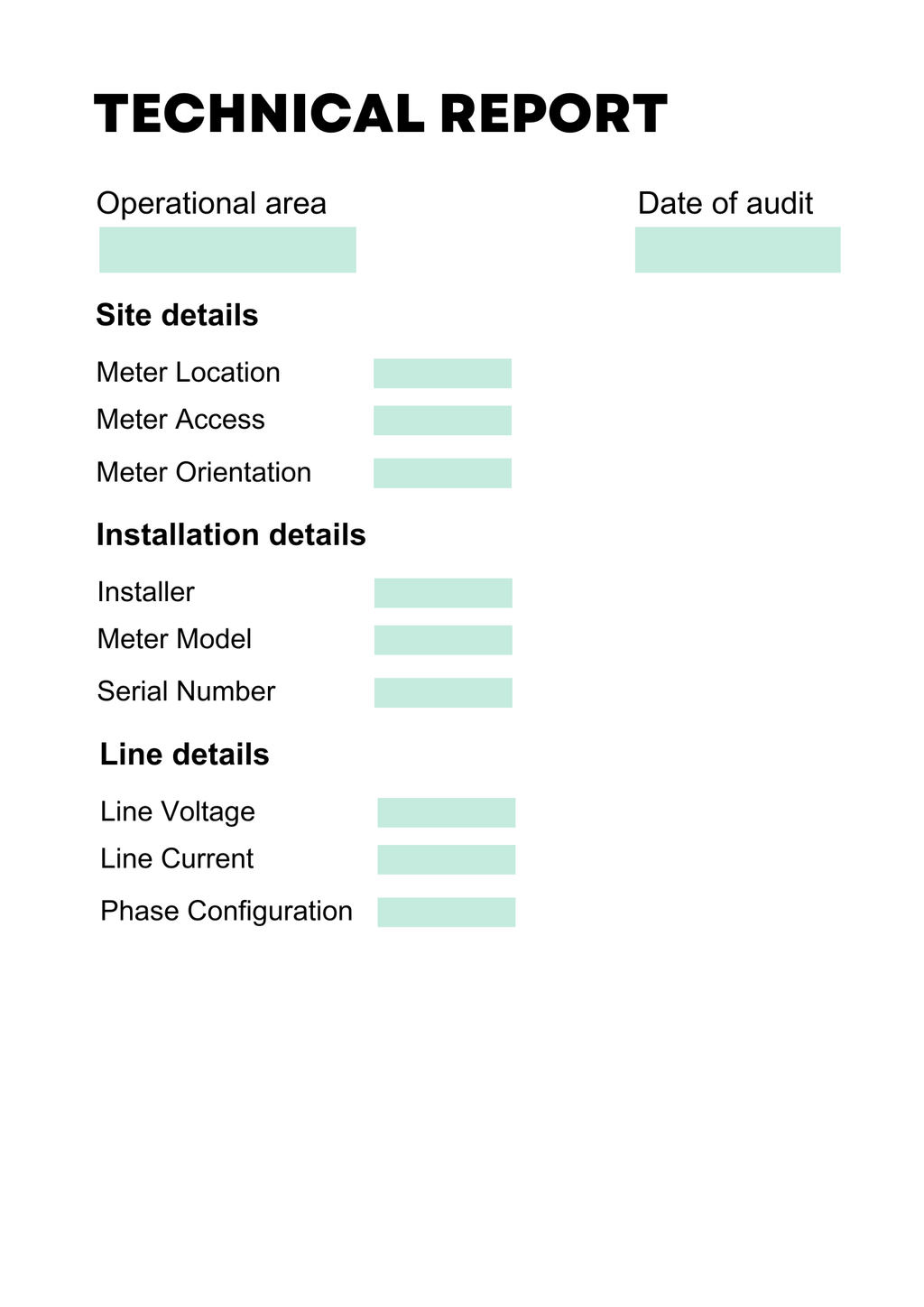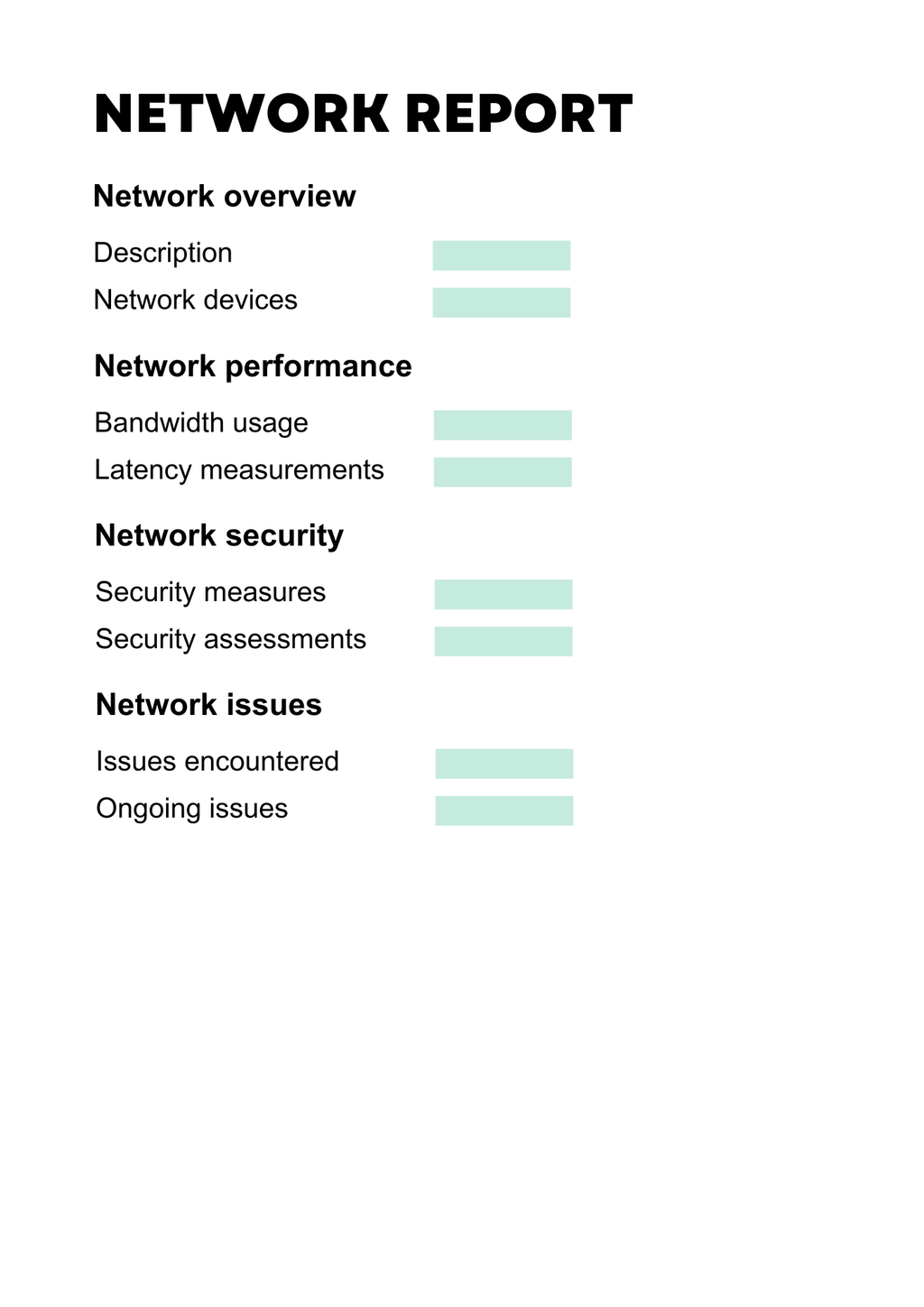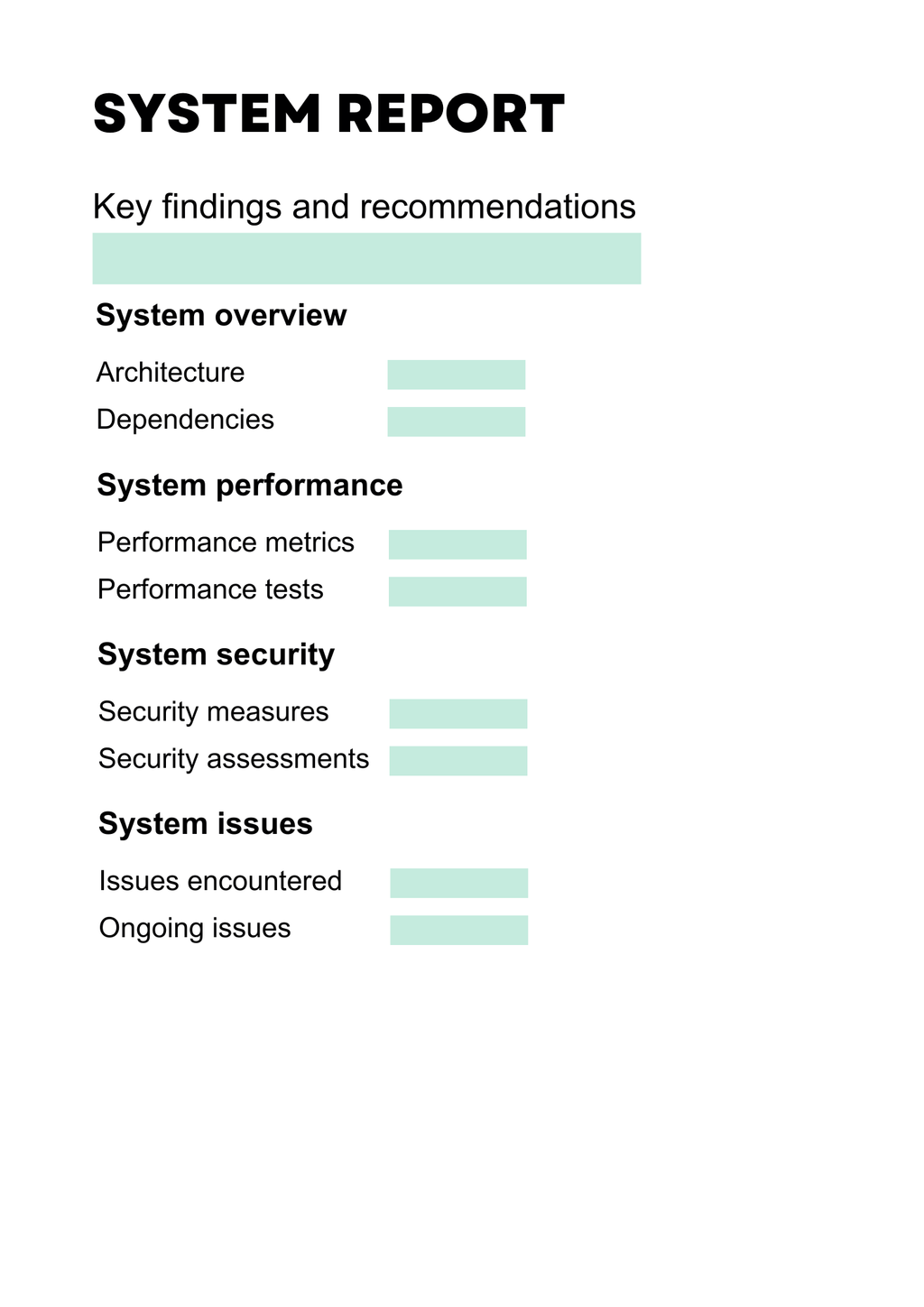Data is the backbone of every organization; when utilized correctly, it provides insights that businesses can rely on to make informed decisions. However, a lot of information is locked in technical reports and analyses, making it difficult to extract.
With Parseur, you can automatically extract that data without breaking the bank!
Digitizing technical reports
Before the digital transformation, reports from site audits were completed and stored manually. The construction industry, for example, was among the least digitized sectors. Over the years, with industrialization and emerging technologies, the industry has experienced a wave of change.
The need for automation and the adoption of new technologies have increased since the pandemic.
Digitization reports help companies evaluate progress and identify issues that crop up more efficiently.
What if you want to send that data into a database?
Manually searching for information in those reports is a time-consuming and tedious task, leading to delays in taking decisions.
Moreover, it was observed that 30% of the money spent in the construction industry was wasted due to repetitive work and delays.
Why is automated data extraction from technical reports important?
Let's take the example of a manufacturing company that receives regular technical reports from its suppliers about the quality of its raw materials.
Those reports are in PDF format, and the company needs to extract specific information and send it to another database for future analysis.
Yes - there's the manual way of doing it, but it can take hours, and we believe that you'd rather focus on other productive tasks. You can hire someone to do it for you, but is it cost-effective for your company?
The best solution is to invest in an affordable OCR engine tool that will automate the whole process.
How can Parseur extract data from technical reports?
Parseur is a powerful PDF parser with advanced features developed to automate manual extraction from any document including PDF-generated reports.
What makes Parseur the best data extraction tool for 2023?
Compared to other intelligent document processing (IDP) tools, Parseur is for anyone who doesn't have technical skills. It is a user-friendly, point-and-click platform where no parsing rules are needed.
- Some PDF tools have only AI OCR or Zonal OCR. But, Parseur has a combination of Zonal and Dynamic OCR and AI-assisted templates as well.
Read more about what optical character recognition is.
- You have the option to either use ready-made templates for data extraction or create a custom one.
- It can extract text from PDFs and tables from complex documents
- Parseur has native integration with Zapier, Make and Power Automate so that you can send parsed data to 1000+ applications.
What data can Parseur extract from a technical document?
Parseur can extract the following fields instantly:
- Date and time of the audit
- Operational area
- Site details (meter location, meter access, meter orientation, drawing references)
- Installation details
- Line details
- Wiring
- Meter settings
- SCADA
How to automate data extraction from technical reports?
The following steps are simple and should be done only once.
Step 1: Upload the PDF reports into Parseur
Parseur has a free plan with all the features available. Creating an account on Parseur is very straightforward.
Just drag and drop the PDF file into your Parseur mailbox.
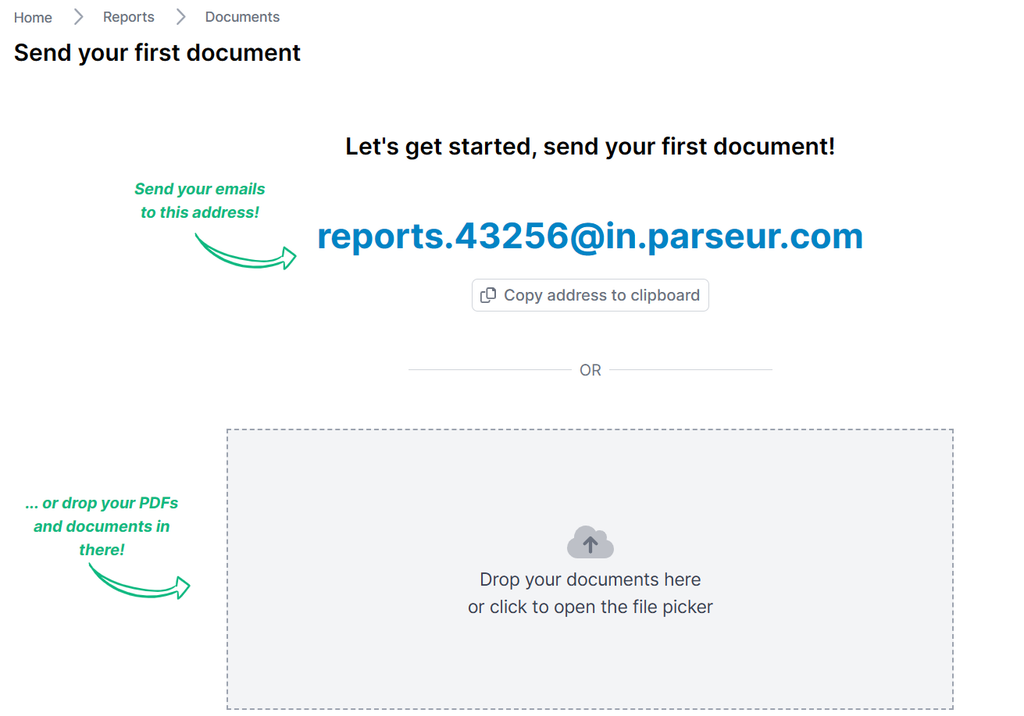
Step 2: Parseur will extract data automatically from the technical report
You'll notice that Parseur will automatically match some information with ready-made fields. Verify the template and customize it as per your needs. You can easily edit, delete or create new data fields. Data is extracted with a high level of accuracy due to its robust OCR engine and machine learning algorithms.
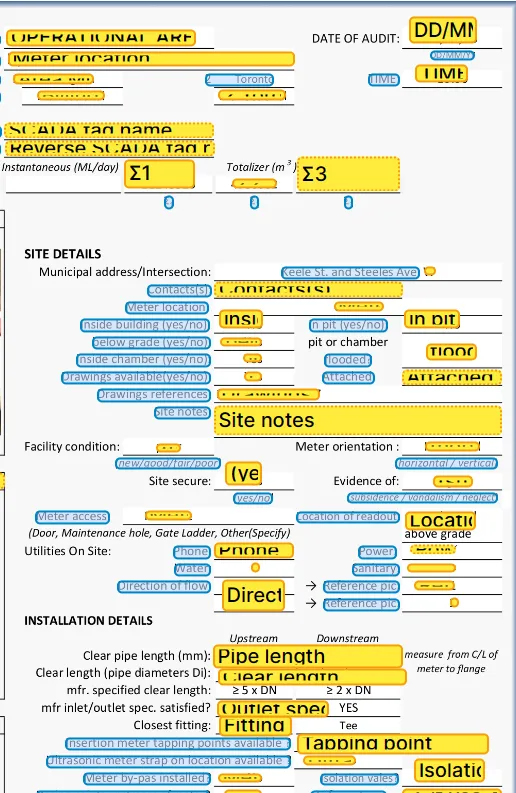
Step 3: Send data from technical reports to other applications
You can either convert the PDF to Excel. or send the PDF data to Google Sheets.
Do you need to send parsed data to a database? You can do that via Zapier, Make or Power Automate.
Putting in place an automated process will reduce the risk of errors that could have occurred during manual data entry. This allows companies to make more informed decisions about their products, improve their supply chain management, and ultimately, improve the quality of their products.
If your business generates technical reports and struggles with the time-consuming and error-prone task of manually extracting data, it's time to try out Parseur. With its powerful data extraction capabilities and easy-to-use interface, Parseur can help you automate your data extraction process.
Last updated on