In this article, you will learn how to automate your e-commerce business, even if you do not know how to code. This is called Robotic Process Automation (RPA), which provides huge benefits like drastically reducing your operating costs and improving customer satisfaction.
Automating the front-end (online store)
Your online store is the only part of your business that is visible and accessible to your customers. Its purpose is to showcase your products and allow your customers to conduct their online shopping effectively.
Even small businesses can be part of this business model. Electronic commerce can be built using Shopify, Wix, or Bigcommerce, among others. These industry leaders allow for the smooth transition of buying and selling goods through an online storefront, inventory management, and a basic back-office system.
Once a customer proceeds to checkout with their credit card, you will get a notification of purchase and will need to fulfill the order somehow.
Why integrate your e-commerce store with a document parser?
Manually picking the purchased goods from the inventory and shipping them individually is part of the fun of starting an e-commerce business.
But maintaining all your systems up to date with every order is not. For every order, you need to update your inventory system, accounting software, shipping app, CRM, a mailing list, and the list goes on. It gets old very quickly, especially if your business is successful and your sales are growing exponentially from month to month.
The good news is that you can use a Document parsing tool like Parseur and automate everything! With Parseur, you can automatically extract data from your orders received by email and send the extracted data to any business application you use, like an order-fulfilling application or your accounting software.
Let us see how Parseur can help.
Step 1: Create a free Parseur account
If you do not have an account already, sign up here and create a Parseur account. Parseur is totally and forever free for a limited number of emails sent per month, with all features enabled.
Step 2: Create your Parseur mailbox
Once your account is created, enter a name for your e-commerce mailbox.
You can enter anything you like.
Click Next and select Custom emails and attachments.
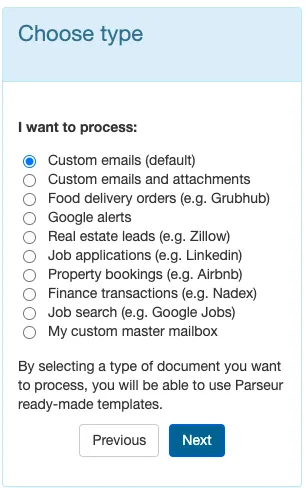
Click Next again.
Step 3: Forward your e-commerce orders to Parseur
On the next screen, Parseur will ask you to forward your first order email or upload your PDF.
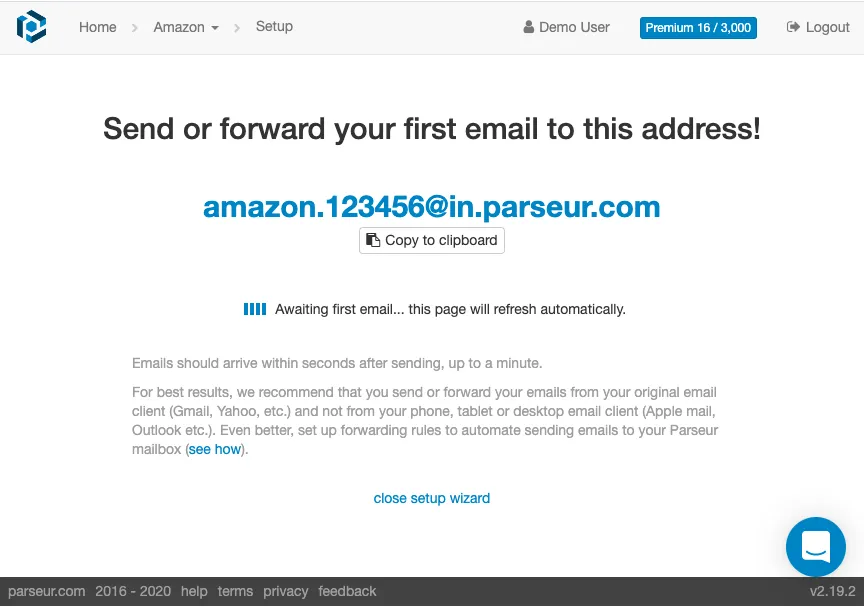
Click on the Copy to clipboard button.
Go to your personal mailbox and forward one of your orders to your Parseur mailbox (paste the email address you just copied into the To field).
For best results, we recommend that you set up automatic forwarding of your emails from your original email client (Gmail, Yahoo, etc.) and not from your phone or desktop email client (such as Apple Mail or Outlook).
Step 4: Create your e-commerce data extraction template
It usually takes less than 10 seconds for Parseur to receive the email. Once the email has arrived, Parseur will ask you to create a template for it.
Now, tell Parseur which text you want to extract as demonstrated in the video tutorial below:
https://www.youtube.com/embed/iIrbbSA8ex0&t
Parseur can typically extract the following information from each order:
- Shop name
- Customer name
- Customer delivery address
- Customer billing address
- Customer email address
- Customer phone number
- Order Date
- Expected delivery date
- List of Items with for each item line: a Reference, a SKU (Stock Keeping Unit), a Quantity, a Description, a Price or Unit Price, a Picture as URL, etc.
- Subtotal
- Delivery fees
- Local Tax, GST (Global Sales Tax) or VAT (Value-added tax)
- Total price
- Payment method
- Payment status
Once you have created a template, save it, and all emails with a similar layout will be processed.
Step 5: Send extracted order data to your application of choice
All the data that has been extracted can be exported in any format that you require.
Head over to the Export section of your mailbox:
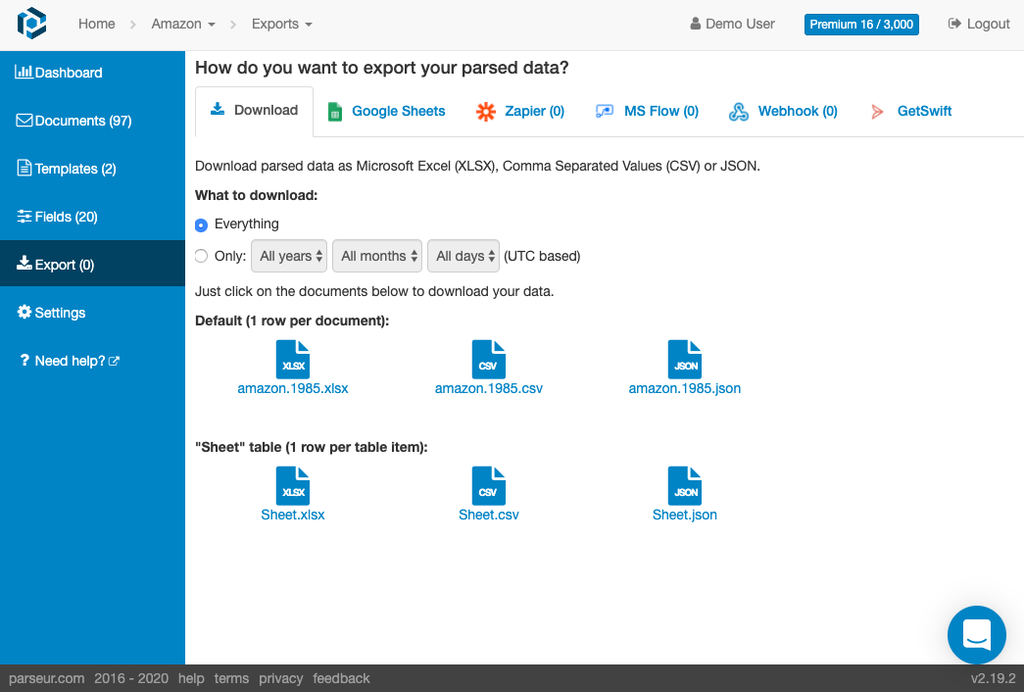
This is easily achieved through Zapier, for example, which connects Parseur to the application of your choice.
Using Zapier, you can send the extracted data smoothly to your favorite Online Delivery System, such as Ordering or your accounting system such as Xero.
Head to Parseur now and automate your e-commerce business instantly!
Our team has worked with various e-commerce businesses, helping them automate their sales ordering process. You can check out reviews from our happy customers here.
Fast, simple, reliable, cost-effective
- Pearce Services
Last updated on




