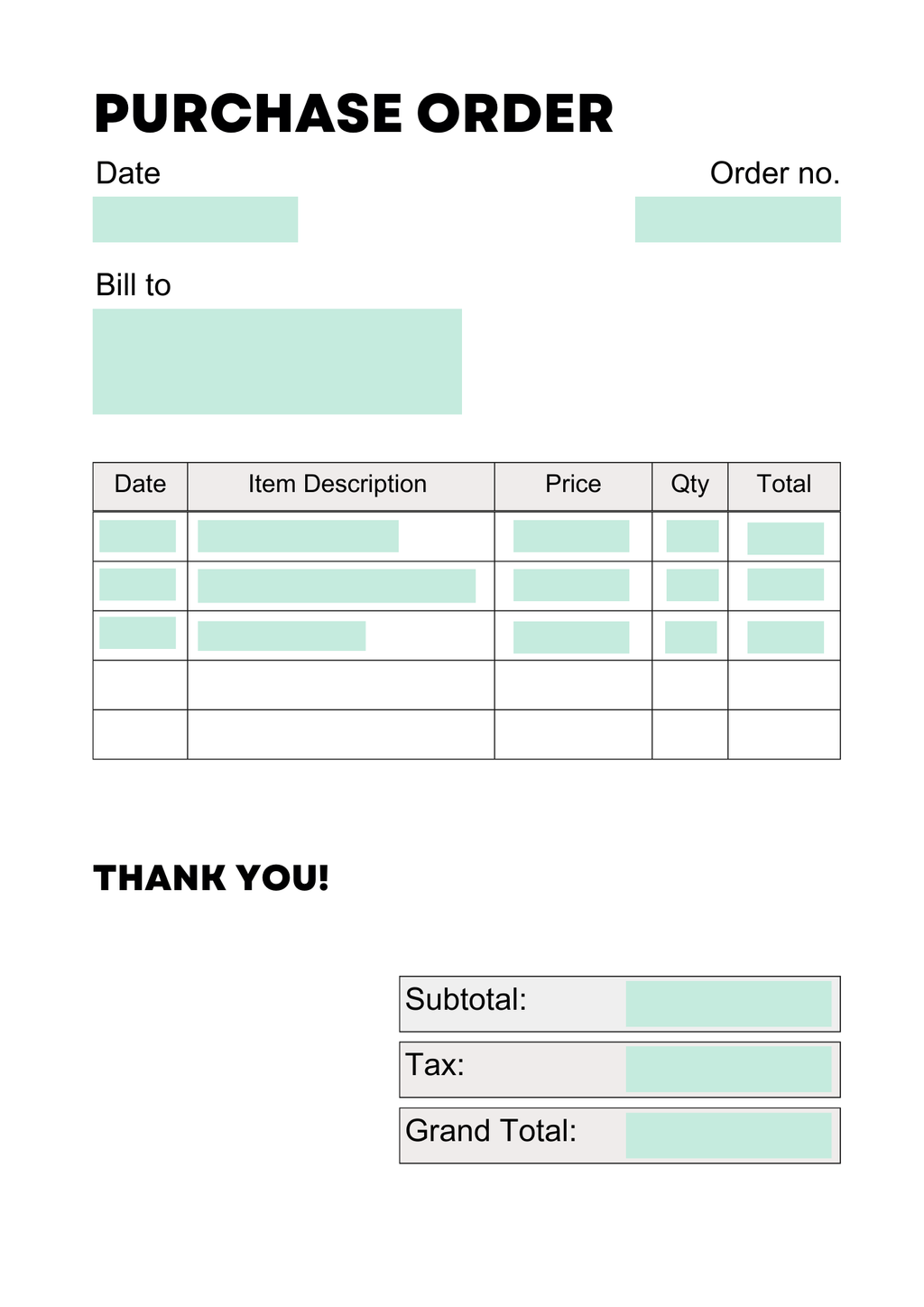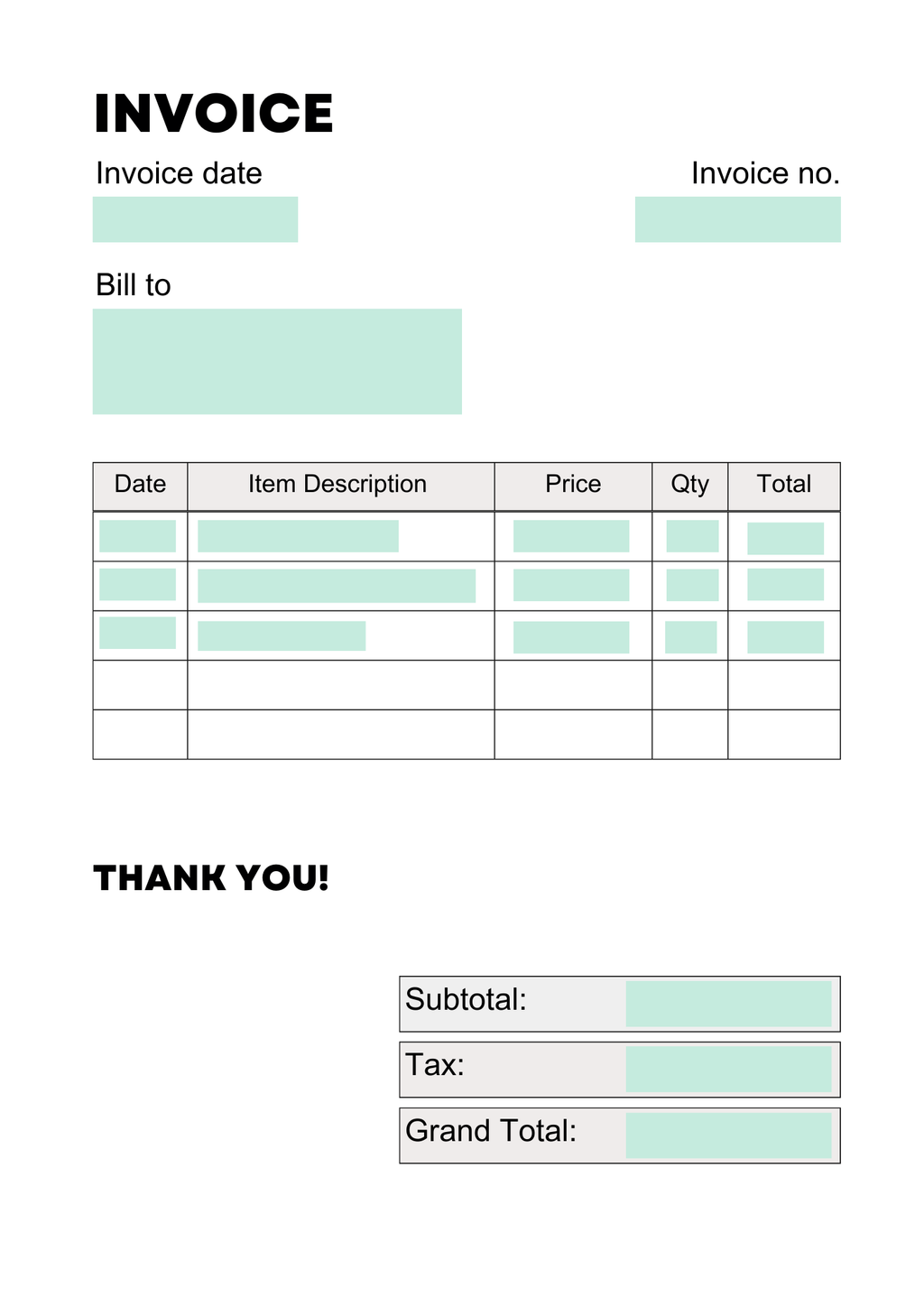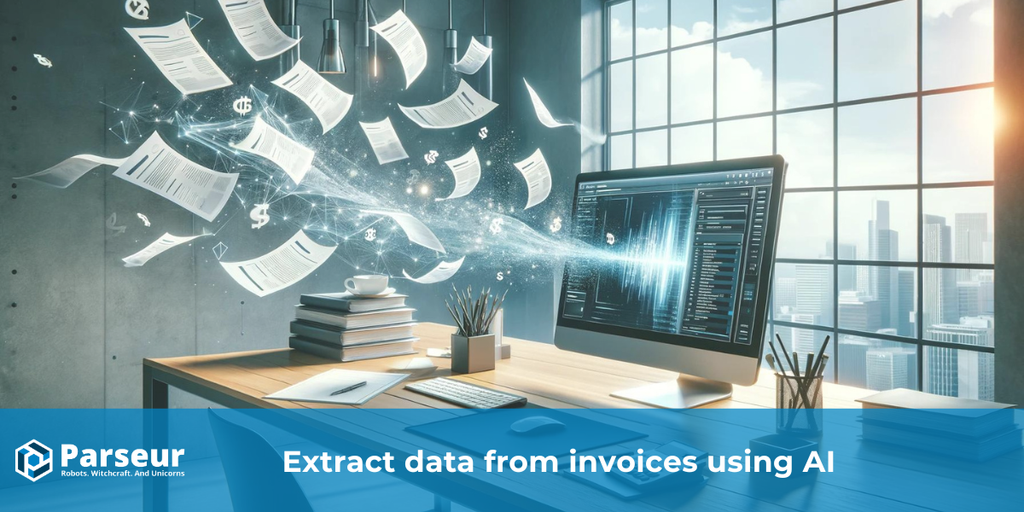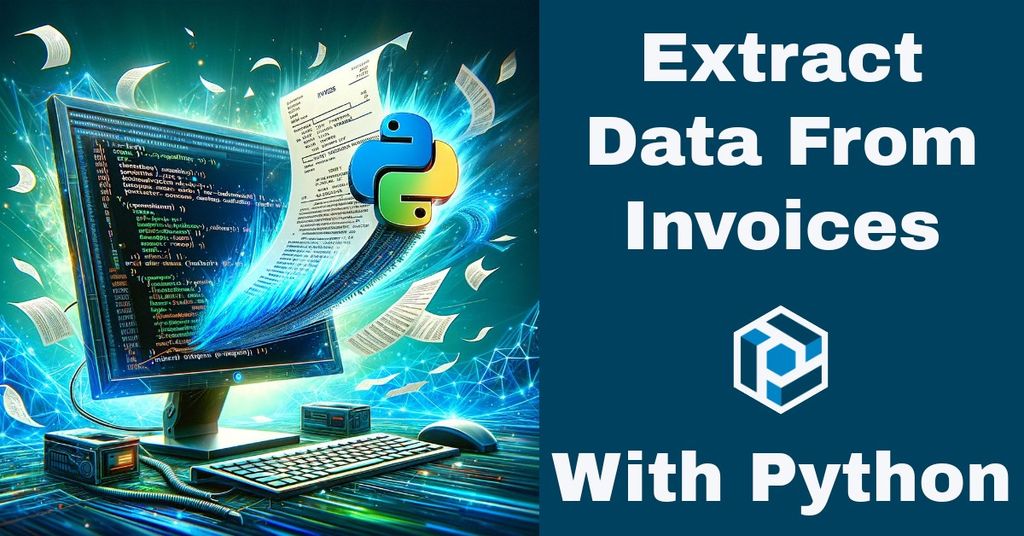Key takeaways
- 57% of procurement leaders still rely on manual data entry.
- Purchase order automation speeds up the PO process.
- Use Parseur to automate data extraction from your purchase orders.
Manual purchase order processing can be time-consuming, error-prone, and difficult to scale.
Parseur’s AI-powered OCR engine consistently delivers up to 99.9% accuracy when extracting data from purchase orders. This level of precision not only reduces the risk of costly human error but also significantly accelerates procurement workflows. Compared to manual entry, which typically achieves around 95% accuracy and even industry-standard OCR solutions averaging 96 to 98% according to TDWI, Parseur sets a higher benchmark for performance and reliability.
Whether you're managing hundreds or thousands of purchase orders each month, using automation with Parseur means fewer delays, cleaner data, and more time focused on what matters most.
Keep reading to learn how Parseur transforms manual purchase order processing into a faster, more accurate, and scalable solution.
The purchase order process
A vendor sends a buyer a purchase order, which is a legal document, with the goal of securing an order.
There are four types of purchase orders
- Standard purchase order
- Planned purchase order
- Blanket purchase order
- Contract purchase order
The standard PO process includes 9 steps from the creation of a purchase order to its closure. This process takes more time when done manually.
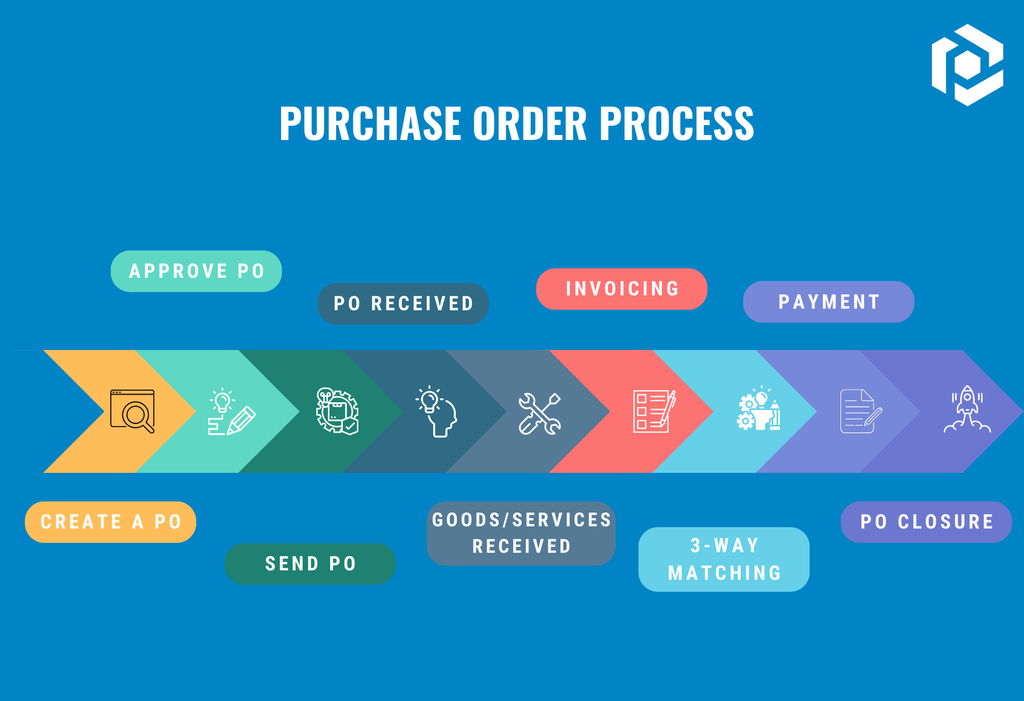
What is 3-way matching?
The 3-way matching involves verifying the consistency between the purchase order, the goods received and the invoice. If all three match, then the supplier can be paid.
The nightmare of manual PO data entry
Without a doubt, generating purchase orders is essential to tracking orders, confirming the supplier's intent and ensuring the procurement of goods.
However, a manual purchase order process is time-consuming and tedious. I'm sure you can relate as a purchase manager!
- Since data needs to be verified manually, the process is long.
- There is always the risk of human error when dealing with paper-based POs.
- There is a constant need for manual review to ensure data accuracy.
- Inaccurate purchase orders lead to late payments with penalties affecting the relationship with suppliers and the company's reputation.
- Gathering accurate PO data is also not reliable with manual processing.
57% of the procurement leaders reported that they are still reliant on antiquated manual data entry.
Purchase order automation is the solution
In simple terms, purchase order automation means automating the PO process and, thus reducing manual tasks.
Instead of manually copy-pasting PO data onto Google Sheets, or inputting it into another software, you can automate this process.
According to ExpertBeacon, companies that implement purchase order automation often see a 65–80% reduction in PO processing time, according to research from the University of Sydney, highlighting how much faster and more efficient workflows become
How do I automate a purchase order?
PO automation tools leverage technologies such as artificial intelligence (AI), machine learning (ML), and optical character recognition (OCR) to process POs.
Those may seem like big words but, most purchase order software is no-code or low-code. As a purchasing manager, you just have to choose the right tool based on your requirements.
How can PO automation speed up the process?
There are many reasons why organizations are switching to electronic purchase orders and robotic process automation (RPA)
Faster data processing
This is probably the most important benefit; data is processed quickly. Take a moment to calculate how many hours you spend on a daily basis processing PO data. A robot can do the same work within minutes, leaving you more time to conduct other activities.
A clearer process without errors
Automated workflows are more structured than paper-based processes, which reduce errors and increase efficiency and data accuracy. There is no need to search for specific information.
Better visibility on PO processes
When processes are manual, a lot of time is wasted on chasing approvals, verifying data, and ensuring that everyone on the team is doing their job. Purchasing automation provides purchasing managers with instant visibility.
Purchase order automation with Parseur
Parseur's PDF Parser is the superhero to rescue you from the manual PO extraction plight. There are 2 ways where Parseur can help:
- Automate data extraction from vendor quotes
- Make 3 way matching by automating data extraction from POs
What can Parseur extract from purchase orders?
Parseur can extract the following information:
- Order no.
- Date
- Supplier details (name, address, phone number)
- Product details (description, quantity, price)
- Subtotal
- Discount
- Total
What makes Parseur different from other data extraction tools?
As an intelligent document processing tool, Parseur leverages advanced technologies such as AI OCR to ensure a high degree of accuracy.
The PDF parser has pre-defined templates that automatically extract data from documents with no human intervention needed. You also have the option to create a custom template with our AI-assisted templates and ready-made fields.
How Accurate Is Parseur?
Accuracy is one of the most critical factors in purchase order automation. Parseur combines AI-powered data extraction with Optical Character Recognition (OCR) to deliver exceptional precision for structured documents like purchase orders. In our internal testing and customer feedback, Parseur achieves a consistent accuracy rate of up to 99.9% for purchase order data extraction. This means fewer corrections, smoother workflows, and far less time wasted on manual validation.
In fact, Procys reported that organizations report achieving up to 80–90% cost savings on purchase order processing when using automation tools, thanks to both speed and improved accuracy.
How does it work? Parseur uses a powerful data extraction engine powered by advanced OCR and machine learning. The platform automatically detects layout patterns and learns from corrections over time. With pre-trained AI templates and the ability to fine-tune extraction rules, Parseur adapts to a wide range of purchase order formats without needing constant manual configuration.
To put this in perspective:
- Manual data entry typically results in around 95% accuracy, even in well-managed teams.
- Average industry-standard OCR tools reach about 96–98% accuracy in structured documents.
- Parseur consistently performs at 99.9%, significantly reducing the risk of costly errors or delays.
Whether you're handling dozens or thousands of POs each month, this level of reliability helps your procurement workflows run smoother, faster, and with greater confidence.
Getting started with PO automation
Sign up for a free plan, create your account and follow the steps below.
Step 1: Upload a purchase order to your mailbox
Drag and drop the PDF into the mailbox.
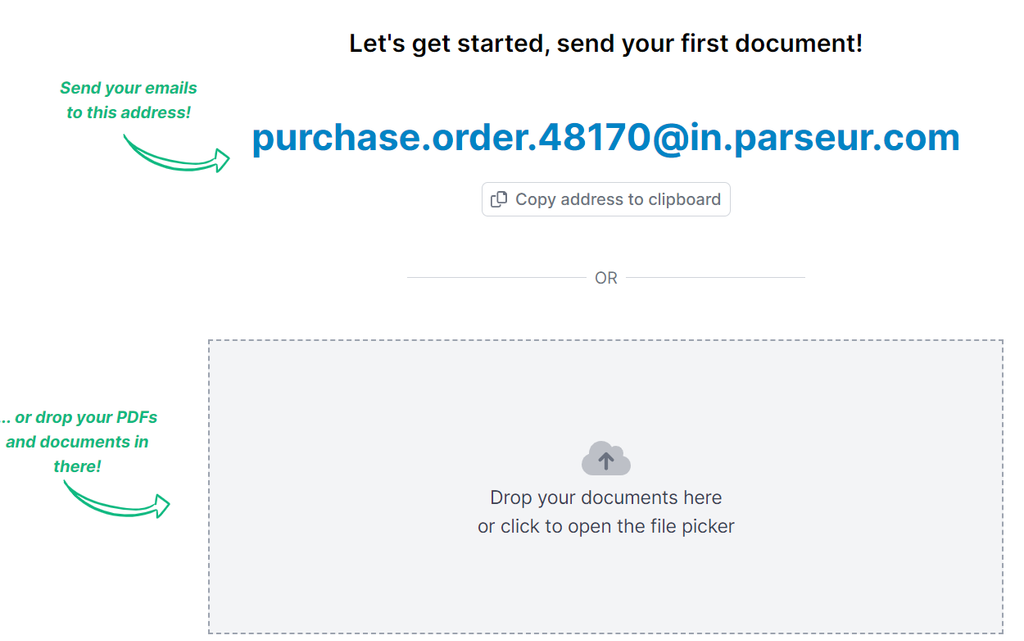
Step 2: Create a PO template for data extraction
It's very simple to create a PO template with Parseur. Highlight the specific data that you want to extract and create data fields for them.
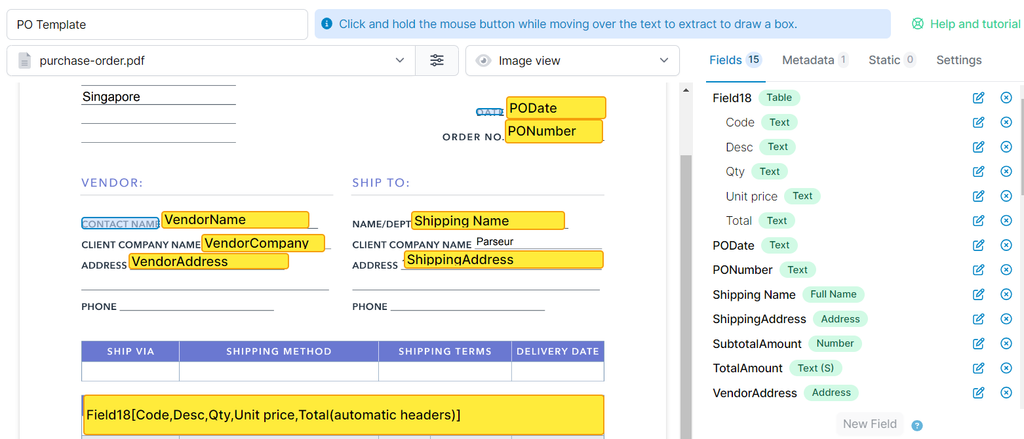
Step 3: Verify the purchase order data
Have a thorough check on the parsed data; it should look like this:
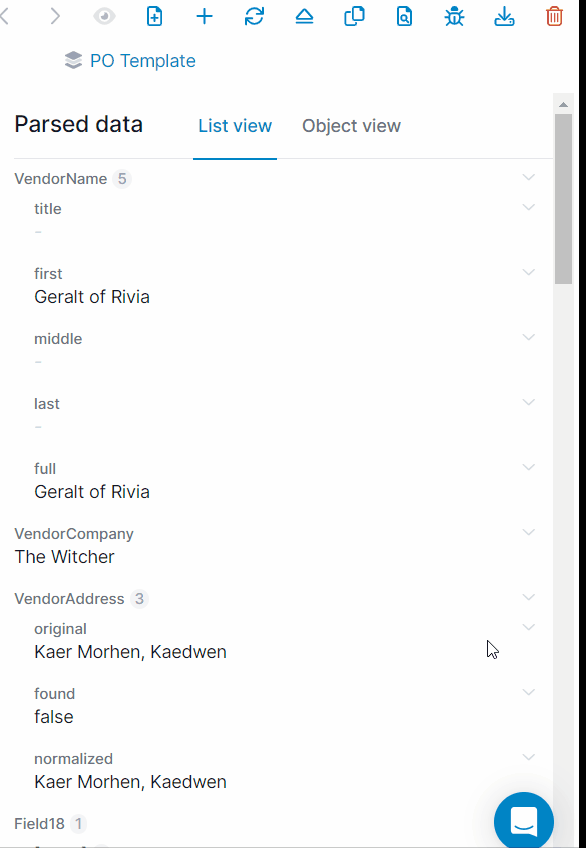
Step 4: Send PO data to other apps such as Kissflow or Monday
There are several ways to use the PO data for further analysis.
- Send data to a shared Google spreadsheet. in real time
- Export it to any PO tool using Zapier, Make and Power Automate
Embrace PO automation and let go of the heavy lifting
With Parseur on your team, the 'POssibilities' are endless. No more long hours spent manually extracting data, no more errors sneaking into your work, and most importantly, no more dull, repetitive tasks stealing your valuable time.
Frequently Asked Questions
When choosing between a rule-based and an AI parser, many users have questions, and some persistent myths can make the decision even more confusing. Let's take a moment to clear up some of the most common misconceptions and frequently asked questions:
-
Which tool offers the highest accuracy for purchase order automation?
-
Parseur consistently achieves accuracy rates up to 99.9%, making it one of the most reliable tools for automating purchase order data extraction.
-
How does Parseur achieve high accuracy for purchase orders?
-
Parseur uses advanced OCR combined with AI to accurately extract purchase order data, backed by optional human validation to ensure maximum reliability.
-
Can Parseur handle large volumes of purchase orders?
-
Yes, Parseur is built for scalability and can process millions of documents, making it ideal for businesses of all sizes, from small teams to enterprise-level operations.
Last updated on