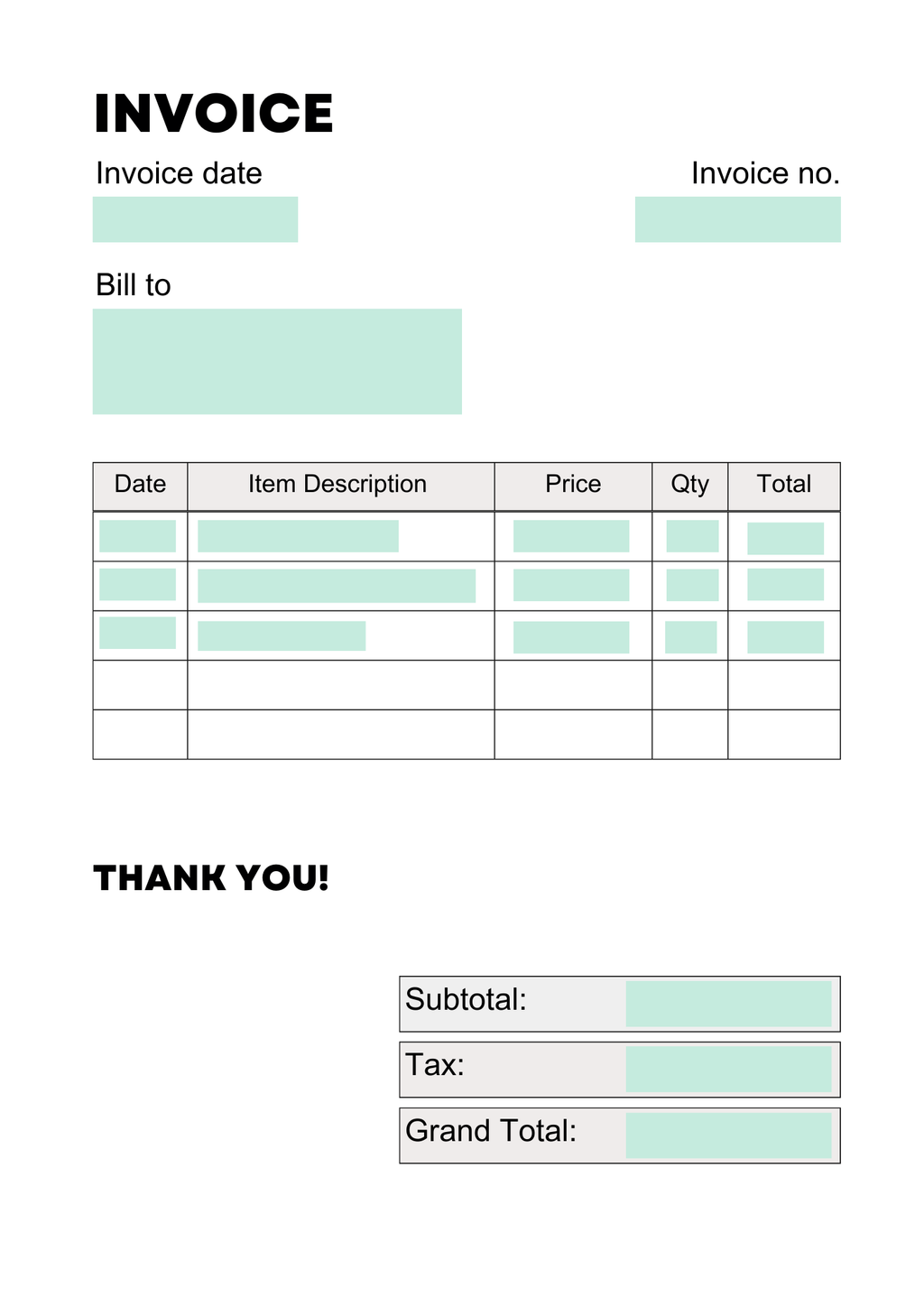Key takeaways:
- Traditional invoicing is tedious and time consuming.
- AI always delivers on its promises.
- Meet Parseur, your AI invoicing tool.
Manually extracting data from PDF bills is tedious, time-consuming, and prone to numerous mistakes.
Automated invoice extraction is the solution, and Parseur is the best invoice parser to extract invoice data automatically.
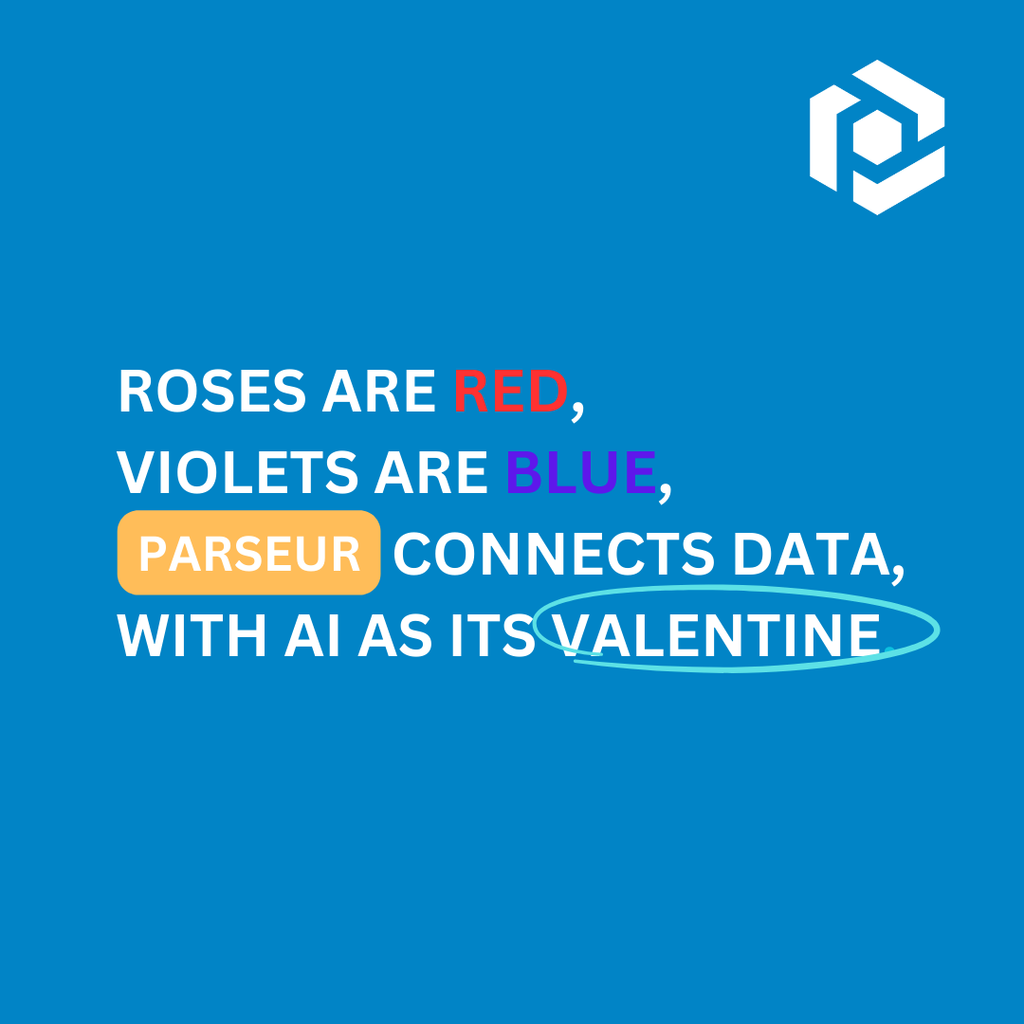
Did I ever mention that Parseur can connect to your ERP and transfer invoice data to the ERP instantly?
The ERP challenge with manual invoice processing
The old-fashioned way of handling invoices within ERP systems was full of manual data entry, reconciliation, and verification processes.
Enterprise resource planning (ERP) is a software application or integrated management system used by organizations to manage key operations such as accounting, procurement, supply chain or manufacturing.
Types of ERP
- On-premises: Installed locally on your company's hardware for full control over your ERP environment with heightened data security.
- Cloud-based: Hosted on the vendor's servers for scalability, cost-effectiveness, and ease of access from anywhere.
- Hybrid: Combines on-premises and cloud-based solutions, allowing businesses to leverage the benefits of both environments.
Benefits of ERP
ERP provides a fully integrated platform to manage day-to-day business operations.
- It helps automate mundane and repetitive tasks.
- The structure of an ERP is easily customizable.
- It provides a comprehensive view of an organization's performance.
An ERP system allows companies to track sales and expenses effectively. Before an ERP can provide good reporting and analytics, it's important to input those invoice data accurately. This not only ensures that financial records are up-to-date and reflective of the company's operations but also enables strategic decision-making based on real-time data.
It can take hours and sometimes days to complete the invoice process, especially during peak seasons.
Mid-sized companies take `around 25 days https://www.ascendsoftware.com/blog/how-much-time-should-it-take-to-process-an-invoice-with-automation-software to complete the invoicing process.
Integrating AI with ERP
AI technology has come to streamline invoice processing with incredible capabilities in data extraction, validation, and automatic integrations into ERP databases.
AI always delivers on its promises. Right from the beginning, it provides enhanced data accuracy, real-time processing, and improved financial reporting and analytics.
Meet Parseur: The best invoice OCR

Parseur isn't just any AI tool --it's the one you've been waiting for. Extracting invoice data and feeding it into an ERP with Parseur is a seamless integration.
Parseur helps to reduce processing time and cost, which increases organizational efficiency.
ERP integration: How does it work?
Parseur is so easy to set up that.
Step 1: Create an invoice parser for free
Create an account without your credit card and start using it right away.
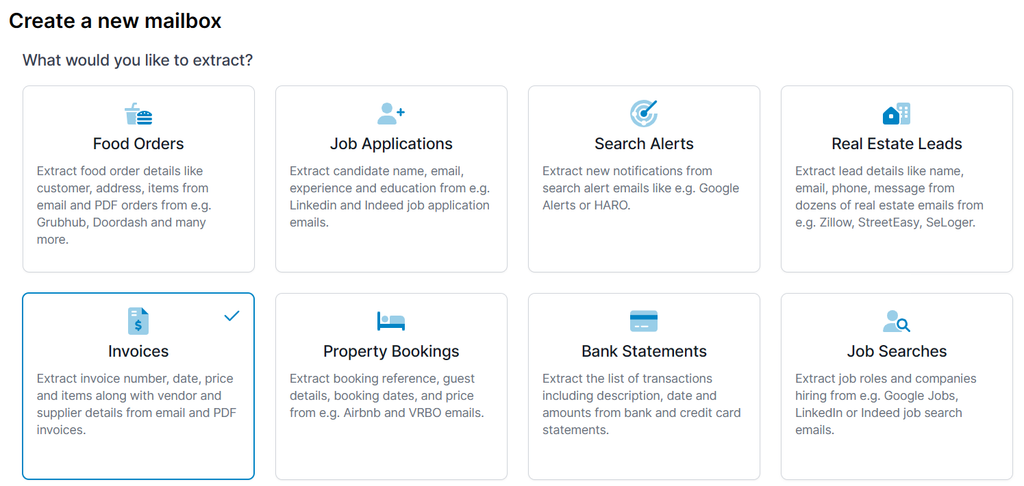
Step 2: Invoice extraction done automatically
Parseur doesn't require your training, in contrast to other AI parsers that must be trained before being used.
We have already trained our AI engine on invoice data extraction. Your PDF or scanned invoices will be processed instantly using our ready-made fields.
Parseur is a good listener. If you don't like what you're seeing, tell the AI tool what specific invoice data you need. It is a flexible tool that will easily adapt to your requirements.
Step 3: Parseur sends invoice data to ERP automatically
Parseur has native integration with Zapier, Make and Power automate which enable seamless data transfer to your ERP software.
Examples of best ERP systems
| ERP tools | Connector |
|---|---|
| QuickBooks | Zapier, Make |
| Xero | Zapier, Make |
| Freshbooks | Zapier, Make |
| Microsoft Dynamics 365 | Power Automate |
| Oracle ERP cloud | Make |
If you have an in-house ERP, you can still integrate it with Parseur via Webhooks. or the API.
Last updated on