In today's fast-paced digital landscape, businesses need to be able to efficiently and effectively reach and engage their target audience. That's where marketing automation comes in - a powerful technology that can help businesses streamline their marketing efforts, save time, and improve the overall customer experience.
The MarTech (marketing technology) industry is a disruptive one which was worth $508.9bn in 2022
In this article, we'll dive deeper into what marketing automation is, how it works, and how it can benefit businesses of all sizes and industries. We'll explore the different types of marketing automation tools available, and how Parseur integrates with those tools to improve marketing processes.
What is marketing automation?
Marketing automation is the use of intelligent technology to automate repetitive marketing activities and manage them across various channels. Marketing automation tools can be used to automate a variety of tasks, such as lead generation, lead nurturing, email marketing, social media management, and more.
On average 56% of companies are currently using Marketing automation, with 40% of B2B companies planning to adopt the technology. -- Emailmonday "The Ultimate Marketing Automation stats"
How does marketing automation work?
With marketing automation tools, you can identify your target audience, collect data and from there, create automated workflows which will eliminate the manual processes.
5 marketing automation examples
Welcome email series
If a new client has signed up to use your app, you'd want to make a good first impression and keep the relationship with them. Having an email workflow automation can welcome every client onboard and build brand awareness.
Follow-up emails
Over the next few days or weeks, the workflow might send additional follow-up emails to the customer, providing more information about the company and its products or services.
Lead magnets
Lead magnets are an important part of the customer's journey. When someone signs up for your free training or newsletter, you'd want to make sure they are receiving their training materials on time.
Social media automation
Who doesn't like scheduling their social media posts instead of manually posting them? For example, with automation, you can easily:
- Schedule posts ahead of time
- Send automated messages to potential leads
Review and testimonial emails
How many times did you receive emails from G2 or Gartner to provide reviews? Those types of emails can be fully automated.
What are the benefits of marketing automation?
Marketing automation is more than just a time-saver. It also allows businesses to provide a more personalized experience for their customers by leveraging data and analytics to create targeted campaigns and personalized messaging that resonates with their audience.
Increased efficiency: By saving time and resources, the marketing team can focus on more strategic initiatives.
Better customer engagement: It helps to create more personalized messages to customers thus connecting with the target audience more authentically.
Greater ROI (return on investment): Improving the lead generation and nurturing process will increase ROI.
Implementing automation will result in 80% ROI and 46% growth.
Is marketing automation easy to use?

52% of marketers say integrations are key when selecting a marketing automation platform. - Demand Spring
The goal of marketing automation tools is to help businesses save time and reduce manual data entry tasks. Most of the marketing tools are no-code and provide a user-friendly interface.
The most popular automation marketing tools include:
Integrating Parseur with a marketing automation software
Parseur is a powerful PDF parser with OCR capabilities that automatically extracts data from documents and sends them to any application of your choice. The flexibility of Parseur is that it can connect to any tool including marketing automation software.
Marketing automation use case
Let's say that you receive tons of leads through your website's contact form. You have to go through those leads manually and add them as new contacts in ActiveCampaign. From there, you will input those contacts in your automation workflow.
As you can see, this is a time-consuming process. If you do it yourself, it will cost you time, and if you hire someone, it will cost you money.
What if you could create an automated workflow from the moment you receive a new lead?
How to create a marketing automation workflow?
It's a straightforward process and the good news is that you only need to create those steps once. After that, it will work on its own with zero manual intervention.
For this article, we will add a new contact to a marketing automation workflow in ActiveCampaign.
Step 1: Create a Parseur mailbox and forward one lead email there
Parseur has a mailbox with ready-made fields specific to "Generic leads" which you can use.
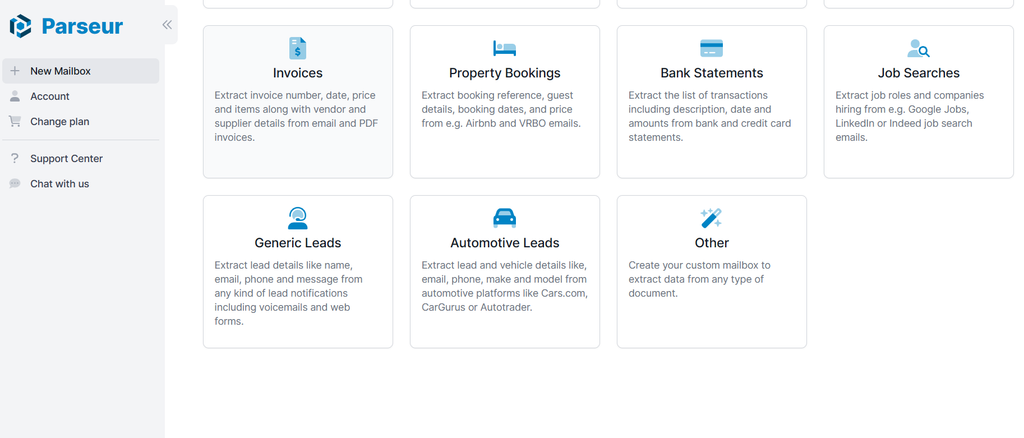
Step 2: Leads' data are extracted automatically with the AI-assisted template
Follow the steps in our use case article - "how to extract leads from emails
Your parsed results should look like this:
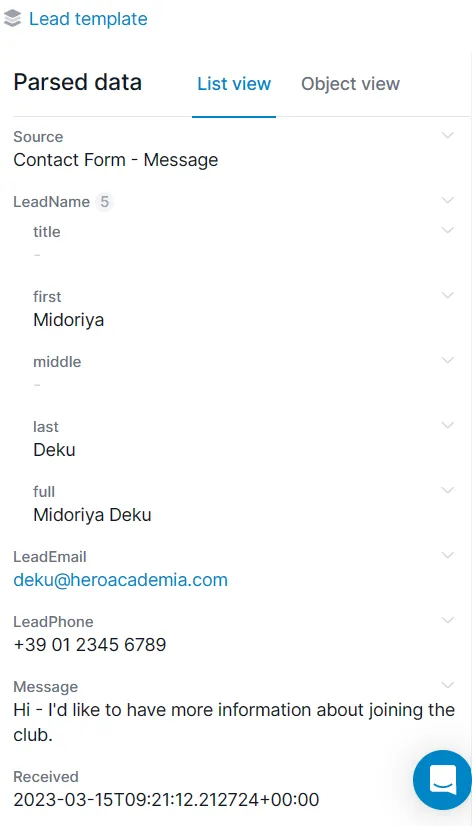
Step 3: Connect Parseur with zapier
Parseur has a native integration with Zapier that connects it to 1000+ apps. Go to "export" and under Zapier, look for ActiveCampaign.
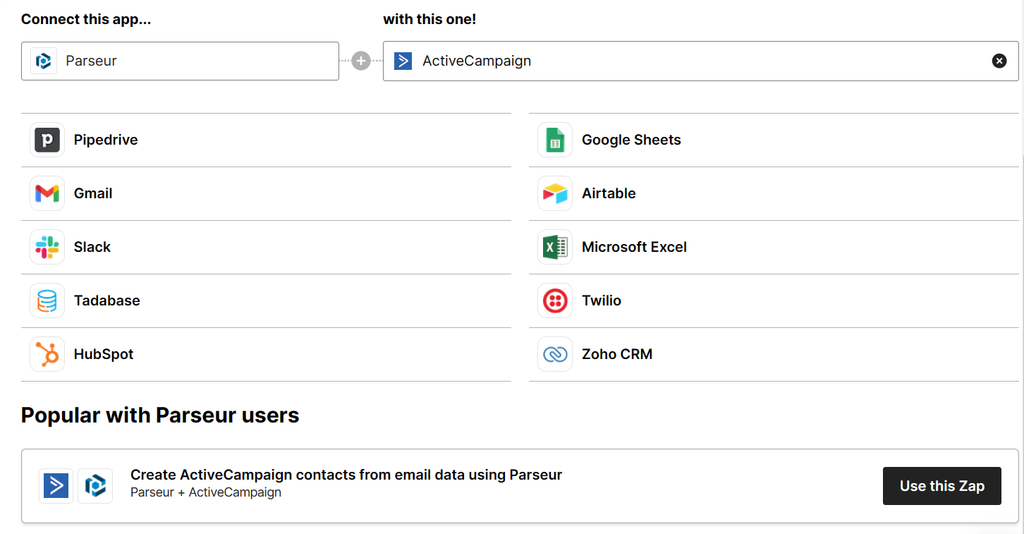
By clicking on "use this zap", it will redirect you to your Zapier dashboard.
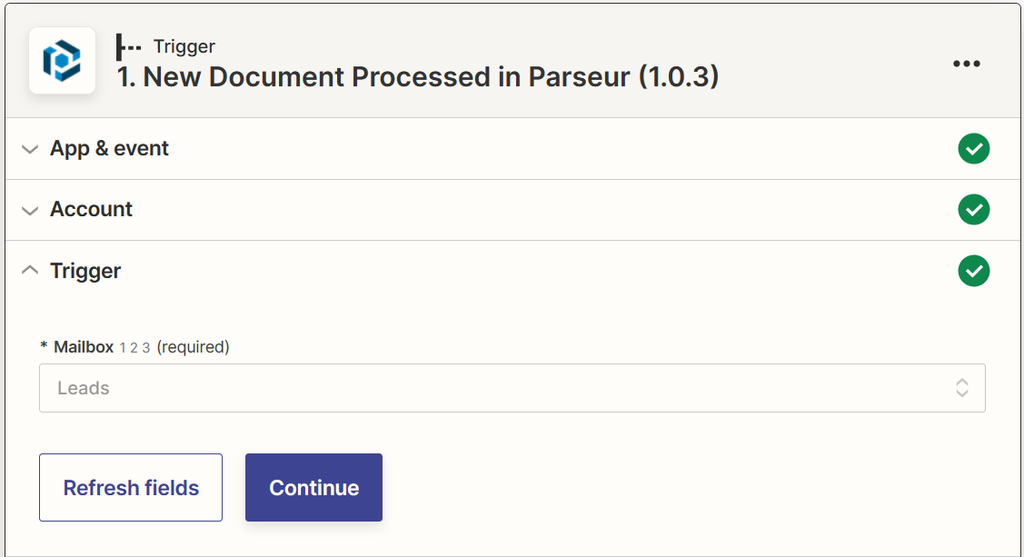
From there, you can choose Parseur as the app and select the correct mailbox so that Zapier can retrieve the email data.
Step 4: Connect Zapier with ActiveCampaign
There are several events that you can use here depending on your use case. We'll select "add an existing contact to automation".
Zapier will prompt you to log in to your ActiveCampaign account via the API.
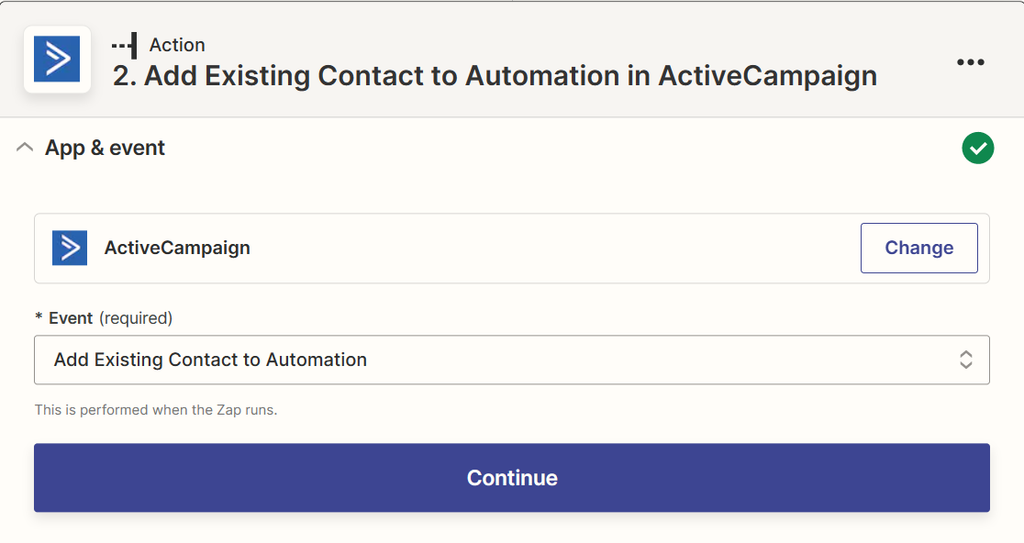
Step 5: Add contact to the ActiveCampaign automation
For this part to work, you need to already have created an automation workflow in ActiveCampaign and it should be live.
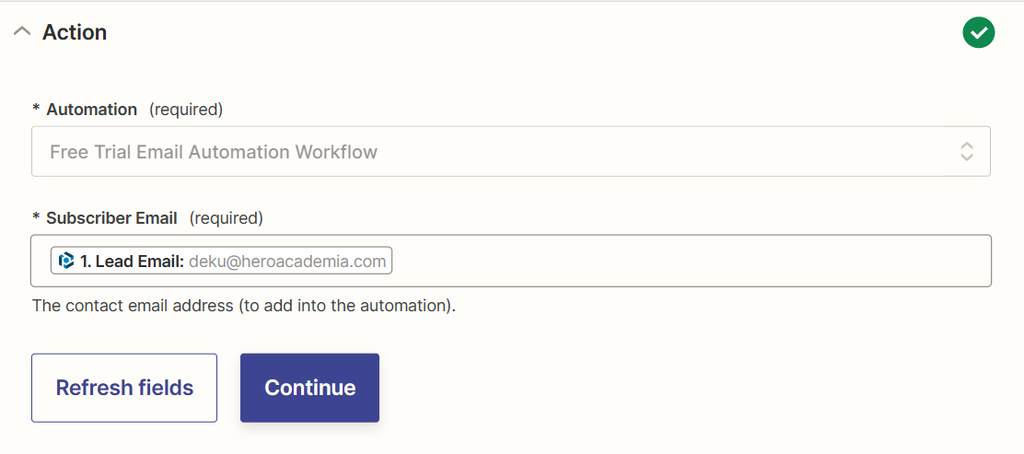
Once you've selected to which automation the contact should be added, test the zap.
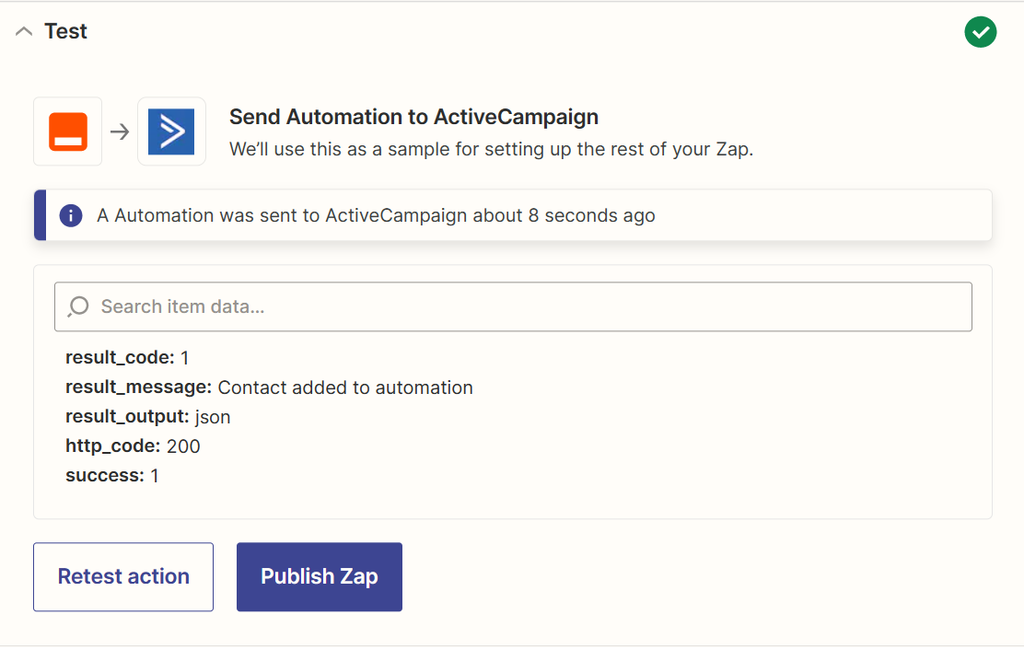
And, verify if the contact has been successfully added to the automation in ActiveCampaign.
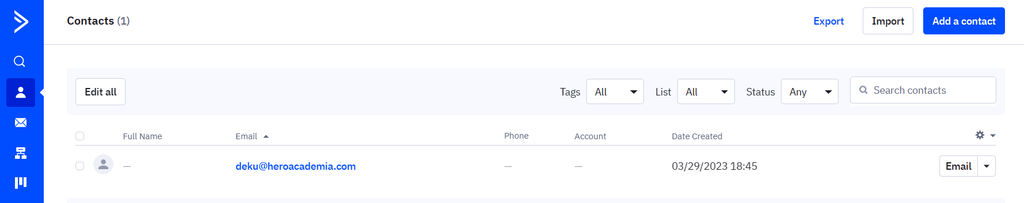
Looking to the future, it's clear that marketing automation will continue to play an important role in the business environment. As technology continues to advance, we can expect to see even more sophisticated marketing automation tools and strategies emerge.
Last updated on




