Are you running a successful lead generation campaign but, now finding it difficult to keep up with all the incoming leads? Manually sorting through all these emails to find the leads can be a daunting task, especially for those who are already busy running successful lead campaigns. That's where email parsing tools like Parseur come in.
With the ability to automate lead extraction from incoming emails, Parseur can help streamline the lead management process and ensure that no potential sales slip through the cracks. In this article, we'll explore how you can use Parseur to extract leads from incoming emails and optimize your lead generation efforts.
Why should you automate the lead generation process?
Running ad campaigns, nurturing leads and converting them into paying customers is a long process. It is also time-consuming and requires cost and resources to ensure that you're not missing out on any high-quality leads.
What is lead extraction?
Lead extraction is the use of technology, such as artificial intelligence (AI) or machine learning (ML) to extract leads from emails and automate the process of identifying and nurturing potential customers.
By investing in a lead extractor, filtering new prospects will become easier. Businesses can use data extraction software to automatically identify and capture leads from emails. This information can then be used to create targeted email marketing campaigns or to provide sales teams with the information they need to follow up with potential customers.
Can I use email extractor tools to automate lead extraction?
Yes, there are many email extractors such as the Google Chrome Extension or Email Extractor Pro. However, you need to ask yourself if those tools can extract leads' data as per your requirements: for example, can they be customized or can they handle large amounts of data?
Automatically extract leads from incoming emails with Parseur
Parseur is a powerful data extraction tool that helps businesses automate their lead generation process by extracting relevant information from incoming emails.
You can also download the lead's data or integrate it with Google Sheets.
How this lead to incoming email works
- Parseur receives your emails
- Leads are extracted from the emails
- Integrate Zapier, Make or Power Automate with Parseur to:
- Automatically assign leads to your team
- Send SMS reply like "Thanks for your message, Joe. We will get back to you within 24 hours.
- Add phone phone call appointments in a team member calendar
- Add lead details to a CRM tool and add to 7 days emailing campaign
Step 1: Forward your leads' emails to Parseur
Creating a Parseur account and a mailbox is free! You'll have access to all the features also.
Choose the option "Generic leads" when creating your mailbox.
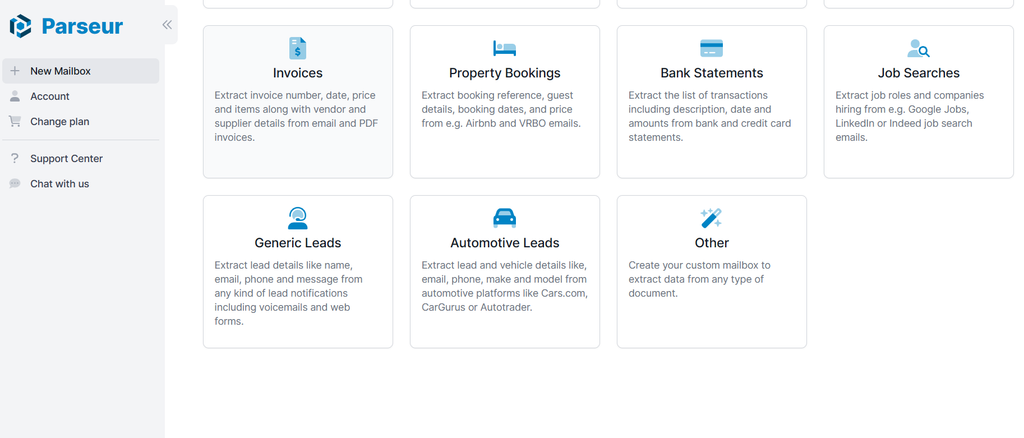
We recommend that you set up an auto-forwarding rule from your personal mail to the Parseur mailbox to eliminate the manual forwarding of emails.
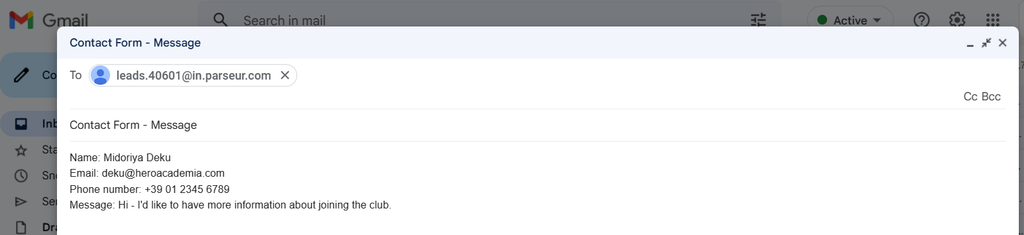
Step 2: Create a lead parsing template
With Parseur's AI-assisted template, you can easily use the ready-made fields to create your custom template.
There are no parsing rules or coding involved! Just a simple point-and-click platform.
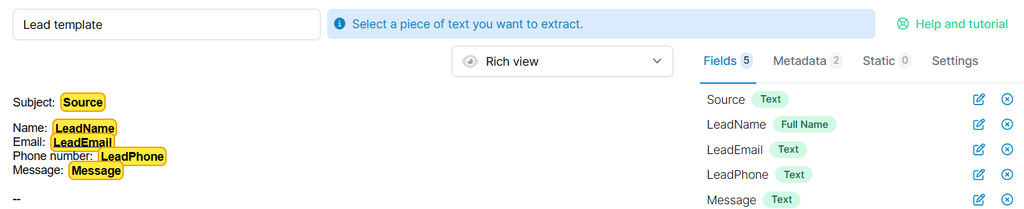
Step 3: Verify the leads' data
Check whether the data has been extracted correctly else, you can always create a new template.
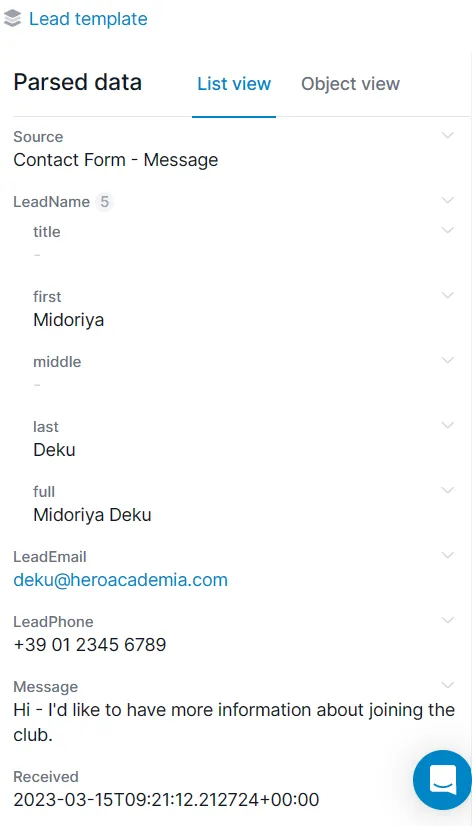
Step 4: Download the leads' data
Data can be downloaded from Parseur in CSV or JSON format. Just hop on to the "export" section of your mailbox and click on "download".
Parseur has native integration with Zapier, Make and Power automate. You can use those integrations to send your leads' information to any CRM tool that you want.
Automatically create contacts in HubSpot CRM from emails
Create new leads in Zoho CRM from incoming emails
What makes Parseur the best lead generation extractor?
Apart from being a user-friendly application, Parseur provides advanced features for automated workflows.
Has a powerful OCR engine integrated with Zonal OCR and Dynamic OCR
Extract additional metadata such as date, time, or lead's address
Has affordable pricing plans compared to other email parsers
Great product, outstanding customer service! We automated email responses to inquiries from our leads. Go for it! It will save you time and money!
- Manny R. , Apps 305
Last updated on




