The volume of data processed in PDF format is a lot and, organizations rely on PDFs for their consistency and versatility. However, extracting data from these documents can be a labor-intensive and error-prone task. This is where PDF extractors come into play. Creating a PDF extractor from scratch can be daunting if you don't have any coding experience. However, there are several tools available for non-coders to help them create their own custom extractors.
Key Takeaways
What is a PDF extractor?
A PDF extractor is a tool that allows you to extract data from a PDF (Portable Document Format file) document. It can extract text, images, tables, and other elements from the PDF. It leverages techniques like machine learning, optical character recognition (OCR) and natural language processing (NLP) algorithms.
Why do you need a PDF extractor?
Using a PDF extractor is beneficial for businesses in so many ways, especially if you have a high volume of data to extract. Extracting data manually is time-consuming, tedious and an unproductive process. With a PDF extractor, not only can you save countless hours of manual data entry task but you can scale your business quickly as well.
Data extraction is done easily
A PDF extraction tool can automatically extract data from PDF files. Manual data extraction works great only if you have a single PDF with the same format. But, if your PDF documents have different layouts, it's best to opt for a PDF extractor.
Time and cost saving
PDF extractors can retrieve data from many documents within minutes. Instead of hiring new resources to help with data extraction, investing in PDF extraction software will be beneficial in the long run.
Extract data from multiple PDFs
Instead of manually going through documents one by one, all the PDF files can be extracted in bulk. This help to reduce a considerable amount of time and resources as well in the data extraction process.
Benefits of no-code PDF extraction
There are several benefits to using a non-coding approach to create a PDF extractor.
Perfect for non-coders
If you are not familiar with programming languages, building a PDF extractor from scratch will be difficult. Even if you hire a developer to do it, it will cost money and resources. With zero coding, you are not limited by money and, you can build your tool on your own.
Quick and easy setup
Creating a PDF extractor using a non-coding approach typically requires less time and effort than developing a custom extractor using code. This can be useful if you need to extract text from many PDFs and don't have the time or resources to develop a custom solution.
Automated workflow
With no-code applications, the entire process is automated all at once. Solutions that have been coded from scratch require the intervention of developers from time to time. With no-code software manual intervention won't be needed.
Data Accuracy
You will get accurate results every time since it is automated by an algorithm programmed into the software (OCR or ML).
Using machine learning-related approaches, such as optical character recognition (OCR), for example, can greatly improve the speed and accuracy of data entry.
Features of a PDF extractor?
When choosing a PDF extractor, it is essential to consider certain features that ensure efficiency, accuracy, and ease of use. Here are the key features to look for:
- Accuracy and precision
- AI OCR-based
- User-friendly
- Integration capabilities
- No coding skills required
Exanmples of PDF extractors
There are several tools and software programs that allow you to extract text from PDF documents without having to code. Some options include:
Adobe Acrobat
Adobe Acrobat is a popular PDF editor that includes a feature used to extract text from PDF documents. It differs from the free PDF viewer (Adobe Reader). To extract text from a PDF in Adobe Acrobat, open the PDF in Adobe and then go to the "Export PDF" tool. From there, you can select the option to "Export as Plain Text" and choose where you want to save the extracted text.
Online PDF converters
Tools such as WondersharePDFelement or Smallpdf allow you to convert PDF to text without installing any software. They are free to use and can be suitable if you have simple PDFs.
However, online PDF extractors do not come without their challenges.
- There is no room for customization and data will be extracted in a single format.
- You cannot integrate them with other applications as well.
- They often have non-transparent data privacy policies and it's unclear about whether your personal data is kept securely or not.
PDF parsers
PDF parsers automate PDF extraction from different documents. They can also be called PDF extractors that use advanced technologies such as OCR or NLP to process data more accurately.
Further reading: What is a PDF parser?
Parseur: A robust PDF extractor
Parseur efficiently extracts data and tables from PDFs with its advanced AI capabilities. The PDF parser requires zero coding knowledge and offers a point-and-click platform.
With Parseur, you can easily convert PDF to Excel as well whereby data can be sent to an Excel spreadsheet automatically.
Create a PDF extractor in 4 simple steps
- Create a free mailbox with Parseur and upload your PDFs directly to the app.
- Depending on your use case, Parseur can extract data automatically. Else, you can create a custom OCR template and highlight only the data that you need to extract.
- Once the template is created, verify your parsed results.
- Download the parsed data in CSV or Excel format or sent it to any application of your choice using Zapier, Make or Power Automate.
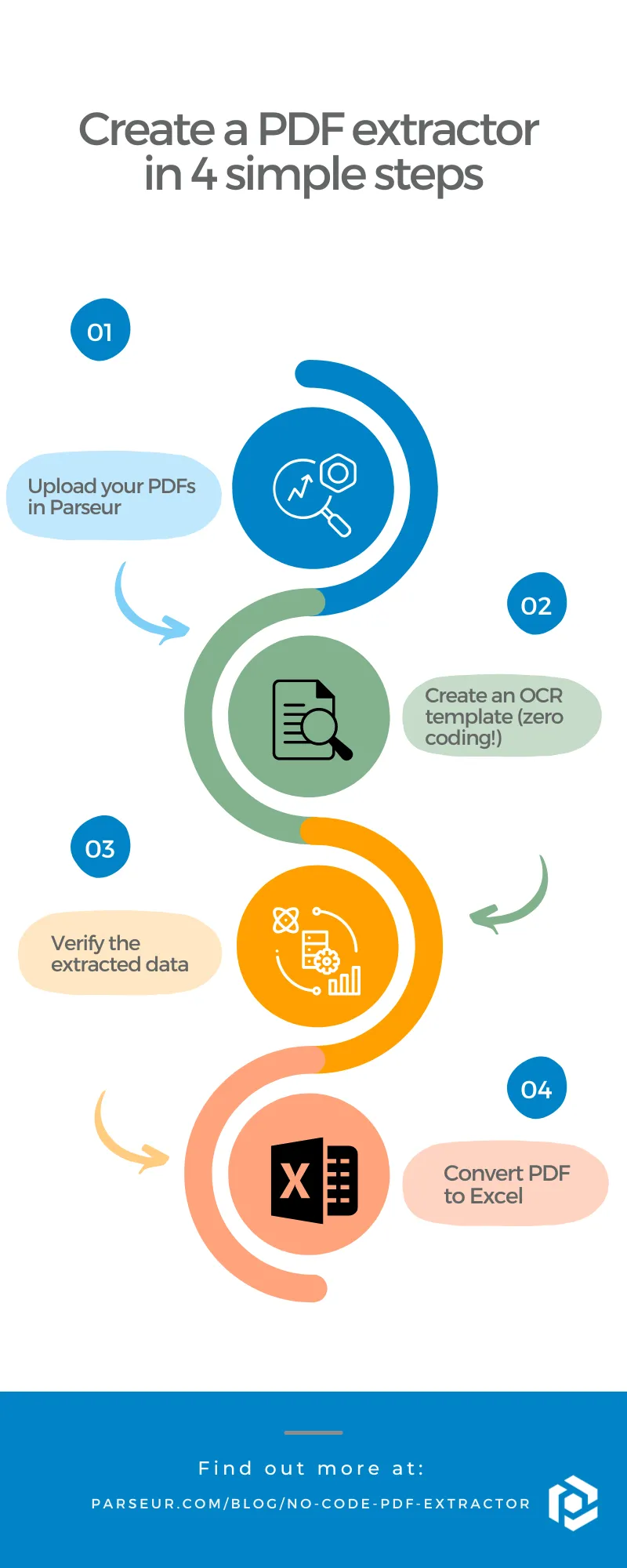
This entire process is no-code and this automated workflow is built only once. Next time your mailbox receives a document, it will be processed instantly without your intervention.
PDF extractors not only streamline workflows but also ensure accuracy and save valuable time, making them indispensable tools for businesses and individuals alike.
Last updated on




