Data from ID cards, passports, and driving licenses are often used for KYC (Know Your Customer) regulatory purposes. In general, manually reading and typing information from any document is error-prone and time-consuming.
Imagine the KYC process where each piece of data must be manually verified before being entered into a database or system. Using an OCR tool will guarantee the data accuracy and streamline this process.
In this article, we will take a look at the challenges of manually extracting data from ID documents and how you can automate the KYC verification process.
Why is identity verification an important step in the KYC process?

Identity verification has always been a crucial step in KYC to ensure transparency before onboarding any new customer or recruiting a new employee.
It helps companies to detect fraud and illegal activities. Whether you are in the banking sector, insurance field or travel agency, correctly entering those ID information into the system is of utmost importance. With that information, organizations can perform customer due diligence (CDD) and customer identification program (CIP).
Challenges of manually extracting data from ID documents
Data extraction from ID documents is one of the most challenging tasks for any business. It requires a lot of manual effort, which can be quite expensive if you have to do it often.
ID documents come in different formats and layouts
ID documents can be in any format and layout, making it difficult to extract the data accurately. For example, some ID cards will have all the information printed on one side, while others use two sides with different layouts.
Hence, it takes time to extract the data and everyone is familiar with the long queues at the front desk where employees have to manually copy and paste the same information in different forms.
Prone to human errors
Additionally, manual data extraction from ID cards is susceptible to human error as it requires a lot of effort and concentration. If a person makes a mistake while extracting data or if there is any delay in processing, it can lead to significant losses for businesses and unsatisfied customers.
Blurry and old documents are difficult to read
Some driving licenses can be quite old or blurry which makes it difficult to read the correct information. Some passports can have distorted backgrounds or edited texts. This can result in many issues such as inconsistency in the quality of data.
This problem can be solved by using an automated tool that extracts all the information from an ID card in one click.
Automated KYC verification using OCR

Using an automated KYC verification tool will do the trick to ensure that all industry requirements are being followed.
There are several tools and technologies that are used to ensure that data is being read and input correctly such as:
- Intelligent document processing (IDP)
- Robotic process automation (RPA)
- Artificial intelligence (AI)
- Machine learning (ML)
- Optical character recognition (OCR)
- Natural language processing (NLP)
A successful digital KYC solution will be able to:
- Read data accurately from ID documents (handwritten, scanned or digital) including passports, driving licenses, and government issued-IDs.
- Extract specific data from those ID documents quickly
- Process those documents depending on your requirements
- Create an automated workflow process to send those data to your database or system
The role of OCR in extracting ID documents
OCR is widely used in the area of document processing and business automation, where it can be used to convert scanned paper documents or handwritten language into structured data.
Extract text from images
Sometimes there is hidden text in driving licenses, for example, and the naked eye cannot view it properly.
Online OCR can detect text on photographs irrespective of whether it is typed, handwritten or printed.
Understand data from documents intelligently
The use of NLP in online OCR helps the tool to comprehend data quickly and efficiently especially when it comes to scanning a lot of documents at the same time.
Multilingual text extraction
OCR software is often able to detect the language in images, which means that you can use it to extract multilingual texts from documents with various languages in them. This makes it a useful tool for companies that need to process documents in multiple languages.
Data classification and processing
With machine learning, the OCR tool can easily categorize documents based on their format and the type of data. It means that the more documents it processes, the smarter it gets. This is also called intelligent document processing where the system can recognize the documents and process them without any human intervention.
An OCR tool can extract the following key fields automatically:
- Full name
- DOB
- Nationality
- Gender
- Birthplace
- Date of issue
- Personal identification number
- MRZ code
- Expiry date
Can every OCR tool extract the MRZ code?
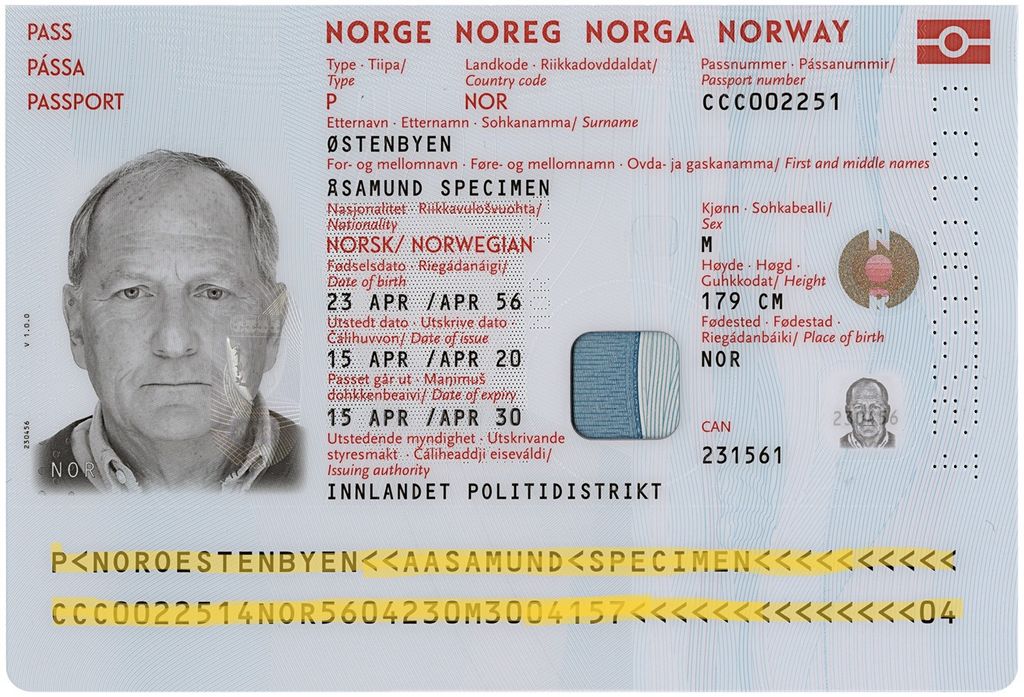
MRZ stands for machine readable zone and is an encoded (highlighted in yellow) used on identity documents. Extracting this piece of information is important for ID validation.
Unfortunately, not every OCR tool can extract the MRZ code accurately due to improper scanning. Fortunately, there are solutions like Parseur.
Parseur: A powerful OCR engine
Parseur is n powerful OCR software that automatically extracts data from PDF documents and images. Parseur uses zonal OCR and dynamic OCR to capture the data quickly and accurately.
The parsing tool can help you extract the information from ID documents no matter which layout or format they take (text-based, image-based). It uses machine learning algorithms to correctly identify the template and process the documents automatically.
And -- the best part is that it requires zero coding knowledge!
In 4 simple steps, you can have an automated KYC data extraction tool.
- Create your Parseur mailbox. Parseur is free to start with all the features available.
- Upload the documents directly to the Parseur application.
- Teach Parseur what data to extract by highlighting and creating data fields for it
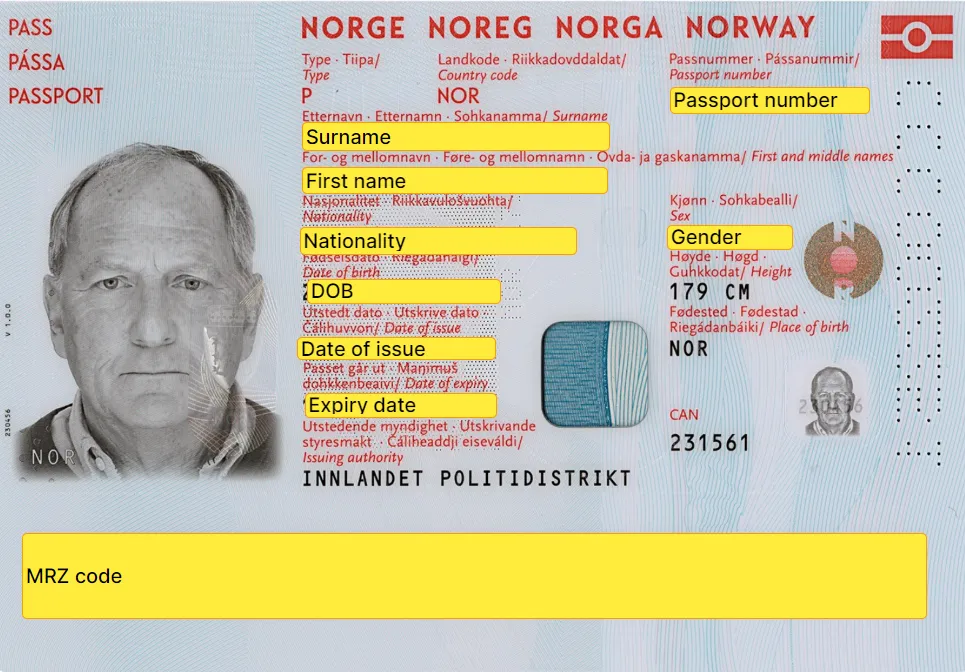
- Verify the extracted data. Ensure that the tool has extracted the information that you needed.
- Send data to your own tool via API, webhook, or Zapier. You can export the parsed data in any format that you want, for example, to Excel or Google spreadsheets
Data privacy
Parseur is fully compliant with GDPR and your data is stored securely in a server in the EU. We do not access your data unless explicitly requested by you.
Last updated on






