You've probably seen the term "searchable PDF" floating around, but what does it really mean? If you've ever wasted valuable time scrolling endlessly through pages looking for one specific piece of information, you'll appreciate searchable PDFs. They're simply documents you can quickly search through by typing in words or phrases, saving you from reading everything line-by-line.
So, how can you create your own searchable PDF? Let’s break it down.
Definition of a searchable PDF
A searchable PDF is a type of digital document that allows users to search for specific words or phrases within the document. Unlike a non-searchable PDF, where text is treated as an image, a searchable PDF contains text that has been identified and processed using Optical Character Recognition (OCR) software.
As stated by Cognitive Market Research, the global PDF software market, which includes tools for creating and managing searchable PDFs, was valued at approximately $1.85 million in 2024 and is expected to grow at a CAGR of 12.4% through 2031, fueled by digital transformation initiatives and the rising adoption of cloud-based and AI-powered PDF solutions that enhance features like OCR and intelligent search
What makes a PDF searchable?
When you create a PDF from Microsoft Word, you can usually search it using programs such as Adobe Reader. However, if you need accurate information or if the PDF was created from a scanned document, then OCR is your best tool.
An OCR software scans the document, identifying the characters within it and making it searchable.Global Growth Insights reported that about 68% of enterprises have adopted OCR in their workflows, making searchable PDFs a standard in document managemen
How do I convert a PDF into a searchable PDF?
Depending on your requirements, there are 3 common ways to make PDF documents searchable.
The manual method
This involves copy-pasting or typing text into a Word document or Google doc and saving it in PDF format. And, you can then manually look for information in the document using the "search functionality". This method is only feasible if you have 1-2 PDF files with simple layouts.
We do not recommend manual data entry if you have tons of complex PDFs that need to be processed quickly.
Online conversion tools
Online tools such as Smallpdf are free and easy to use. You just have to upload your PDF, and they will convert it into a searchable one.
The downside of those tools is that they cannot handle large volumes of data and complex files.
PDF OCR software
PDF OCR software is the most popular method for producing a searchable PDF. It can recognize text with high accuracy, especially when the document contains special characters or non-standard fonts.
Benefits of using a searchable PDF by OCR
OCR software converts scanned documents into searchable PDFs, making it easier to find for key phrases, words, or special symbols.
Increased efficiency in data search
This is the biggest advantage of a searchable PDF because it can save you time and resources. Assume you get a large number of e-commerce orders on a daily basis and must manually search for information such as customers' names, what they ordered, and the total amount.
Converting those PDF orders into searchable ones saves you time, and sharing that information with your team becomes much easier.
Original formatting is preserved
If you use online conversion tools, you'll notice that they can't retain the original formatting of the PDF files. This is one of the drawbacks of using free online tools.
Using PDF OCR ensures that the original formatting is kept.
Increased productivity
Searching for information, especially during peak season, can be stressful. Searchable PDF documents help reduce manual time and resources spent. Your team can focus on more productive tasks, such as delivering excellence to your customers.
How to make a PDF text searchable?
Using Parseur to make PDF searchable is quite simple. Parseur is a robust AI PDF parser with advanced OCR capabilities developed to automate data extraction from documents.
- Once you've sent the document to your Parseur mailbox, go to "Fields", "Metafields" and click on "SearchablePDF".
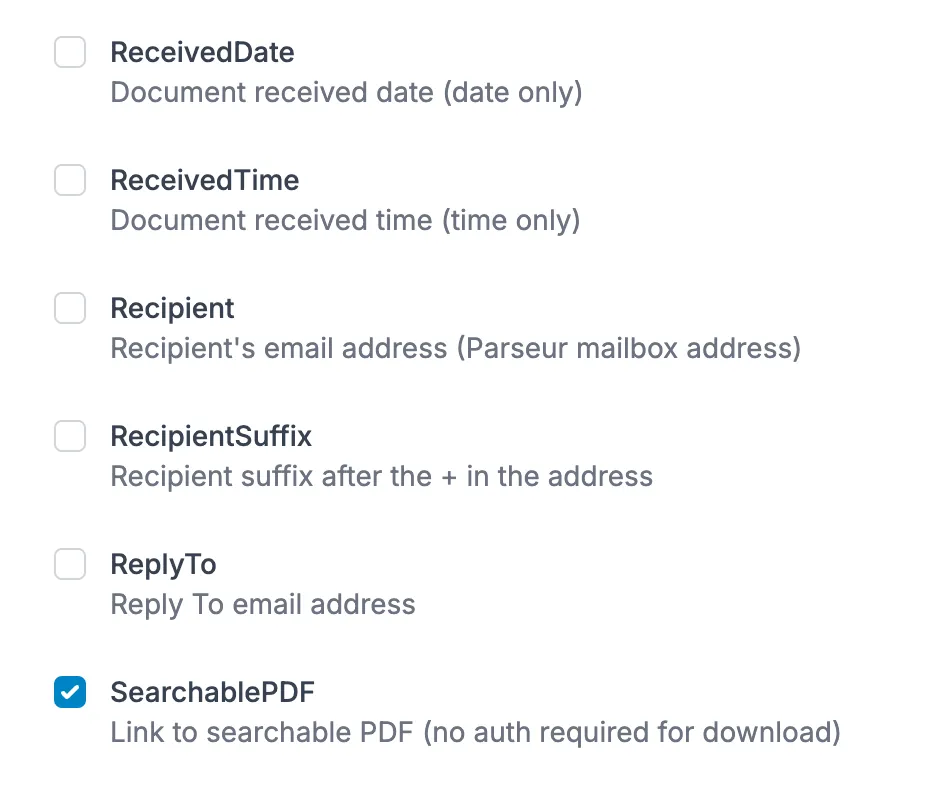
- Once the document has been processed, you will receive a link to a cleaned-up version of your scanned PDF, with properly rotated pages and updated text from OCR making it easier to read and search.
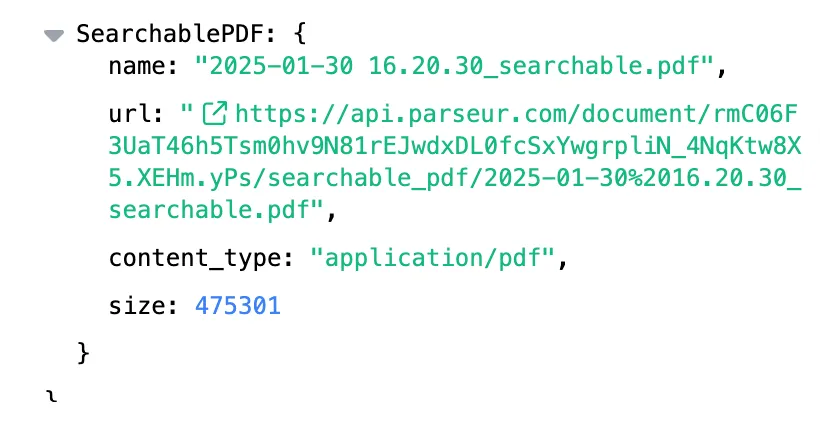
The PDF OCR tool automatically converts PDF into searchable PDF. You can either download the new PDF file in CSV format or export it to any other application in real time.
Frequently Asked Questions
Here are all your questions answered about searchable PDF.
-
Can Parseur convert a PDF into a searchable one?
-
No, Parseur does not offer this feature.
-
What is the difference between a PDF and searchable PDF?
-
A regular PDF contains images or content that cannot be selected or searched for whereas a searchable PDF is one that has been processed by OCR making it easy to look for specific keywords.
-
Which PDF type is searchable?
-
Any document that has been processed by an OCR engine is searchable.
-
Is PDF/A the same as a searchable PDF?
-
No, PDF/A is an ISO requirement specialized for archiving and preserving electronic documents.
-
Why is my PDF document not searchable?
-
Not all PDFs are searchable. Scanned documents or image-only files are not searchable.
-
What software makes a PDF searchable?
-
PDF parsers with OCR capabilities are the best tools for document searching.
Last updated on




