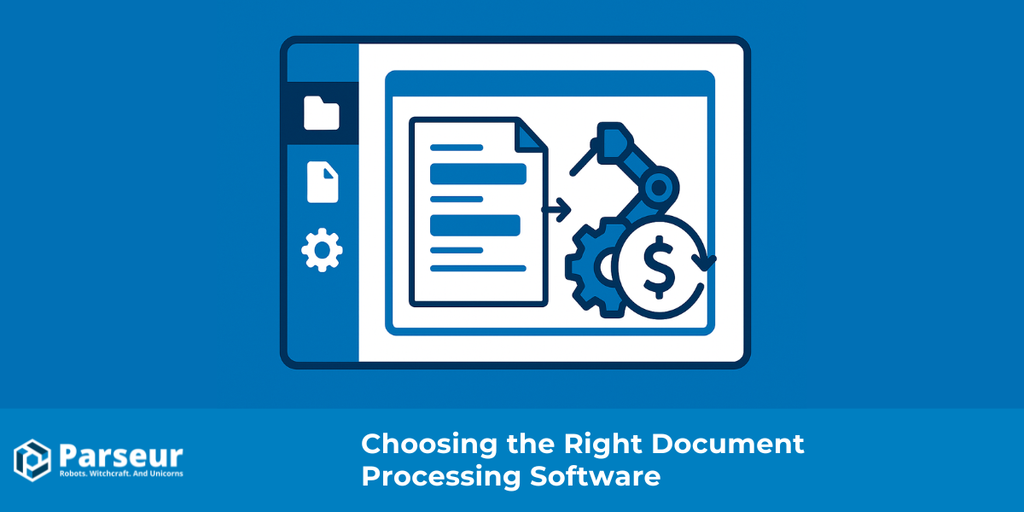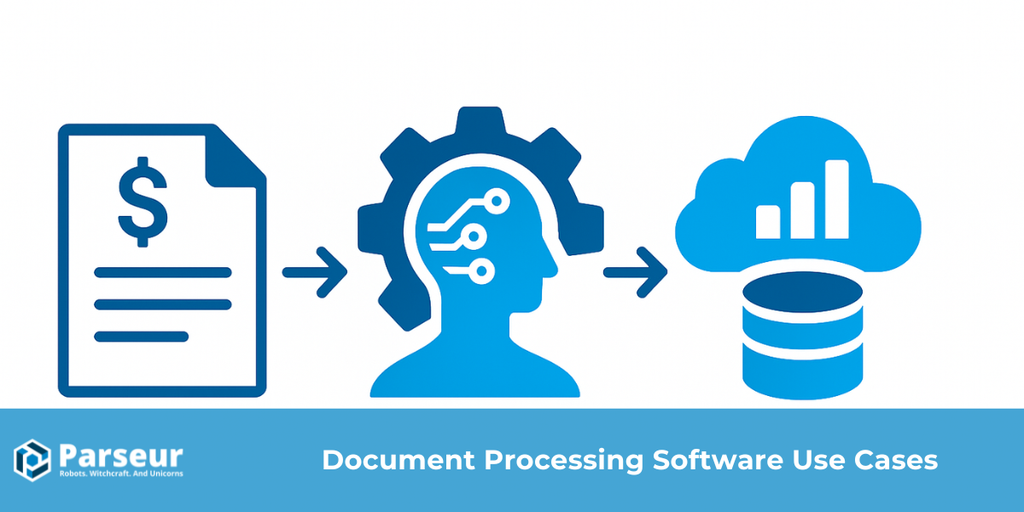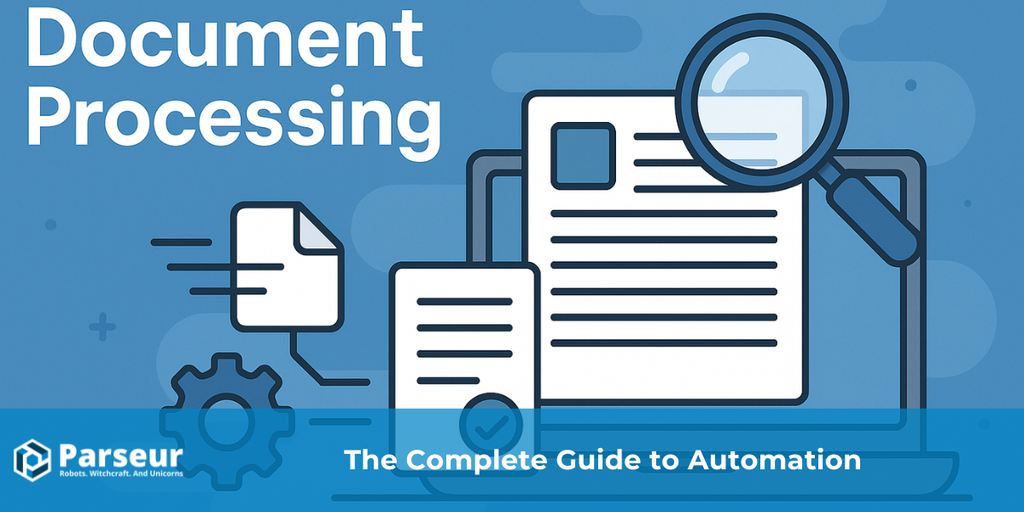Key Takeaways
- Document processing automation is now mission-critical, enabling businesses to cut costs and improve efficiency across various departments, including finance, HR, logistics, insurance, and legal.
- Invoice automation remains one of the most cost-effective applications, with organizations reducing per-invoice costs by up to 80%.
- Industries such as insurance and HR are experiencing faster turnaround times and higher customer or employee satisfaction, thanks to automation.
- Adopting document automation tools empowers teams to reduce manual errors, enhance compliance, and scale operations seamlessly.
In 2026, document processing automation has evolved from a niche IT investment to a business-critical tool adopted across various departments, including finance, logistics, HR, legal, and insurance. With rising document volumes, growing pressure to do more with less, and increasing compliance demands, companies can no longer afford to manage document-based workflows manually.
Vena Solutions found that a Duke University study revealed nearly 60% of businesses have already implemented automation solutions, underscoring the pervasive and essential nature of these tools.
From parsing invoices and onboarding forms to extracting data from scanned shipping slips, businesses are seeing real ROI in both time saved and errors avoided.
This article examines the top five real-world use cases for document processing in 2026, featuring statistics, workflow diagrams, and examples from industries at the forefront of automation.
New to this topic? Start with our complete guide to Document Processing.
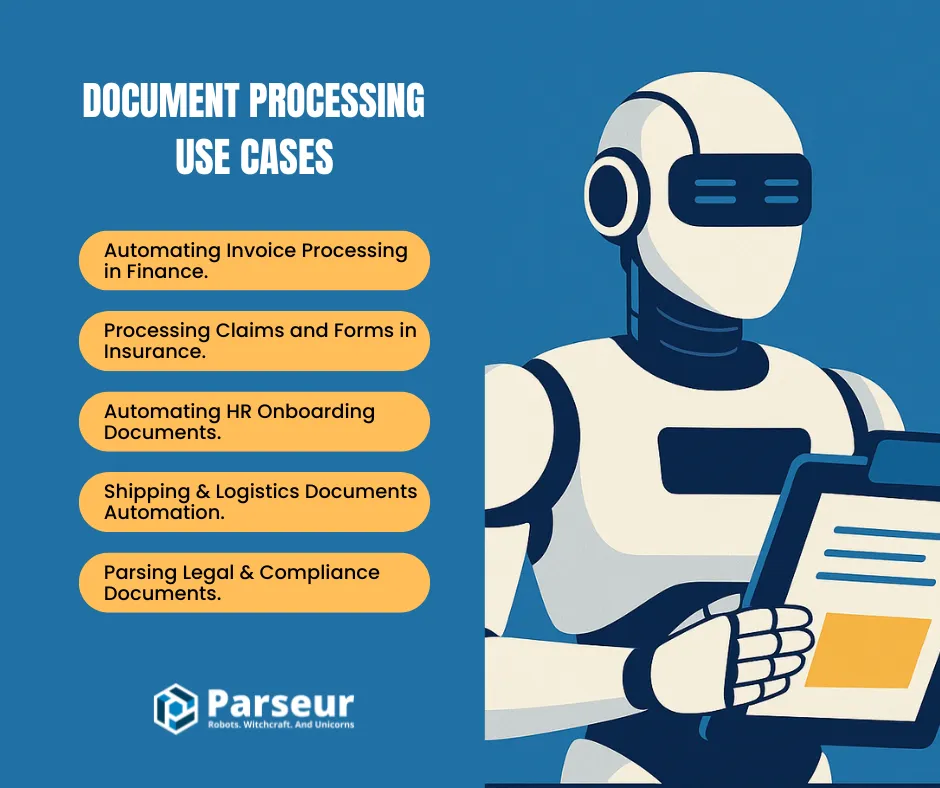
Use Case 1: Automating Invoice Processing In Finance
Among the many back-office tasks that finance teams handle, invoice processing often goes unnoticed until it becomes a bottleneck. Whether you're a small business or a growing enterprise, staying on top of incoming invoices is crucial for maintaining healthy cash flow and avoiding payment delays. What used to be a slow, manual chore is now one of the most popular entry points for document automation. With modern tools, teams can set up scalable systems that efficiently handle large volumes of invoices with minimal manual effort.
Why it matters:
Automated invoice processing remains one of the highest-return-on-investment (ROI) applications in document management. Finance teams often deal with hundreds of invoices per month, in different formats, sent via email, PDF, or scanned paper. Manual data entry slows down payments, introduces human error, and creates audit risk.
The automated workflow:
- Invoices arrive via email or direct upload.
- Parseur automatically extracts fields like invoice number, PO, amount, and due date.
- Data is sent to an ERP system (e.g., QuickBooks, Xero, SAP)
Business impact:
- Up to 80% reduction in cost per invoice (Yooz Research).
- Shortened invoice processing time from days to minutes.
- Improved on-time payments and supplier relationships.
Use Case 2: Processing Claims and Forms In Insurance
In the insurance industry, paperwork is a constant, from new policy applications to multi-page claims submitted by policyholders. With numerous documents arriving in various formats, maintaining efficient and organized processes can be a significant challenge. That's why document processing is quickly becoming essential. By intelligently routing and extracting information from incoming forms, insurers can move away from manual bottlenecks and toward faster, more accurate decision-making.
Why it matters:
Insurance companies handle high volumes of structured and semi-structured forms on a daily basis, ranging from policy applications to claims and supporting documentation. Speed and accuracy have a direct impact on customer satisfaction.
Common documents:
- Scanned claims forms
- PDFs of medical bills
- Email attachments with supporting documents
Automation workflow:
- Documents are categorized by type (claim, policy, supporting bill).
- Data such as claimant name, policy number, dates, and descriptions of damage are extracted.
- Parsed data is sent to a claims management platform or CRM.
Business impact:
- Faster claims resolution.
- Lower administrative costs.
- Increased customer satisfaction and retention.
As of 2025, more than 80% of auto insurance claims are processed virtually, with up to 50% of non-injury claims being fully automated, according to RDN. This shift is leading to faster cycle times, increased employee productivity, and a higher customer satisfaction rate.
Use Case 3: Automating HR Onboarding Documents
First impressions matter, and for HR teams, onboarding is that first impression. From tax forms to NDAs, a significant amount of paperwork is involved in onboarding new employees, especially in companies that hire at scale. When done manually, this process slows everything down and leaves room for errors that could affect compliance or delay a new hire’s start. Automated document processing offers a smarter approach to onboarding by reducing administrative burdens and enabling HR teams to focus on people, rather than paperwork.
Why it matters:
HR teams handle confidential documents, such as tax forms, applications, non-disclosure agreements (NDAs), and identity proofs, often received as email attachments or PDFs. Manually processing each candidate’s documents creates bottlenecks and compliance risks.
Automation workflow:
- Emails with onboarding documents are monitored and parsed.
- Relevant data (candidate name, job title, start date, tax ID) is extracted.
- Data is sent to HR systems such as BambooHR, Workday, or SuccessFactors.
Business impact:
- Enhanced compliance and audit readiness.
- Enhanced onboarding experience for new hires.
A study from Acciyo found that automating HR onboarding documents can improve new hire retention by 50%, while also reducing paperwork by 70% and cutting administrative time by 80%. This demonstrates how automation significantly improves onboarding, reduces compliance risks, and allows HR teams to focus more on employee engagement rather than manual paperwork.
Learn how to extract resumes with AI
Use Case 4: Shipping & Logistics Documents Automation
In high-volume logistics operations, every document tells a story, whether it confirms a shipment, tracks an order, or updates inventory. But when those documents arrive as scanned copies or handwritten slips, even small delays in processing can ripple across the supply chain. That’s why more logistics teams are turning to AI automation to keep shipments on track, reduce manual work, and ensure real-time visibility across warehouses, drivers, and customers.
Why it matters:
Shipping and logistics workflows rely heavily on paper documents such as bills of lading, delivery slips, and shipment notifications. These are often scanned or emailed, and must be processed fast to maintain supply chain efficiency.
Problems solved:
- Poor visibility into delivery status
- Mistakes from reading handwritten or scanned slips
- Delays in updating inventory or delivery dashboards
What automation looks like:
- Scanned shipping documents are parsed automatically
- Fields like shipment number, delivery date, and SKU are extracted
- Parsed data is pushed to inventory management systems or logistics dashboards
According to Globe News Wire, the global logistics automation market was valued at approximately $92.9 billion in 2024 and is projected to reach $157.7 billion by 2030, growing at a compound annual growth rate (CAGR) of about 9.2% from 2024 to 2030.
This growth is driven by factors such as cost reduction, efficiency demands, the rise of e-commerce, globalization, and technological advancements, including AI, robotics, and autonomous vehicles.
Use Case 5: Parsing Legal & Compliance Documents
Legal and compliance teams are often overwhelmed by a sea of documents, ranging from contracts and agreements to regulatory filings. While accuracy is critical, manually combing through pages of text slows everything down and introduces risk. As legal workloads grow, so does the need for smarter tools that can extract key information more quickly, reduce repetitive review tasks, and support teams in maintaining structure and compliance without becoming overwhelmed.
Why it matters:
Law firms, compliance teams, and government bodies manage thousands of contracts, non-disclosure agreements (NDAs), and filings, where accuracy and structure are non-negotiable. Manually reviewing and classifying these slows down legal operations.
Problems solved:
- Repetitive review of clauses and signatories
- Manual tagging or version tracking
- Difficulty enforcing retention policies
How automation helps:
- Extracts clauses (e.g., indemnity, confidentiality) and party names
- Uses NER (Named Entity Recognition) and smart tagging
- Routes documents to relevant stakeholders
EIN Presswire reported that the LegalTech market is projected to grow from USD 35.4 billion in 2025 to USD 72.5 billion by 2035, reflecting a compound annual growth rate (CAGR) of 7.6%.
This growth is driven by the increasing adoption of automation, digitization, and artificial intelligence to enhance legal workflows, improve accuracy, reduce human error, and enhance access to legal services globally.
Final Thoughts: Which Use Case Fits You Best?
Whether you’re managing invoices, shipping slips, insurance forms, or employment contracts, document management offers a clear path to faster workflows, cleaner data, and reduced operational costs. The key is to start small: identify the one document type that causes the most friction for your team and automate it first. From there, you can scale your automation efforts and unlock even greater efficiencies across your entire organization.
To learn deeper into how document handling works, the technologies behind it, and how it applies across various industries, check our complete guide to document processing.
Frequently Asked Questions
Here are all the questions answered about document processing use cases.
-
What are the best document processing use cases?
-
Some of the most impactful use cases for document handling include invoice automation in finance, claims and form processing in insurance, HR onboarding document handling, logistics and shipping document extraction, and legal contract parsing. These areas typically involve repetitive, document-heavy workflows where automation delivers faster turnaround times, better accuracy, and reduced operational overhead.
-
Can I automate HR forms and the onboarding process?
-
Yes. With tools like Parseur, you can automate the extraction of critical data from resumes, ID scans, tax forms, and signed contracts. This data is then seamlessly sent to HR systems, such as BambooHR, Workday, or SuccessFactors, reducing manual work and helping new hires get up to speed more quickly. Automation ensures consistency, improves compliance, and allows HR teams to focus more on people rather than paperwork.
-
What if my documents are all in different formats?
-
That’s not a problem. Parseur supports a wide variety of document formats, including PDFs, email messages, image-based scans, and attachments. Whether your documents are structured (such as forms) or unstructured (like emails or letters), Parseur uses intelligent parsing to accurately extract the relevant data fields and send them where they need to go. No manual sorting or reformatting required
Last updated on