The legal sector generates and processes documents daily, from contracts to court rulings, legal briefs, discovery materials, affidavits, etc. Legal officers are often overloaded with paperwork, and manual data extraction complicates their processes.
As legal firms and departments look to streamline their operations, AI-driven legal document parsing has emerged as a powerful tool. An AI parser automatically extracts, organizes, and delivers relevant information from legal documents accurately and quickly.
Understanding the legal industry
“The legal software market value is expected to reach $0.83 billion by 2028 at a CAGR of 12.7%.” - WebFX
The legal industry handles vast paperwork, from contracts and agreements to court filings, case briefs, and compliance documents.
Some common types of legal documents include:
- Contracts and agreements: Contracts include data such as the identities of the parties, the obligations of each, payment terms, and duration of the agreement. They are legally binding and enforceable by law. Examples are service contracts, non-disclosure agreements (NDAs), and partnership agreements.
- Court filings and pleadings: Court filings involve motions, complaints, and pleadings submitted to the court, where important case details and procedural information must be extracted for review. Pleadings are written statements of the parties' positions, outlining claims, defenses, and factual background.
- Legal briefs: They are formal legal arguments, facts of a case, and legal citations submitted in both trials and appellate courts. Examples are argument summaries, factual records, and case references.
- Compliance Documents: Regulatory paperwork, such as tax filings and corporate compliance documents, is submitted to the regulatory authorities.
- Intellectual Property Filings: Documents submitted to government agencies to register rights for creations like inventions, designs, literary works, and trademarks. Patent applications, trademark filings, and copyright registrations are common intellectual property filings.
Why manual data extraction is not suitable for legal companies?
Legal professionals, whether attorneys, paralegals, or legal assistants, deal with overwhelming paperwork. These legal documents contain sensitive data that must be quickly and accurately analyzed.
However, manual data entry methods present several challenges, including:
Human errors
Even the most diligent legal professionals can make mistakes when reviewing large volumes of documents. Misinterpretations, misreadings, or simple copy-paste errors can lead to costly consequences.
Time-Consuming
Manually combing through contracts, legal briefs, and court documents for specific information takes significant time that could be better spent on higher-value tasks like legal strategy and client interaction.
Inefficiency
Legal professionals often face tight deadlines, especially when responding to discovery requests or court filings. Manual processes slow down these critical workflows, potentially risking compliance or missing filing deadlines.
Cost
Allocating time and resources to process documents manually increases overhead costs for law firms and legal departments.
What data needs to be extracted from legal documents?
Legal professionals must extract and organize data from documents for various reasons, from due diligence to case preparation.
- Contracts and agreements: Extracting terms, clauses, signatures, and renewal dates from client agreements, NDAs, service contracts, or leases.
- Discovery Documents: Extracting relevant details from discovery files for litigation, such as depositions, interrogatories, and witness statements.
- Court Filings and Judgments: Organizing court rulings, legal precedents, and case outcomes.
- Affidavits and Legal Briefs: Structuring witness statements and argument summaries for case preparation.
Document management systems (DMS) may help organize files, but they do not offer the ability to extract and categorize specific data points automatically. This is where AI tools come into play.
Why are AI parsers (like Parseur) the best solutions?
Parseur, an AI document parser, is an excellent solution for automatically extracting data from legal documents. Some legal docs are very long and legal officers sometimes need to spend a lot of time looking for what they want in them. AI let’s you ask questions and summarize documents to get the info you’re looking for in seconds.
Accuracy
Whether it’s a contract or a legal ruling, Parseur can accurately identify key information such as dates, names, clauses, and more.
Speed
Parseur can process large volumes of documents within seconds. Legal teams can upload documents and receive structured data in seconds or minutes, enabling faster decision-making.
Seamless integration with legal applications
Parseur integrates seamlessly with legal software and case management tools via Zapier, Power Automate and Make, allowing easy data transfer.
Security and compliance
Parseur is built with security in mind, offering encrypted processing and ensuring compliance with data protection regulations like GDPR.
How can Parseur extract data from legal documents?
Depending on the legal document (NDA, mortgage contract, agreement), Parseur can easily parse scanned and PDF files automatically.
Step 1: Create an AI-assisted mailbox
Parseur will automatically recognize and extract data from the document by choosing the AI-assisted mailbox.
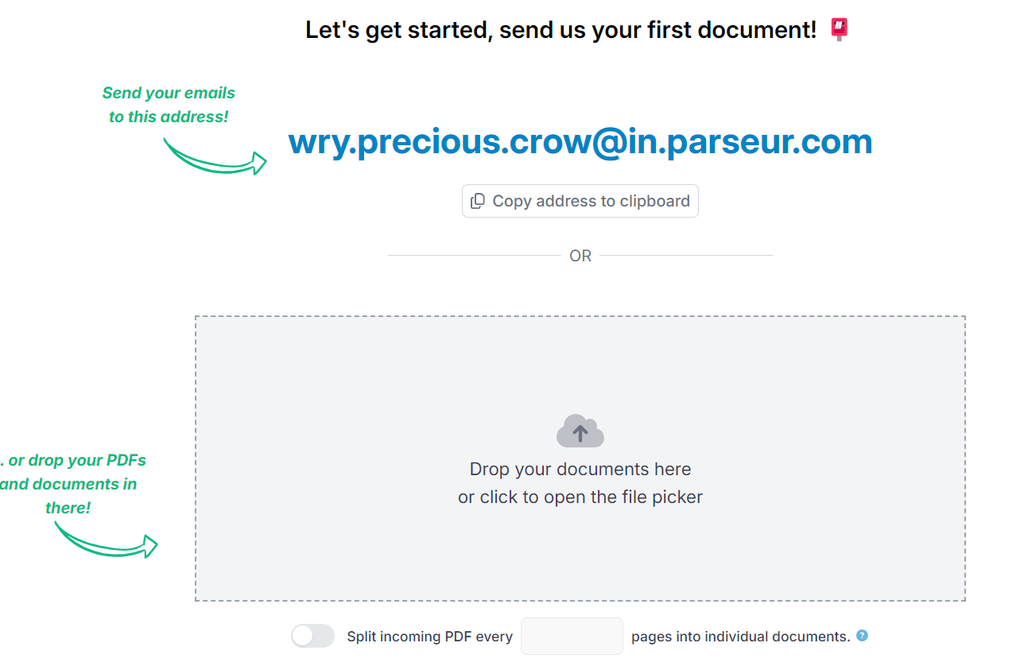
Step 2: The AI engine creates the data field instantly
Even though data is captured instantly, you can teach the AI tool what data fields to extract. You can also provide instructions to the AI engine on creating new fields.
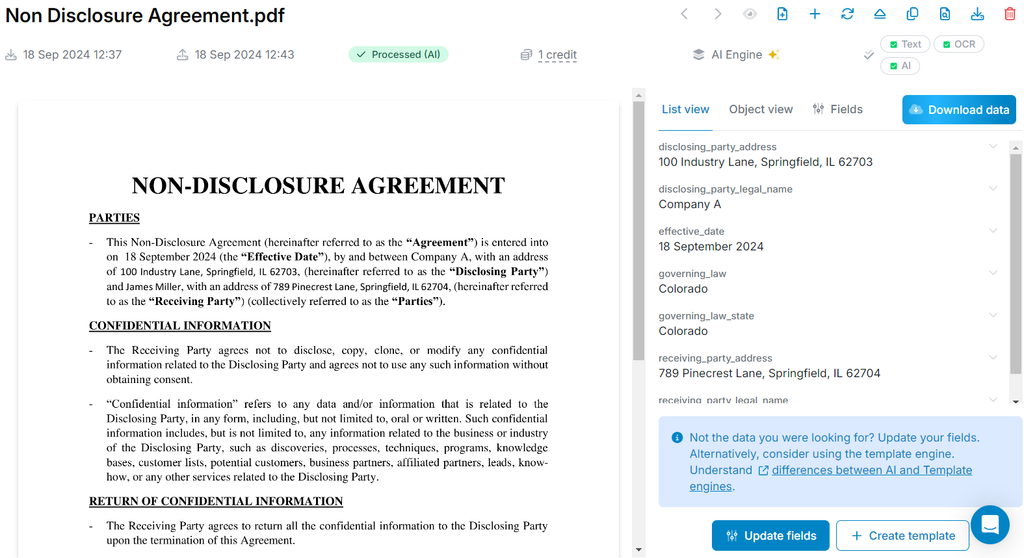
Step 3: Export the legal data to any tool of your choice
Click on download data and use your preferred automation tool to send the data to your existing database or a new tool.
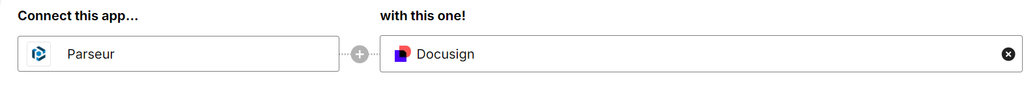
As legal professionals face growing workloads and stricter deadlines, AI-based data extraction has become essential.
Adopting AI document parsing isn’t just a smart move for legal firms looking to stay competitive; it’s a necessity in 2024 and beyond.
Last updated on







