AI is rapidly transforming how businesses manage document-heavy processes. According to The Business Research Company, the global data extraction software market is projected to grow at a 15.9% CAGR through 2029, reaching $3.64 billion. This growth is driven by rising demand for AI-powered tools to automate manual PDF processing, reduce errors, and handle increasing document volumes.
AI data extraction, especially from PDFs, eliminates these bottlenecks. It allows you to automatically parse unstructured content, from invoices and contracts to shipping forms and financial reports. In this guide, we’ll explain what AI data extraction is, why PDF data extraction with AI is critical, how it works, and which PDF parsers you can use to automate it.
Key Takeaways
- AI-powered PDF data extraction eliminates manual entry and reduces human error.
- Use cases include invoices, contracts, healthcare records, and shipping documents.
- Tools like Parseur offer parsing solutions for scalable and accurate data extraction.
What Is AI Data Extraction?
AI data extraction uses artificial intelligence to automatically extract information from documents such as PDFs, images, or scanned files. It combines technologies like OCR (optical character recognition, machine learning, and natural language processing to identify and extract structured data from unstructured or semi-structured sources. This approach is beneficial for handling documents with varying formats, such as receipts, handwritten forms, or multi-column reports, where traditional parsing methods fall short.
Challenges of Manual PDF Data Extraction
Manually extracting data from PDFs often involves copy-pasting, retyping, or using basic OCR tools. These methods are time-consuming and inconsistent, and struggle with large volumes or complex document layouts.
Imagine processing 500 PDF invoices by hand. You’d need to locate and extract the invoice number, total, date, and vendor name from each one, over and over again. Not only is this mind-numbing, but it’s also error-prone and inefficient.
Common issues include:
- Inability to select text from scanned or image-based PDFs
- Errors in manually retyping fields
- Lack of support for tables, multi-column layouts, or handwritten notes
- Limited scalability when document volume spikes
These challenges make manual PDF extraction unsustainable, especially for teams handling thousands of documents each month.
How AI Data Extraction Works
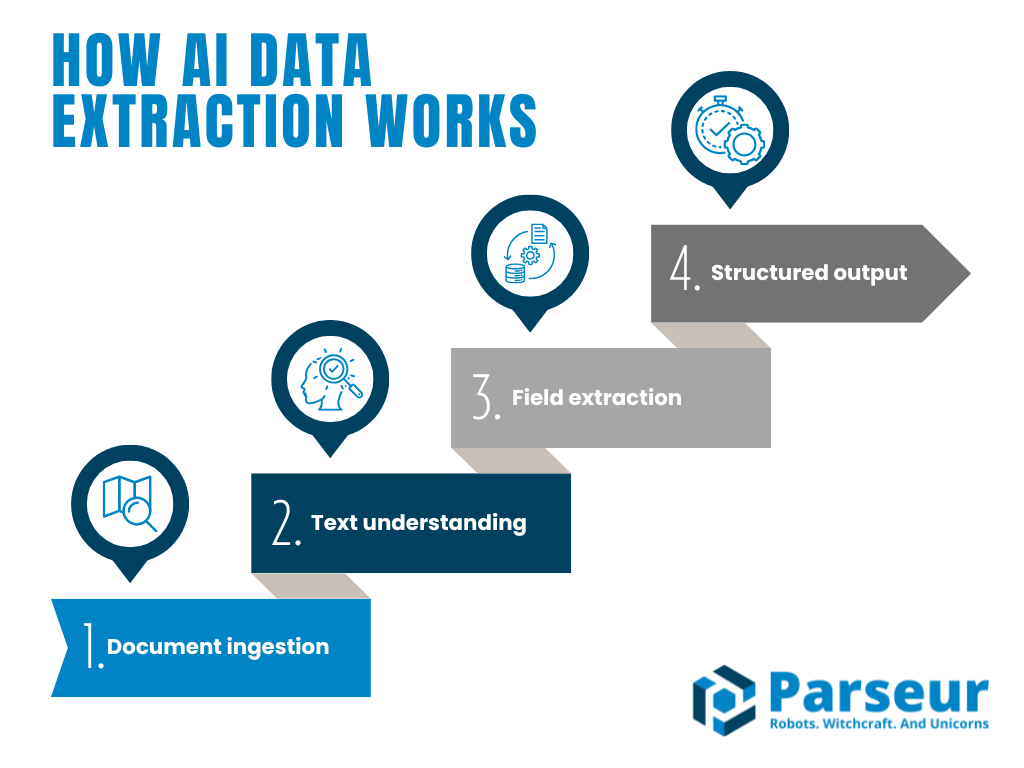
Here’s a step-by-step breakdown of how AI extracts data from PDFs:
- Document ingestion – The user uploads a PDF or image to an AI-powered tool. If the document is scanned, OCR converts it into machine-readable text.
- Text understanding – Machine learning and NLP models analyze the document. Instead of scanning for text, they identify context, such as whether a number is an invoice total, a tax ID, or a date.
- Field extraction – The AI extracts the relevant data fields based on predefined rules, trained models, or dynamically (using pattern recognition and named entity recognition).
- Structured output – The extracted data is output in formats like Excel, CSV, JSON, or connected directly to a database, CRM, or ERP via integrations.
This automated pipeline drastically reduces manual effort and enables rapid processing of large volumes of unstructured documents.
Benefits of AI-Powered PDF Data Extraction
Manually extracting and processing this data is time-consuming and prone to errors. Enter AI-powered PDF data extraction—a transformative solution that automates and simplifies data extraction. According to a report by Scoop Market, implementing Intelligent Document Processing (IDP) can significantly lower the chance of errors by more than half, reducing the risk by 52% or greater.
Higher accuracy
AI tools eliminate the need for manual data entry and reduce human error to ensure consistent results. By learning from patterns and structures, they can accurately capture fields, even in complex layouts.
Improved speed and efficiency
Automating the PDF data extraction process means thousands of PDFs can be processed in minutes. Employees are freed from tedious data entry and can focus on higher-value tasks.
Scalability
AI data extraction scales effortlessly. Whether you’re handling a dozen files or millions of documents, AI systems can expand to meet demand without adding headcount. This can be particularly useful for organizations that regularly deal with large amounts of data, such as financial institutions, healthcare providers, and food delivery companies.
Unstructured data handling
AI tools can process diverse formats from receipts and invoices to handwritten forms and reports. They adapt to layouts that would break traditional extraction methods.
Cost savings
Automating PDF data extraction with AI reduces the need for manual data entry, which is often time-consuming, error-prone, and expensive. By minimizing human intervention, companies can process documents faster, with greater accuracy, and at a fraction of the cost.
Use Cases and Applications
AI-powered PDF data extraction isn’t just a tech trend—it’s transforming how businesses across industries manage documents. From finance to healthcare, organizations use AI to save time, reduce errors, and enhance critical workflows.
Invoice processing and billing
Finance and accounting teams utilize AI data extraction to automate the retrieval of key fields such as invoice numbers, dates, due amounts, and vendor names from PDF invoices.
Healthcare records
Hospitals and clinics extract patient data, lab results, or billing codes from scanned medical records, enhancing response times and patient care.
Apollo Hospitals in India invested in AI to automate routine tasks like medical documentation. This initiative aims to free up two to three hours daily for healthcare professionals, improving efficiency and patient care.
Legal and contracts
Law firms or procurement teams extract clauses, party names, and key dates from contracts and agreements, enabling faster legal review and compliance tracking.
Logistics and shipping
AI tools streamline supply chain operations by extracting shipment dates, destinations, and tracking numbers from bills of lading, delivery notes, or customs forms.
Best AI Tools for PDF Data Extraction
With the rise of intelligent automation, choosing the right AI tool can make or break your document workflow. Here are some of the top PDF data extraction tools that blend accuracy, scalability, and ease of use for modern business needs.
Best AI Tools for PDF Data Extraction
| Tool | Best For | Key Features | Tech Level |
|---|---|---|---|
| Parseur | AI automation for business documents | AI-powered OCR, template + AI hybrid parsing, integrations (Zapier, Make, etc.) | Beginner-friendly |
| Amazon Textract | Scalable, developer-led document processing | Table/form detection, deep AWS integration, pay-as-you-go model | Developer-heavy |
| Google Document AI | Complex document parsing with AI/ML context analysis | Natural language processing (NLP), pre-trained for invoices, receipts, etc. | Technical users |
| Docparser | Rule-based extraction for structured documents | PDF zones, regex rules, Zapier integrations | Intermediate users |
| Mindee | Developer API for receipt/invoice parsing | API-first design, pretrained models for receipts/invoices | Developer-focused |
Parseur
Parseur is a powerful document processing platform combining automation's flexibility with advanced AI-powered OCR and a strong template-based extraction engine. Designed to handle both unstructured and semi-structured documents, Parseur makes it easy to extract clean, structured data from PDFs, emails, scanned images, and more with zero manual intervention.
What sets Parseur apart is its user-friendly drag-and-drop interface integrated with 1000+ applications, making it accessible for both technical and non-technical users. Whether you're extracting data from invoices, purchase orders, shipping receipts, or lead generation emails, Parseur allows you to build automated workflows that save hours of manual work.
Google Cloud Document AI
A cloud-based API that uses Google’s OCR and NLP to extract structured data from documents at scale. Popular among developers and large enterprises.
Amazon Textract
Part of AWS, Textract reads PDFs and images to extract forms, tables, and text. It is well-suited for teams with developer resources who need granular control.
Docparser
A specialized PDF parser with rules-based and AI extraction options. Often used in back-office automation where structured documents follow similar layouts.
Mindee
API-first document parsing solution focused on developers. Known for fast OCR and support for documents like receipts and IDs.
Future Trends in AI Data Extraction
AI data extraction technology is evolving rapidly, and we are already seeing significant advancements. Powered by generative AI models (such as GPT-4 and beyond), AI systems can now understand documents contextually. This allows users to ask questions about documents or extract meaning, not just raw data. This shift means AI can interpret the nuances of documents, making data extraction more insightful and valuable.
As we look to the near future, BytePlus predicts that by 2026, predictive AI will enable businesses to predict customer attrition with 85% accuracy and genetic predispositions in healthcare with over 90% accuracy, thanks to advances in adaptive learning and contextual understanding.
Key trends include:
- Template-free extraction powered by adaptive learning: Future AI models can extract data without relying on predefined templates, learning to adapt to new document types with minimal user input.
- Improved handwriting recognition: AI will become more proficient at interpreting handwritten text, enabling businesses to process handwritten documents more accurately and efficiently.
- Seamless integration with RPA and IDP platforms: AI data extraction will increasingly integrate with Robotic Process Automation (RPA) and Intelligent Document Processing (IDP) platforms, allowing for smoother automation of entire document workflows, from extraction to analysis.
These trends signal a dramatic shift toward more innovative, intuitive document automation that adapts to any digital or physical format. AI will continue to evolve, offering businesses faster, more scalable, and highly flexible document processing solutions.
Frequently Asked Questions
Got questions about AI-powered PDF data extraction? Here are some of the most common questions and answers to help you better understand how it works and how to get started.
-
How accurate is AI data extraction?
-
Accuracy varies by tool and input quality but often exceeds 90–95%. Well-trained AI systems are far more consistent than manual data entry.
-
Can AI extract data from handwritten or scanned PDFs?
-
Yes. Advanced tools use OCR with AI to read scanned files and messy handwriting, though inferior quality images may still need manual review.
-
What’s the difference between OCR and AI data extraction?
-
OCR converts text from scanned documents into a machine-readable format. AI data extraction takes it further by understanding the text’s context and pulling specific fields like names, amounts, or dates.
-
Is AI data extraction secure?
-
Yes, AI tools like Parseur use encryption and follow compliance frameworks (like GDPR or HIPAA) to ensure data security. Always review a vendor’s privacy and compliance standards before use.
Last updated on




