Why automate your mortgage leads workflow?
The process of gathering all information about your leads (name, contact number, credit rating, and finance number) and assigning credit score for pre-qualifying can be very time-consuming. Nurturing new leads is critical and you don't want to spend time sorting out leads on a daily basis.
As a broker, you may be receiving leads from your broker sites, contact forms and 3rd party lead generation platforms. There may be other marketing channels that are generating leads for you as well. The more leads you attract, the more it's good for business!
But, what happens when all those emails come in a different format with distinct field names? You may find yourself overwhelmed with a surge of inbound email leads but with little time to contact them. You may also receive various queries from customers who are looking for home loans on a long term basis (information on the monthly mortgage payment, the life of the loan, property taxes, or simply the loan terms).
Responding to your leads quickly will help you close the deal quicker as you also need to monitor the response time of mortgage lenders.
Integrating the mortgage data entry process with Parseur
Parseur is a powerful AI parser software that automates the boring and manual processes of extracting lead data, saving you countless hours. Using a robotic process automation tool like Parseur will allow you to set up an automated data extraction pipeline from your emails converting unstructured lead data into a structured one.
Say goodbye to manually copy and pasting text from your emails!
Using Parseur as a data extraction tool will give you back more time to build and maintain customer relationships with your leads.
Let's see how it works in practice.
Step 1: Sign up for your free account on Parseur
Creating your account will take just a few minutes. Parseur is free to start and you will get access to all the features in the free plan.
Step 2: Create your AI mailbox
Follow the instructions here on how to create the first mailbox on Parseur.
Enter a name for your mailbox and select the option Custom emails (default) and click on Next.
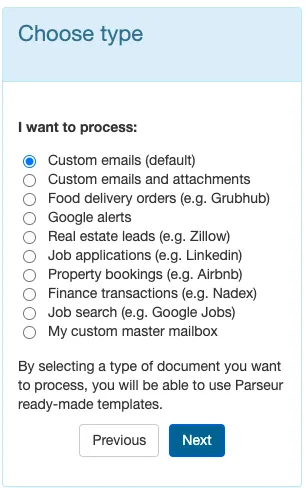
Step 3: Forward leads to the Parseur mailbox
Once your mailbox has been created, you will receive an email address from Parseur (for example, [email protected]).
Let's take the case where you receive mortgage leads from Opcity. Parseur can also process emails received from any broker sites and mortgage platforms such as Bankrate, Marketing Realtor, and Freerateupdate among others.
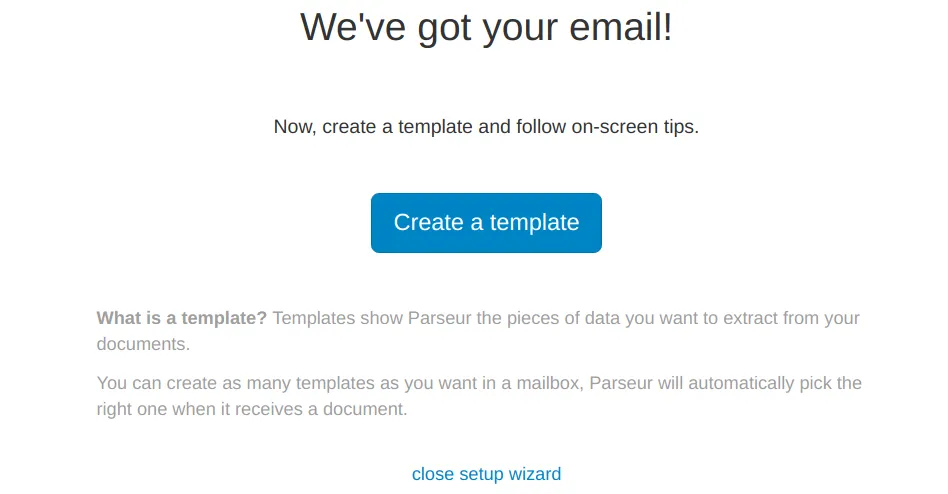
It will only take 10 seconds or so for Parseur to receive your first email.
::: {.container .alert .alert-warning} Note: for best results, we recommend you forward your emails from your original email client (Gmail, Yahoo, etc.) and not from your phone or desktop email client (Apple Mail, Outlook, etc). :::
Step 4: Create your first template to extract mortgage data
Click on the Create Template button and you will be brought to the template editor.
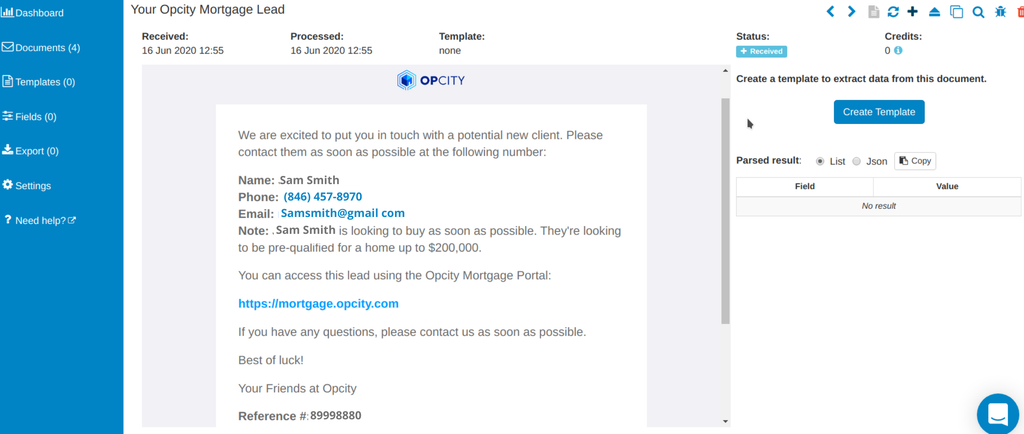
Then, highlight the data that needs to be extracted and create fields for them respectively.
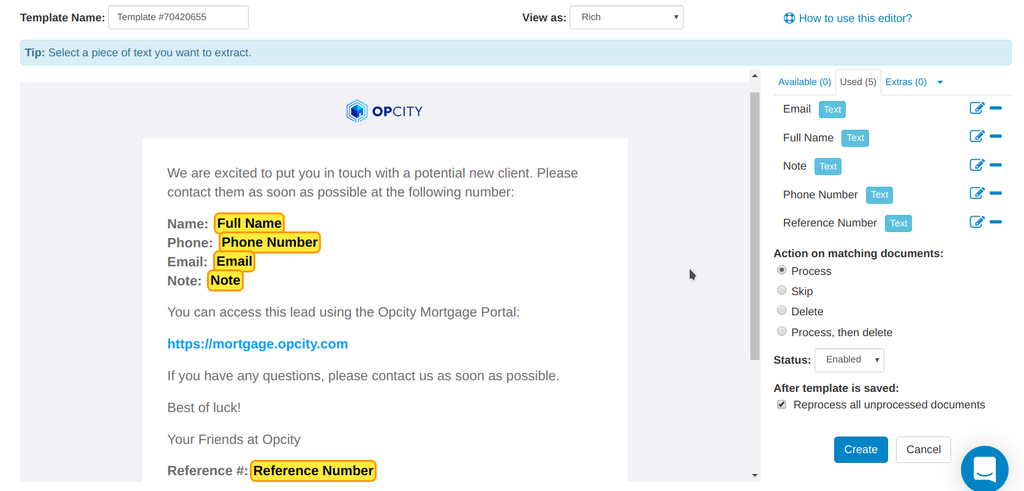
Click on create once you have created all the fields.
We also have a step-by-step tutorial article that you can follow while creating your template.
Your parsed results will appear like this:
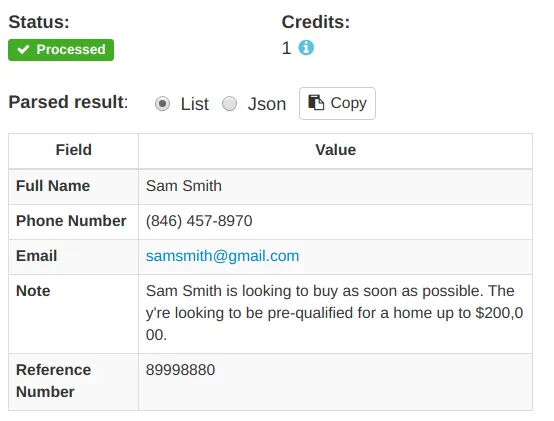
Great! Your template has been created. You can now set an auto-forward rule from your personal mailbox to your Parseur mailbox. Any email received in your mailbox will be processed automatically with ZERO manual work for you.
Step 5: Export the parsed data to any platform of your choice
Parseur enables you to send real-time data to any applications of your choice. Head over to export in your mailbox and select how you want to export your data.
- You can download everything or only specific data
- You can send them to Google Sheets or AirTable
- You can send the extracted data to any CRM applications using Zapier
Zapier is the most popular automation tool that will facilitate any integration between Parseur and other applications.
Capture your leads into your CRM platforms like Surefire easily and effectively. Zapier will automatically pull the extracted data from Parseur and send it to the CRM platform.
For example, following this link you can send parsed email data to Surefire using Zapier.
Benefits of using Parseur to manage mortgage leads
Once you have exported your data in Google Sheets or other applications, you can easily assign leads to your sales team and loan officers automatically, thus reducing the amount of manual work that this used to take. In this way, you can get back to your leads quicker.
You can also send customized emails to your leads from the extracted data (for example, a thank you email and notifying in how many hours you'll get back to them).
Automate your mortgage leads process today and scale your business!
Last updated on




