In this article, we will show you how to automate your Etsy order fulfillment operations with Parseur.
Benefits of using Etsy
Etsy is an e-commerce platform where you can set up an online shop to sell handmade, vintage and crafted items. It is considered an online marketplace for sellers and buyers. Etsy is available on both Google Play and App Store.
Examples of products sold on Etsy include:
- Jewelry
- Artisan food
- Handmade items
- Art pieces
- Clothing and accessories
- Vintage goods
If you are an artist or a craftsman, Etsy is a great place to sell your products. However, managing an online shop requires hours of work with the customization, updating the shop with new products, marketing and connecting with customers around the world.
It's an amazing thing if you are receiving many orders per day! But, the real work begins once you start making sales. You then have to coordinate for shipping and contact buyers for any purchases. You also need to keep your accounting books up to date with the sales you made and the shipping expenses you incur. It can become overwhelming and time consuming if you're receiving many orders, especially during the holiday season.
Automating your Etsy business using Parseur
Usually, for shipping you will require specific information such as the customer name, contact details, delivery address and items that he or she has ordered. With new orders coming in from various buyers, manually extracting this information from Etsy order emails is time-consuming. The good news is that you can automate it!
Parseur is a powerful no-code document extraction tool that automates the data extraction process from emails and PDFs. Extracted data can be downloaded, sent to Google Spreadsheet or exported to any application of your choice.
Integrating Etsy with Parseur helps you streamline your order process and save you time.
For example, here are some of the popular use cases Parseur offers:
- Keep track of your Etsy sales in a spreadsheet
- Automatically create a sales entry in your accounting software every time a new Etsy order is received by email
- Add the customer to your mailing list when they purchase an item on your Etsy store
How to integrate Etsy with Parseur?
Step 1: Create a Parseur mailbox to receive Etsy order confirmation emails
If you don't have an account already, sign up below and create a Parseur account.
Once your account has been created, you will be automatically redirected to the Parseur app to create your mailbox.
Select Custom emails (default) or Custom emails and attachments if you need to extract data from documents attached to emails. Parseur also comes with a built-in library of templates to automatically parse emails for various industries.
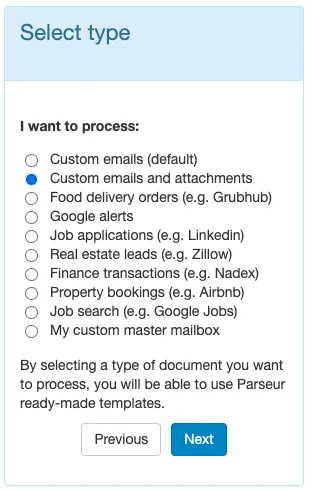
Step 2: Forward your Etsy order confirmation to your mailbox
You made a new sale on your online shop and Etsy sent you all the details via email so that you can ship the products.
Forward this email to the email address Parseur created for you. We recommend that you set up an set up an auto-forwarding rule from your personal mailbox to your Parseur mailbox.
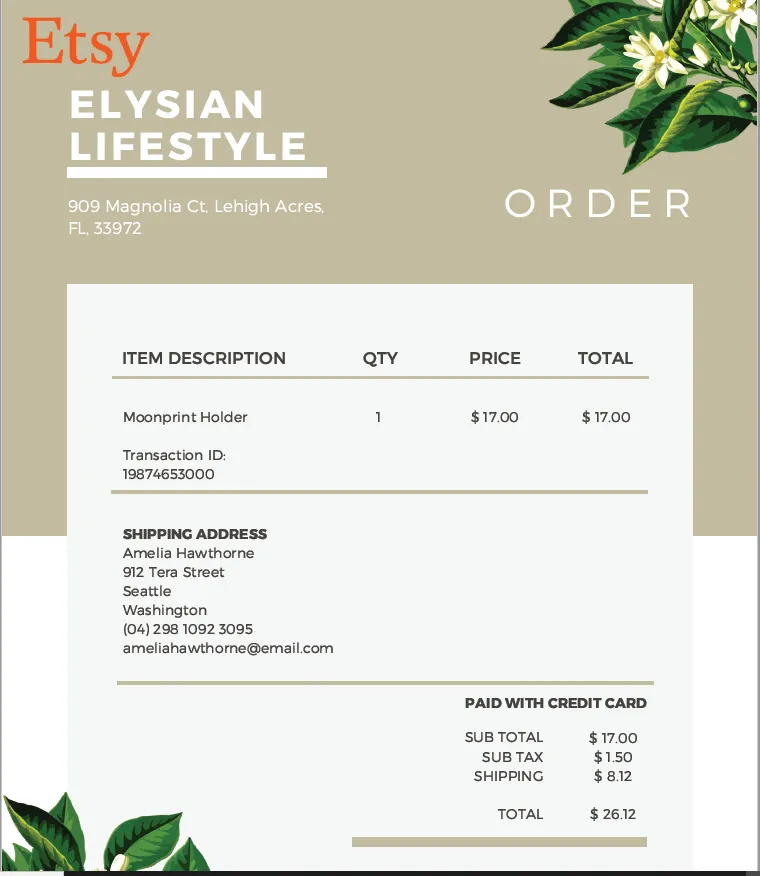
Step 3: highlight data you want to extract from your Etsy order
Parseur is Point & Click! The template editor lets you teach Parseur what data you want to extract from your Etsy order easily and quickly.
All you have to do is highlight the data that you want to extract from the sample document you sent and create data fields for them.
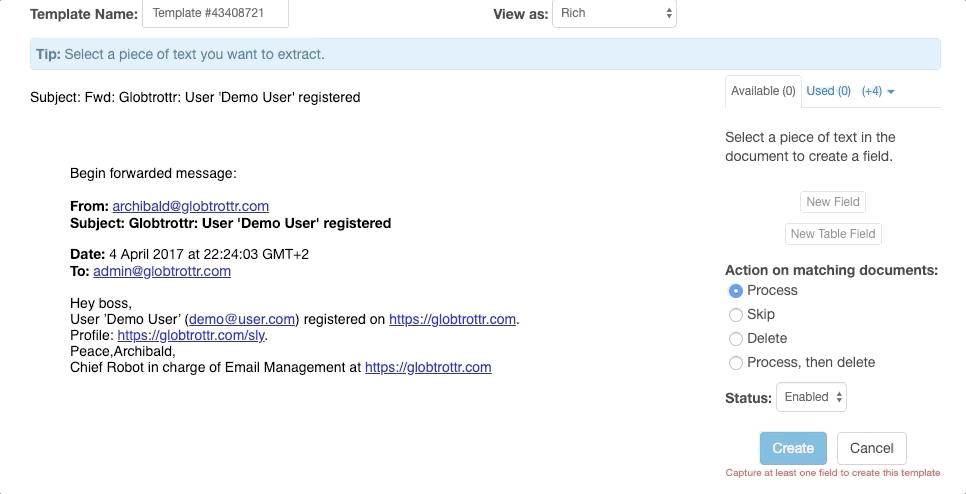
Once your template is created, Parseur will use it to extract data from this order and every other similar confirmation order you send afterwards. Your parsed results will then appear like this:
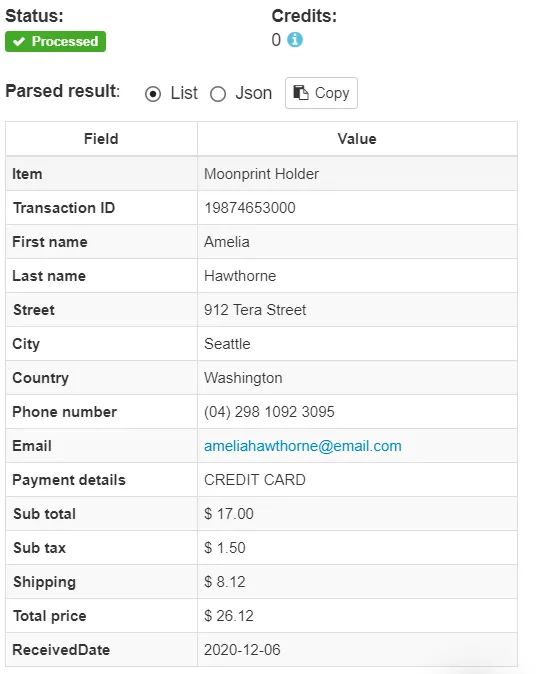
Step 4: Send extracted Etsy data where you need it
Now that you have set up a template to extract data from your orders, let's send that data where you need it.
Send the parsed data to Google sheets
Click on "Export" in your mailbox.
From there, you will be able to export your parsed data to Google Sheets
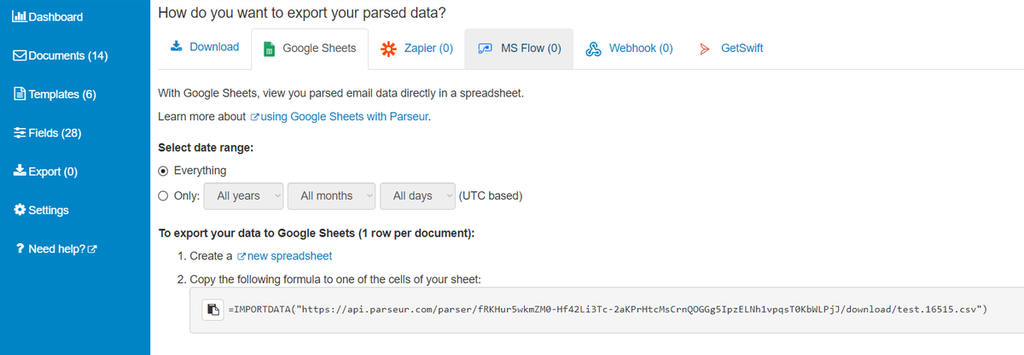
By choosing the default option, the parsed data will be one row per column. Just click on "new spreadsheet" and copy-paste the formula.
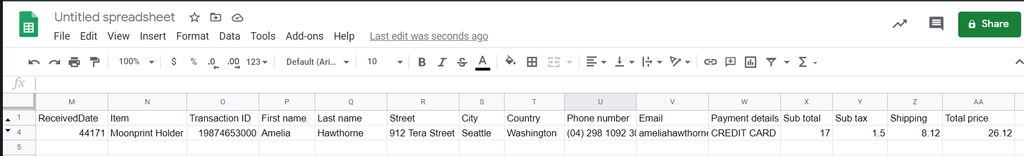
If you have a document with rows and tables, you can use the second formula to create one row for each table field.
Using this formula, Google Sheets will refresh the data every hour or so.
Using Zapier to export the parsed email data to any application of your choice
With the integration of Zapier, you can send the extracted data to any application. For example, your CRM tool, mailing list or accounting system in real-time.
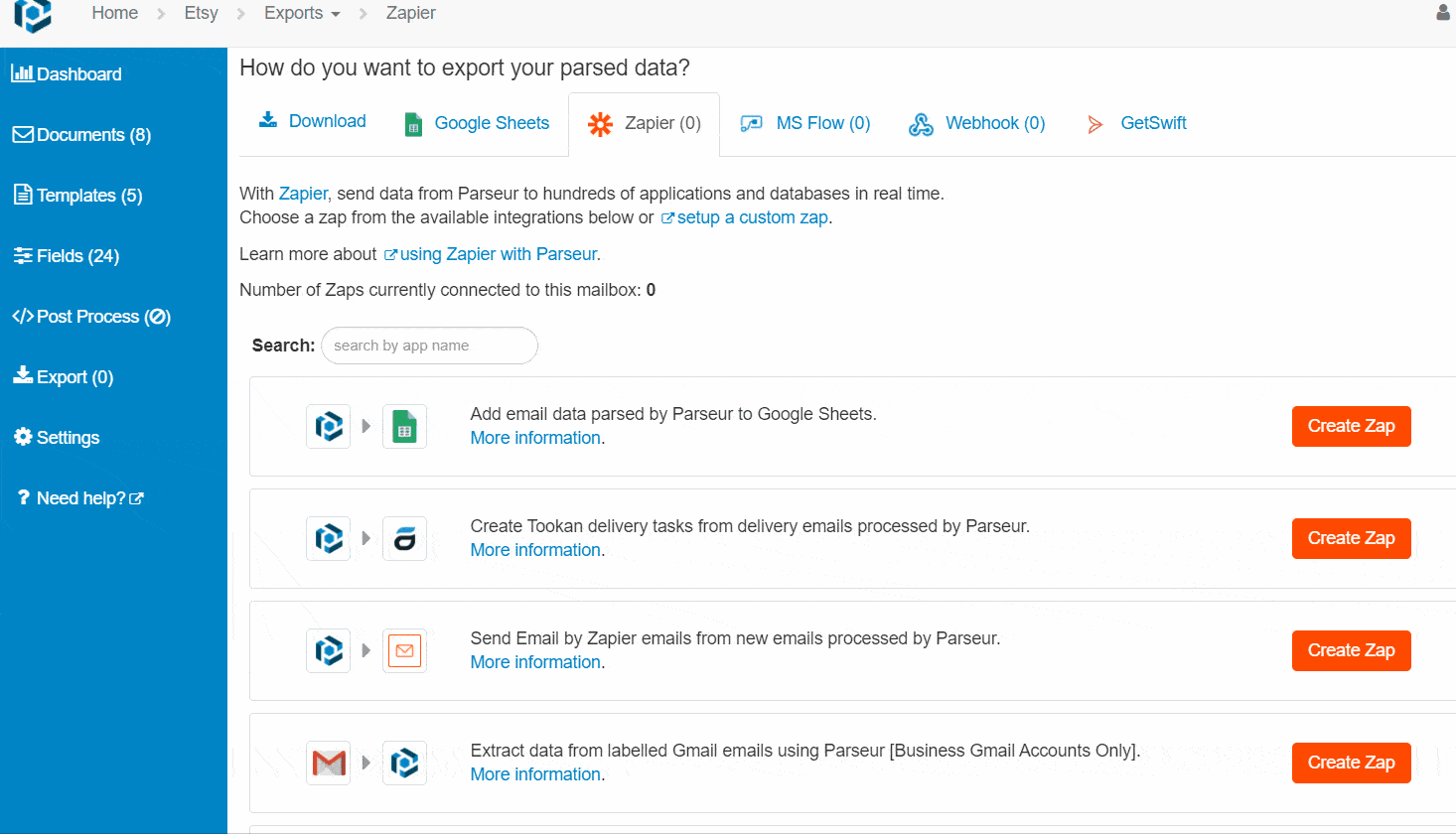
Export the parsed data to Zapier
Choose the application to which you want to export the parsed data. When you click on "create zap", you will be redirected to Zapier where you can sign in to your account or create a new one. For this integration, you will need to connect Parseur with Zapier.
With simple clicks, you will have an automated data extraction process and workflow. You will save valuable time with an email parser that you can dedicate to building and maintaining your Etsy shop and providing quick customer service.
Last updated on




