Automation is key to enhancing efficiency and streamlining processes. One of the most powerful tools enabling this automation is the webhook. But what exactly is a webhook, and when should you use it to connect your applications?
What is a Webhook?
A webhook is a method used by web applications to communicate with each other automatically. It's a way for one application to send real-time data or notifications to another application whenever a specific event occurs. Unlike traditional APIs (Application Programming Interfaces) that require constant polling, webhooks are event-driven. This means they only send data when an event triggers them, making them more efficient and timely.
A webhook is like a digital messenger that automatically delivers information from one app to another when something important happens. For example, when you receive a new email, a webhook could automatically send that email's data to another app where you store or analyze it.
Webhooks vs. API
APIs: You request specific data from another application (the server), and the API fetches that information. This process involves polling, where your application must continually check the API for updates. APIs are ideal for scenarios where you need to actively query and retrieve data, offering more control over the interaction.
Webhooks, on the other hand, are event-driven, meaning they automatically send data to another application when a specific event occurs. This makes webhooks more efficient for real-time updates, as they only transmit data when necessary, eliminating the need for constant polling.
When you use an API, you have to pull data from the data source at regular intervals. When you use a webhook, the data will be pushed to you as soon as it is available.
| Features | Webhooks | APIs |
|---|---|---|
| Method | Event-driven (push) | Request-driven (pull) |
| Efficiency | The most efficient, as data is sent only when needed | Can be resource intensive because of polling |
| Complexity | Easy to set up | More complex |
| Real-time updates | Yes, data is sent immediately | No, data is fetched on demand |
| Control over data | Limited, you need to be able to accept data at any time | Full control, decide when to get the data |
How do Webhooks work?
Webhooks are also called software hooks that send data over HTTP.
- Trigger event: A specific event occurs in the application that will send the data. This could be anything from receiving a new email to creating a new order to updating a user profile.
- Webhook URL: The sending application sends a request to a predefined URL called the webhook URL. The receiving application listens for incoming data at this URL.
- Data transmission: The data associated with the trigger event is sent as a payload (usually in JSON format) to the webhook URL via an HTTP POST request.
- Action on the receiving end: The receiving application processes the data and performs a predefined action based on it. For example, it might store the data, trigger another workflow, or send a notification.
Webhooks Example
Here are three examples of how webhooks can be used in different contexts.
Example 1: You run an online store on Shopify, and you want to receive a Slack notification every time a new order is placed
- Trigger event: A customer places a new order on your website.
- Webhook action: The e-commerce platform automatically sends an HTTP POST request to a webhook URL associated with your Slack account.
- Slack receives the data and automatically posts a message in your team's channel with the order details (customer's name, order number, and total amount).
Example 2: You created an application on Bubble and constantly received emails from people sending you their contact information for registration.
- Trigger event: A user sends you an email with his details. The email is forwarded to Parseur instantly.
- Webhook action: Parseur automatically sends an HTTP POST request to a webhook URL associated with your Bubble account.
- Bubble receives the data and automatically creates a new entry for this user.
Read more about the integration of Bubble, Parseur and Webhooks
Parseur and Webhooks
Parseur is powerful AI parsing software specializing in extracting data from various documents, including emails and PDFs. Our integrated Webhook system allows you to streamline your workflows and connect any apps together.
Once Parseur extracts the relevant data from a document, a webhook can automatically send this data to a specified URL. This means that whenever Parseur processes a new document, the extracted data can be instantly exported to other applications like CRMs, databases, or custom apps without manual intervention.
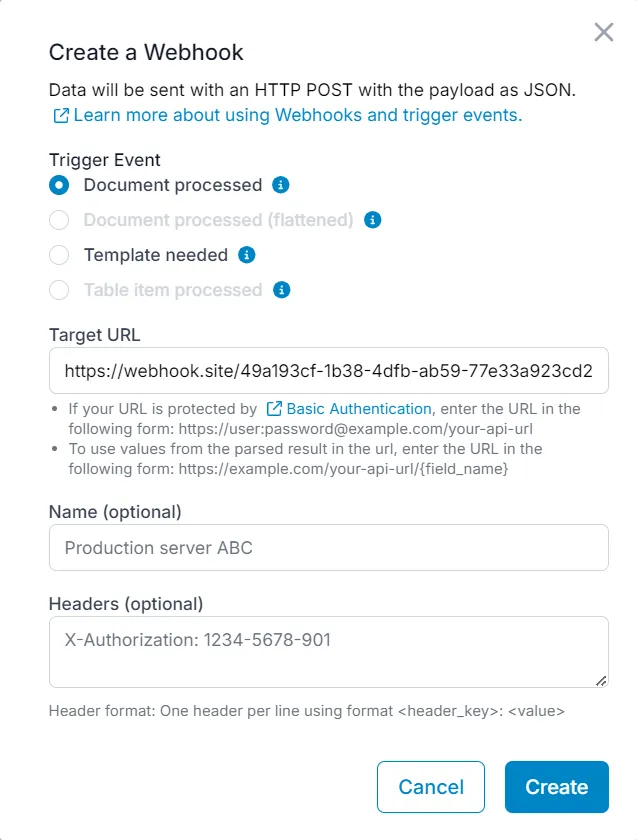
Benefits of Using Parseur with Webhooks
- Real-time automation: With webhooks, Parseur can automatically send extracted data to other applications when a document is processed, ensuring that your workflows remain up-to-date and responsive.
- Seamless Integration: Parseur’s webhook integration makes connecting with a wide range of tools and services easy. Whether using a CRM, accounting software, or a custom-built application, webhooks enable smooth and continuous data flow.
- Customization: You have complete control over where the data goes and how it’s used. By specifying the webhook URL, you can direct the extracted information exactly where needed.
- Scalability: As your business grows, so does the volume of data you handle. Webhooks allow Parseur to scale with your needs, ensuring that large amounts of data can be processed and transferred automatically without bottlenecks.
Read more about Parseur’s integration with Webhooks
Common use cases for Webhooks
Webhooks are used in a variety of applications and industries.
- E-commerce: Automatically update inventory or notify customers when an order status changes.
- Marketing: Send real-time notifications when leads take specific actions, such as filling out a form or subscribing to a newsletter.
- Customer Support: Trigger automatic ticket creation in a helpdesk system when a customer submits a support request.
- Finance: Instantly update accounting software when payments are received or invoices are generated.
- HR: Automate updating employee records when new hires complete onboarding documents.
Webhooks are powerful automation tools that enable seamless application interaction and real-time data transfer. Understanding and leveraging webhooks can significantly boost your capabilities, whether you want to streamline business processes, improve efficiency, or enhance platform integration.
Frequently Asked Questions
Here are all your questions answered about Webhooks.
-
What is polling?
-
In software and APIs, polling involves sending repeated requests to a server regularly to ask if new data is available or if a specific condition has been met.
-
What is the JSON format?
-
JSON (JavaScript Object Notation) is a data interchange format that's easy for humans to read and write, and easy for machines to parse and generate.
-
When should I use Webhook?
-
Parseur already has native integrations with Make and Zapier. You can use Webhook when sending data to a custom application or when the apps don’t integrate with common automation tools.
-
Does Parseur have complete documentation about Webhooks?
-
Yes, you can refer to the documentation here.
Last updated on




