Do you manage properties on Airbnb and other platforms and want to automate your accommodation booking workflow? Are you building a software to let your customers manage all their bookings centrally and don't want to spend time integrating with each booking platform API?
In this article, we'll detail why automation is important for a successful property management business. And we'll show how Parseur can help extract data from airbnb emails and other similar property booking websites.
Prefer the video?
Here you go!
The best rental strategy
Airbnb opened a whole new range of businesses and jobs into the gig economy. It allowed individuals and small businesses to sublet full houses for vacations, meeting rooms for business trips, flats for weekend away trips and even swimming pool villas for work retreats!
However today, as the market is getting more mature and the competition fiercer, it is becoming necessary to stand out from the crowd to make a living of it.
As for many businesses, successful rental property businesses mainly need to focus on 2 winning strategies:
- Increase revenue by advertising properties on many channels and platforms
- Decrease costs by automating booking workflow and reducing time spent on managing bookings
Increase revenue: where to advertise your short term rental properties?
The best way to increase your revenue is to make sure to advertise your properties for rent on as many booking channels as possible. Some of the most widely used accommodation booking platforms include:
- Main rental players: Airbnb, VRBO, HomeAway, FlipKey, HomeStay, RentalsCombined, 9flats, HouseTrip, Windu, PerfectPlaces
- Regional and local players: Go with Oh, Tuija, Ctrip
- High end and Luxury segment: OneFineStay, Luxury Retreats
- Property booking metasearch: Tripping.com
- Hotel booking platforms: Booking.com, Expedia, etc.
Another way to increase your revenue is to make sure your property listings stand out from the rest:
- Great copywriting skills are essentials. Make sure your listing ad is well written in a sales-y way. This article from airhosta gives some good advice: 7 Copywriting Tips For A Killer Vacation Rental Listing
- Take great care in the photos you post for your listings.
Decrease costs: how to automate your booking workflow?
Now that you have well written listings and awesome pictures advertised on many platforms, your booking rate is going to rocket up. But now, you may end up in a swamp of booking requests, confirmations and inquiries emails filling up your mailbox.
It's time to start and think about automating your business workflow.
What you need is a system that will automatically extract data from Airbnb emails so that each incoming requests (booking, cancellation, inquiry etc) gets automatically processed without human intervention. Once you have your data extracted, you can consolidate it into a single data repository. The data repository can be as simple as an Excel or Google spreadsheet or some more advanced tools like AirTable or Customer Relationship Managers (CRMs) like Pipedrive, HubSpot or Infusionsoft.
Note: If you're a developer and the platform you want to integrate with offers an API you can consider also using it instead of extracting data from emails. But this is generally very time-consuming and you'll be up and running much quicker by directly extracting data from emails.
So how can you extract the needed information from your emails requests? What you need is called an email parser. An email parser is a tool that can turn emails into usable data that you can then integrate into your automated business workflow. Let's see how to do that practically with our own email parser tool, Parseur.
Extract data from Airbnb emails: Parseur to the rescue
Parseur is the most advanced and user-friendly email parser. Parseur has an intuitive point and click interface that makes it easy to extract text from emails and get up and running in minutes.
Parseur comes with out-of-the-box support for most Airbnb emails and other property booking platforms such as Bed24, Eviivo and HomeAway.
Let's see how you can automate your property booking workflow in 4 easy steps!
In the following example, we will use Airbnb the platform we want to extract emails from. But the same steps will apply to any property booking platform.
Step 1: Create your free Parseur mailbox
In order to try out Parseur, you'll need to create an account. Parseur has a free plan with all features enabled which lets you try it for an unlimited time.
Let's go ahead and create an account.
After registration, Parseur asks you to create your first mailbox.
Enter a name for your mailbox.
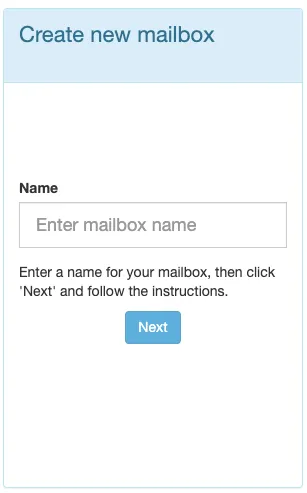
Click Next and select Property bookings
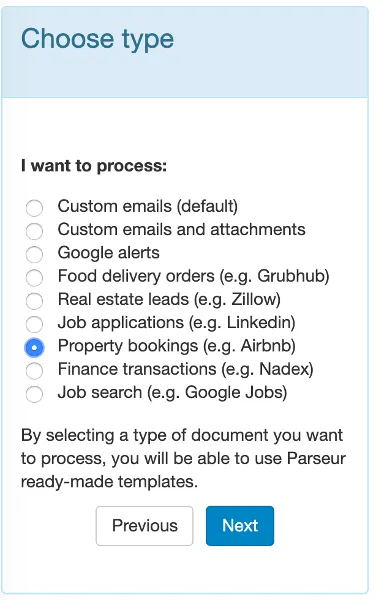
click Next again.
Parseur will give you an email address for your mailbox.
Forward a sample of an Airbnb booking request.
::: {.container .alert .alert-warning} Note: for best results, we recommend you forward your emails from your original email client (Gmail, Yahoo, etc.) and not from your phone or desktop email client (Apple mail, Outlook etc.). :::
Step 2 : Create a template to extract data
Parseur comes with a set of pre-made templates for property bookings. When sending your first email, Parseur will process it immediately if it knows it.
If not, Parseur will ask you to create a template for that type of emails. Creating a template is easy, point and click the data you want to extract from the email, give it a name and save. Refer to this article for more information: Getting started with Parseur. You can also contact us to ask us to add your platform to the list of supported platforms.
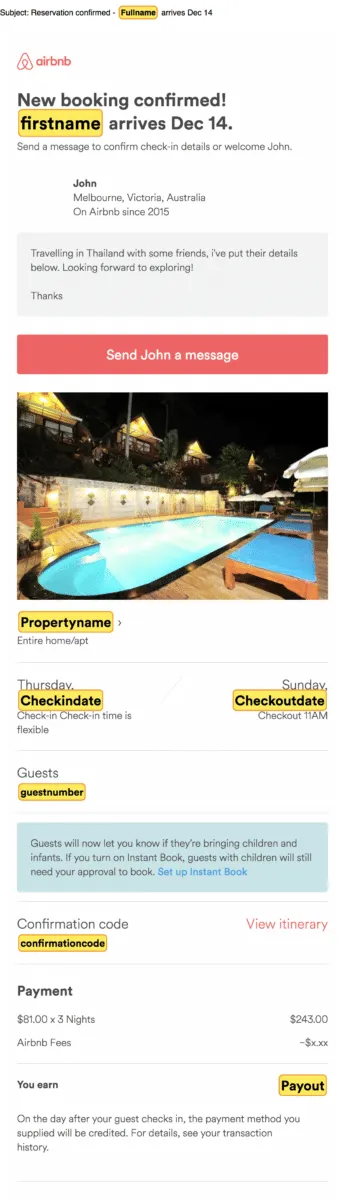
With Parseur, you can create as many templates as you need in a mailbox. Parseur will always automatically pick the right one. Which means you can create a template to extract data from Airbnb booking request, Airbnb confirmed bookings, HomeAway bookings, HouseTrip bookings etc in a single mailbox!
Step 3: Export your booking data to any application
Now you have your mailbox up and running, you can send your data extracted from your emails wherever you want it to be:
- In a live Google Sheet that will update each time a new email is processed by Parseur
- In hundreds of applications and CRMs through our integration with Zapier
- To your custom application through a HTTP webhook
If you plan to integrate Parseur with your custom booking management application, you can effectively use emails from Airbnb as an API that will consolidate data from different source into a common structured format. All of that in a few clicks!
Step 4: Automate everything end-to-end
Finally, as the last step, remove every human intervention and be 100% automated:
- Setup up automatic forwarding of emails to be processed to Parseur
- Setup actions to automatically trigger for each request. For example using Parseur and Zapier together you can handle the following scenarios:
- a confirmed booking sends instructions on how to access the property and adds the booking to the calendar,
- a cancellation request removes the booking from the calendar, etc.
See how Roomfilla uses Parseur to automatically manage bookings: how Roomfilla uses Parseur and Zapier to manage incoming bookings and requests.
That's it! You now know how to extract data from Airbnb emails and you can fully automate your booking workflow!
Last updated on




