Ah, you've found this comparison article! You must be on the lookout for a Zoho email parser alternative, and lucky for you, you've landed in the right place for some fun and informative insights!
Do you receive tons of emails that you need to extract and feed into another application?
Parseur is a powerful email parsing software developed for seamless data extraction and it is integrated with over a thousand applications.
Read further if you want to know more about the differences between Parseur and Zoho Email Parser.
Parseur vs Zoho email Parser
We have summarized the main differences between Parseur and Zoho Email Parser below.
 Zoho Email Parser |
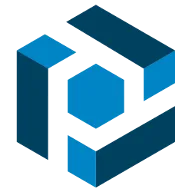 Parseur |
|
|---|---|---|
| Setup | Template based | AI-based Template-based |
| Email display | Text only | With formatting (like in your email client) |
| Parsing reliability | OK | Great |
| AI-assisted templates | No | Yes |
| Attachment parsing | No | Yes |
| Table parsing | No | Yes |
| Web page parsing | No | Yes |
| Automatic parsing | No | Yes, AI + templates |
| Integrations | Zoho CRM | Download Webhook Zapier Google Sheets Power Automate Make |
| Mailboxes per account | Only one | Unlimited |
Why do you need an email parser?
In simple terms, an email parsing tool extracts data from emails automatically which can then be processed and sent to other applications.
With an email parser, you can save time and resources on manual data entry tasks and focus on more productive ones. Manually extracting specific information from emails is time-consuming, especially if you receive many emails on a daily basis.
For example, let's consider the example of a real estate agent who receives leads from different platforms in his inbox. Without an email parser, he has to manually go through the emails, retrieve the leads' details (name, phone number, email address), and add them as new contacts in a real estate database or CRM.
How does Zoho Email Parser work?
The Zoho Email Parser is a built-in feature in the Zoho CRM tool. It is not a standalone product; rather, it will only work if you purchase a Zoho CRM subscription available only in the Enterprise version.
Pros of Zoho Email Parser
If you already use Zoho CRM for your business, then its email parser will be a great add-on. You can easily forward emails to the parser and create a new contact in Zoho with the parsed data.
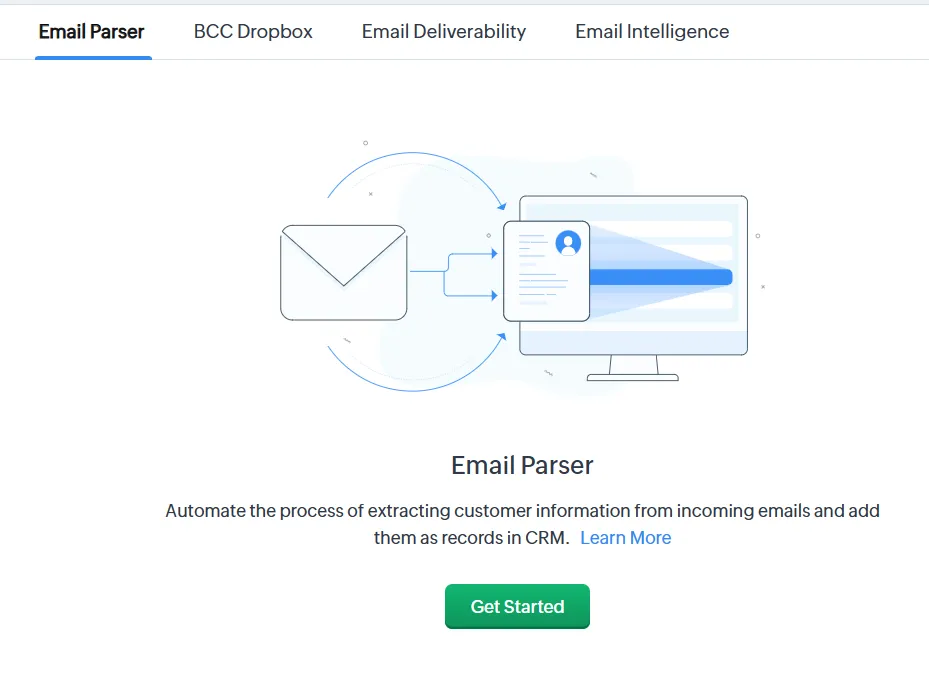
- The email parser is a very simple one which makes it suitable for those who have few emails to parse.
- It's easy to set up and create simple data fields for data extraction.
- You can create an auto-forwarding rule from your personal mailbox to your Zoho email parsing mailbox. You can forward emails from Gmail, Microsoft, Yahoo and Zoho.
Cons of Zoho Email Parser
Zoho parser can only receive emails from authorized sender; which means that each time you need to add a sender as an authorized recipient to be able to forward the emails.
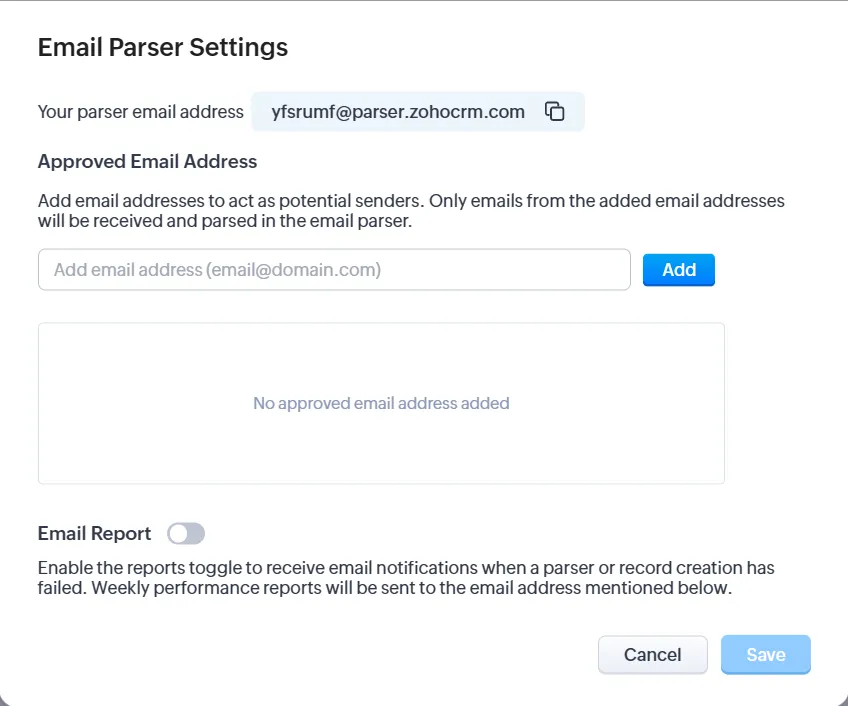
It cannot process complex emails; the content has to be well structured to be able to parse correctly. For example, fields like "first name" or "last name" have to be on different lines. If they are on the same line, as shown below, it won't get parsed accurately.
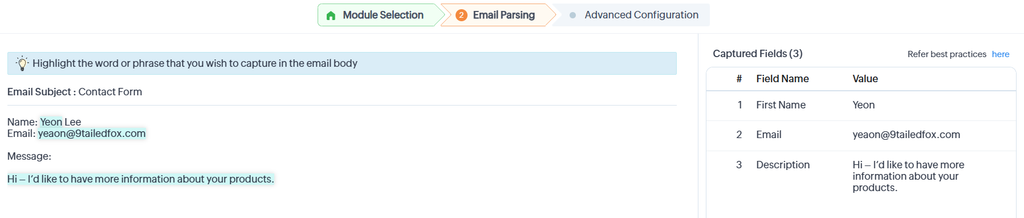
You cannot send data to other external applications. There's no option to download the extracted data or export it to Excel, for example.
Zoho CRM pricing
There is no free plan for you to test the email parser to check whether it fits your requirements or not. The email parser is available on the Enterprise and Ultimate plans only.
Learn how to integrate Parseur with Zoho CRM
How does Parseur differ from Zoho email parser?
At its core, Parseur is an email parser just like Zoho email parser. However, it is much more advanced and offers more features for seamless integration.
Unlimited mailboxes and a user-friendly platform
You can create as many mailboxes as you want with Parseur! You can have a mailbox for "Google Alerts" and one for "generic leads." Parseur also offers an easy and simple setup with no parsing rules.
Built-in library of templates for different use cases
Parseur has ready-made templates for various industries:
Those emails are processed automatically without your manual intervention.
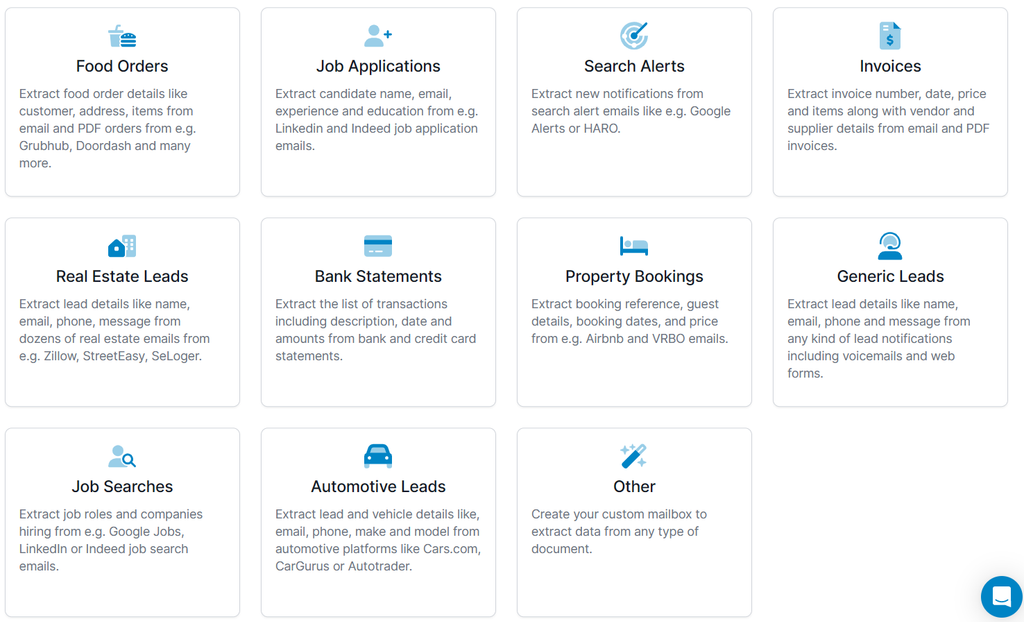
AI-assisted templates with ready-made fields
Our email parser is integrated with artificial intelligence and machine learning algorithms to pick up the right template for your emails.
However, there's also the option to create a custom template by highlighting the data you want to extract and using the ready-made fields.
Parseur can easily process complex emails
Emails do not always come in the same layout or format. Sometimes, emails contain tables or other metadata that are difficult to capture manually.
Parseur has been trained to recognize table data and extract it accurately.
Native integration with Zapier, Power Automate and Make
There are a number of things you can do once your data has been parsed.
- Download it in CSV or JSON
- Send it to Google Sheets in real-time via our default formulas (a simple copy-paste)
- Export it to any application of your choice using Zapier, Make and Power Automate
Other Parseur highlights
- Parseur can also process complex PDF files using Zonal OCR and Dynamic OCR.
- It can extract metadata such as TO, FROM, CC, BCC or the received date.
- Parseur can parse data from a web page
Read more about our features here
Definitely a better option than the Zoho mail parser, or the Zapier mail parser. I also compared it to Mailparser, but I think Parseur is much simpler to use.
Last updated on




