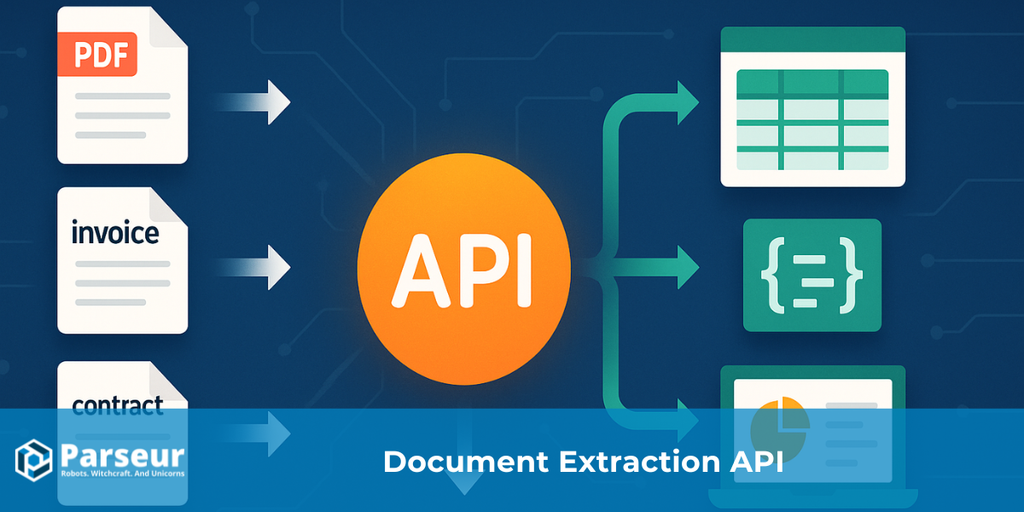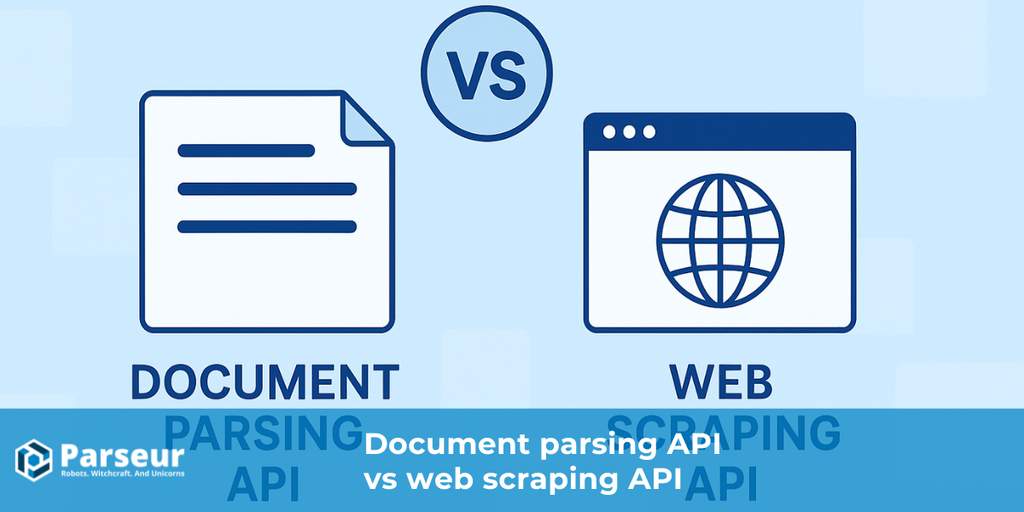Key Takeaways
- Data extraction APIs turn unstructured documents into structured JSON or CSV.
- Data Extraction API lets you easily add document data extraction features into your own applications.
- Built-in security and compliance protect sensitive PII/PHI data.
- APIs scale across document types and integrate easily with enterprise systems.
What Is Data Extraction?
Data extraction is retrieving relevant information from unstructured or semi-structured sources such as PDFs, scanned images, emails, or spreadsheets and converting it into structured formats that are easier to analyze and use in downstream systems. This step is often the foundation of automation workflows because it enables businesses to unlock insights and streamline operations from otherwise static files.
What Is Data Extraction API For Documents?
A data extraction API for documents is a programmatic service that transforms unstructured or semi-structured files, such as PDFs, images, or emails, into structured data formats like JSON or CSV. Put simply: you upload a document, and the API returns clean, machine-readable data.
This makes it different from other types of APIs:
- Public data APIs provide pre-structured datasets (e.g., weather or financial data).
- Web scraping APIs extract information from HTML web pages.
- Data Parsing APIs focus on files, from contracts to invoices, where structure is hidden in layouts, tables, or scanned text.
Typical inputs include PDFs, scanned images, invoices, receipts, contracts, and emails. Common outputs are:
- Key-value pairs (KVPs): such as “Invoice Number: 12345” or “Total: $500.”
- Tables: structured line items like purchase orders or expense reports.
- Layout data: reading order, bounding boxes, headers, and footnotes.
Major vendors highlight these capabilities in slightly different ways.
- Google Document AI extracts text, tables, and KVPs with layout awareness.
- Azure Document Intelligence parses invoices and forms into structured JSON.
- Adobe PDF Extract API outputs JSON while preserving document structure and tables.
These APIs turn complex documents into structured data, allowing developers to automate workflows, feed analytics pipelines, or integrate directly with business apps, removing the need for manual data entry.
Document Extraction API vs Web Scraping API
Data extraction and web scraping are often mentioned in the same conversation, but solve different problems. Both aim to convert unstructured data into structured formats that applications and analytics tools can use, yet the sources, techniques, and compliance considerations differ. Many teams evaluating automation get stuck at this distinction, so it’s important to clarify where each applies.
Web scraping refers to the process of retrieving data directly from websites. A scraper sends HTTP requests, downloads the HTML content, and then parses the document object model (DOM) to extract elements such as product details, contact information, or pricing. This approach is valuable when the only source of truth is online. However, scraping must contend with issues like changing site layouts, rate limits, anti-bot protections, and restrictions outlined in robots.txt. There are also legal and ethical concerns since some websites prohibit automated scraping in their terms of service.
Data extraction, in contrast, focuses on parsing files rather than live web pages. These files can be PDFs, scanned images, emails, Word documents, or structured and semi-structured formats. Instead of pulling data from the DOM applies techniques such as OCR, layout analysis, and model-based parsing to identify key-value pairs, tables, and free text. The output is structured JSON or CSV that can be integrated into enterprise workflows. Unlike scraping, the emphasis is on accuracy, compliance, and supporting high-volume back-office operations such as invoice processing, claims handling, or contract review.
A quick decision guide:
- If your data source is an HTML page accessible via browser or HTTP request, you are dealing with web scraping.
- If your data source is a file such as a PDF, scanned document, or inbound email, you are dealing with data structuring.
Both approaches can coexist in a larger pipeline but answer different needs. Web scraping is best for pulling online data at scale, while automated parsing is best for transforming internal or partner documents into structured, machine-readable formats.
The Benefits and ROI of Using Data Extraction API
APIs have become the standard way to automate data structuring because they deliver consistency, scalability, and faster return on investment compared to manual or ad-hoc solutions. Instead of building a custom pipeline from scratch, teams can rely on APIs that provide proven models and structured outputs out of the box.
Studies from ScrapingAnt indicate that automated data extraction systems can boost productivity by up to 20%, while reducing labor and error correction costs compared to manual data entry.
1. Accuracy is Hard to Build (and Harder to Maintain)
Modern data extraction goes far beyond basic OCR. Achieving consistent accuracy across variable layouts, languages, and edge cases requires:
- Layout-aware parsing
- Confidence scoring
- Domain-tuned models
- Continuous error handling and improvement loops
Parseur's API already delivers this out of the box, saving you from months (or years) of R&D.
2. You Save Valuable Developer Time
Your engineering team should be building your product, not building and maintaining a brittle pipeline for parsing invoices, W-4s, or intake forms. Parseur handles the heavy lifting so your devs can focus on customer value and shipping features faster.
With Parseur API, for example, users can automate invoices, emails, and PDFs with minimal setup. Its real-time webhooks and JSON outputs mean extracted data flows directly into ERPs, CRMs, or databases without bottlenecks.
3. Faster Time to Market
Integrating a production-ready parsing API takes hours, not quarters. Parseur offers real-time webhooks, structured JSON output, and plug-and-play integration with tools like Zapier, Google Sheets, and CRMs.
This accelerates your automation roadmap while eliminating the technical debt that custom pipelines often introduce.
4. Scalability Without Re-Engineering
Parseur is built to handle thousands of documents per hour with minimal latency. Whether you're processing documents in real-time or batching large archives, Parseur scales with you, no re-architecture required.
5. Built-In Security and Governance
Handling sensitive data comes with responsibility. Parseur is compliant, encrypted, and built with auditability in mind, so you can avoid reinventing compliance features from scratch.
Bottom Line: APIs Save You Time, Risk, and Headcount
Trying to build and maintain a parsing pipeline internally is a massive hidden cost. Unless you're in the business of parsing, you shouldn't be building one.
Parseur’s API gives you a robust, enterprise-ready foundation so you can ship faster, scale confidently, and focus on what really matters: your product.
Types Of Data You Can Extract with Parseur API
A data extraction API is flexible enough to handle multiple document formats and layouts. Depending on the use case, it can return highly structured data or help make sense of messy, unstructured text. Below are the main categories of data commonly extracted.
Classification of Data
AI can classify documents by type (e.g., invoice, purchase order, tax form) or by workflow context (e.g., expense report, insurance claim, onboarding file). This is especially useful in high-volume pipelines where manually tagging incoming files is error-prone and inefficient.
Structured data
Structured data comes from digital PDFs or standardized forms where fields follow a predictable layout. Extraction APIs can reliably turn this into JSON or CSV for immediate use in databases, dashboards, or downstream apps.
Semi-structured data
Invoices, receipts, and purchase orders often have both fixed fields (like invoice number, date, vendor) and variable fields (line items). Extraction APIs handle this by parsing key-value pairs and capturing entire tables in one call, making them ideal for accounts payable and procurement workflows.
Unstructured data
Contracts, legal documents, and reports are less predictable. APIs use layout parsing and pattern-based rules to extract key phrases, classify sections, and normalize data, transforming free text into actionable insights.
Tables and line items
Financial statements, bills of lading, or medical claims often include multi-page tables. APIs that support table extraction can detect row and column boundaries, even in scanned images. This allows structured export of line items into Excel, JSON, or databases.
Special elements
Advanced APIs can also capture checkboxes, selection marks, signatures, stamps, and, in some cases, handwriting. Vendor support varies, so teams should test these features with sample documents before full rollout.
The versatility of a data parsing API lies in its ability to handle this spectrum of data, from clean PDFs to noisy scans, and still output usable structured results. This capability is vital given that 80–90% of new enterprise data is unstructured, expanding three times faster than structured content, according to a study from Research World. Tools like Parseur make this practical by supporting both common document types and niche formats such as emails with attachments.
Common Use Cases & Industry Applications
File parsing APIs are not limited to one sector. They power automation in finance, operations, logistics, and more by replacing manual data entry with structured outputs. Below are some of the most common applications.
Accounts payable and finance
Invoices, receipts, and expense reports can be parsed into structured JSON and pushed directly into ERP or accounting systems using APIs like Parseur. API-driven automation offers concrete cost and efficiency gains. For example, Gotbilled stated that enterprises leveraging API-based invoice processing typically see costs fall from $16 manually to around $3 per invoice, representing a massive improvement in operational efficiency.
Procurement and supply chain
Purchase orders, packing slips, and delivery receipts often arrive as PDFs or scanned documents. A data extraction API captures item descriptions, quantities, and prices, then syncs them with procurement or inventory systems. This eliminates repetitive reconciliation work. In fact, Number Analytics reports that API-driven automation can improve overall supply chain productivity by up to 30%.
Banking and financial services
Bank statements and loan applications contain critical structured and semi-structured data. Extraction APIs enhance these workflows by automatically pulling out transactions, balances, and customer identifiers, then feeding them into reconciliation, compliance, and reporting systems. For instance, industry data shows that API-powered bank statement analysis can reduce manual closing time by up to 85%, enabling faster financial reporting with fewer errors, as stated by Veryfi.
Insurance and healthcare
In Insurance and Healthcare, data parsing APIs transform workflows by processing claims, ID cards, and patient records into structured data securely. In one case from Business Insider, Omega Healthcare leveraged an API-based document understanding solution to automate insurance claim processing. The results speak for themselves: 40% faster documentation, 50% quicker processing time, and 99.5% accuracy, leading to a 30% ROI for its clients.
Logistics and transportation
In Logistics and Transportation, high-volume documents like bills of lading, shipping manifests, and customs forms are major bottlenecks. Table extraction APIs help capture every line item accurately and integrate data into transportation management systems. For example, one logistics operator implementing an API-driven extraction system saw document processing time drop dramatically, from a full day down to just 1 hour per shipment, enabling faster clearance and improving shipment reliability, according to Clavis.
Email and communication workflows
Many critical documents arrive by email as PDFs or attachments. An email parsing API such as Parseur connects directly to an inbox, extracts real-time data, and routes it to CRMs, webhooks, or databases. This reduces lag between incoming requests and operational action. As mentioned by Omnisend, automated email workflows saw open rates rise from 25.2% to 42.1%, click rates increase from 1.5% to 5.4%, and a nearly fourfold boost in conversion compared to traditional campaigns.
Data parsing APIs prove their value across industries by addressing these diverse use cases. They improve processes, reduce errors, and allow teams to scale operations without scaling headcount.
How Data Extraction API Works (Pipeline & Architecture)
Behind every data extraction API is a sequence of steps that transform unstructured files into clean, structured outputs. The pipeline usually combines optical character recognition, machine learning models, and post-processing logic to deliver accurate results.
Data Ingestion and Preparation
Before any data can be parsed, there's a critical step: document ingestion and preparation. With Parseur, users can upload documents through multiple channels via API, directly in the app, by forwarding emails, or automatically syncing from cloud storage services like Google Drive or Dropbox. Once ingested, the platform intelligently prepares the documents for processing. This may involve splitting multi-document bundles into individual files, deskewing images from scanned PDFs or mobile photos, and applying pre-processing steps to ensure the documents are clean, structured, and ready for accurate extraction. These automated preparation tasks lay the groundwork for high-quality data parsing and ensure consistency across even the messiest input sources.
OCR and Layout Analysis
The first stage is detecting and reading text from the source file. Optical character recognition (OCR) converts scanned PDFs or images into machine-readable text. Advanced APIs also capture layout information such as bounding boxes, reading order, and column structures. This ensures that fields, tables, and headers are preserved instead of reduced to plain text. Adobe PDF Extract API, for instance, emphasizes structural understanding in addition to raw text.
Parsers and Prebuilt Models
Once text and layout are identified, parsers transform this content into structured fields. Many vendors provide prebuilt models for invoices, receipts, IDs, and forms. These models recognize key-value pairs, tables, and line items without requiring custom training. Some APIs allow custom extractors where developers can fine-tune models for industry-specific documents.
Post-processing and Normalization
Extracted fields often need additional processing before integration. APIs typically normalize values such as dates, currencies, and addresses to consistent formats. Validation against schemas ensures the JSON output matches the expected structure, preventing downstream errors in databases or ERP systems.
Delivery and Integration
The cleaned data is then delivered through synchronous API responses, asynchronous jobs, or webhooks. This flexibility lets teams choose between low-latency calls for single documents or batch workflows for high-volume pipelines. Idempotency and retries help guarantee reliability at scale.
Human-In-The-Loop Review
For high-stakes or low-confidence cases, many APIs support human validation. Confidence thresholds trigger review queues where operators verify or correct fields. This hybrid model combines the speed of automation with the assurance of human oversight.
Together, these steps form the foundation of automated parsing extraction pipelines. Businesses can transform diverse file types into structured data that flows directly into their systems by chaining OCR, parsing, normalization, and integration.
Key Challenges And Considerations
Even the best data extraction APIs face certain limitations. Understanding these challenges helps teams design more reliable workflows and set realistic expectations. Evaluating these limitations early also makes it easier to compare vendors and choose the most practical solution for your use case. For instance, APIs often have rate limits and data caps; for example, Microsoft's Application Insights resource has a maximum daily cap of 1,000 GB/day and throttles data rates to 32,000 events per second, averaged over 1 minute per instrumentation key.
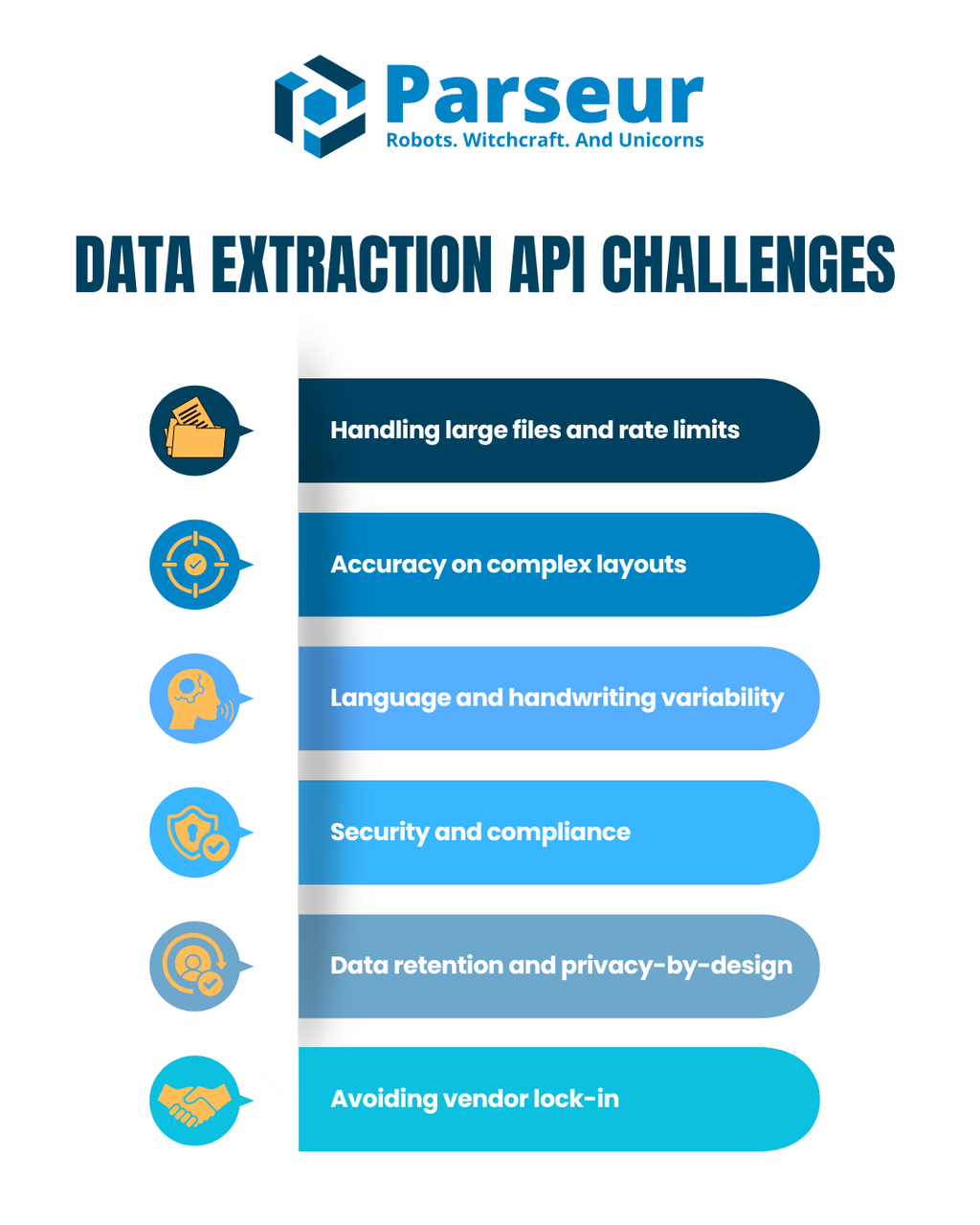
Handling large files and rate limits
APIs often impose size restrictions and request limits. If processed synchronously, large PDFs or image-heavy documents may time out. In these cases, asynchronous jobs or batching strategies are recommended to maintain performance.
Accuracy on complex layouts
Line items in invoices, multi-column reports, and poorly scanned documents continue to challenge parsers. Accuracy can vary by vendor, and post-processing rules may be required to handle edge cases such as rotated pages or phone-captured images.
Language and handwriting variability
While most APIs handle common languages well, results can degrade with less common scripts, mixed-language documents, or handwritten content. Some vendors provide handwriting support, but accuracy depends heavily on scan quality.
Security and compliance
Extracted data often contains sensitive information, such as personally identifiable information (PII) or protected health information (PHI). To meet compliance requirements, APIs must support encryption in transit and at rest, strict access controls, and region-specific data residency options.
Data retention and privacy-by-design
Vendors differ in how long they store uploaded documents. Some allow immediate deletion after processing, while others retain files for model improvement or debugging. Teams should evaluate these policies carefully and apply redaction where required.
Avoiding vendor lock-in
APIs vary in how they structure their outputs. Proprietary formats may limit portability across platforms. Stable JSON schemas help ensure extracted data can be migrated or integrated into multiple systems without being locked to a single vendor.
By anticipating these challenges, organizations can implement safeguards, optimize their pipelines, and choose solutions that align with compliance, scalability, and accuracy requirements.
Choosing The Right API/Tool (Checklist)
Not every data extraction API is built the same. Some excel at invoices, others at general layouts or email parsing. When evaluating solutions, consider the following criteria to ensure the tool aligns with your specific needs.

According to a study by Astera, businesses that selected a data extraction API tailored to their specific needs experienced a 15x faster order fulfillment rate compared to those using generic solutions. For instance, Ciena Corporation, a networking industry pioneer, could process purchase orders in just 2 minutes instead of several hours by choosing the right API.
Documents and features
Check whether the API supports the document types you work with most often. Look for key-value pair extraction, table recognition, and layout parsing features. Prebuilt models for invoices, receipts, or IDs can save months of development time.
SDKs and tooling
The best APIs provide multiple SDKs and detailed documentation. REST endpoints are standard, but strong Python, Node, or Java SDKs reduce integration effort. Parseur provides developer-friendly REST APIs with step-by-step quickstarts to simplify integration.
Quality and accuracy
Accuracy is critical. Confidence scores and evaluation datasets help teams assess whether the API’s outputs meet internal standards. Some vendors allow custom training or model fine-tuning, while others (like Parseur) rely on adaptive parsing rules that evolve with your document set.
Scale and reliability
If you process thousands of documents daily, batch processing, async jobs, and service-level agreements (SLAs) become essential. Before committing, consider vendor rate limits and throughput guarantees.
Pricing model
Most vendors charge per page or document processed, often with free tiers for testing. Parseur offers a free trial and flexible pricing that grows with your volume, making it a practical entry point for teams of any size.
Quickstart: PDF → JSON In 5 Steps (Parseur API)
The key feature of Parseur compared to the competitors here, is that we offer both an API and a web app. Developers can use the API to integrate with their app. Custom Support and Operation teams can use the web app to monitor and improve parsing. Developers don’t need to spend time creating monitoring and management tools, which usually is a very time consuming task.
Getting started with Parseur API only takes a few minutes. Here’s the enhanced process for turning a PDF into structured JSON.
1. Get your API key
Log in to your Parseur account and copy your API key.
Use it in the Authorization header of every request:
Authorization:
See the Authentication guide for more details.
2. Get your mailbox ID
Every document is routed to a mailbox. You can create one in the app or via the API.
Find the Mailbox ID:
- In the mailbox URL (if created via app), or
- In the API response (if created programmatically).
You can also list all mailboxes with:
curl -X GET "https://api.parseur.com/parser" \
-H "Authorization: <YOUR_API_KEY>"
3. Upload a document
Send a file to the mailbox. For example, to upload an invoice PDF:
cURL:
curl -X POST "https://api.parseur.com/parser/<MAILBOX_ID>/upload" \
-H "Authorization: <YOUR_API_KEY>" \
-F "file=@./invoice.pdf"
Python:
import requests
url = "https://api.parseur.com/parser/<MAILBOX_ID>/upload"
headers = {"Authorization": "<YOUR_API_KEY>"}
files = {"file": open("invoice.pdf", "rb")}
response = requests.post(url, headers=headers, files=files)
print(response.json())
Node.js:
import fetch from "node-fetch";
import fs from "fs";
const url = "https://api.parseur.com/parser/<MAILBOX_ID>/upload";
const headers = { "Authorization": "<YOUR_API_KEY>" };
const formData = new FormData();
formData.append("file", fs.createReadStream("./invoice.pdf"));
const response = await fetch(url, {
method: "POST",
headers,
body: formData
});
console.log(await response.json());
4. Retrieve parsed data
When processing is done, Parseur can automatically send JSON to your webhook (recommended for production).
You can also:
- Poll the API (
GET /document/{id}), - Download exports (CSV, JSON, Excel), or
- Use automation tools like Zapier, Make, n8n, or Power Automate.
5. Verify and iterate
Check logs in the Parseur app (document logs, webhook logs) to validate results.
If needed, adjust parsing templates or AI instructions until the output matches your schema.
In just five steps, you’ve gone from raw PDF to structured JSON. From here, you can plug the data into databases, dashboards, or any workflow you’re automating.
Vendor Landscape & Comparisons
The file extraction API space has grown quickly, with multiple providers offering specialized solutions. While all aim to transform unstructured files into structured data, each has distinct strengths. Below is a side-by-side comparison of some of the leading platforms.
| Vendor | Key Features | Strengths | Best For |
|---|---|---|---|
| Google Document AI | Form Parser (KVPs, tables), Layout Parser, Custom models, Invoice Parser | Tight integration with Vertex AI for advanced ML workflows | Enterprises already using Google Cloud and needing custom ML |
| Microsoft Azure Document Intelligence | Prebuilt Invoice model (fields + line items), REST API, SDKs | Strong invoice parsing, Microsoft ecosystem security & compliance | Organizations processing invoices at scale within Azure |
| Adobe PDF Extract API | PDF structure understanding, JSON output, table & figure renditions (PNG/XLSX) | Handles complex PDFs, research-heavy or layout-rich documents | Businesses managing reports, research papers, or content-heavy PDFs |
| Parseur | Email & attachment parsing, PDF/Doc/CSV support, Quick JSON output via API | Offers both an API and a web app. Developers can use the API to integrate with their app. | Teams automating invoices, orders, and emails with minimal setup |
Summary
Each solution brings unique strengths to data extraction. Google and Microsoft excel in enterprise ecosystems, Adobe dominates structured PDF analysis, and Parseur provides a fast, user-friendly option for email and document workflows. The right choice depends on whether the priority is scalability, ML customization, complex PDF handling, or ease of deployment.
Security, Privacy, And Compliance
When evaluating a file extraction API, security and compliance are just as important as accuracy. Accounts payable data often contains sensitive details such as vendor banking information, employee identifiers, or healthcare-related data. Mishandling this information can expose organizations to regulatory penalties and reputational risk.
According to Salt Security's State of API Security Report, 95% of organizations have experienced security problems in production APIs, with 23% having experienced a breach, highlighting the critical importance of strong API security measures.
Data residency and retention are critical considerations. Leading APIs give customers the option to control where data is processed and stored, ensuring alignment with regional regulations such as GDPR in Europe or HIPAA in the United States. Retention policies should allow organizations to configure how long documents and parsed data remain in the system, with automatic deletion options to reduce exposure.
Encryption in transit and at rest is now a baseline requirement. APIs should secure all file uploads, API calls, and stored results with strong encryption standards (TLS 1.2+ for transport, AES-256 or equivalent for storage). This ensures that sensitive invoice and payment details remain inaccessible to unauthorized parties.
Vendor data usage policies should also be reviewed carefully. Some providers may use uploaded documents to improve their machine learning models unless customers explicitly opt out. APIs built for compliance-first industries often provide guarantees of data isolation, private networking options (such as VPC peering), and zero model training on customer data.
In short, secure file extraction APIs combine strong encryption, configurable retention, compliance certifications, and transparent data handling. These measures help businesses process sensitive invoices and financial records with confidence, while staying aligned with global regulatory frameworks.
Future Outlook & Innovations
The data parsing API market is evolving quickly as businesses demand faster, more accurate, and more integrated solutions. While current systems already reduce manual workloads and improve efficiency, the next wave of innovation will reshape how organizations think about accounts payable and back-office automation.
One area of growth is greater contextual understanding. Data extraction APIs are moving beyond static field capture toward interpreting intent and relationships between data points. For example, instead of simply extracting line items, future APIs could detect contract terms, payment risks, or compliance anomalies automatically.
Cross-technology integration is also accelerating. APIs are expected to integrate more seamlessly with ERP platforms, procurement systems, and financial software. This will allow companies to build end-to-end automation pipelines where invoices, purchase orders, and payment confirmations flow without manual intervention.
Another trend is real-time collaboration and decision-making. Rather than waiting for batch processing, finance teams will receive instant alerts about errors, duplicate invoices, or potential fraud. Combining AI detection with workflow automation will shorten approval cycles and strengthen risk management.
Security and compliance innovations will remain central. Expect vendors to expand privacy-preserving features like on-device processing, advanced redaction tools, and regional cloud hosting. These enhancements will make it easier for highly regulated industries to adopt information extraction without compromising on data sovereignty.
Finally, usability improvements will continue to democratize adoption. No technical setup is needed; more intuitive APIs will lower barriers for smaller businesses, enabling them to gain the same efficiency advantages as large enterprises.
In short, the future of data parsing APIs is not just about parsing text from documents, but about delivering intelligence, compliance, and agility across entire financial workflows. Businesses that invest early in modern, flexible APIs will be positioned to lead in efficiency and resilience.
Frequently Asked Questions
Choosing the right data parsing API often raises detailed, technical questions. Below are answers to some of the most common queries teams consider when evaluating or implementing these tools.
-
Is a data extraction API the same as a web scraping API?
-
No. Data extraction APIs process documents like PDFs, emails, or scanned files. Web scraping APIs, on the other hand, collect information from websites.
-
Can I extract tables and key-value pairs from scanned PDFs?
-
Yes. Most file parsing APIs use OCR to support table and KVP detection, even in scanned PDFs. Accuracy improves with higher-quality scans.
-
How do I handle 10MB+ PDFs or long documents (sync vs async)?
-
Large files are usually handled with asynchronous processing. The API queues the document and returns parsed results once processing is complete.
-
How accurate are invoice line items across vendors?
-
Accuracy varies by vendor and invoice layout. APIs like Parseur and Google Document AI can reliably parse line items, but some manual validation may still be required.
-
How do I guarantee valid JSON (schema enforcement)?
-
Most APIs return structured JSON by default. To enforce schema consistency, you can define validation rules or use downstream tools to reject invalid records.
-
What about handwriting and multilingual documents?
-
Support depends on the vendor. Some APIs can handle handwriting and multiple languages, though accuracy can be lower than for typed, single-language text.
-
Do I need custom training, or will prebuilt models work?
-
Prebuilt models cover common use cases, such as invoices and receipts. Custom training is recommended if your documents have unique structures or niche requirements.
-
What’s the best way to parse emails and attachments?
-
A data parsing API like Parseur is purpose-built for parsing emails and their attachments, making it more efficient than generic OCR solutions.
-
How should I benchmark different APIs fairly?
-
Use the same set of test documents across vendors, compare accuracy, speed, and ease of integration, and evaluate pricing for your expected volumes.
Last updated on