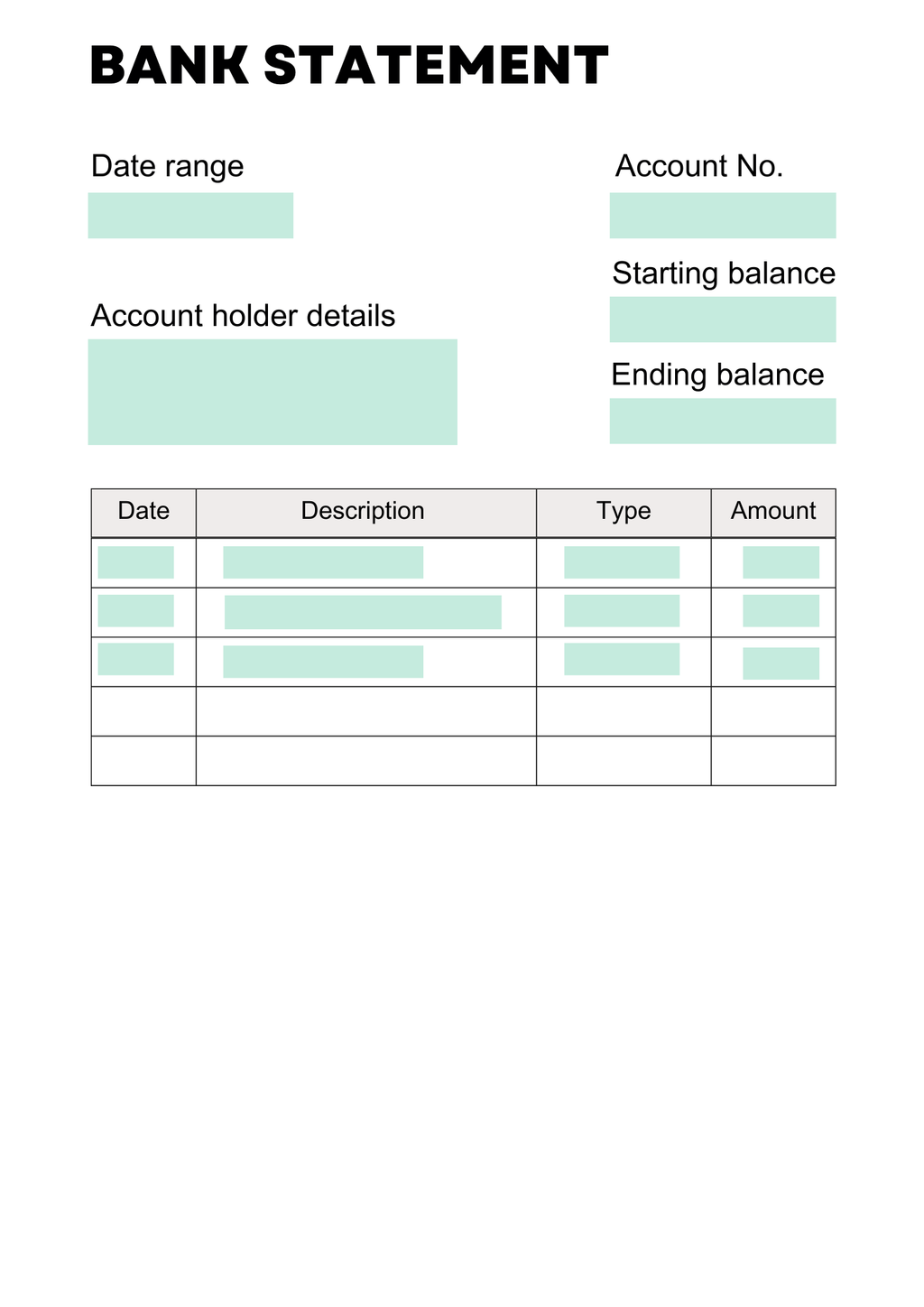Have you ever tried extracting data from bank statements manually? If you have, then you can understand how time-consuming and tiring this process can be. It gets even more complicated if you are trying to convert PDF bank statements to Excel.
Without the right PDF parsing tool by your side, extracting hundreds of bank transactions from scanned documents in one day can be nearly impossible.
Whether you need to extract data from monthly bank statements, reconcile your accounts, or generate financial reports, Parseur's PDF bank statement extraction tool is a game-changer.
What are bank statements?
Bank statements are a record of money sent and received through your bank account. They show the amount and date of deposits, withdrawals, transfers, and payments. Bank statements can be helpful if you want to see how much money you have spent on a particular item. They are essential for tax purposes and filing as well.
A bank statement can be useful for several reasons:
- It's an easy way to determine how much money you have on hand at any given time.
- It helps you make sure that your account is not overdrawn.
- You can speak with your bank about any irregularities you find on your statement to prevent more significant problems from arising.
What is bank extract?
In this context, the word "extract" means to "pull data from" or "retrieve data from". Bank extract refers to the extraction and processing of data from bank statements.
Bank extracts are often used by auditors to verify that transactions were properly recorded (and not deleted or modified). To check for any odd trends or anomalies in your financial data, it is a good idea to compare a set of extracts from various dates and locations.
Other industries where bank extracts are important
Extracted data from PDF bank statements is essential for various purposes. Those PDF documents help assess an individual's financial stability in terms of assets and liabilities.
- Real estate
If you have decided to buy, rent or lease real estate properties, your bank transactions are important to complete the paperwork. They also serve as proof of address when it comes to buying real estate properties.
Read further on how to extract leads from real estate platforms
- Mortgage
This is a common example where specific bank transactions are needed when you need to take a loan or a mortgage. It helps to establish credibility and your repayment capacity.
Read more about how to automate your mortgage leads in 2024
- Healthcare
Application for medical insurance or financial aid requires bank statements to show whether the individual is eligible or not. Manually entering that information is prone to errors.
What is a PDF bank statement extractor?
Simple copy-paste can mess up the table formatting and may contain a lot of errors especially if you are dealing with large volumes of confidential data. Additionally, if you miss any important transactions, you'll have to manually go through each line which is time-consuming. A bank statement processing software will efficiently scan and process bank statements instantly without any errors.
A PDF bank statement extractor is a software program or application that automates the process of extracting data from a PDF bank statement. It works by scanning every line in the document and comparing it with an entry in an internal database of possible fields (such as account number, balance, date, etc). When it finds a match, it pulls out the relevant information fields and puts them into an output file.
The best bank statement data extraction software in 2024
Parseur is a AI data extraction tool that extracts data from bank statements and transactions instantly helping you save countless hours of manual data entry work. It does not matter whether the PDF bank statements are scanned or images; Parseur does the job!
Parseur, as an advanced AI tool, helps identify specific data such as text, numbers, tables, and addresses and extracts only the data you need. The PDF scraper tool helps convert data into JSON, CSV, and XML as well. You can also send that data to any application of your choice.
With a strong AI parsing tool equipped with machine learning capabilities, you can:
- Convert customer data into digital records
- Monitor and track transactions
How to extract data from PDF bank statements?
Extracting data from PDF bank statements with Parseur is as simple as point and click -- which is funny since Parseur is a point-and-click editor.
We have summarized the data extraction process in 5 simple steps below.
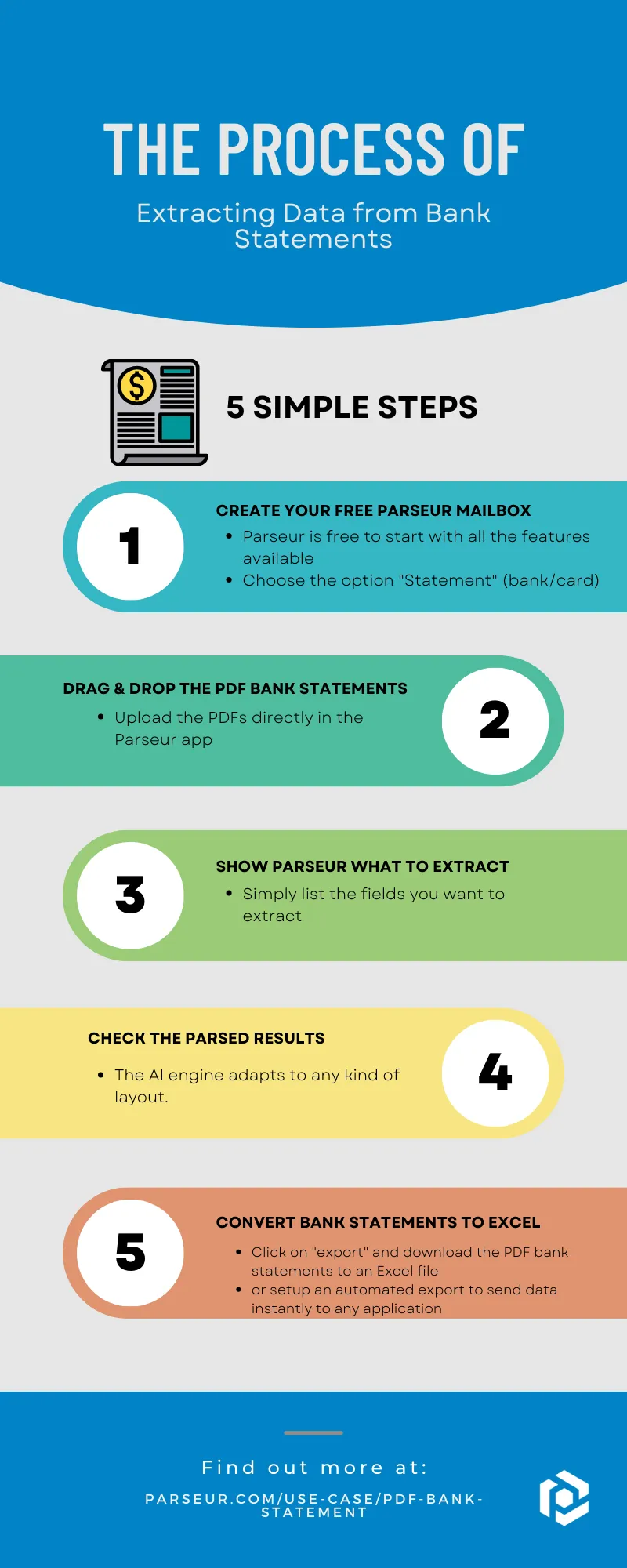
- Create a new mailbox in Parseur to receive bank statements to extract data. Parseur is free to start with all the features available and you pay as you grow.
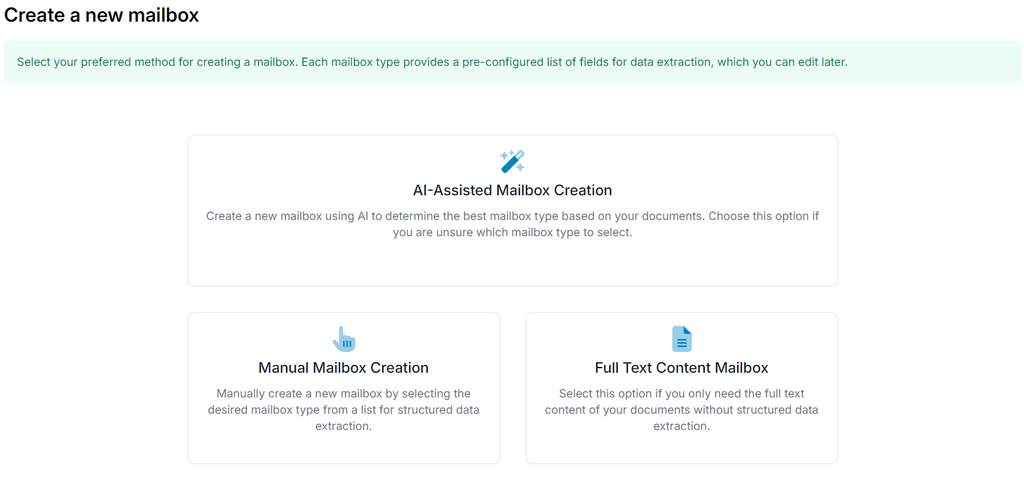
- Upload your PDF bank statement directly to the Parseur app.
Note: If you receive your statements via email, you can also create an auto-forwarding rule to forward your bank statements to the Parseur mailbox automatically.
- Teach the AI what data to extract. This is done by listing the fields and the AI parser will understand quickly.
Parseur will extract the following fields from bank statements:
- Bank name
- Account number
- Account holder details (name, address, phone number)
- Opening and closing balance
- Deposits and withdrawals
- Period of statement
- Interests
- Other fees and charges
- The parsed results will appear like this:
- Convert bank statements to Excel
Once you have the extracted data from the bank statement, you can download it or send it to any application of your choice.
To convert bank statements to Excel, click on "export" and "download" the Excel file.
As you can see, it's quite easy to create a template and download the bank statements as a CSV file. To summarize, Parseur as a bank statement OCR has the following benefits in extracting data from PDF bank statements:
- Works with text-based, image-based, and scanned bank statements
- Extracts data from tables and repetitive blocks
- Automatic layout detection
- Zero parsing rules which mean zero coding knowledge required
- Convert bank statements to Excel automatically
Frequently Asked Questions
Here are all of your questions answered about PDF Bank Data Extraction.
-
How to perform data extraction from a PDF bank statement?
-
Just highlight the data that you want to extract and create a data field for it using the correct output format. You can refer to our tutorial video for more details.
-
How do I import bank statements into Google Sheets?
-
Parseur has a default formula that sends the bank extract automatically into Google Sheets. Learn more in this article on how to convert PDF to Google sheets.
-
Can you scan bank statements into Excel?
-
Yes, you can either download the bank extract in a CSV file or use our native integrations to send the data to Excel.
-
How do I convert my credit card statement to Excel?
-
It's the same process as converting bank statements to Excel - point & click!
-
Is Parseur secure?
-
Data is stored in a secure server in the EU and Parseur is fully compliant with GDPR.
-
Who has access to my bank statements and parsed data?
-
We never access your data unless you request us to do so when contacting the support team.
Last updated on