As I finally take some time to sit down and write this update, I realize that this is our first public update since January. Rest assured, we've been busy working on a lot of things behind the scenes, including a third-party security audit, new predefined mailboxes, a new AI-powered field suggestions, and a full server migration.
Let's see what's new at Parseur over the past few months!
New: we passed our first security audit!
Knowing that our users' data is safe and our application is robust is a top priority for us.
We are proud to announce that we successfully passed our first third-party security audit. Penetration testing was performed by Astra, a leading and independent security firm. Astra offers both automatically-scheduled and advanced manual penetration testing services, and we made use of both. It feels good to know we now have a tool for continuously monitoring our infrastructure and validating our security posture.
While no gaping security holes were found that could have led to a data breach during the initial penetration testing, the audit did highlight some interesting recommendations to ensure Parseur would follow state-of-the-art security practices. It took some effort from the development team to implement all recommendations, but we are proud to say that Parseur is now even more secure than before.
Customers on our Enterprise plans can request a copy of our penetration testing certificate and report at any time.
New: more predefined mailbox types
We added a few new mailbox types that you can select when creating a new mailbox. A predefined mailbox type will give you a set of predefined fields that represent the typical data you want to extract from that type of document. In some cases those mailboxes also come with ready-made templates from some of the leading platforms in the industry.
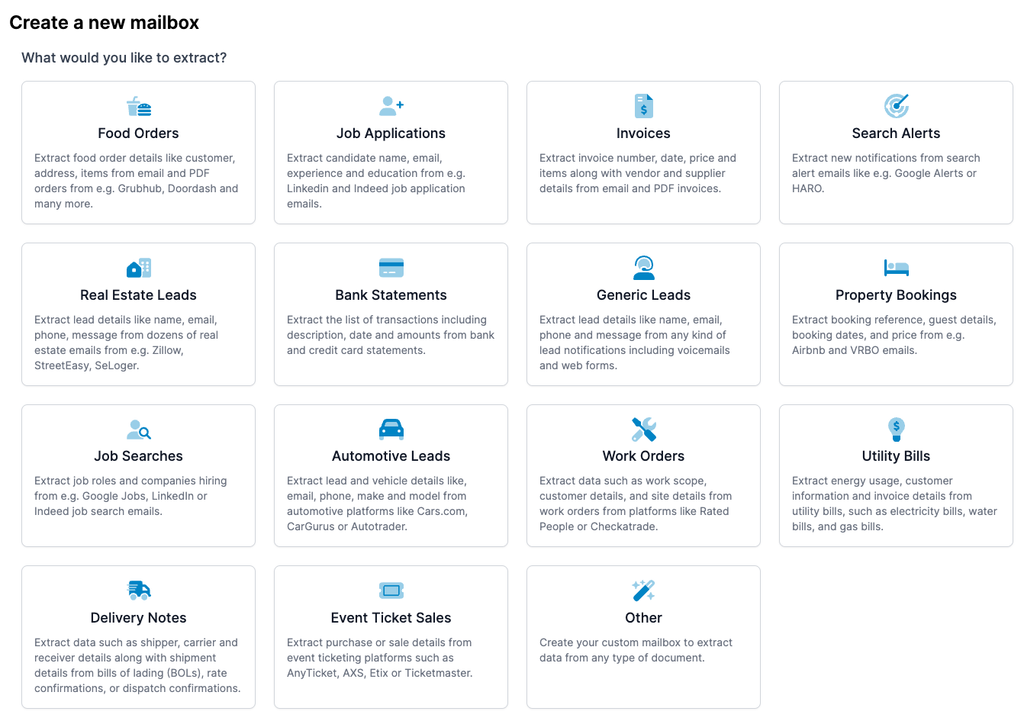
The new predefined mailboxes are:
- Bank Statements: Extract the list of transactions, including description, date, and amounts, from bank and credit card statements.
- Generic Leads: Extract lead details like name, email, phone, and message from any kind of lead notification, including voicemails and web forms.
- Automotive Leads: Extract lead and vehicle details like, email, phone, make, and model from automotive platforms such as Cars.com, CarGurus or Autotrader.
- Work Orders: Extract data such as work scope, customer details, and site details from work orders from platforms like Rated People or Checkatrade.
- Utility Bills: Extract energy usage, customer information, and invoice details from utility bills, such as electricity bills, water bills, and gas bills.
- Delivery Notes: Extract data such as shipper, carrier, and receiver details along with shipment details from bills of lading (BOLs), rate confirmations, or dispatch confirmations.
- Event Ticket Sales: Extract purchase or sale details from event ticketing platforms such as AnyTickets, AXS, Etix, or Ticketmaster.
We also improved the Invoices predefined mailbox to extract more data from invoices.
Check out the following article to learn more about working with predefined mailboxes.
New: use AI to suggest fields and labels when creating a new OCR template
When creating a new OCR template from a PDF, Parseur will now suggest fields and labels based on the text found in your document and the type of mailbox.
This is where having many predefined mailboxes comes in handy, as the predefined field sets will make the suggestions more accurate. But even if you choose a custom mailbox type, Parseur will still try to suggest relevant fields and labels.
Those are only suggestions. You are free to add, remove, or change any of those fields in your template.
Better: redesigned mailbox onboarding
We redesigned the mailbox creation and onboarding processes to make them easier to understand and more intuitive. We also added a few more tips, and tricks, as well as more links to articles on our help center to help you get started with Parseur.
Chore: migrated to new servers
We improved our server's infrastructure, automatic deployment process, and monitoring. We performed a complete application and database migration to a new server with zero downtime and no impact to our users.
This required careful planning and a lot of testing, and we are very happy that Parseur is now running on a more robust and scalable infrastructure.
Other improvements and bug fixes
A lot of other behind-the-scenes work has been done to improve the performance and reliability of the platform.
Here are some notable improvements and fixes we made:
- Improved uploading and processing of a large number of files at once in the application
- Improved handling of empty PDF pages
- Improved character and whitespace detection, as well as word ordering, in PDFs
- Fixed certain web pages silently failing to download when using the "LinkedDocument" format
Last updated on




