For those new to Parseur, we offer an email parsing and PDF parsing tool to extract data from emails in any format, with or without attachments. Parseur is categorized as a robotic automation tool that helps businesses automate their data entry processes.
Parseur has many unique data extraction features that will save you countless hours of manual data entry. One of which is: Unlimited templates!
What is a parsing template?
Compared to other email parsing tools which require you to create individual extraction rules for each data point, data in Parseur is extracted via templates.
A parsing template is a visual representation of your document where you highlight data that needs to be extracted. Because they are visual representations of the data to extract, templates are usually easier to maintain on the long term.
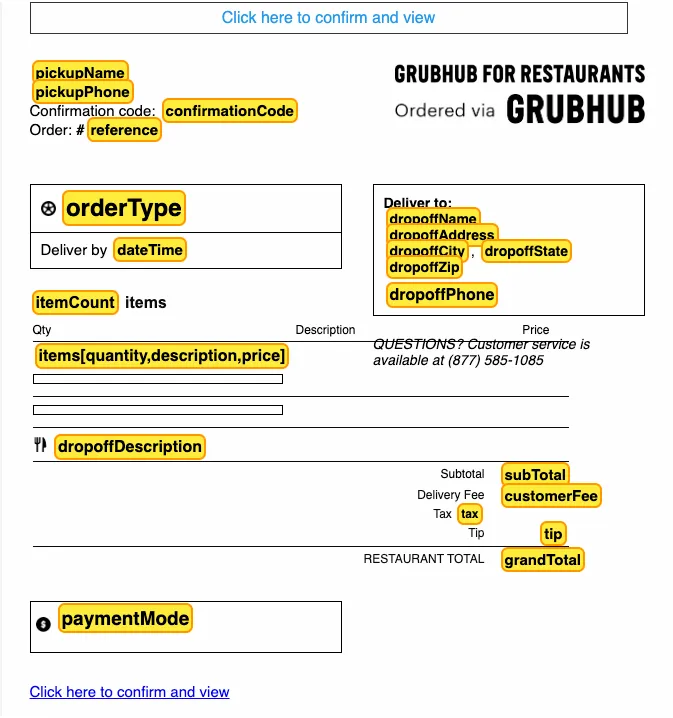
Unlimited template support with Parseur
After you send your first document to your Parseur mailbox, you will create a template. What you'll do is teach Parseur which specific information you need to be extracted from your emails, visually.
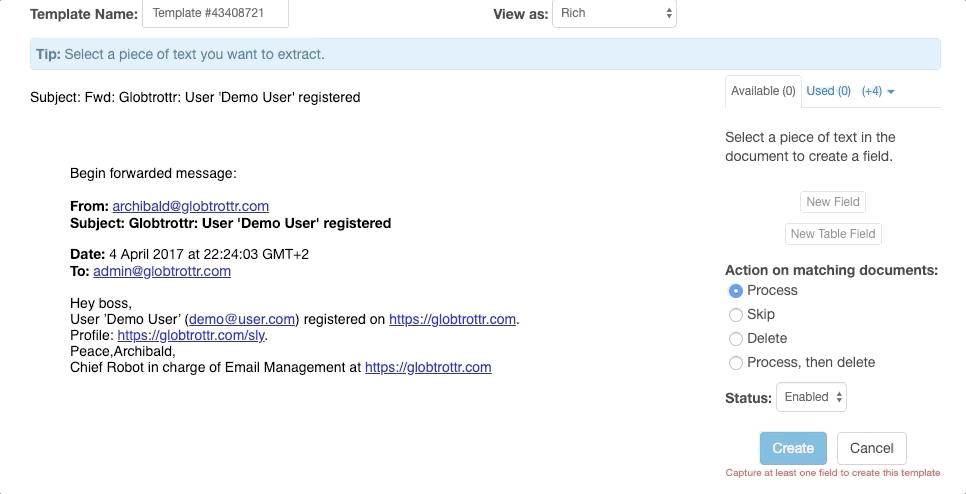
After saving the template, data will be extracted from the original document as well as every similar ones.
But what if you have other documents where you want to extract similar data from, but that have a different layout? For example, similar emails but issued by another company. Just create another template and you're done!
You don't have to create separate mailboxes for each document with a different layout. Neither do you need to create routing rules to teach Parseur which template apply to which document. When there are more than one template in a mailbox, Parseur automatically picks up the right one whenever a new document comes in. Similar documents will be processed right away!
This is the magic of Parseur - our "secret ingredient" allowing you to quickly create as many template as you have document layouts!
So, how does Parseur effectively pick up the right template? Via Machine Learning!
What is Machine learning?
Machine learning (or ML) is the process of using computer algorithms to process data and automate business processes without being explicitly programmed. Machine Learning models can be used in various fields like for example document parsing and data extraction.
Parseur and Machine learning
Parseur uses Machine learning to automatically select the right template, every time. When you create a new template, you teach Parseur how to extract data and the machine gets smarter the more templates you create.
Even if you need to parse data from email attachments such as PDFs or MS Word, you just need to highlight the information and create data fields for them. And, the next time you forward another document, it will be processed automatically.
You can take it as a learning model tool that will automate the data extraction more effectively as and when. It helps get accurate parsed email data! Learn more about how Parseur selects the right parsing template.
One step further: parsing with zero templates
Parseur unlimited template feature helped by Machine learning opens up great possibilities, like parsing without having to create any template!
In fact, Parseur comes loaded with an in-built library of templates to automatically parse documents from different industries such as real estate, food ordering, job search, Google Alerts, among others.
Here, Parseur automatically picks up the correct template matching each email received in the mailbox and processes each of them accordingly.
To take advantage of our zero-template feature, select the type of documents you want to parse during mailbox creation.
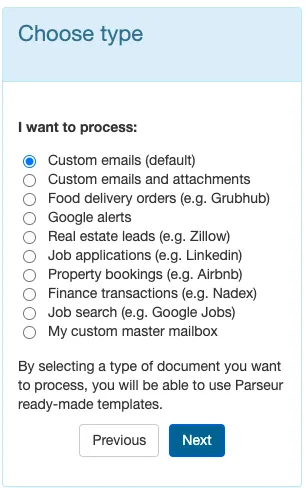
All you have to do is send documents to your Parseur mailbox. If Parseur has seen that document before, data extraction process will happen automatically!
You can also check out our use case section to see how Parseur works within different industries to provide flawless results!
Last updated on




