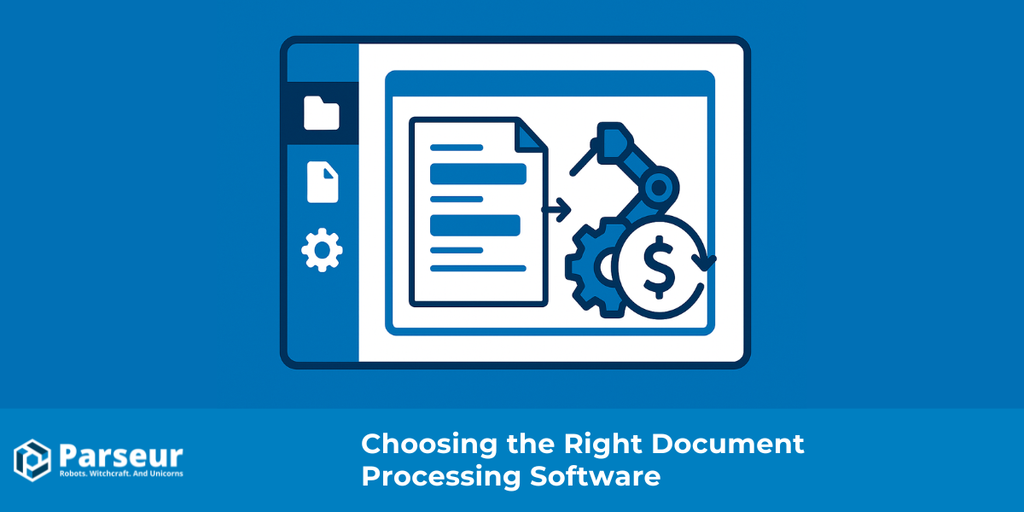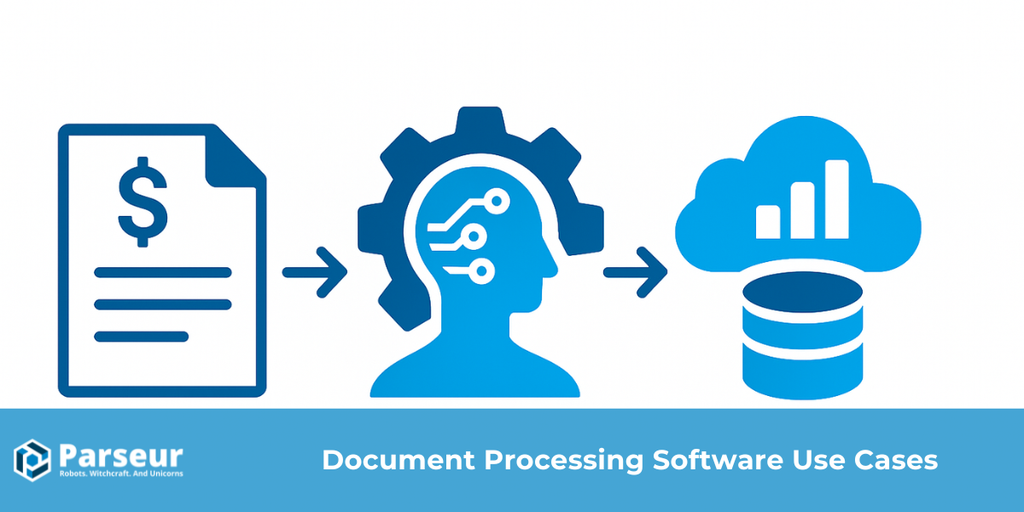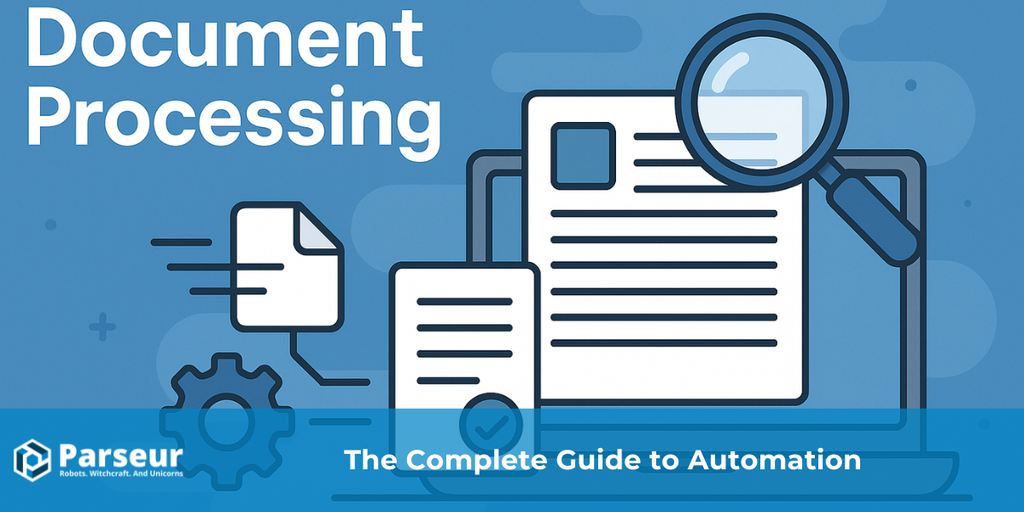Key Takeaways
- Manual document handling in finance leads to inefficiencies, errors, and compliance risks, making automation a strategic imperative.
- Intelligent document processing (IDP) streamlines time, reduces costs, and mitigates risk across key finance workflows, including invoicing, purchase orders, and reporting.
- Platforms like Parseur offer no-code, AI-powered solutions that integrate seamlessly with ERPs, CRMs, and cloud storage systems, enabling real-time processing and reliable audit trails.
Why Finance Teams Are Rethinking Document Processing?
Finance teams are under constant pressure to do more with less. However, for many accounts payable (AP) and accounting departments, critical workflows remain hindered by manual document handling. Paper-based invoices, emailed receipts, and scanned forms introduce friction, delay approvals, and increase the risk of errors.
From invoices and purchase orders to tax documents and audit logs, finance teams handle some of the most sensitive and process-intensive documents in any organization. When these workflows rely on manual data entry, even a minor error can result in overpayments, compliance issues, or missed deadlines.
As mentioned in the ArtsylTech report, manual invoice processing can cost up to $16 per invoice, while automated processing can reduce that cost to as low as $3 per invoice.
The good news? Automation isn’t just for IT anymore. Tools that specialize in document processing for finance are now helping AP teams, CFOs, and controllers eliminate routine tasks, boost accuracy, and innovate reporting, all without needing to write a single line of code.
By automating the process of reading, extracting, and routing financial documents, companies can unlock faster approvals, cleaner books, and better decisions.
Want to understand how document processing works?
Check out our full Document Processing guide to learn what’s behind the tech and how to apply it to your finance workflows.
Challenges of Manual Document Handling in Finance
Before diving into automation use cases, it's essential to recognize why traditional document management methods are no longer sustainable for modern finance teams.
Manual processes in finance introduce persistent friction points such as:
- High error rates are due to data entry errors or misinterpretation of handwritten or poorly scanned documents.
- Inefficient invoice matching delays payment cycles and damages vendor relationships.
- Lack of transparency, with decentralized storage and inconsistent naming conventions across departments.
- Audit vulnerability, where missing files, duplicate entries, or incomplete records create compliance risks.
According to a 2023 report by Ardent Partners, the average accounts payable (AP) department manually processes more than 50% of its invoices, with error rates as high as 3.6% per document. These inefficiencies increase operational costs and lead to missed early-payment discounts or late penalties.
Top Finance Workflows Perfect For Document Processing
Finance teams manage a wide range of documents daily. Many of these follow repeatable formats, which makes them ideal for automation. By replacing manual data entry with document management tools, teams can save time, reduce costly errors, and ensure data reaches its intended destination with greater accuracy.
Automating accounts payable and receivable tasks reduces processing time by 60–70%, enabling faster payments, improved cash flow, and greater financial visibility, according to Feathery.
Here are the most common finance workflows where automation has a measurable impact.
Invoice processing (Accounts payable automation)
Manual process:
Invoices often arrive by email and require someone to open each one manually, extract the vendor name, invoice number, amount, due date, and purchase order reference. This information is then typed into accounting software or an ERP system, followed by internal routing for approval and review.
Automated workflow:
Invoices are automatically forwarded or uploaded directly to a document parser, such as Parseur. It extracts key fields, such as the vendor name, invoice amount, due date, and invoice number, and then pushes the data directly to the company's ERP system, including QuickBooks or NetSuite.
Benefits:
- Faster invoice approvals and payments
- Fewer errors from manual typing
- Accurate recordkeeping with built-in audit trails
- More consistent cash flow visibility
Receipt and expense report extraction
Manual process:
Employees submit expense receipts via email or by uploading photos. An accounting staff member then manually enters each receipt's data into a spreadsheet or expense management tool, often verifying totals, dates, and merchant names.
Automated workflow:
Receipts are collected through email or mobile capture and processed by a receipt OCR. The system extracts relevant data points such as merchant, amount, date, and currency, then sends the structured data to your chosen expense platform or spreadsheet.
Benefits:
- Reduced administrative burden on the finance team
- Faster reimbursement cycles for employees
- Consistent and accurate data for audit readiness
Purchase order (PO) matching
Manual process:
Accounts payable teams often need to compare invoices against existing purchase orders to ensure the amounts and items match. This is time-consuming and prone to oversight, particularly when handling large volumes.
Automated workflow:
A purchase order OCR extract key fields from both invoices and purchase orders. The data is automatically compared using predefined rules. If mismatches are detected, the system flags them before payments are approved.
Benefits:
- Fewer duplicate or fraudulent payments
- Reduced time spent on verification
- Improved financial control and vendor trust
Financial report consolidation
Manual process:
Monthly and quarterly reports often arrive as PDFs, requiring someone to manually copy figures such as revenue, cost of goods sold, or net profit into Excel spreadsheets or BI tools. This introduces the risk of human error and delays reporting.
Automated workflow:
Parseur can extract numerical values and text data from recurring financial reports. The extracted data is then sent directly to tools such as Google Sheets, Excel, or Power BI via integrations. This makes it easier to generate reports without manual re-entry.
Benefits:
- Faster turnaround on monthly closing and reporting
- Less reliance on manual spreadsheet consolidation
- Better decision-making through near real-time data visibility
Manual vs. automated processing time
| Workflow | Manual | Automated |
|---|---|---|
| Invoice Processing | 5 to 10 invoices per day | Over 100 invoices per day |
| Receipt Extraction | 15 to 20 receipts per hour | Over 200 receipts per hour |
| Purchase Order Matching | 10 to 15 checks per hour | Over 100 document comparisons/hour |
When your finance team relies on manual document workflows, time is lost and risks increase. By automating these common processes, you can enhance operations and free your team to focus on analysis and strategy, rather than data entry.
Benefits Of Document Processing In Finance
Automating document workflows isn't just about saving time; it's also about enhancing efficiency. For finance teams, it's about accuracy, compliance, and scalability. When every entry must be right and every approval tracked, automation becomes a critical advantage, not just a convenience.
A recent overview from IQInvoice found that finance automation can make teams 1.5 to 5 times more productive, reduce financial data processing costs by up to 90%, and speed up finance operations by over 80%

Below are the most impactful benefits of intelligent document handling in finance operations:
Save time on data entry
Manual data input is one of the most time-consuming tasks in finance. Automating the extraction of key information from invoices, receipts, and reports can reduce processing time. According to InboundFinTech, businesses that implement automated document processing report time savings of up to 80% in processing time.
Reduce human error in key fields
Typos in amounts, tax fields, or invoice numbers can lead to payment delays, duplicate transactions, or even compliance issues. Automated document parsing minimizes these risks by consistently and accurately extracting data.
As mentioned by Dipole Diamond, automated document management significantly reduces error rates; for example, loan application entry errors drop from 3–5% when entered manually to less than 0.5% with automation.
Enhance audits and approvals
Every document processed through an automation system can be logged with timestamps, source tracking, and change history. This provides a clean, searchable trail that simplifies both internal reviews and external audits.
Companies that use audit automation reduce audit cycle times by up to 40%, enabling finance teams to complete internal reviews more quickly and reliably**, as demonstrated** in MoldStud’s study.
Improve regulatory compliance
Financial documentation must adhere to regulations such as the Sarbanes-Oxley Act (SOX), the General Data Protection Regulation (GDPR), and tax compliance laws. Automating your document workflows supports compliance by maintaining structured, accessible records and ensuring secure document access.
According to SolveXia, 92% of organizations report that robotic process automation (RPA)** has improved compliance in their financial processes, significantly reducing manual errors and regulatory risks.
Scale finance operations efficiently
As your business grows, the volume of documents will increase. Manual methods will eventually hit a ceiling. Automation allows you to process hundreds, or even thousands, of documents per month without needing to expand headcount.
Basware stated that finance teams have doubled their invoice processing capacity, from 6,000 to 12,000 invoices per accountant per year, without adding headcount, by implementing automation and digitization solutions.
Enable end-to-end finance workflow automation
With integrations to tools like Excel, QuickBooks, Google Sheets, Power BI, or ERPs via Zapier or Integromat (formerly Make), data can flow seamlessly across platforms. This unlocks more advanced automation, like real-time dashboards or payment approvals triggered by email inputs.
One report from Number Analytics stated that the impact of end-to-end finance workflow automation is that financial institutions implementing such automation in their back-office operations report an average 70% reduction in processing costs, with some achieving savings up to 80% in specific processes.
What Makes A Great Finance Document Processing Tool?
Not all automation tools are built with finance teams in mind. Processing documents in accounting and AP workflows requires a combination of speed, precision, and compliance. When evaluating a document processing solution, these are the features and capabilities that matter most:
High accuracy and reliable OCR performance
Finance documents often include handwritten notes, faded receipts, and scanned PDFs. Look for tools that offer intelligent OCR optimized for financial text. The ability to consistently extract key fields, such as invoice totals, tax rates, and PO numbers, is critical.
Support for flexible formats and vendors
Invoices and receipts come in endless variations. A robust processing tool should be able to handle changes in format, different vendor layouts, and even renamed fields without breaking. This is where a combination of rule-based logic and AI-powered parsing can make a big difference.
Multiple export options
Extracted data should be easy to use. Look for support for formats like CSV, Excel, JSON, and direct API access. Pre-built integrations with popular accounting tools such as QuickBooks, NetSuite, or Xero can eliminate manual re-entry and ensure consistency.
Strong security and uptime guarantees
Financial data is sensitive and must be protected. Select a platform that provides end-to-end encryption, robust access controls, and a proven track record of high uptime. For finance teams, even a few hours of downtime can disrupt operations.
Finance teams operate under some of the most stringent compliance regulations—from SOX and GDPR to PCI DSS and local tax laws. Yet manual document workflows make it difficult to ensure consistent data retention, traceability, and secure access control.
Document automation platforms solve this by:
- Time-stamping all activity for clear audit trails
- Enforcing role-based access controls for document confidentiality
- Supporting region-specific data storage for GDPR and data sovereignty
- Enabling automated document archiving in line with regulatory lifecycles
Automated finance workflows ensure that every invoice, receipt, and PO is:
- Correctly indexed
- Securely stored
- Instantly retrievable during audits or financial reviews
Compatibility with your existing tools
Finance automation only works if it integrates into your current tech stack. Look for native or no-code integrations with platforms like Zapier, Make, Power Automate, or direct connections to your ERP and reporting tools.
Audit-ready logs and history tracking
Every document interaction should be traceable. The best tools automatically maintain detailed logs that include timestamps, document versions, and user actions. These logs help simplify audits, internal reviews, and regulatory reporting.
Why it matters:
The right tool should empower your team to do more with less. It should remove friction from daily operations and provide the visibility and control required by modern finance departments.
As stated by Itemize, AI automation can reduce human errors by up to 98%, ensuring highly accurate and reliable document data processing, which significantly decreases rework and process complexity in finance operations.
What Parseur offers:
Parseur combines AI-enhanced parsing with a user-friendly interface built for finance teams. With a 99.99% uptime guarantee, secure infrastructure, and built-in integrations to Excel, Google Sheets, Power Automate, and more, it’s designed to scale with your needs and maintain compliance..
What this looks like in practice
Without automation, an AP team member might spend 3 to 5 minutes manually opening each invoice or financial statement, copying data, and updating tracking sheets. Multiply that by dozens or hundreds of invoices per week, and the time burden quickly adds up.
With Parseur, that same task can be completed in seconds. You reduce time spent, eliminate manual entry errors, and maintain an accurate log of every processed document.
Our company uses data from utility invoices to report on non-financial metrics for companies and Parseur has significantly increased our efficiency to complete projects - we absolutely love Parseur! - Eleanor Roberts, Head of Audit
Security, Uptime, And Compliance For Financial Docs
Handling financial documents requires more than speed and accuracy. Finance teams also need to ensure data is secure, systems are reliable, and workflows meet strict regulatory requirements. Parseur is designed to meet these standards with enterprise-grade infrastructure and compliance-focused features.
Built for reliability
99.99% Uptime guarantee
Parseur operates on a highly available infrastructure, featuring failover and retry mechanisms that ensure documents are processed reliably, even during periods of high volume.
Automatic retry and recovery
If a document fails to parse due to a formatting issue or email delay, Parseur automatically retries processing to prevent data loss or gaps in reporting.
Secure by design
End-to-end encryption
All data transmitted to and from Parseur is encrypted using HTTPS and TLS protocols. Documents are stored securely with encryption at rest to protect sensitive financial information.
Role-based access control
Finance teams can manage user permissions to ensure that only authorized personnel have access to specific documents or workflows.
Data privacy and governance
Parseur is built with GDPR and other data protection regulations in mind. Logs and document histories are maintained in a transparent and exportable format for audit purposes.
Audit-ready at every step
Full document history
Every parsed document includes a history of actions taken, timestamps, and user activity. This provides a verifiable trail that simplifies compliance checks and internal reviews.
Exportable audit logs
Teams can easily export data and logs to support audits, financial reporting, or internal controls.
Parseur combines ease of use with enterprise-level protection, helping finance teams maintain control and compliance while scaling automation.
ROI of Financial Document Processing
One of the most compelling reasons for finance teams to automate document workflows is the measurable return on investment. While manual processes incur hidden costs, automation delivers savings that can be tracked and scaled.
Key ROI Benchmarks (2023–2024):
- Cost per invoice processed manually: $12–$15
- With automation: As low as $2–$3 per invoice (Source: Levvel Research)
- Time saved per document: ~6 minutes (Gartner, AP Automation Trends Report)
- Error reduction: Up to 85% drop in duplicate payments and data mismatches
- Faster cycle times: 73% of automated AP departments report >50% faster processing speeds
When scaled across thousands of documents per month, these gains result in significant annual savings, reduced pressure on headcount, and a more strategic allocation of financial talent.
Finance Teams Deserve Better Document Processing Tools
Manual document handling has long been a necessary but painful part of financial operations. From invoice entry and receipt tracking to purchase order matching and audit preparation, these tasks are time-consuming, error-prone, and costly when performed manually.
Finance professionals today face increasing pressure to move faster, reduce risk, and ensure compliance. Automating document handling provides a practical and scalable solution to these challenges. Tools like Parseur empower finance teams to accurately extract key data from documents, route that data to the right systems, and create audit-ready records without the need for hours of manual work.
Whether you're dealing with hundreds of invoices a month or juggling vendor receipts from multiple sources, the right document management tool can make your workflow more efficient, secure, and compliant.
Frequently Asked Questions
Finance professionals often have questions about how document processing tools work, particularly regarding automation, security, and return on investment (ROI). Below are answers to some of the most frequently asked questions we receive from accounting and accounts payable teams.
-
Can financial processes be automated?
-
Yes, many financial processes can be automated and increasingly, they are. From invoice processing and expense reporting to purchase order management and audit preparation, automation is transforming finance departments into agile, data-driven hubs.
-
How do finance teams use AI document processing tools?
-
Finance teams utilize AI document processing tools to automate manual data entry, streamline routine workflows, and enhance accuracy across core financial operations. These tools utilize machine learning and optical character recognition (OCR) to extract structured data from unstructured financial documents, eliminating the need for templates or manual configuration.
-
Is document processing secure for finance?
-
Yes, secure document handling platforms are built with finance in mind. Tools like Parseur offer features such as end-to-end encryption, 99.99% uptime, audit trails, and SOC 2-ready infrastructure. These safeguards ensure that sensitive financial data remains protected and compliant with standards such as GDPR, HIPAA, and SOX.
-
What’s the ROI of finance document automation?
-
Document automation delivers a strong return on investment (ROI) by reducing processing time, minimizing errors, and enhancing compliance. According to PayStream Advisors, automating financial documents can cut processing costs per invoice by up to 75%. Teams also report faster month-end closing, reduced manual labor, and better visibility into financial operations.
Last updated on