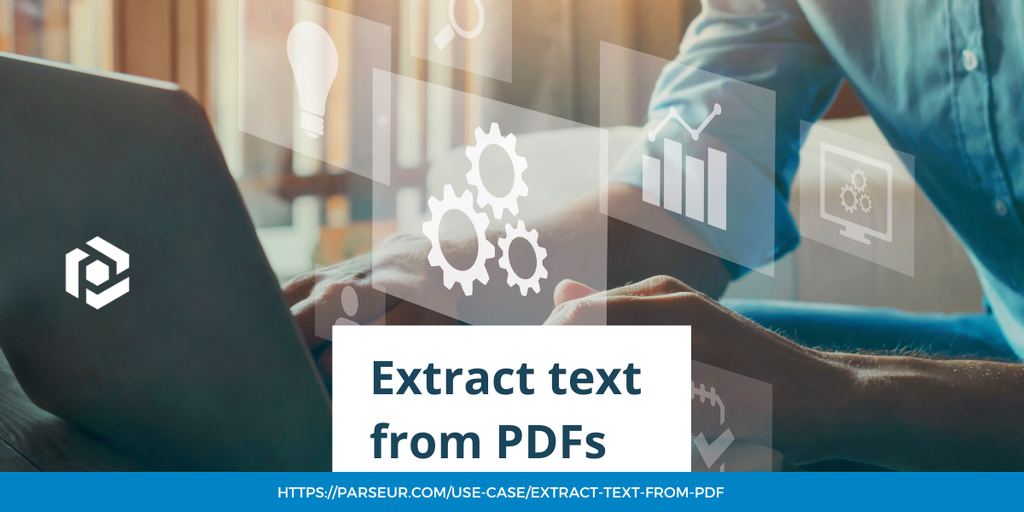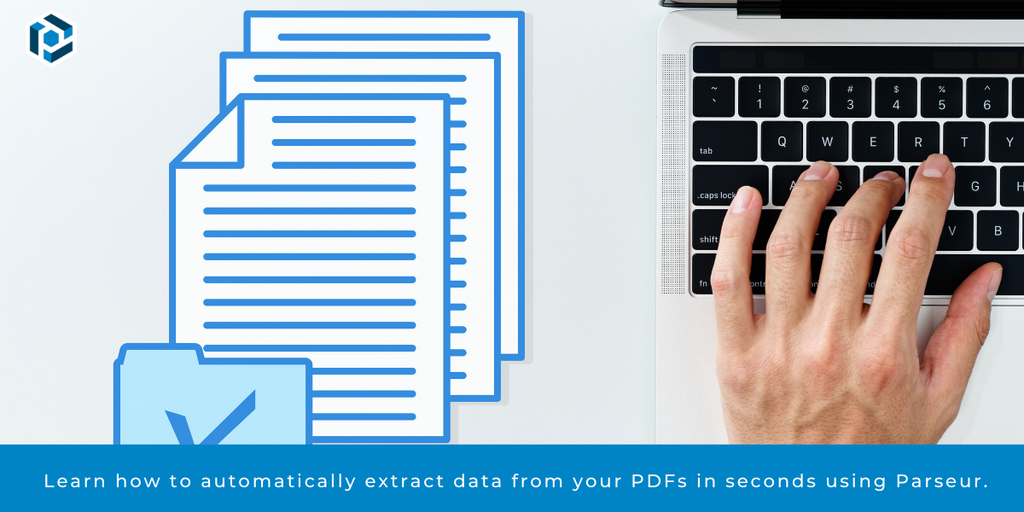From invoices and contracts to reports and legal documents, valuable data is often buried within PDFs, making it challenging for companies to retrieve and organize relevant insights. Traditional methods of manual data extraction are not only time-consuming but also prone to errors and inefficiencies.
Today, PDF data extraction has evolved into the AI PDF summarizer—a powerful tool that automates the process, streamlining workflows and ensuring accuracy.
What is an AI PDF summarizer?
An AI PDF summarizer is a tool that leverages artificial intelligence to extract and summarize critical data from PDFs automatically. This allows companies to reduce the manual time spent parsing documents and create concise summaries of the most important information.
This process has evolved with AI advancements to include AI field instructions, enabling organizations to specify precisely what information needs to be extracted and how.
Challenges of manual summarization
When it comes to summarizing documents manually, several key challenges arise, especially in industries that handle large volumes of paperwork.
- Time-consuming: Manually summarizing lengthy documents requires significant time and labor. Businesses, from legal firms to real estate agencies, often spend hours reading through documents to gather relevant information.
- Inconsistent accuracy: There’s always the risk of missing crucial details or summarizing them inaccurately, especially in complex documents.
- Labour intensive: As document volumes grow, so does the manual effort needed to summarize them. This makes scaling document-related tasks difficult, impacting efficiency and productivity.
This is where AI PDF summarization comes into play. Companies can automate data capture by allowing businesses to provide AI field instructions for more precise data extraction, reducing time, cost, and errors.
AI PDF summarization simplifies the AI extraction process
AI tools can now summarize a whole document and can differentiate between key sections, tables, or custom fields relevant to the business, producing concise summaries without manual intervention.
The ability to provide specific instructions at the field level makes the AI PDF summarizer flexible and capable of handling a variety of document structures.
Benefits of using a PDF summarizer
The advantages of incorporating an AI PDF summarizer into business workflows include:
- Efficiency: Dramatically reduces the time spent manually reviewing and extracting data from PDF documents.
- Accuracy: AI significantly reduces human errors associated with manual data entry.
- Scalability: Easily process thousands of documents without additional resources.
- Customization: Companies can tailor the extraction process to fit their unique document structures.
- Integration: Parsed data can be automatically exported to other tools, such as CRMs, Google Sheets, and accounting software, for a seamless workflow.
Use Cases for AI PDF Summarizer
Let’s explore where an AI PDF summarizer would be applicable across industries:
Finance and Accounting
In accounting firms, professionals deal with many financial documents, invoices, and receipts. By using an AI PDF summarizer, accountants can automate the extraction of crucial details, such as extracting financial data from quarterly reports to create summaries of key metrics for stakeholders.
Legal Industry
Contracts, legal notices, and court filings all come in PDFs, requiring hours of manual data entry.
- Automatically summarize legal contracts by extracting client names, contract dates, and critical terms.
- Extract specific clauses or agreements to ensure compliance with legal obligations.
A law firm can use AI PDF summarization to quickly identify essential clauses in a contract, reducing the review time from hours to minutes.
Real Estate
Real estate professionals often deal with property agreements, leases, and financial documents. These PDF documents hold critical data that need to be extracted and organized.
An AI PDF Summarizer can help agents quickly verify whether properties meet specific legal and buyer requirements. For example, if a client is looking to buy a house with a specific set of conditions (price range, location, size), the AI can summarize whether a property meets those criteria by extracting relevant data points.
Human Resources (HR)
HR departments handle job applications, resumes, contracts, and performance reports in PDF formats. By using AI PDF Summarizers, HR teams can set specific criteria for a job opening, and the AI will check if applicants meet those criteria. This speeds up the hiring process and ensures only qualified candidates are reviewed manually.
Healthcare
Hospitals and medical institutions deal with patient records, treatment histories, and insurance forms. An AI PDF Summarizer can automate this process, quickly generating a summary of patient treatment and medication history. This allows healthcare providers to make faster, more informed decisions.
How to use AI field instructions with Parseur
Parseur is an AI PDF parser that automates data extraction from various documents. Its robust AI engine ensures accuracy and speed.
We recently launched our new “Field instructions” feature, which improves our data extraction process. We want our AI tool to better understand your requirements.
When to use field instructions?
- Add context to clarify data extraction
- Restrict extracted values to a fixed list of choices
- Summarize a document or a section
- Ask specific questions about your documents
- Translate a field into another language
Where to chat with the AI parser?
- Open the fields tab when viewing a document or go directly to the “fields” section.
- Select the field that you want to edit.
- In the instructions box, provide clear directions to the AI parser for data extraction.
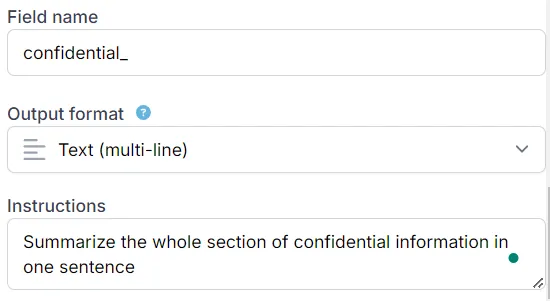
Read our support article on how to use field instructions.
Last updated on