Key Takeaways:
- Document capture extracts structured data for automation, not just images
- Automates workflows by reducing manual entry, improving accuracy, and saving time
- Ideal for processing invoices, expenses, forms, and emails across industries
- Parseur offers an easy-to-use, accurate, and secure smart document processing solution
In many organizations, manual data entry remains a time-consuming and error-prone task. Employees often spend hours extracting information from paper forms, invoices, contracts, or emails, then inputting it into various systems. This process not only slows down operations but also increases the risk of mistakes, data inconsistencies, and lost documents. The result is frustrated staff, delayed decision-making, and higher operational costs. Employees spend about 10% of their work time on manual entry tasks and lose an average of 60 hours monthly to functions that could be automated, according to SuiteX.
To overcome these challenges, businesses are increasingly turning to smart document processing. Document capture automates the extraction of key data from physical and digital documents, converting them into usable digital formats quickly and accurately. By integrating this technology into existing workflows, companies can significantly reduce manual effort, improve data accuracy, and accelerate processing times.
What Is Document Capture?
Document capture is the process of extracting structured data from physical or digital documents using technologies like OCR and AI so that the data can be processed, analyzed, or integrated into software systems without manual entry.
The real value lies in extracting the useful information contained within those documents so it can be directly used by software systems without requiring manual input. This enables organizations to:
- Automate workflows
- Significantly reduce manual data entry
- Improve overall operational efficiency
While scanning produces static images that are essentially digital copies of the original documents, document capture goes a step further by focusing on:
- Making the data inside those images accessible and usable
- Converting text and key information into structured formats
- Allowing software tools to interpret and act upon the extracted data
This enables businesses to handle large volumes of documents quickly and accurately, eliminating the bottlenecks and errors often associated with manual processing.
The evolution of automated document processing has been significant. For many years, manual data entry was the primary method of digitizing information from paper documents, where employees had to read and type out data by hand, which is a slow process prone to mistakes and inconsistencies. The introduction of Optical Character Recognition (OCR) brought a breakthrough by enabling computers to:
- Recognize printed text from scanned images
- Convert it into editable digital text automatically
These advancements allow for more accurate and intelligent data extraction, including the ability to understand context, recognize handwriting, and adapt to diverse document types. This modern approach has transformed document capture into a powerful tool that helps businesses simplify processes, reduce costs, and improve decision-making..
How Does Document Capture Work?
Document capture simplifies the process of turning physical or digital documents into usable data through a series of automated steps. Platforms like Parseur combine OCR and AI extraction to recognize fields like vendor, amount, and invoice number without needing a complex rule setup.
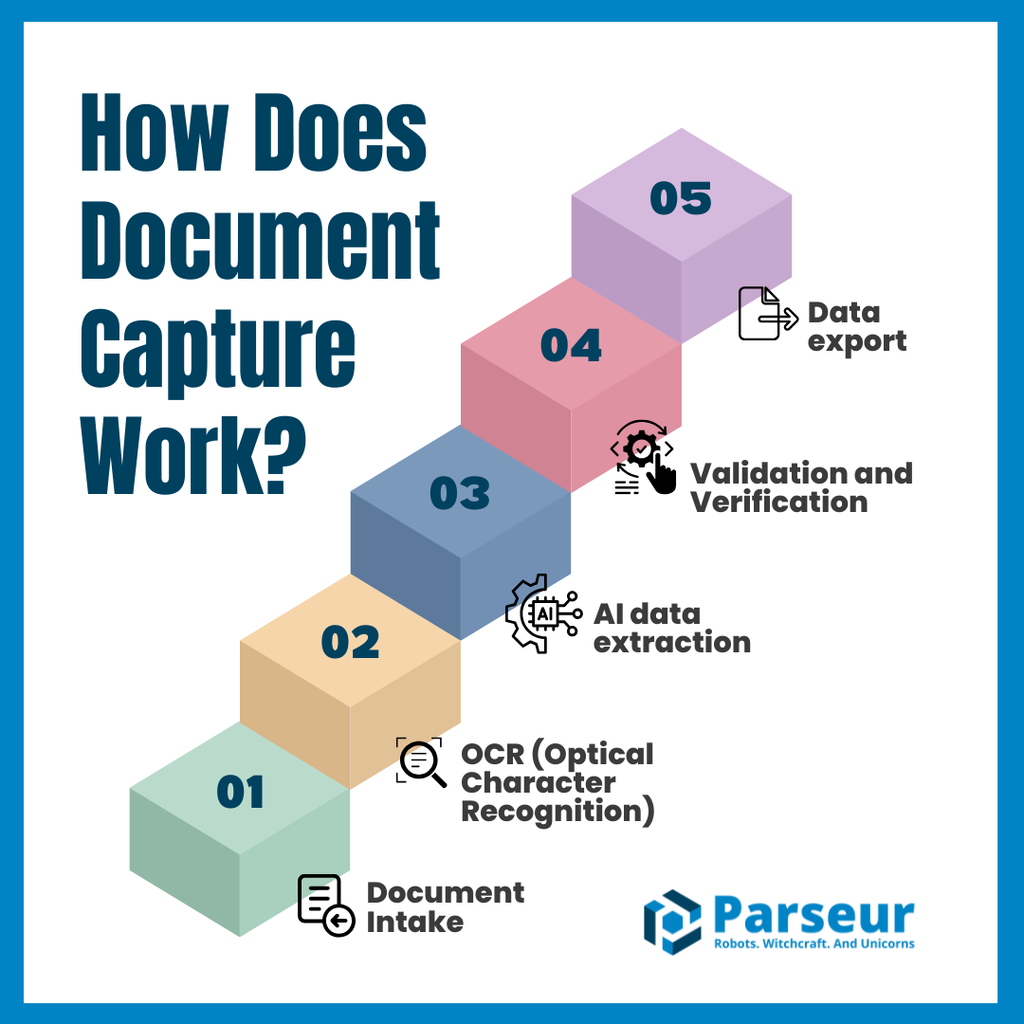
Here’s a simple breakdown of how the workflow typically operates:
Step 1: Document intake
The process begins when documents enter the system. This can happen in various ways, mainly by scanning paper documents, uploading digital files, or forwarding emails with attachments. This step ensures all documents, regardless of their original format, are collected and ready for processing.
Step 2: OCR (Optical Character Recognition)
Once the documents are in the system, OCR technology converts the images or PDFs into digitized text. OCR translates printed or typed characters from the document into editable, searchable text, enabling software to interpret the content accurately.
Step 3: AI data extraction
After OCR, artificial intelligence (AI) analyzes the text to identify and extract important information such as names, dates, invoice numbers, or amounts. AI’s ability to understand complex layouts means it can extract data accurately and efficiently, without the need for manual configuration.
Step 4: Validation and verification
Some systems include a human-in-the-loop process to ensure accuracy. Here, extracted data is reviewed and verified by a person, especially when dealing with complex or critical documents, which helps reduce errors before finalizing the data.
Step 5: Data export
Finally, the validated data is exported and integrated with other business tools and software, such as CRM systems, accounting platforms, or databases, allowing the information to flow seamlessly into existing workflows.
What Are The Benefits Of Document Capture?
Implementing smart document processing offers significant advantages that can transform how businesses handle information. These benefits not only boost productivity but also enhance the accuracy, security, and reliability of business operations:
Reduced manual data entry
Automating the extraction of information from documents frees employees from repetitive and time-consuming tasks, allowing them to focus on higher-value activities that drive business growth.
According to Feathery, insurers using automation in customer onboarding and policy renewals have reported an 80-90% decrease in manual data entry errors, demonstrating how this technology not only speeds up processes but also greatly improves accuracy.
Improved accuracy
Accuracy is essential in business data management, and document capture solutions typically boast a 99.7% accuracy rate according to Square9, meaning that while some documents may still require manual review, the vast majority of data is captured with extremely high precision. This high level of precision drastically reduces errors caused by manual input, helping maintain data integrity and preventing costly mistakes that can disrupt operations.
Time savings
AI-powered document extraction systems can process documents up to five times faster than manual methods.
Surveys from Software Oasis show businesses often achieve 10–50% reductions in process costs by eliminating manual tasks. This accelerated data extraction speeds up workflows and decision-making, improving overall operational efficiency and enabling organizations to respond quickly in our current fast-paced environment.
Enhanced compliance
Compliance with industry regulations and internal policies is a critical advantage of automated data extraction. By providing reliable audit trails and secure handling of sensitive documents, the technology ensures that data management consistently meets stringent compliance requirements.
Automated tracking and standardized processing not only reduce the risk of errors but also strengthen governance, which helps organizations achieve a 30-40% reduction in compliance incidents and maintain greater regulatory confidence, according to Mindee.
Common Use Cases For Document Capture
Document capture technology has become widely used across industries to simplify their operations and eliminate inefficiencies caused by manual data entry. By automatically extracting structured data from both physical and digital documents, organizations can accelerate workflows, reduce human error, and ensure consistent, high-quality data handling across departments. This technology is not limited to a single use case or industry; it plays a critical role in sectors like finance, healthcare, logistics, human resources, legal, and customer service.
The automation of these processes not only improves turnaround times but also ensures compliance with internal policies and industry regulations by maintaining accurate audit trails and data records.
Below are some of the most common practical scenarios where document capture technology significantly improves efficiency and data accuracy:
Invoice and receipts capture
Document capture tools extract important data from invoices and receipts, enabling faster validation, approval, and payment while reducing manual errors and processing time.
Expense reporting
Employee expense management becomes more efficient when document parsing automates the extraction of details from submitted expense receipts and reports. This reduces administrative overhead and speeds up reimbursement workflows.
Forms and applications
Businesses use document capture to simplify customer onboarding and HR processes. By automatically extracting information from forms and applications, companies can accelerate approvals and improve data accuracy.
Emails and attachments
Email parsing is another key application. Document capture automates the extraction of relevant data from emails and attachments, supporting workflows like order processing, customer support, and automated responses.
How To Choose The Right Document Capture Solution?
Selecting the right document extraction tool is a critical decision that can directly impact your organization’s efficiency, accuracy, and overall digital transformation goals. Because every business has unique operational needs, document types, and regulatory requirements, there is no one-size-fits-all solution.
Instead, it’s important to evaluate each platform’s capabilities against your specific workflows, volume of documents, technical environment, and long-term scalability. To make an informed choice, consider the following key factors:
- Advanced AI OCR accuracy
High-quality OCR (Optical Character Recognition) is essential. Look for a solution that consistently delivers accurate text recognition, especially when dealing with varied formats or scanned images.
- Integration capabilities
Your capture solution should integrate smoothly with the tools you already use, such as CRMs, accounting systems, or databases. Strong API support and built-in connectors are critical for seamless data flow across platforms.
- Ease of use
User-friendly features like templates that do not require technical knowledge, AI-assisted data extraction, and intuitive setup can significantly reduce the learning curve. This allows teams to get started quickly and maintain workflows without ongoing technical support.
- Security and compliance
Ensure the platform follows best practices in data security and complies with relevant industry standards like GDPR or HIPAA. Secure data handling and audit trails are vital, especially when working with sensitive or regulated information.
Conclusion
Document capture is more than just scanning. It’s about intelligently extracting structured data from documents to create efficient workflows, eliminate manual entry, and improve business efficiency. By automating this process, organizations can significantly reduce errors, save time, and stay compliant with industry standards.
As document processing demands grow in complexity, choosing a solution that combines high OCR accuracy, smart data extraction, seamless integrations, and ease of use becomes essential. Parseur offers all of this, helping teams automate document workflows with precision and reliability.
Whether you’re handling invoices, forms, emails, or receipts, Parseur adapts to your needs. No technical knowledge is required.
Ready to see the difference for yourself?
Start a free trial today and explore how Parseur can simplify your document processing, boost productivity, and save hours of manual work.
Frequently Asked Questions
These FAQs clarify common misconceptions about document capture and help you understand how it works, what it’s used for, and how platforms like Parseur simplify the process.
-
What is the difference between document scanning and document capture?
-
Document scanning creates a static image of a document, while document capture extracts structured data from that document using OCR and AI. Capture tools go beyond just archiving; they enable automation by making document contents searchable, editable, and machine-readable.
-
What technologies are used in document capture?
-
Document capture typically combines several technologies:
- OCR (Optical Character Recognition) to convert printed or handwritten text into digital text
- AI/ML to identify and extract key data fields like names, dates, and totals
- Smart templates or layout detection to adapt to varying document formats
- APIs/integrations to export data into CRMs, ERPs, or accounting platforms
-
What is document capture used for?
-
Document capture is used to automate the extraction of data from:
- Invoices and receipts (accounts payable)
- Expense reports (employee reimbursements)
- Forms and applications (HR, onboarding, compliance)
- Emails and attachments (order processing, logistics)
By replacing manual entry, it increases accuracy and speeds up workflows across industries like finance, logistics, legal, healthcare, real estate and lead generation.
-
Is document capture the same as data extraction?
-
Not exactly. Data extraction is one step within document capture.
-
Which tools offer automated document capture?
-
Several tools offer cloud-based document capture. Parseur is known for 99.9% OCR accuracy, smart AI templates, and easy integrations.
Last updated on




