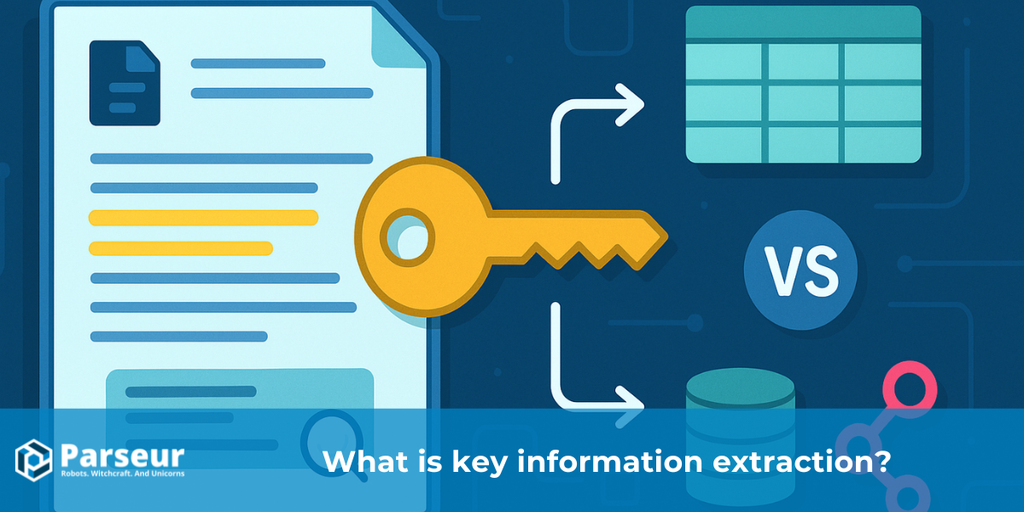What is the difference between key information extraction (KIE) and optical character recognition (OCR)?
Key Information Extraction (KIE) is the AI-driven process of identifying and extracting meaningful fields from documents, whereas Optical Character Recognition (OCR) simply converts images of text into machine-readable characters without understanding their context.
Key Takeaways:
- OCR captures text, KIE captures insights, turning documents into structured data.
- KIE cuts errors and manual work, saving time and costs.
- Parseur combines Optical Character Recognition (OCR) with Key Information Extraction (KIE) to transform unstructured files into ready-to-use JSON or structured data.
Many people assume that Optical Character Recognition (OCR) and Key Information Extraction (KIE) are the same, but they are not. OCR is powerful, yet it is only the first step in the process.
OCR converts printed or handwritten text into machine-readable characters, making documents digital and searchable. In fact, TDWI reports that most OCR tools achieve 98 to 99 percent accuracy at the page level when processing clean, printed text. However, even with such high accuracy, OCR does not understand the content. It simply recognizes characters on a page.
This is where Key Information Extraction (KIE) comes in. KIE does more than read text. It identifies, organizes, and extracts necessary fields that businesses rely on, such as invoice totals, contract dates, or customer names.
In this article, we will explain the differences between OCR and KIE, show how they work together in document processing workflows, and highlight why KIE represents the next evolution of intelligent document automation.
What Is OCR?
Optical Character Recognition (OCR) is a technology that converts text from scanned documents or images into machine-readable characters. In simple terms, it allows a computer to “read” a page the way our eyes do.
For example:
Scan an invoice, and OCR will output plain text such as:
“Invoice #1234 Total $1,249.99”
Scan a shipping label, and OCR will capture names, addresses, and tracking numbers as text.
This makes OCR incredibly valuable for digitizing paper documents and making them searchable. However, OCR has an important limitation. While it recognizes individual characters, it does not understand context or structure. For instance, “1234” might be an invoice number, a customer ID, or a random sequence of digits, but OCR cannot tell the difference.
OCR is often used as the starting point for document automation, but it is not the complete solution. Companies that need structured fields such as invoice totals, payment dates, or supplier names require more than OCR alone. That is where Key Information Extraction (KIE) becomes essential.
What Is Key Information Extraction (KIE)?
Key Information Extraction (KIE) automatically identifies and extracts meaningful fields from documents. Unlike OCR, which only produces raw text, KIE uses advanced techniques such as natural language processing, machine learning, and entity recognition to understand the context behind the words.
For example:
An invoice scanned with OCR outputs plain text:
“Invoice #1234 Total $1,249.99”
With KIE, the same invoice is transformed into structured data:
- Invoice Number: 1234
- Total Amount: $1,249.99
This transformation makes the data immediately usable in accounting systems, CRMs, ERPs, or analytics dashboards.
KIE is not limited to invoices. It can capture key terms from contracts, patient information from medical forms, amounts from receipts, or shipment details from bills of lading. In every case, KIE goes beyond reading words. It understands what matters most for business operations.
In short, OCR delivers the text, while KIE provides the data you actually need.
OCR vs KIE: Side-by-Side Comparison
While OCR and KIE are often mentioned together, they serve very different purposes in document automation. OCR is about recognition, while KIE is about understanding and structuring. Here’s a quick breakdown:
| Feature | OCR | KIE |
|---|---|---|
| Core Function | Recognizes text from scanned documents or images | Extracts meaningful fields with context |
| Output | Raw, unstructured text | Clean, structured data (e.g., invoice number, total, date) |
| Intelligence | Rule-based character recognition | AI-powered with NLP, ML, and entity recognition |
| Use Cases | Digitization, searchable archives, basic text capture | Business automation, data entry replacement, analytics |
| Limitations | No context or understanding | Designed to handle context, relationships, and validation |
In short, OCR says, “I can read,” while KIE says, “I can understand and organize what I read.”
Why OCR Alone Is Not Enough
Optical Character Recognition (OCR) is a valuable tool for digitizing documents, but it reaches its limits when businesses need true automation. OCR focuses only on converting characters from scanned files into text. It does not interpret meaning, classify information, or adapt to different document types. This creates major challenges for modern organizations that handle high volumes of unstructured data.
Here are some of the main limitations of relying on OCR alone:
- No context or understanding. OCR produces plain text without interpretation. It cannot distinguish whether “1234” refers to an invoice number, a total amount, or a postal code. Without context, data remains unusable for downstream systems like CRMs or ERPs.
- Heavy manual intervention. To make OCR data useful, teams often need to review documents or build rigid templates manually. This adds time, increases labor costs, and slows down automation initiatives.
- Unstructured documents have high error rates. Document layouts vary widely across invoices, receipts, contracts, and forms. OCR struggles when fields shift or when formatting changes.
According to Gleematic, traditional OCR can misinterpret up to 30 percent of characters in low-quality or complex documents. These errors introduce compliance risks, reduce accuracy, and force teams to double-check extracted data.
- Limited scalability. Enterprises processing thousands of document types cannot rely on manual corrections or template maintenance. As document volumes grow, OCR-only systems quickly become unsustainable.
This is why OCR is best viewed as the first step in intelligent document processing rather than the full solution. Businesses need Key Information Extraction (KIE) to achieve reliable document automation. KIE enhances OCR by adding natural language processing, machine learning, and semantic understanding, making it possible to capture accurate, structured data at scale. With KIE, companies transform raw text into actionable insights that power accounting systems, CRMs, ERPs, and analytics platforms.
Benefits of KIE Over OCR
While OCR is useful for basic digitization, Key Information Extraction (KIE) delivers the real value businesses seek: accuracy, automation, and scalability. KIE makes document processing smarter and far more efficient beyond text recognition.

In fact, one study published in MDPI found that raw OCR alone matched key-value fields correctly only about 60.18% of the time. After applying KIE-style extraction, matching accuracy jumped to 90.06%, representing nearly a 30 percent improvement in the F-measure. This highlights how adding intelligence to OCR drastically improves performance.
Here are the key benefits of KIE over OCR:
- Context-aware accuracy. KIE uses machine learning and natural language processing to understand meaning. It can distinguish between an invoice total, a due date, and a customer ID, reducing costly errors compared to raw OCR.
- Flexible across multiple layouts. Unlike template-based OCR systems, KIE adapts to diverse formats, including invoices, receipts, contracts, medical forms, and shipping documents.
- Saves time and reduces manual work. Automating field extraction eliminates repetitive data entry and reduces the need for template maintenance or human validation.
- Enables end-to-end automation. KIE integrates seamlessly with ERP, CRM, and accounting systems, sending structured, validated data where it’s needed without manual intervention.
In short, while OCR gives you plain text, KIE transforms documents into structured, actionable data. This is why more organizations are adopting KIE as part of their intelligent document processing strategy, moving beyond the limitations of OCR and unlocking scalable automation.
How KIE Solves OCR’s Limitations
Where OCR stops at recognition, Key Information Extraction (KIE) brings intelligence into the process. KIE transforms raw characters into structured, reliable data that businesses can act on immediately by layering AI, NLP, and machine learning on top of OCR.
Here’s how KIE addresses OCR’s primary challenges:
- **It adds context and meaning—**KIE doesn’t just capture “1234”; it identifies whether that number is an invoice total, a contract ID, or a date.
- Template-free automation – Instead of relying on rigid rules, KIE adapts to different document layouts, reducing the need for manual setup.
- Handles complexity and variety – KIE works across unstructured and semi-structured documents, whether invoices, receipts, contracts, or shipping forms.
- Enterprise scalability – With AI-driven extraction, KIE can process thousands or even millions of documents across diverse formats without the bottleneck of manual review.
- Built-in validation – Modern KIE tools can cross-check extracted fields (e.g., verifying that totals match line items), reducing errors before data flows into business systems.
In short, KIE turns OCR’s plain text into actionable insights. It bridges the gap between digitization and true automation, enabling organizations to enhance operations, reduce costs, and lower error rates at scale.
Use Cases Where KIE Outperforms OCR
The difference between OCR and KIE becomes most obvious in real-world scenarios. While OCR can digitize text, businesses need actionable fields to automate workflows and reduce manual effort. This is where KIE consistently outperforms OCR:
- Invoices & Receipts – KIE extracts supplier names, invoice numbers, totals, taxes, and payment due dates, information that accounting platforms need. OCR alone would only output lines of text, leaving staff to copy-paste fields manually. In one test scenario from Medium, combining KIE/LLM-based extraction improved line-item recall from 88% with pure OCR & regex methods to about 97%.
- Contracts – Instead of just digitizing pages, KIE identifies contract parties, start and end dates, renewal terms, and obligations, speeding up legal review and compliance checks.
- Healthcare Forms – KIE pulls out patient IDs, claim numbers, insurance details, and provider information, improving patient onboarding and claims processing.
- Logistics Documents – Bills of lading, shipping manifests, and delivery receipts contain critical details like shipment IDs, delivery addresses, and cargo descriptions. KIE extracts these fields directly for use in supply chain systems.
In these cases, OCR stops at “reading,” while KIE delivers structured data that can flow directly into ERPs, CRMs, or analytics dashboards. That’s the difference between digitization and true automation.
How Parseur Brings KIE To Life
OCR alone can only take businesses so far. To truly automate workflows, organizations need a system that reads and understands documents, extracts the right fields, and delivers structured data straight into the tools they already use. That’s exactly where Parseur stands out.
Parseur combines Optical Character Recognition (OCR) with Key Information Extraction (KIE) to transform unstructured files into **ready-to-use JSON or structured data.
Parseur delivers clean, actionable data without manual intervention.
What makes Parseur unique compared to competitors is its dual approach: it offers both an API for developers and a web app for operations teams. Developers can easily integrate the API into their applications. At the same time, support and operations teams can use the intuitive web app to monitor, refine, and improve parsing, without writing a single line of code. You don’t need to spend valuable development time building custom monitoring or management tools.
The web app also makes it easy to define JSON schemas and extraction rules with just a few clicks. Users can review documents, adjust parsing instructions, and keep full visibility on their data pipelines, making Parseur developer and operations-friendly.
Most importantly, Parseur integrates seamlessly with ERPs, CRMs, accounting platforms, and workflow automation tools, ensuring that extracted data doesn’t just stay in one place; it flows directly into the systems that drive your business.
In short, Parseur makes KIE practical by providing accurate data extraction, easy management, and enterprise-ready scalability. Its API + web app approach bridges the gap between developers and operations.
Future Outlook: OCR + KIE + AI/LLMs
The evolution of document processing is moving quickly. OCR laid the foundation by digitizing text, and KIE brought intelligence by extracting meaningful fields. The next wave, powered by large language models (LLMs), redefines what’s possible.
Here’s how the future is shaping up:
- OCR = foundation – continues to play a critical role in converting paper and image-based documents into digital text.
- KIE = intelligence – adds structure and context, turning raw text into usable data.
- LLMs = next generation – enhance KIE with deeper contextual understanding, adaptability to new layouts, and multilingual capability.
With LLMs, businesses can expect:
- Higher accuracy – models that understand words and relationships (e.g., matching totals with line items).
- Greater adaptability – fewer templates, faster onboarding of new document types.
- Broader coverage – support for multiple languages, handwritten inputs, and industry-specific formats.
The bigger picture is Intelligent Document Processing (IDP): a full automation stack where OCR, KIE, and AI-driven validation work together seamlessly. As enterprises demand faster insights, reduced errors, and compliance at scale, the shift toward IDP is becoming a strategic necessity. According to Fortune Business Insights, the global Intelligent Document Processing market is expected to grow from about USD 10.57 billion in 2025 to USD 66.68 billion by 2032 (CAGR ~30.1%).
In short, OCR was the first step, KIE was the leap forward, and LLM-powered document AI was the future, delivering human-like accuracy and flexibility at an enterprise scale.
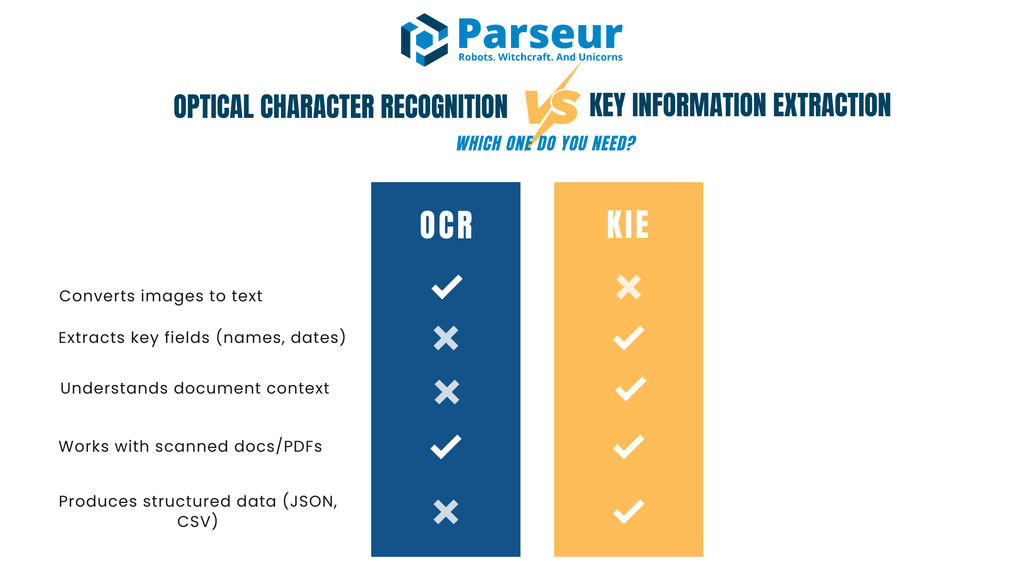
OCR and KIE aren’t competitors; they’re stages of evolution in document processing. OCR is the “what”: it captures text and makes documents digital. KIE is the “why”: it understands context, extracts structured fields, and enables true automation.
For businesses, the difference is clear. OCR alone delivers raw text, while KIE turns that text into accurate, actionable data that flows directly into the systems you rely on. That’s the leap from simple digitization to full-scale automation.
If you’re ready to move beyond OCR and see the benefits of KIE in action, try Parseur. With its template-free, AI-powered engine, Parseur makes capturing data from invoices, receipts, and contracts easier and sends it straight into your workflows.
Frequently Asked Questions
When businesses research document automation, two key terms often emerge: Optical Character Recognition (OCR) and Key Information Extraction (KIE). Both play essential roles in intelligent document processing, but serve different purposes. To help you understand the difference and choose the right solution, here are some of the most frequently asked questions about OCR vs KIE.
-
Is OCR the same as KIE?
-
No. OCR (Optical Character Recognition) converts scanned documents and images into machine-readable text. KIE (Key Information Extraction) identifies and structures specific fields, like totals, dates, or customer names, making the data usable for automation.
-
Why is KIE better than OCR for business automation?
-
OCR only delivers raw text, which often requires manual review or templates to make sense of. KIE uses AI and NLP to understand context, extract structured data, and send it directly into business systems, reducing errors and saving time.
-
Can OCR and KIE work together?
-
Yes. OCR is usually the first step, digitizing the document. KIE builds on top of OCR by applying intelligence and extracting the fields businesses need. Together, they form the backbone of Intelligent Document Processing (IDP).
-
What are some examples of KIE use cases?
-
KIE is commonly used for invoices, receipts, contracts, healthcare forms, and logistics documents. It extracts structured data such as totals, contract dates, patient IDs, and shipment numbers that OCR alone cannot organize.
-
How accurate is KIE compared to OCR?
-
While OCR can struggle with unstructured layouts, KIE, paired with AI, achieves accuracy rates of up to 98% by understanding context and validating fields, far beyond basic text recognition.
-
Does Parseur use OCR or KIE?
-
Parseur combines both. It uses OCR as a foundation to capture text, then applies AI-powered KIE to extract structured, context-rich fields. This template-free approach ensures adaptability across different document types while integrating directly into your workflows.
Last updated on