It's hopefully not too late, so Happy New Year!
It's been quite some time since our last update. Rest assured we did not stay idle. Since releasing our major PDF parsing upgrade, we've worked non-stop tuning and improving our new engine to cater to more and more use cases.
We're starting 2023 with a few small improvements that we hope will make your parsing workflow better.
New: Export last document data only
A few customers asked for a simple way to download the data of the last document they had parsed. The typical use case is that you are receiving a daily report containing updates. As soon as you receive a new report, the previous one becomes obsolete, and hence you only want the data from the freshest document.
We added a "Last document only" option to the Download and Google Sheets exports for this purpose.
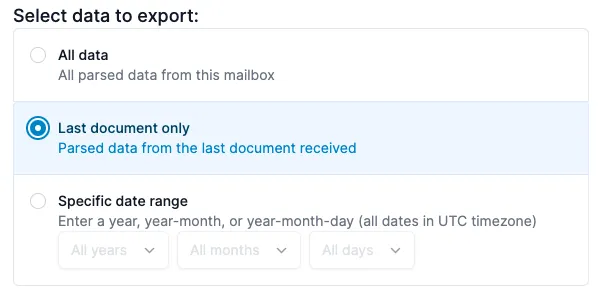
New: find labels starting from the bottom of the document
Labels power our flagship Dynamic OCR feature, which lets you extract data fields that move horizontally or vertically in documents.
When creating a label in an OCR Template, Parseur automatically computes the occurrence and total number of occurrences of that label in the document. Parseur will then use this information to compute the position of the label if there is more than one occurrence.
Label occurrence is calculated from the top of the document by default. However, sometimes you want Parseur to locate the label from the bottom of the document instead. For example, you want to always take the last occurrence of "Total" in a document even if the total number of occurrences varies from one document to the next.
We added the option to count occurrences from the bottom instead of the top on the label option screen.
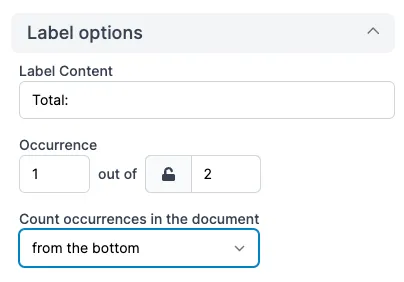
Other improvements and bug fixes
- We made many updates behind the scenes to correctly handle the strangest and weirdest types of PDFs (PDFs come in all shapes and flavors).
- The field usage page in your mailbox now includes fields used in OCR templates as well.
That's all for this month! As usual, please don't hesitate to share your use cases and feature requests on the chat or on our feedback page directly.
Last updated on




