Key Takeaways
- OCR limitations remain a top bottleneck in document processing. Even advanced engines struggle with handwritten text, poor scans, or stylized fonts, resulting in up to 36% of key data being missed without the use of enhanced parsing techniques.
- Rigid templates break easily when document formats shift. AI-powered parsing platforms, such as Parseur, offer hybrid solutions that adapt to layout changes, thereby reducing workflow disruptions and costly rework.
- Critical fields may go missing due to inconsistent labels or parsing logic that relies too heavily on position over context. Using AI-based, content-aware extraction improves field recognition across varied document types.
Automating document processing can save hours of manual work and drastically improve accuracy. But as many teams have discovered, it’s not always smooth sailing.
From OCR errors to broken templates and failed integrations, document management challenges can derail even the most promising automation workflows.
A relevant statistic from File Center states that common document handling challenges are cited in a 2025 report by M-Files, as referenced on FileCenter.com. The report found that 66% of businesses experience significant challenges with document approvals and reviews, largely due to manual, paper-based signing processes that prolong workflows and complicate collaboration. This exemplifies how broken or inefficient document workflows continue to be a significant obstacle to the success of automation and operational efficiency.
The good news? Most issues have clear, manageable solutions once you know where to look.
In this article, we’ll walk through five of the most common document management challenges. For each one, we’ll explain what’s going wrong, why it happens, and how to fix it efficiently. You’ll leave with practical insights that you can apply right away, resulting in fewer headaches in the long run.
If you’re still learning the basics, check out our guide: What is Document Processing?
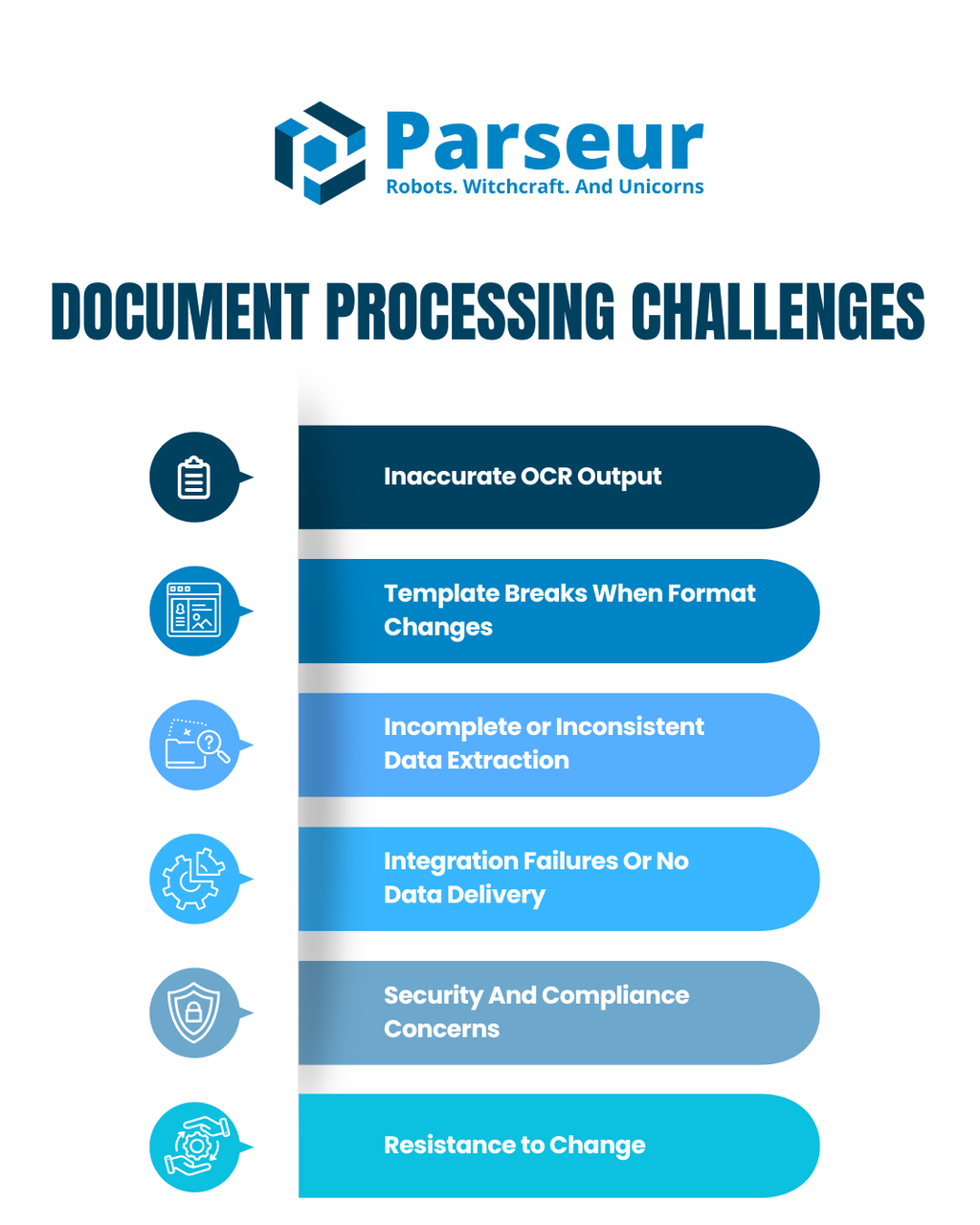
Challenge 1: Inaccurate OCR Output
Optical Character Recognition (OCR) is one of the foundational technologies behind document automation. It’s what allows your system to "read" scanned paperwork and turn it into structured data. But while OCR is powerful, it often falls short in real-world scenarios. When the tool misreads a document, the result is a chain reaction of errors, delays, and extra manual work.
Many businesses assume that OCR will flawlessly convert any scanned document into usable data. In reality, even the most advanced tools still struggle when documents are blurry, angled, or filled with unusual fonts or handwritten notes. What appears readable to the human eye can become a jumbled mess of symbols, missing sections, or distorted lines once it passes through an OCR engine.
Problem:
OCR tools often return unreadable text, missing characters, or poorly formatted output. This may include unusual symbols, missing sections of a document, or misaligned fields that disrupt downstream processing.
Root causes:
- Low-quality scans. OCR engines struggle with blurry, low-resolution, or skewed documents, particularly when shadows or background noise are present.
- Uncommon or stylized fonts. Decorative or unusual typefaces confuse standard OCR systems, which are usually trained on simple fonts.
- Handwriting, stamps, and annotations. Most OCR tools perform poorly on handwritten text or any content that doesn’t follow regular digital printing patterns.
Fixes:
- Pre-process your images. Improving the quality of your scans through resizing, contrast adjustment, or rotation correction can significantly boost OCR performance.
- Use more advanced OCR engines. Tools like Parseur and Tesseract offer improved recognition, especially when paired with intelligent platforms like Parseur, which enhance OCR with built-in AI.
- Train your system on expected layouts. Providing context about document types or typical structures helps improve pattern recognition and reduces mistakes.
Modern OCR systems achieve an accuracy of around 80-85% on documents that are cleanly printed. However, accuracy can drop significantly for handwritten or poor-quality documents, with handwriting recognition accuracy averaging only about 64%. This variability in OCR output quality remains a significant challenge that can disrupt automated workflows and require additional manual correction, as mentioned by Octaria.
Ultimately, OCR is only as strong as the documents you feed it. Investing in better scans, stronger tools, and pre-processing techniques will ultimately yield higher accuracy and fewer manual corrections.
Challenge 2: Template Breaks When Format Changes
Templates are great when documents stay consistent. They enable fast and accurate data extraction with minimal setup, particularly for recurring formats such as invoices, receipts, or delivery orders. But in real-world operations, document layouts often change without notice. A vendor might shift a column, rename a label, or reorder fields, and suddenly your trusted template no longer functions as expected.
Even the smallest tweak can result in a total extraction failure. Instead of a smooth workflow, teams are often forced to pause automation and manually adjust the parsing rules, often under time pressure.
Problem:
A document template works one day, then stops extracting data when a vendor changes the layout or field order.
Root causes:
- Static templates rely on exact positions. If the document’s structure changes even slightly, the parser cannot locate the correct fields.
- Manual rule creation is brittle. Hard-coded rules work for specific layouts, but they can’t keep up with frequent updates, especially when documents come from many different sources.
- No layout flexibility. Most rule-based systems don’t offer fallback logic or adaptive field detection.
Fixes:
- Switch to hybrid or AI-driven parsing. These systems detect data based on content, labels, or context, not fixed locations.
- Use flexible fields or smart zones. These adjust dynamically when text shifts or spacing changes across documents.
- Consider platforms like Parseur. It combines templates with AI to recognize field patterns, so if the layout changes, your workflow doesn’t break.
Accenture, one of the world's largest consulting firms, processes over half a million client-facing invoices annually and experienced significant template-related automation failures in its internal invoicing system. Up to 30% of invoice requests failed to process correctly in their first iteration due to template incompatibilities.
When templates break, teams spend hours troubleshooting and manually reprocessing documents. This leads to delays, lost productivity, and a growing distrust in the automation itself. Adopting more adaptive parsing strategies ensures that your system can continue running, even when your documents don’t appear the same every time.
Challenge 3: Incomplete or Inconsistent Data Extraction
Even when documents are successfully read, consistently extracting the correct fields remains a common pain point. Errors typically occur when:
- Field labels vary across document types (e.g., “Amount Due” vs. “Total”)
- Data appears in multiple contexts
- Extraction rules rely on brittle formatting logic
This results in data gaps, misclassifications, or mismatched entries, especially in industries like logistics, insurance, or finance, where form diversity is high.
Root causes:
- The parser doesn’t know what to extract. OCR might correctly read the text, but if your parsing tool isn’t instructed to capture it, the data gets ignored.
- Label inconsistencies. Different documents use varied labels for the same field (e.g., “Client,” “Customer,” or “Buyer”), which can confuse rule-based parsers.
- Layout variations. If a field isn’t in the usual position or is grouped with unrelated content, traditional parsing rules may miss it.
Fixes:
- Map alternate labels manually. Ensure the parser recognizes all variations of the key field names.
- Use AI-based or keyword-aware parsing. This enables the system to identify fields based on content and context, rather than relying on strict position.
- Add fallback detection logic. Configure alerts or manual reviews to trigger when confidence scores drop below a safe threshold, ensuring human oversight when needed.
- Look for document processing platforms that combine AI parsing with rule-based fallback, ensuring that even inconsistent or unfamiliar formats can be accurately interpreted.
If you frequently find yourself correcting or re-parsing documents, it’s a sign that your current setup needs refinement. With smarter field recognition and thoughtful validation, these issues can be significantly reduced, freeing your team from the need for constant manual checks.
Challenge 4: Integration Failures Or No Data Delivery
This is one of the most frustrating issues for teams that rely on automation to transfer information into tools like Google Sheets, CRMs, or accounting platforms. Everything appears to work until it doesn't.
The extraction process might complete correctly, but if the final step fails, your workflow breaks down. Whether it's a webhook error, API mismatch, or a glitch in your automation platform, the result is the same: missing data and manual backtracking.
Problem:
The data is successfully parsed but fails to reach its intended destination, such as a spreadsheet, database, or connected app.
Root causes:
- Misconfigured or incorrect webhook URLs that lead to undelivered payloads
- Errors in third-party connectors like Zapier or Make, where tasks may be skipped or misrouted
- API-related issues such as throttling limits, incorrect payload formats, or expired tokens
- Webhook timeouts
Fixes:
- Test your integration flow using sample documents before going live to ensure everything is mapped and delivered properly.
- Choose tools that offer retry logic and delivery monitoring, such as Parseur, which can automatically reattempt failed deliveries.
- Set up fallback mechanisms, such as email alerts or webhook status tracking, so that your team is notified when something goes wrong.
According to IRJMets, 1,240 document automation implementations across various industries, including healthcare, finance, and manufacturing, reveal that 41.7% of all integration failures in enterprise systems are attributed to document format inconsistencies and data transformation errors during system handoffs.
Failed integrations create a disconnect between data extraction and usage. This means teams lose time identifying missing information, manually re-running documents, and double-checking records, reducing the value of your automation pipeline.
Challenge 5: Security And Compliance Concerns
Highly regulated industries (e.g., healthcare, banking, logistics) require airtight control over how data is stored, transmitted, and accessed. Using tools that aren’t compliant with frameworks like GDPR, HIPAA, or SOC 2 exposes businesses to legal and reputational risks.
Improper handling of documents containing Personally Identifiable Information (PII), health data, or client financials can lead to serious legal and reputational consequences. Teams need reassurance that their tools meet strict security standards and compliance requirements.
Problem:
Your team is hesitant to upload or process sensitive documents using automation tools due to concerns around data privacy, cloud storage, and legal compliance.
Root causes:
- Uncertainty about where data is stored and whether it's encrypted
- Lack of visibility into vendor certifications or infrastructure security
- Specific regulatory requirements like GDPR, HIPAA, or CCPA that require strict data handling protocols
Fixes:
- Utilize document management platforms that leverage secure, certified cloud infrastructure, such as SOC 2, ISO 27001, or HIPAA compliance.
- Make sure the tool provides end-to-end encryption during both transmission and storage, along with fine-grained access control.
- Choose solutions that support regional hosting to comply with local data sovereignty laws (such as EU or US-only hosting)
- Opt for tools like Parseur, which offers high reliability (99.99% uptime), delivery retry mechanisms, and transparent security practices.
In 2024, IBM’s Cost of a Data Breach Report found that the average global cost of a data breach reached $4.88 million, representing a significant 10% increase from the previous year, the largest year-over-year jump since the pandemic. This surge underscores the escalating financial risks associated with inadequate data protection and reinforces the importance for organizations implementing document automation to prioritize robust security and compliance measures.
Challenge 6: Resistance To Change
Even with the best automation tools in place, adoption often comes down to one key factor: people. If your team doesn’t trust or understand the new system, they’ll stick with the old ways, no matter how inefficient. Change resistance is a natural reaction, especially when automation feels like a threat or a hassle rather than a help.
Problem:
Despite rolling out an automated document handling system, employees continue to use manual methods, such as copying and pasting data or forwarding emails. This slows down your ROI, introduces inconsistencies, and underutilizes automation.
Root causes:
- Lack of involvement: Staff weren't consulted or included in the automation rollout, so they don't feel invested.
- Job security fears: Automation is often misunderstood as a replacement for people rather than a support tool.
- Training gaps: Teams may not know how to use the tool or understand why it’s better than the old process.
- Tool fatigue: If past tools were complex to use or unreliable, people may be hesitant to try another one.
Fixes:
- Involve team members early in the planning and testing process to gather their input and secure buy-in. When users help shape the workflow, they’re more likely to adopt it.
- Offer demos, shadowing, and training tailored to how each role interacts with documents. Make it easy to learn and not intimidating.
- Reframe automation as an assistant, not a threat; it takes over repetitive work, allowing people to focus on higher-value tasks such as analysis, decision-making, or creative problem-solving.
- Celebrate small wins: Highlight how automation reduced a specific pain point, saved time, or avoided errors. Share real examples to build trust and momentum.
- Design with usability in mind: Select tools that feature clean interfaces, clear instructions, and responsive support. A poor user experience (UX) can create more resistance than the idea of change itself.
Adoption doesn’t happen overnight. It takes patience, communication, and consistent reinforcement. But when your team sees that automation makes their jobs easier, not harder, they'll be more open to embracing it.
Overcoming Document Processing Challenges Starts with the Right Foundation
Document processing automation holds the promise of faster operations, fewer errors, and scalable workflows but only when common challenges are addressed head-on. From OCR limitations and rigid templates to integration failures and compliance concerns, these hurdles can quietly erode the efficiency gains businesses expect from automation.
The good news? Most of these obstacles aren’t technical dead ends; they’re signs that it’s time to modernize your approach.
Solutions like Parseur are designed to overcome these challenges by combining AI-powered parsing, flexible templates, seamless integrations, and enterprise-grade security on a single platform. Whether you're processing invoices, contracts, or logistics documents, Parseur helps you turn complexity into clarity, without coding or constant maintenance.
Frequently Asked Questions
Here are the most commonly asked questions about document processing.
-
Why does my OCR keep failing?
-
OCR often fails because of poor scan quality, unusual fonts, or handwritten text. Low-resolution images, shadows, and tilted angles can confuse optical character recognition (OCR) engines. To improve results, use cleaner scans, preprocess your images, and choose advanced OCR tools that include AI-based enhancements.
-
What causes data extraction to be inaccurate?
-
Inaccurate extraction typically occurs when templates rely too heavily on exact formatting. If a field label moves or changes slightly, the tool may miss it. Extraction can also fail when handling diverse document types from multiple sources. Switching to context-aware parsing and utilizing smart zones can help mitigate these issues.
-
How do I fix broken document templates?
-
Start by reviewing whether the document layout changed. If so, update the template or switch to a hybrid approach that utilizes AI to identify fields based on context. Tools like Parseur offer adaptive parsing that blends templates with machine learning, making them more resilient to small layout changes.
-
Can automation tools handle security and compliance?
-
Yes, but not all tools are built equally. Look for platforms with secure cloud infrastructure, encryption, and regional data hosting. Certifications such as SOC 2 and ISO help ensure compliance with GDPR, HIPAA, and other similar standards. Parseur supports secure automation with 99.99% uptime and access controls in place.
Last updated on




