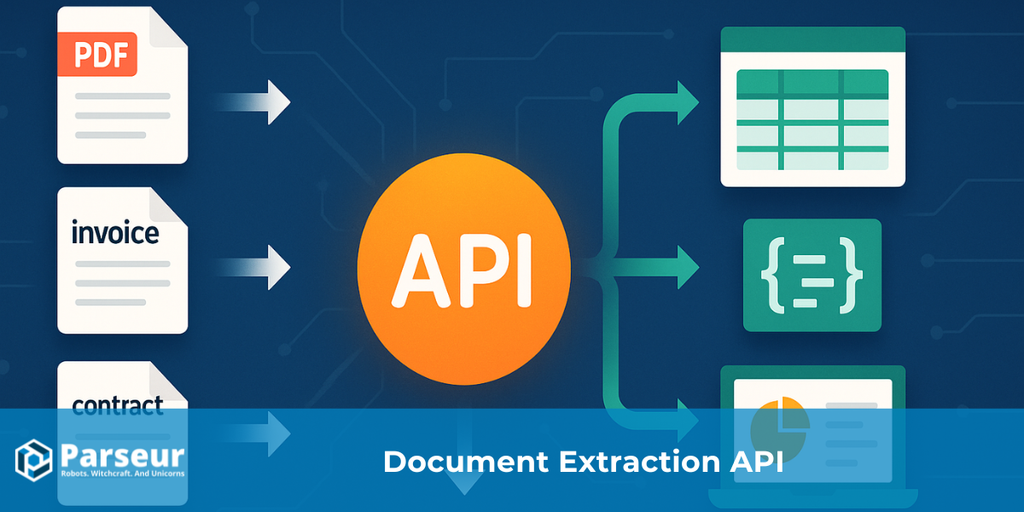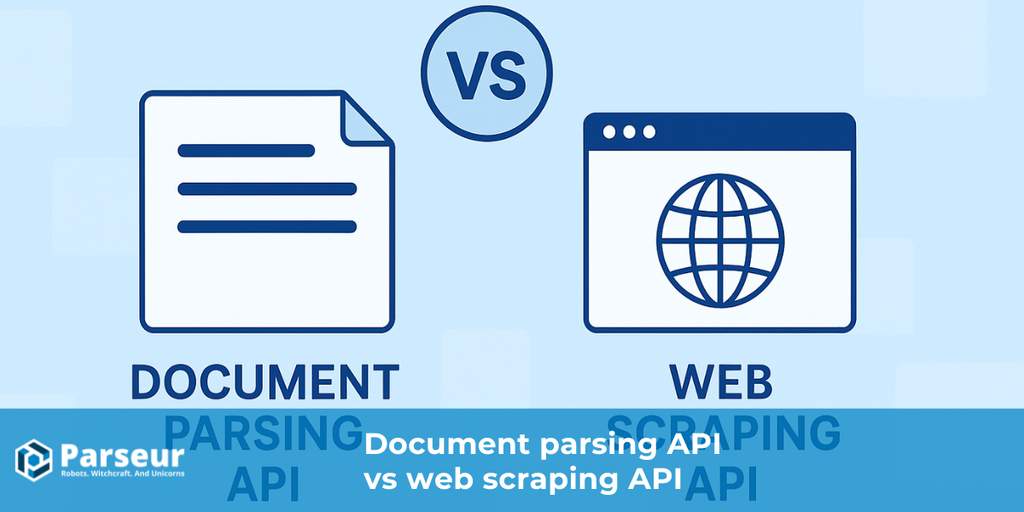Key Takeaways
- Match the API to your documents: forms, invoices, and free-form text all need different strengths.
- Google & Azure shine for structured business docs (forms, invoices).
- Adobe excels in fidelity; AWS Textract in native cloud workflows.
- Parseur is the fastest to set up for email + attachment automation.
Extracting structured data from PDFs is one of the most common bottlenecks in modern workflows. A PDF data extraction API takes static files, whether native PDFs or scanned images, and turns them into structured JSON. That JSON typically includes key-value pairs (KVPs), tables, and sometimes additional metadata like checkboxes or selection marks.
The importance of these APIs is underscored by the rapid growth of the PDF data extraction market, which is projected to reach approximately $2.0 billion in 2025, with a compound annual growth rate (CAGR) of 13.6% based on The Business Research Company’s data. This surge reflects businesses' increasing need to automate data extraction for improved workflow efficiency.
Organizations across industries, from finance and healthcare to logistics and legal, are moving away from manual document handling and brittle regex scripts. Instead, they are adopting specialized APIs that can reliably convert unstructured PDFs into structured JSON, enabling smoother integration with downstream analytics, ERP systems, and automation workflows. These advancements are largely driven by AI and machine learning technologies that improve accuracy and handle complex document structures with ease.
This guide will compare the best PDF data extraction APIs in 2026 using a clear rubric that evaluates accuracy, ease of use, integration options, and cost. Our goal is a neutral, side-by-side analysis with runnable quickstart references and links to thorough documentation.
Disclosure: Parseur offers an email and document parsing API in JSON output mode. We’ve included it in this comparison alongside Google Document AI, Microsoft Azure Document Intelligence, and Adobe PDF Extract API, applying the same evaluation criteria across all vendors.
TL;DR: Best By Use Case
Choosing the best PDF data extraction API often depends on your workflow, tech stack, and document types. Some teams need stable ecosystem integration, others prioritize invoice-ready models, while many just want a simple way to turn incoming PDFs into structured JSON. To save you time, we’ve mapped out the top APIs of 2026 to the scenarios where they deliver the most value:
| Best For | API | Why It Stands Out |
|---|---|---|
| End-to-end data extraction workflow | Parseur API | Purpose-built for operational automation, parse documents, integrate with your applications, monitor and manage using our web application |
| Flexible PDF structure & ecosystem | Google Document AI (Form Parser) | Great for complex PDFs with mixed layouts, backed by the Google Cloud ecosystem. |
| Microsoft-centric stacks & prebuilt invoice parsing | Azure Document Intelligence | Tight integration with Microsoft services and Azure ecosystem plus strong invoice and receipt models. |
| Deep PDF structure (reading order, renditions). | Adobe PDF Extract API | Excellent at capturing the nuances of PDF internals, including reading order and multiple renditions. |
| AWS-native option | Amazon Textract | Reliable for extracting key-value pairs and tables when you’re already committed to AWS. |
Quick Comparison Table: Best PDF Data Extraction APIs (2026)
| Feature / API | Google Document AI | Azure Document Intelligence. | Adobe PDF Extract API | Amazon Textract | Parseur API |
|---|---|---|---|---|---|
| Key/Value pairs extraction | Yes, predefined models | Yes, predefined models | Basic | Yes, predefined models | Yes, flexible and customizable |
| Table extraction | Yes, automatic | Yes, automatic | Yes, export to CSV/XLSX | Yes, automatic | Yes, automatic or customizable |
| JSON output (schema style) | JSON with bounding boxes | JSON with bounding boxes | Structured JSON, detailed object model | JSON with bounding boxes | Clean JSON output, customizable schema |
| SDKs (Py, JS, Java, C#) | All major SDKs | All major SDKs | Python, Node, Java | Python, JS, Java, C# | REST API with code samples, Python library |
| Async jobs & webhooks | Async jobs, Pub/Sub for webhooks | Async jobs + Azure Event Grid | Async jobs, polling | Async jobs, SNS/SQS integration | Async jobs, Webhooks or polling to get the data |
| Prebuilt invoice model availability | Yes (Invoice Parser) | Yes (Invoice, Receipt) | No | No | Yes (Invoice) |
| Document structure / reading order output | Yes (layout, hierarchy, entities) | Yes (layout, bounding regions) | Detailed reading order, renditions | Limited (focus on blocks) | No, focused structured extraction, not reading order |
| CSV/XLSX table exports | JSON only | JSON only | CSV + XLSX export | JSON only | JSON, CSV, Excel |
| Typical integration path | GCP ecosystem (BigQuery, Vertex AI, Pub/Sub) | Azure ecosystem (Logic Apps, Power Automate) | Adobe ecosystem (PDF Services, Creative Cloud) | AWS ecosystem (S3, Lambda, Comprehend) | Integrations via Webhooks, Zapier, Make or Power Automate |
| Monitoring & operational management UI | No (build your own) | No (build your own) | No (build your own) | No (build your own) | Full web app for monitoring and management |
The Ultimate Comparison: How Each PDF Data Extraction API Stacks Up
Choosing the best PDF data extraction API isn’t just about ticking boxes like KVP or table support. This variety reflects a broader trend in the PDF data extraction market, which is projected to grow significantly in the coming years. The demand is being fueled by enterprises looking to scale automation, reduce human error, and streamline compliance-heavy processes. From banks parsing loan applications to healthcare providers digitizing patient records, APIs that can reliably convert PDFs into structured data have become critical infrastructure for modern operations.
Data by Dimension Market Research predicts that by 2033, the global data extraction market, including PDF extraction, will reach USD 4.9 billion with a compound annual growth rate (CAGR) of 14.2%. Each vendor takes a slightly different approach; some focus on high-fidelity document structure, others on prebuilt invoice models, and a few on operational simplicity.
In this section, we take a closer look at the major providers side by side: Google Document AI, Microsoft Azure Document Intelligence, Adobe PDF Extract API, Amazon Textract, and Parseur.

For consistency, we’ll evaluate them on the same criteria:
- Core capabilities like key-value pair and table extraction
- JSON output formats and developer tooling
- Ecosystem fit (Google Cloud, Azure, AWS, Adobe, or workflow-first automation)
- Watch-outs such as pricing, setup complexity, or model flexibility
The goal is to give engineers, operations leads, and product managers a transparent picture of tradeoffs, so you can choose the right PDF to JSON API for your stack. No tool is “best” for every case, but each one excels in specific scenarios.
Google Document AI (Form Parser): Best overall ecosystem fit
Google’s Document AI Form Parser has become one of the most versatile structured PDF data extraction tools. At its core, it specializes in pulling out key-value pairs (KVPs), tables, and selection marks from complex document layouts, which makes it a solid fit for organizations handling diverse PDF types. Beyond the basics, it offers a wide range of processors: Form Parser, Layout, OCR, and Custom Extractor, giving developers flexibility to choose the right tool for each workflow.
A major strength is its Document Object Model, which goes beyond raw text. It organizes extracted data with bounding boxes, confidence scores, and semantic structure. This structured richness can be a significant advantage for teams running advanced analytics or downstream machine learning. Pairing it with Vertex AI unlocks end-to-end automation, from document ingestion through model training and integration.
Another point in Google’s favor is its SDK ecosystem. Whether you’re building in Python, JavaScript, or Java, the documentation and client libraries are reliable, making it easier to get projects off the ground. Add the tight integration with BigQuery, Cloud Functions, and Pub/Sub, and it’s clear why many enterprises choose Document AI for large-scale, cloud-native implementation.
The tradeoff is complexity at the start. Project setup requires provisioning resources in GCP, choosing the right processor for each use case, and budgeting around per-page pricing. Costs can escalate quickly if you’re parsing thousands of high-page-count documents. Additionally, the variety of processor types sometimes leads to confusion, for example, whether to use the Invoice Parser or stick with the general Form Parser.
The payoff for those willing to invest in the setup is scalability and reliability. Teams can ingest millions of documents monthly, benefit from frequent Google AI updates, and keep everything within the same security and compliance framework as their existing GCP workloads.
Microsoft Azure Document Intelligence: Best for invoice-heavy workflows
Microsoft has steadily positioned Azure Document Intelligence (formerly Form Recognizer) as the go-to option for invoice-heavy accounts payable workflows. The standout feature is its prebuilt invoice model, which can capture supplier names, invoice numbers, due dates, totals, tax amounts, and line-item detail with minimal configuration. For companies already running Microsoft-centric operations, the ecosystem fit is obvious.
Azure also delivers strong SDK support across languages (Python, .NET, JavaScript, Java) and provides a Document Intelligence Studio for testing and model building. This balance of developer and business-friendly tooling lowers the barrier to entry, especially when finance or operations teams need to experiment without waiting on engineering.
Azure's strength lies in the breadth of its prebuilt models. Beyond invoices, it offers models for receipts, IDs, business cards, and generic documents. When those don't fit, custom models can be trained with a few labeled documents. This makes it a practical choice for organizations wanting to mix off-the-shelf intelligence with tailored models.
One challenge is that Azure’s service names and endpoints have evolved rapidly. Documentation sometimes lags rebranding (from Form Recognizer to Document Intelligence), and features may roll out region by region. Teams planning a global launch need to validate availability carefully.
Pricing is competitive but requires analysis; some endpoints are billed by page, others by transaction, and invoice parsing can carry a premium. That said, the ROI can be strong for AP departments that rely heavily on structured invoice data flowing directly into ERP systems.
Adobe PDF Extract API: Best for detailed PDF structure & renditions
Adobe takes a different angle with its PDF Extract API, emphasizing deep PDF structure and fidelity rather than prebuilt document intelligence. It generates structured JSON that captures not just text and tables, but also the reading order, renditions, and embedded assets. For developers who need high-fidelity extraction, think publishing workflows, legal documents, or RPA automation, this level of structural detail is hard to match.
One standout feature is the option to export tables into CSV or XLSX. This reduces downstream engineering work for teams that need tabular data in spreadsheets or BI pipelines. By pairing JSON output with table-ready formats, Adobe positions itself well for analytics-heavy use cases.
Adobe’s strengths lie in document fidelity. Compared to invoice-specific APIs, PDF Extract doesn’t decide what counts as a vendor name or total due. Instead, it ensures every character, font, and layout element is mapped cleanly. That makes it excellent for scenarios where precision matters more than interpretation, such as archiving, compliance, or publishing content into new channels.
The main tradeoff is that field semantics are left to you. Unlike Google or Microsoft, Adobe won’t automatically classify “Invoice Number” or “Tax ID.” Developers must build those rules on top via regex, ML, or integration with another NLP layer. For some, that’s added flexibility; for others, it’s additional work.
Another consideration is Adobe’s ecosystem. Teams already using Acrobat Services or Creative Cloud may find it natural to add the Extract API to their stack. For others, it can feel more standalone compared to the cloud-native approaches of AWS, GCP, or Azure.
Amazon Textract: Best AWS-native option
Amazon Textract is the natural choice for teams already building inside AWS. Its defining feature is the FeatureTypes parameter, which allows developers to extract tables and key-value pairs directly from documents. Results are output as a graph of “Blocks,” linking words, lines, tables, and KVPs.
Textract integrates natively with S3, Lambda, and SNS/SQS, making it easy to create serverless pipelines for ingesting documents at scale. For example, invoices uploaded to an S3 bucket can trigger a Lambda function that runs Textract and pushes structured JSON to DynamoDB or another datastore.
One strength is regional availability and scalability. AWS customers can keep document processing in-region, meeting compliance needs and scaling automatically with demand. This makes Textract attractive for high-volume, regulated industries like insurance or banking.
The biggest watch-out is the complexity of the output format. Textract’s block graph requires additional mapping logic to stitch together fields, and invoice-specific semantics aren’t provided out of the box. Developers often combine Textract with other AWS services like Comprehend or third-party logic to get a clean invoice schema.
Pricing is usage-based and competitive for organizations already consolidating workloads on AWS. For some, the biggest advantage is eliminating cross-cloud integrations by sticking fully within AWS’s security and identity framework.
Parseur: Best for end-to-end data extraction workflow
While other vendors approach PDF extraction from a broad document AI perspective, Parseur API aims at turning any type of documents like emails, PDFs, images, text documents and more into structured JSON. For operations teams dealing with invoices, purchase orders, shipping notices, or any other transactional documents that arrive by email, Parseur offers an email ingestion system plus a parsing pipeline, users can simply forward documents to Parseur, parse them, and send structured data via webhook to downstream apps. Email is not the only way to get documents into Parseur; users can also upload files via the web app, API, or cloud storage integrations.
Parseur offers both an API and a Web App for monitoring and management which makes it extremely easy to use by operation and support teams without specific development other than integrating the API with their application. In the web app, people can define their JSON schema and fields in a few clicks without requiring a developer.
The strength here is in API-driven workflows. Parseur doesn’t require training a model from scratch, unlike traditional OCR or ML-first tools. Users can use the API interface, apply it across similar documents, and retrieve clean JSON output almost instantly. This makes it ideal for ops automation use cases where speed and reliability matter more than raw AI model customization.
Another differentiator is real-time webhooks, which simplify integration with ERP, CRM, and finance tools. Parseur also connects natively to platforms like Zapier and Make, reducing the engineering lift required to get data where it needs to go.
The pricing model is straightforward and predictable compared to per-page AI billing. For many teams, this translates into a lower total cost of ownership when automating routine document workflows.
In short, Parseur shines when emails and PDF attachments are the source of truth. Instead of building ingestion pipelines plus extraction logic, ops teams can route documents straight into Parseur and immediately receive structured JSON ready for downstream automation.
For technical details and quick start guides, see Parseur’s Data Extraction API for Documents: The Complete Guide.
Buying Checklist: How To Choose The Right PDF Extraction API
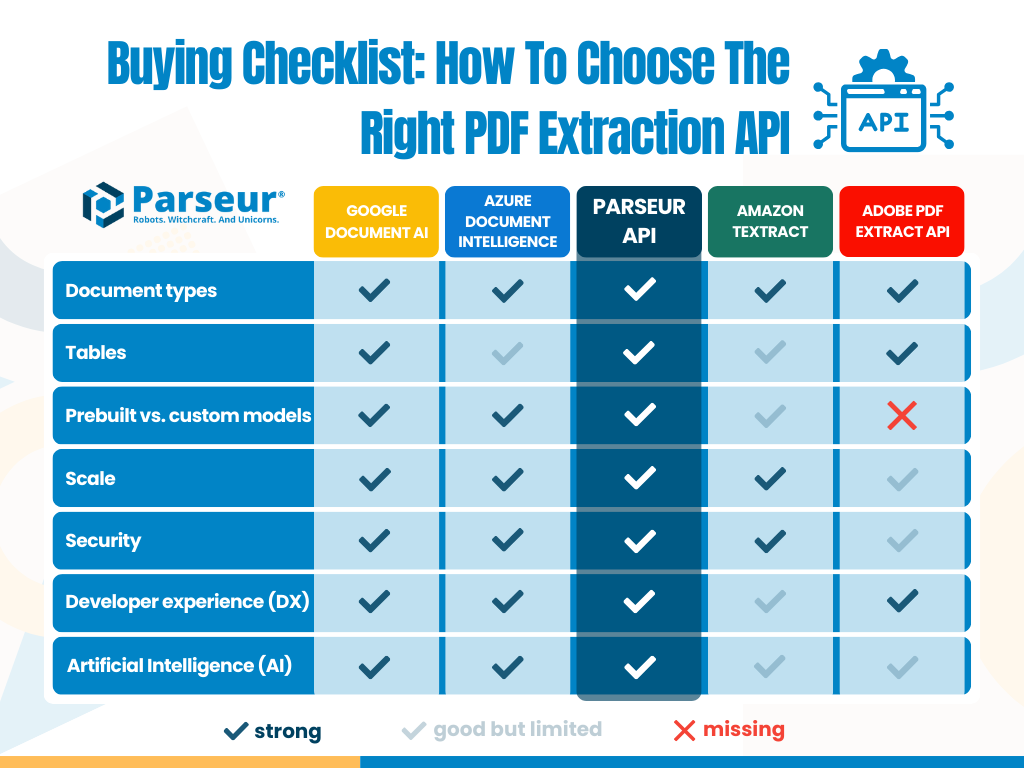
Before committing to a PDF data extraction API, it helps to evaluate vendors against the criteria that matter most to your use case. Here are the key factors to weigh:
- Document types – Are you primarily handling structured forms, or free-form documents like contracts and reports? Will the API need to process scanned images as well as digital PDFs?
- Tables – Look for support beyond basic table parsing. Complex layouts with merged cells, multi-page spreads, rotated text, or nested headers often trip up weaker engines.
- Prebuilt vs. custom models – Some platforms offer ready-to-use AI models, while others let you design custom schemas for domain-specific fields.
- Scale – Consider file size limits, asynchronous job handling, webhooks for callback delivery, and idempotency patterns to ensure reliable retries at high volumes.
- Security – Enterprise buyers should confirm compliance with data residency, retention controls, and encryption requirements. (See the Parseur Security Hub for an example of what to check.)
- Developer experience (DX) – Strong SDK coverage (Python, JavaScript, Java, C#), clear response formats, and runnable examples can save weeks of engineering time.
A structured checklist like this ensures you don’t just pick the “best API on paper,” but the one that fits your documents, workflows, and compliance needs.
LLMs + PDF Extraction: What’s Realistic In 2026
With all the buzz around large language models, it’s tempting to ask: “Why not just point an LLM at a PDF and get structured JSON back?” In practice, 2026 benchmarks still show that the best results come from hybrid workflows:
- API tools ensure you get the correct text and layout structure (key-value pairs, tables, reading order). This gives you a reliable foundation that raw LLM parsing can’t consistently guarantee.
- Once you have structured JSON, an LLM is excellent at normalizing vendor names, mapping fields to your schema, or adding light classification tags (e.g., invoice vs. receipt).
- LLMs are prone to drift when asked to generate raw JSON. Best practice in 2026: run the LLM output through a JSON Schema validator or Pydantic model, then implement a self-correction loop so the LLM retries until the output is valid.
When to use LLMs vs. Data Extraction APIs
Use Document APIs for OCR, table extraction, and invoice parsing where accuracy and repeatability matter. Use LLMs when you need semantic understanding: unstructured contracts, entity normalization, or lightly classifying documents into buckets.
The bottom line: LLMs aren’t a replacement for PDF extract APIs. They’re a layer on top, turning structured but raw outputs into business-ready data that’s consistent, validated, and easier to integrate downstream.
Final Verdict: Match the Tool to the Workflow
The landscape of PDF data extraction has evolved rapidly, with APIs now offering far more than basic OCR. In 2026, the best tools combine accuracy, ecosystem fit, and developer-friendly outputs to turn static PDFs into structured JSON that can power automation, analytics, and AI workflows.
Each vendor excels in a different dimension: Google Document AI shines in ecosystem depth and structured richness, Azure Document Intelligence leads with invoice-ready models, Adobe PDF Extract API prioritizes fidelity and document structure, Amazon Textract offers seamless AWS-native workflows, and Parseur delivers lightweight, real-world automation for emails and attachments.
The right choice depends less on raw capability checklists and more on how well the API aligns with your documents, compliance requirements, and tech stack. LLMs, entering the picture as a complementary layer, add semantic enrichment and schema normalization. The future of document automation is not about choosing between APIs and AI but combining them intelligently.
Ready to go deeper? Continue with our guide, Data Extraction API for Documents: The Complete Guide (2026), which covers frameworks, patterns, and real-world playbooks for building resilient document automation pipelines.
Frequently Asked Questions
Navigating PDF extraction APIs can be complex, with differences in accuracy, speed, output formats, and compliance features. This FAQ section answers common questions about how these tools work, which API suits different document types, and how to combine them with modern AI workflows for reliable, structured data extraction.
-
What is a PDF extraction API?
-
A PDF extraction API is a cloud or on-prem service that takes a PDF file as input and returns structured data such as key-value pairs, tables, or JSON representations of the document. Instead of manually parsing or relying on brittle regex scripts, these APIs apply OCR, layout analysis, and machine learning to consistently extract usable data from scanned and digital PDFs.
-
Which PDF to JSON API is the most accurate?
-
Parseur provides an accuracy of 99% when extracting data from documents.
-
Can I use ChatGPT or other LLMs directly for PDF extraction?
-
Not reliably. Large language models can misinterpret layouts or hallucinate fields if used as a raw OCR replacement. The best pattern is to combine an OCR/document API (for ground-truth text and layout) with an LLM for normalization, for example, turning “VENDOR: ACME Ltd.” into a canonical supplier ID, or ensuring all totals follow the same schema. Always validate LLM outputs against a JSON schema or Pydantic model to guarantee correctness.
-
How do these APIs handle tables?
-
Parseur extracts tables and repetitive structures easily with its powerful AI engine.
-
Do these APIs support compliance and data residency?
-
Yes, but the details vary. Always review vendor security documentation for encryption, retention periods, and certifications before distribution in regulated industries.
-
Which API should I use if I need both speed and minimal setup?
-
If you need structured JSON from PDFs with minimal engineering, Parseur is usually the fastest to set up.
Last updated on