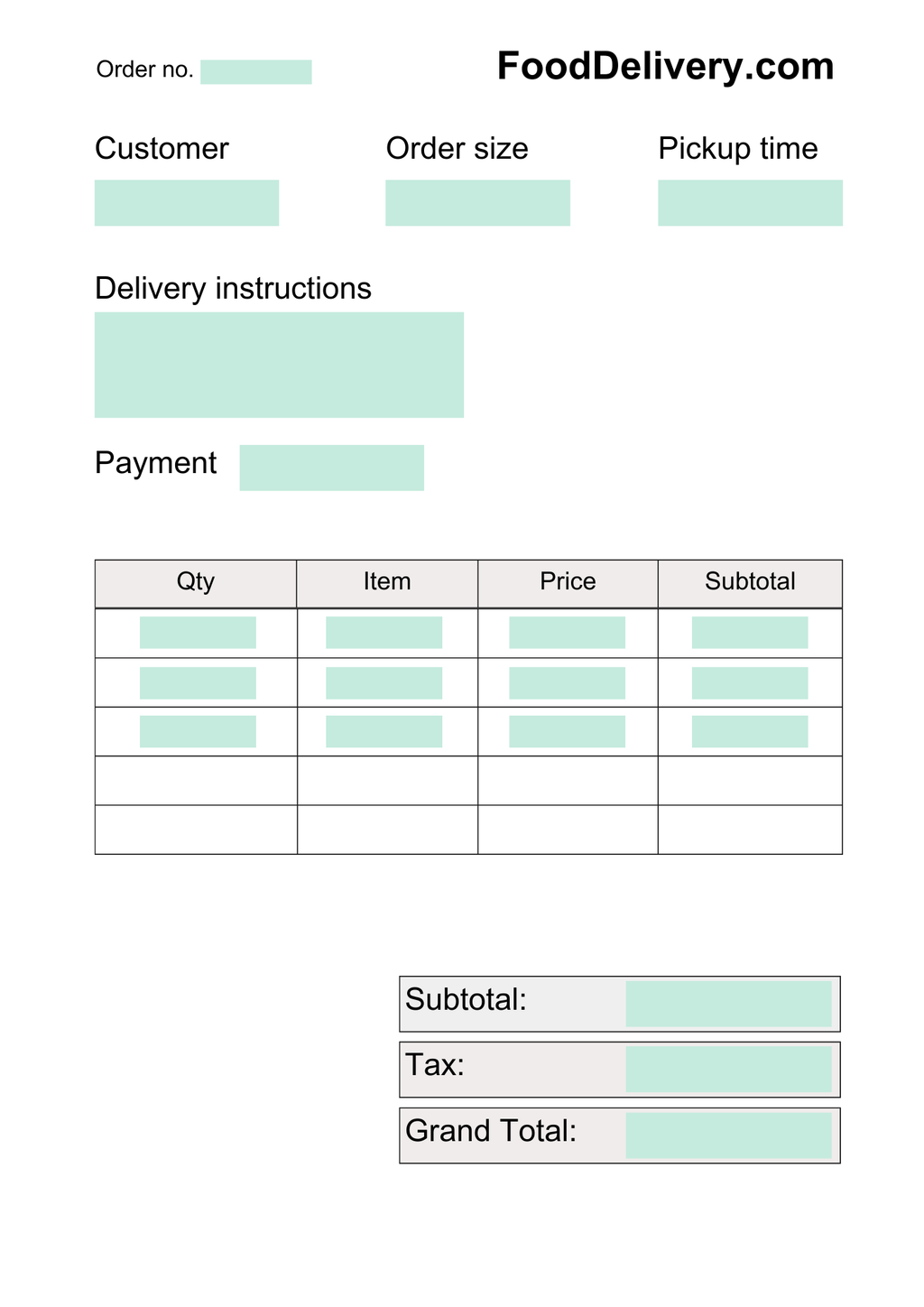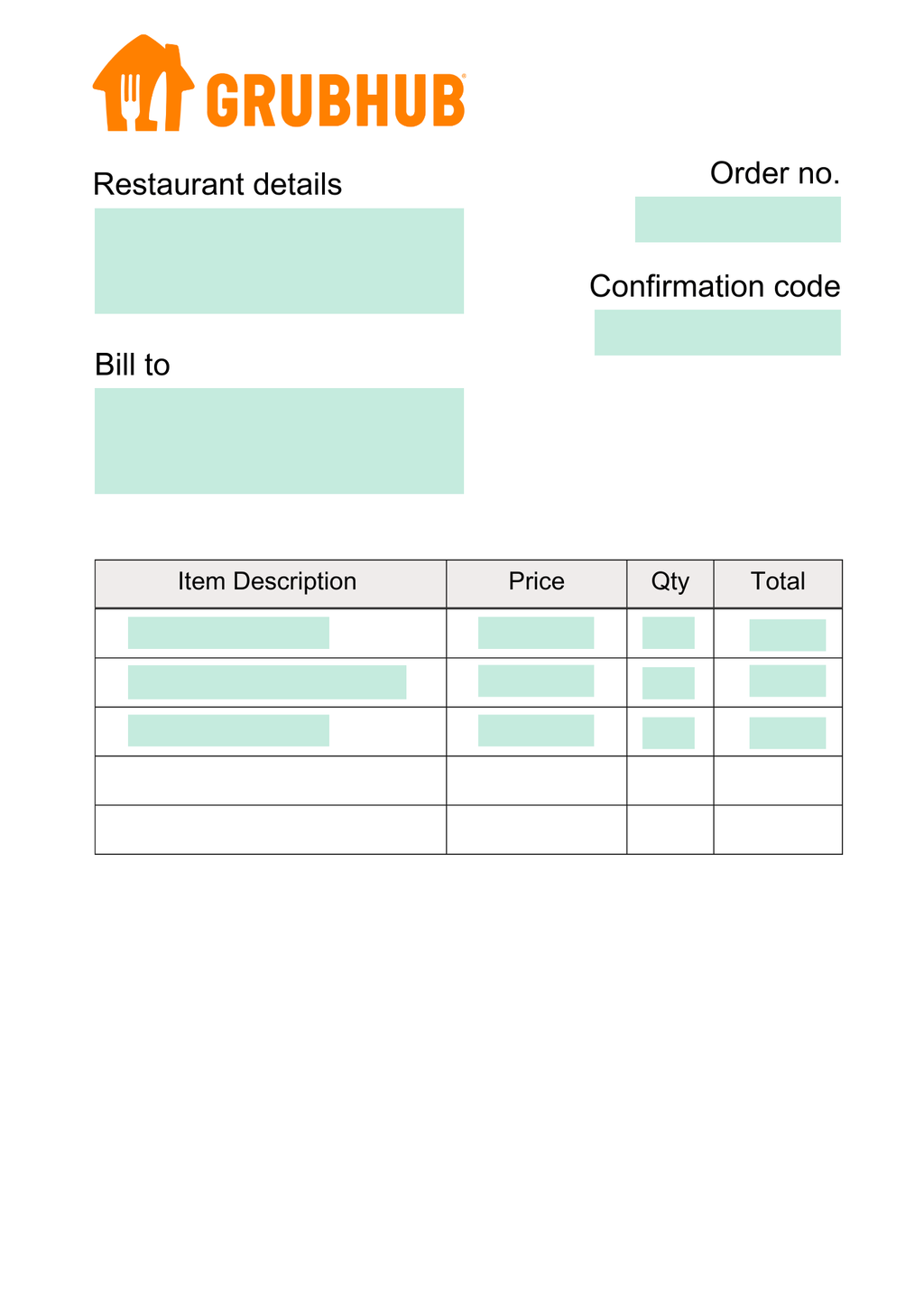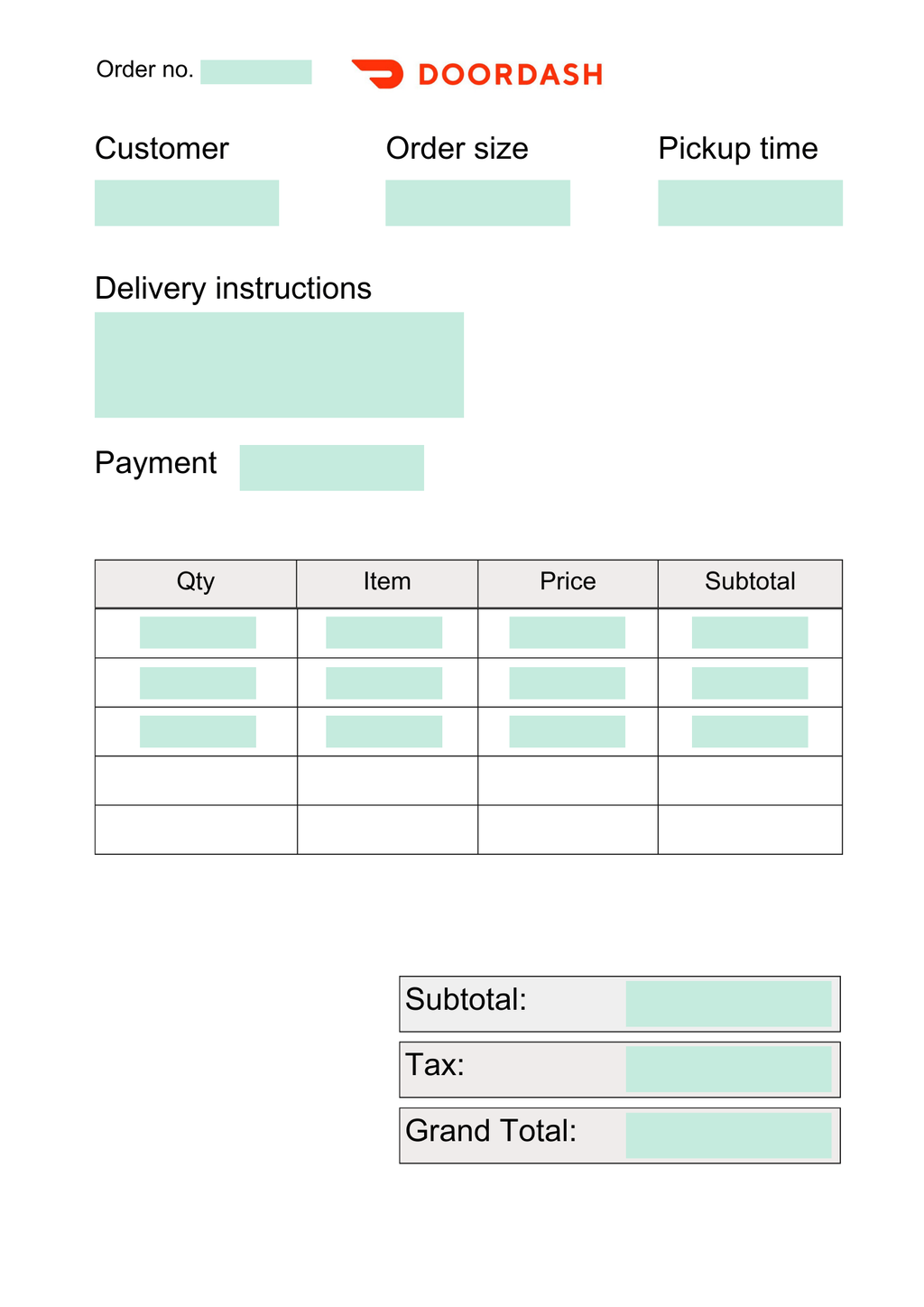Parseur helps you get a consolidated food delivery API for Grubhub, DoorDash, Eat24, Delivery.com and more. See how you can automate your restaurant, POS, or food delivery company with Parseur.
When to use a food delivery API?
Here are a few use cases of what you can do with a food order API:
- Manage a delivery fleet that makes deliveries on behalf of restaurants. Smaller restaurants often outsource their delivery fleet as it is not cost-effective to manage one on their own
- Provide an integrated restaurant POS ordering system that integrates orders from all delivery platforms and consolidates them into a single tool for tracking, management, and accounting purposes
- Provide a big-data analytics tool to restaurants so that they can analyze delivery orders and find levers to increase profitability.
There is no public API for Grubhub and most delivery platforms
In an ideal world, there would be a standard API format that all delivery platforms would implement. This ideal API would allow easily integrating delivery orders from any platform to any third-party service.
Unfortunately, there is no standard food delivery API to date.
In a less-ideal world, each food delivery platform would have made public their API. Each API would differ from each other, but at least you would be able to integrate with each platform. And you would get notified every time a delivery order comes in for one restaurant.
Unfortunately, almost none of the food delivery platforms have a public API.
Some of them have private APIs that you can access provided you strike a deal with their business development teams (a.k.a. you are willing to pay. A lot). You would have to strike a deal with each delivery platform, and this is likely to end up being pretty costly for you.
Imagine you have that awesome service that could help restaurants or delivery companies get more profitable. But you're stuck because you need an API for Grubhub, DoorDash, etc., and such APIs do not exist. Sounds familiar?
The good news is that Parseur has the solution for you!
Use Parseur to create your own food delivery API
Parseur is an AI food parser that extracts food orders from emails and PDFs and send it to any application in real-time. Parseur uses advanced technologies such as AI and OCR to ensure that all the data is captured accurately.
With Parseur, you can create your API for any food delivery platform.
Parseur can automatically extract data from all major delivery emails, including:
- Chownow
- Clorder
- Delivery.com
- DoorDash
- Eat24
- EatStreet
- eDining
- Grubhub
- Menufy
- Slice
- ...and more!
Check out our list of supported food ordering platforms.
How to get started with Parseur?
Using Parseur for extracting data from your food orders is very simple.
Step 1: Create your AI parser account
If you don't have an account already, create a Parseur account. Parseur is free to start with for a limited number of emails sent per month.
Step 2: Create a food order mailbox
Create a mailbox, enter a name, and make sure to choose "Food delivery orders" when prompted for the mailbox type.
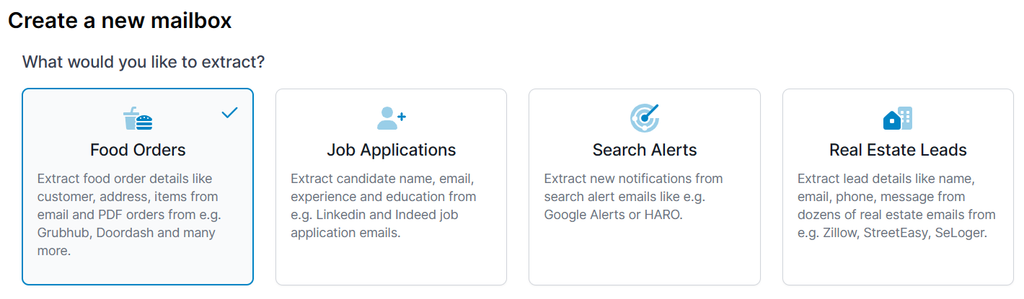
Step 3: Forward food orders to your mailbox
Once your mailbox is created, Parseur gives you an email address to forward your orders to.
Send a few order confirmations to this address.
Important: For the best results, we recommend forwarding your emails from your original client email (Gmail, Yahoo, etc.) and not from your phone or desktop email client (Apple mail, Outlook, etc.). Even better, you should create forwarding rules to automatically send emails from your mailbox to your Parseur mailbox. Check out this page to learn how.
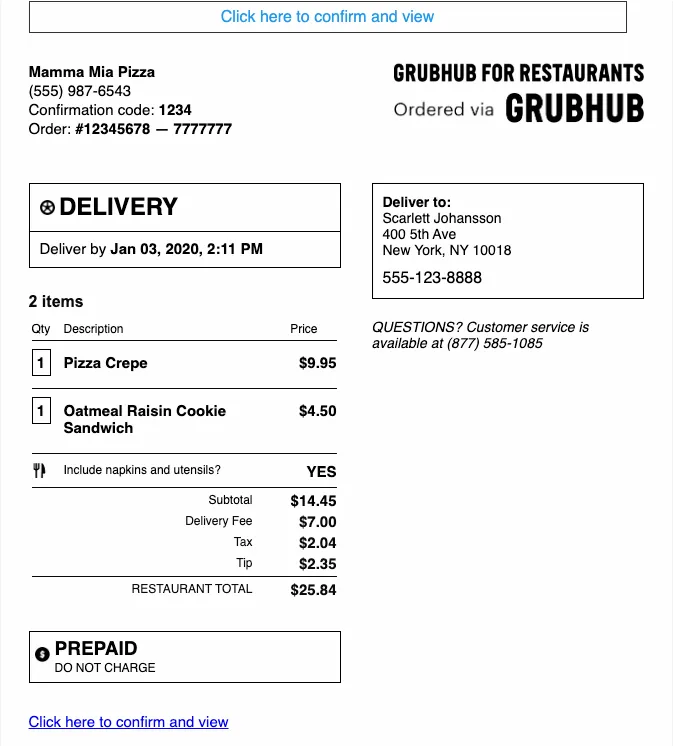
Step 4: Check the parsed results from the food order
If Parseur knows the ordering platform, it will process the document automatically with its AI engine.
| Parsed data | |
|---|---|
| pickupName | Mamma Mia Pizza |
| pickupPhone | (555) 987-6543 |
| confirmationCode | 1234 |
| reference# | 12345678-7777777 |
| orderType# | Delivery |
| dateTime | Jan 03, 2020, 2:11PM |
| itemCount | 2 |
| items | 1 Pitta $9.95 1 Oatmeal Raisin Cookie Sandwich $4.50 |
| dropoffDescription | Include napkins and utensils? YES |
| subTotal | $14.45 |
| customerFee | $7.00 |
| tax | $2.04 |
| grandTotal | $25.84 |
| paymentMode | PREPAID DO NOT CHARGE |
| dropoffName | Scarlett Johansson |
| dropoffAddress | 400 5th Ave |
| dropoffCity | New York |
| dropoffState | NY |
| dropoffZip | 10018 |
| time | 10:05 PM |
| dropoffPhone | 555-123-8888 |
| source | grubhub |
| confirmationLink | link to order on grubhub |
Check out our list of commonly extracted fields.
Step 5: Export the data to any application
Finally, export the data where you need it:
- Export to Tookan, onfleet, or any application via our Zapier integration
- Export to your POS or system via webhooks
Check out our integration page to learn more about what is possible with Parseur.
Frequently Asked Questions
Here are all of your questions answered about creating a food delivery API.
-
What information does Parseur extract from order confirmations?
-
Parseur will extract all information available on the email. It varies from one food delivery platform to another, but most of the time, Parseur will extract:
- Restaurant name and details
- Order Number
- Order date
- Customer name, address, and phone
- Requested delivery time
- Items ordered
- Subtotal, Tax, Delivery fee, Tip, Grand total
- Delivery instructions
- Name of the ordering platform
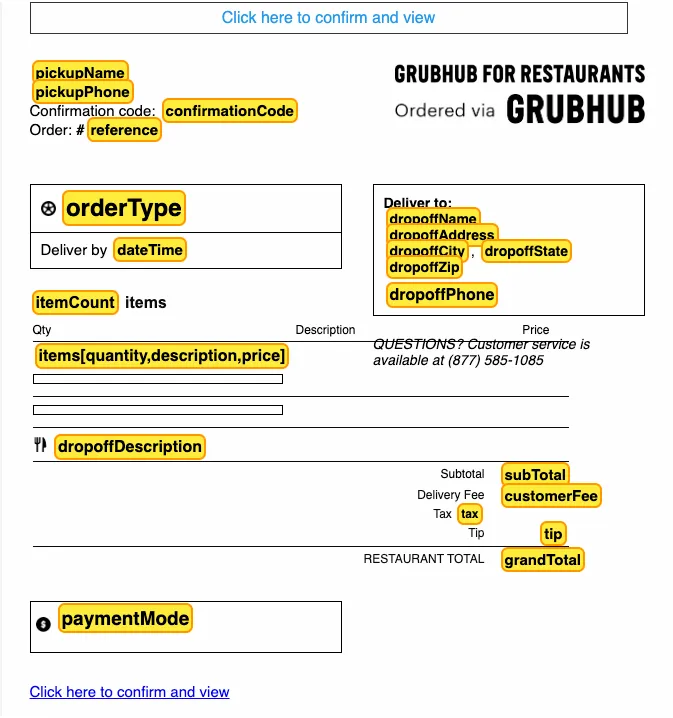
Example of data captured by a Parseur template for Grubhub -
What if the order is in an attachment or behind a link?
-
No problem, Parseur can process most attachments, including PDFs, HTML, and Text. If details are behind a link in an email, Parseur can download the webpage and extract all information from it.
-
What if my ordering platform isn't supported by Parseur?
-
If it is a well-known platform and you have sample emails, you can contact us and ask us to add support. If it is a small platform (for example, from a custom website for a restaurant), you can create your template to tell Parseur what to extract from those emails.
Last updated on