Key Takeaways
- Document processing automation streamlines repetitive tasks such as data extraction, classification, and delivery, improving speed, accuracy, and scalability across departments.
- A typical automation workflow includes five critical steps: Capturing documents, recognizing content, extracting key data, validating results, and delivering to downstream systems.
- Solutions like Parseur leverage a mix of OCR, machine learning, and no-code templates to help businesses reduce processing time from hours to seconds, without complex setup or developer resources.
Manual document handling remains a significant bottleneck in many organizations. From invoices and receipts to shipping labels and job applications, businesses often rely on labor-intensive processes that require employees to read, interpret, and manually enter data into various systems. This approach is not only time-consuming but also prone to errors, which can lead to delays, compromise compliance, and increase operational costs.
As reported by Invensis, manual data entry tasks are prone to an error rate of about 1%, with human error rates in manual data entry ranging from 0.04% to 3.6% depending on factors such as data complexity and personnel experience.
Fortunately, automation technology has become increasingly accessible and user-friendly. You no longer need to be a developer or have extensive technical knowledge to automate document automation in your organization. With modern tools that offer no-technical-knowledge-required, drag-and-drop interfaces and powerful AI-driven data extraction, any team can implement efficient, automated workflows that save time, reduce errors, and improve overall productivity.
This guide will walk you through the entire process of automating document processing, step by step, with practical examples tailored to various departments, including finance, human resources, and logistics. Whether you are an operations manager, IT lead, or team leader, this article will help you confidently take the first steps toward automation.
If you are new to document management, consider reviewing our Document Processing article for foundational knowledge before diving into automation.
What Does Document Processing Automation Mean?
Document processing automation refers to the use of software and AI technologies to extract, classify, and route data from various document types, including PDFs, emails, scanned forms, and invoices, without requiring manual intervention. It replaces repetitive human tasks, such as data entry, document review, and file sorting, with automated workflows that are faster, more accurate, and scalable.
This pipeline involves four main stages:
- Capture: Documents arrive via email, uploads, or scanning, and are automatically captured by the system without manual intervention.
- Recognition: Optical Character Recognition (OCR) technology and AI models read and understand the content of these documents, including printed and handwritten text.
- Extraction and structuring: Relevant data points such as invoice numbers, dates, vendor names, amounts, or applicant details are identified, extracted, and structured into a standardized format.
- Delivery: The extracted data is automatically sent to designated destinations such as Excel spreadsheets, enterprise resource planning (ERP) systems, customer relationship management (CRM) platforms, or dashboards.
A manual process may require employees to open each email, download attachments, read and interpret the documents, and then enter the data into multiple tools. With automation, these repetitive tasks are eliminated, freeing employees to focus on higher-value work.
Step-by-Step Guide to Automating Document Processing
Automating document management can significantly enhance your business operations by reducing manual data entry, minimizing errors, and streamlining workflows. This guide will walk you through the essential steps to implement effective document automation tailored to your organization’s needs.
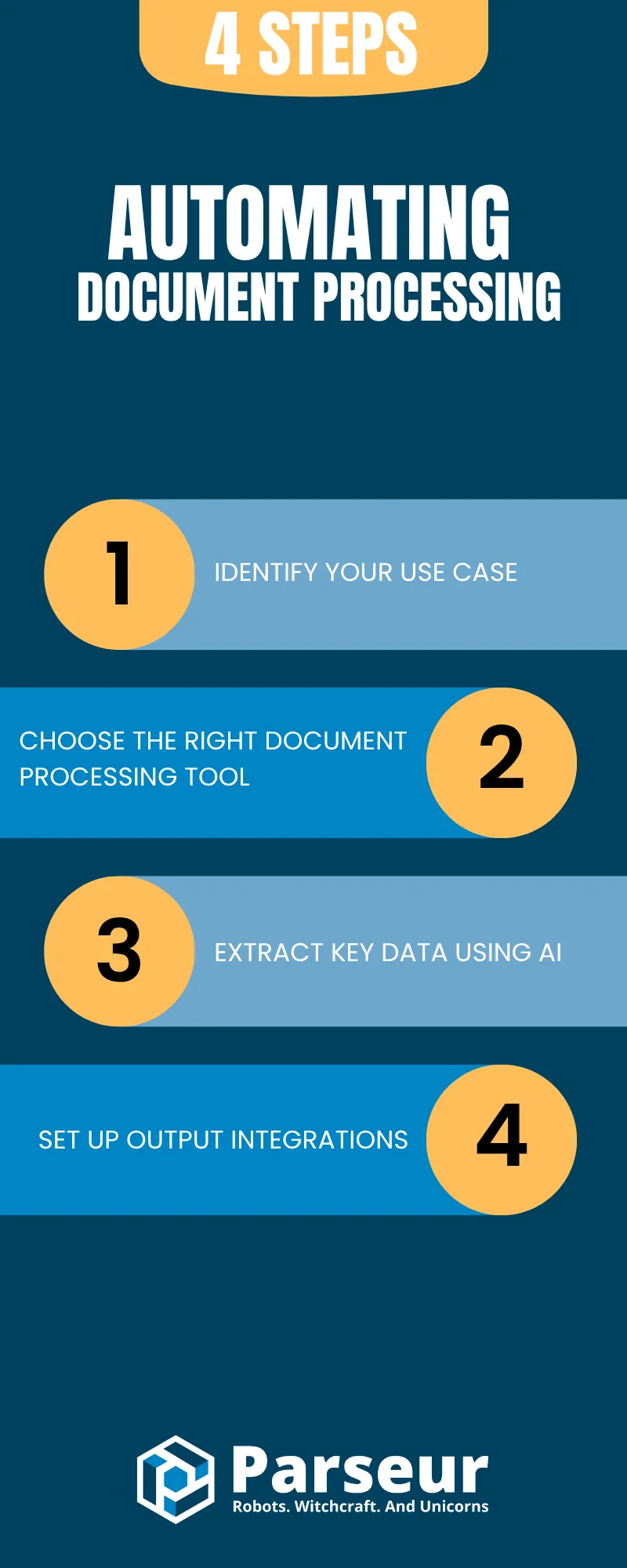
Step 1: Identify your use case
The first and most critical step in document management automation is to identify a specific use case. Trying to automate everything at once is a common mistake that can lead to overwhelming complexity and low adoption.
Start by analyzing your existing workflows to determine:
Where are those documents today?
Are they arriving in your inbox, stored on a company server, saved in a shared cloud drive, or scattered across personal computers? Understanding the current location(s) of your documents is essential for selecting the right automation approach.
What types of documents need processing?
Common examples include invoices, receipts, purchase orders, shipping labels, job applications, contracts, and customer-facing forms.
Tip: When evaluating solutions, ensure the tool you choose can automatically ingest documents directly from the systems or folders where they currently reside.
Who handles these documents now?
Identify the teams or individuals responsible: finance, HR, operations, customer support, etc. and map their current workflows and handoffs.
What happens to the data after extraction?
Clarify whether extracted data is entered into an accounting spreadsheet, pushed to an ATS, logged in a CRM, or routed elsewhere. This will guide your integration requirements.
What volume and frequency are you dealing with?
Estimate how many documents arrive daily or weekly, and whether you have peak periods that require burst capacity.
Understanding these details helps you select a manageable pilot project and set clear goals.
Omega Healthcare, a revenue‑cycle firm supporting over 350 healthcare organizations, automated its billing and insurance documents using an AI-powered document processing system.
The project has processed over 100 million transactions since 2020 and saved more than 15,000 employee hours per month, reducing documentation time by 40% and cutting turnaround time in half, as mentioned by Business Insider.
In a financial services firm from HyperScience’s study, managing commercial card onboarding agreements involved manual processing that took over 90 minutes per case, creating a significant bottleneck.
By implementing intelligent document processing (IDP), the firm automated classification and data extraction from complex document packets, achieving a 10x increase in processing speed and freeing up 7,200 work hours annually for higher-value activities.
Step 2: Choose the right document processing tool
Selecting the right software is essential to the success of your automation project. With a wide range of solutions available, it's important to find a platform that aligns with your team’s technical skill level, document types, and workflow needs. Look for tools with the following key features:
- Optical Character Recognition (OCR): Accurately reads text from scanned or digital documents.
- Rule-based or AI-driven parsing: Extracts and classifies relevant data fields, adapting to different document formats.
- Integration capabilities: Connects with your existing business tools, including Excel, Google Sheets, ERP systems, CRMs, email platforms, and automation services such as Zapier or Microsoft Power Automate.
- No-digital knowledge required interface: Enables users without programming skills to easily create parsing templates, map data fields, and configure workflows.
Step 3: Extract Key Data Using AI
Once your documents are captured and digitized, the next step is to extract valuable data, such as invoice numbers, contact details, product descriptions, or totals. This is where AI-powered tools come into play.
Modern document processing platforms utilize machine learning and natural language processing (NLP) to identify and extract structured data from unstructured content automatically. However, not all tools offer the same experience. Some platforms require extensive model training and annotation, which can delay deployment and demand technical expertise.
By contrast, solutions like Parseur offer a no-code, out-of-the-box AI engine that instantly recognizes and extracts data from a wide range of document formats, without the need for custom model training. Users can leverage smart templates and AI-assisted parsing to get accurate results in minutes, drastically reducing setup time and operational overhead.
A company reported by Indico Data used an AI-driven IDP platform to automate claims and invoicing. By training the model with just 200 sample invoices, the AI learned to process diverse layouts with high accuracy. This resulted in an 85% reduction in processing time, helping to eliminate a major paper backlog and enabling staff to shift from manual data entry to a simpler review process.
A relevant statistic from PR Newswire stated that the global Intelligent Document Processing market is expected to grow from USD 0.8 billion in 2021 to USD 3.7 billion by 2026, at a compound annual growth rate (CAGR) of 36.8%, driven by increasing adoption of AI-powered tools that rely on accurate template configuration and AI model training to improve speed and accuracy.
Step 4: Set up output integrations
This step ensures that your automated workflow doesn’t stop at extraction but delivers information directly into the tools your team already uses.
Common destinations include:
- Spreadsheets: Excel or Google Sheets for further analysis or reporting.
- Enterprise systems: ERP, CRM, or ATS platforms where data drives workflows.
- Communication tools: Slack, email alerts, or dashboards to notify stakeholders in real time.
Integration options vary by platform but often include native connectors or the ability to use automation tools like Zapier or Make (formerly Integromat) to connect your document automation workflow with hundreds of apps.
According to Gartner, by 2026, the intelligent document processing (IDP) market is expected to reach $2.09 billion, driven largely by enterprises integrating extracted data directly into enterprise systems like ERP, CRM, and communication platforms to innovate workflows and improve operational efficiency
Common Pitfalls and How to Avoid Them
While automating document management can significantly improve efficiency and accuracy, many teams encounter avoidable roadblocks during the implementation process. Being aware of these common pitfalls early can save time and resources.
1. Trying to automate everything at once:
Attempting to automate multiple complex workflows simultaneously can overwhelm resources and slow progress. Instead, focus on a single high-impact use case to build momentum and demonstrate value.
2. Using OCR without structured data extraction:
OCR alone only converts images to text; it does not organize or classify data. Choose tools that provide intelligent extraction, classification, and integration capabilities.
3. Ignoring data accuracy and validation:
Automated workflows must include validation steps and error handling. Utilize confidence scores and manual review processes for uncertain data to maintain high-quality results.
Examples of Successful Automation Workflows
Document automation isn’t limited to a single department or industry; teams across various functions have successfully implemented it to save time and enhance accuracy. Here are a few real-world use cases:
- Finance: Automating Accounts Payable invoice capture reduces hours spent on manual data entry. Extracted invoice data is automatically sent to Excel for reconciliation and triggers email alerts when payments are due.
- Logistics: Extracting delivery slip details and updating a live dashboard enhances shipment tracking accuracy and expedite issue resolution.
- Human resources: Parsing job application forms and feeding candidate information directly into an ATS enhances recruitment and reduces administrative overhead.
Start Small, Grow Fast
Automating your document processing workflows can bring significant and measurable benefits to your business. It saves valuable time previously spent on manual data entry, drastically reduces errors caused by human oversight, and ultimately leads to happier, more productive teams who can focus on higher-value tasks. Beyond efficiency gains, automation also improves data accuracy and compliance, making your operations more reliable and scalable.
The key to success is to start small. Focus on automating one workflow or document type at a time—whether it’s supplier invoices, HR forms, or delivery receipts. This approach enables you to build experience, refine your processes, and gain confidence without overburdening your team or resources. Once you see positive results, you can gradually expand automation to other areas, multiplying the impact across your organization.
Don’t wait to make your document automation faster, smarter, and more efficient. Start your automation journey today by trying Parseur’s free tier to enhance your workflows and unlock new levels of productivity.
FAQ
To help you get started with automating document handling, here are answers to some of the most common questions we receive. Whether you’re new to automation or looking for the best tools and strategies, these FAQs will guide you through the essentials.
Can I automate document processing without coding?
Yes, absolutely. Modern document automation platforms, such as Parseur, offer no-technical-knowledge-required, drag-and-drop interfaces that enable you to create automated workflows without requiring any programming knowledge. This makes automation accessible to business users, operations managers, and team leads.
What are the best tools for document automation?
The best tools combine powerful OCR (Optical Character Recognition) with AI-driven data extraction, easy template setup, and seamless integration with your existing systems, such as CRM, ERP, or spreadsheets. Parseur, UiPath, and Automation Anywhere are popular choices, but the ideal tool depends on your specific use case and technical requirements.
What types of documents can be automated with document processing tools?
Most modern document processing tools can handle a wide range of document types, including:
- Invoices and receipts
- Purchase orders
- Contracts and forms
- Shipping labels and packing slips
- HR records (resumes, onboarding documents)
Solutions like Parseur support both structured and semi-structured formats, including PDFs, scanned documents, email bodies, and attachments, making them suitable for various industries such as finance, logistics, HR, and legal, among others.
Do I need to train an AI model to automate document processing?
Not necessarily. Some platforms require extensive training of AI models, which involves collecting sample data, annotating it, and utilizing machine learning expertise. This can take days or weeks.
However, tools like Parseur offer ready-to-use AI parsing that automatically understands document layouts and extracts data using smart templates, eliminating the need for model training. This allows businesses to set up automation in minutes, not months.
How secure is automated document processing?
Security is a top priority in document processing automation. Reputable platforms offer:
- End-to-end encryption
- GDPR and SOC 2 compliance
- Audit trails and role-based access controls
- Secure cloud storage or self-hosting options
Parseur, for example, maintains strict data protection standards and provides transparency via its status and uptime page, ensuring enterprise-grade reliability and availability.
Last updated on




