Data validation is the critical process that ensures your information is correct and usable before it hits your database. Accurate data is the backbone of informed decisions. When data is unreliable, companies face costly mistakes – from incorrect invoices to flawed financial reports and misguided strategies. According to Gartner, poor data quality costs organizations an average of $12.9 million annually.
One of the most common causes of insufficient data is the lack of proper validation during entry. Without the correct checks, errors like duplicate records, format inconsistencies, and missing fields can slip through, leading to inefficiencies and financial losses.
This guide will help you understand data validation, why it matters, and how to implement it effectively within data entry software. While many discussions of data validation stop at theory, we’ve also shown you how to put it into practice within modern data entry software.
Key takeaways:
- Data validation ensures accuracy, completeness, and consistency before data is stored or processed.
- Poor data quality can cost businesses millions in lost revenue, operational errors, and compliance risks. Gartner estimates an average annual loss due to insufficient data of $ 12.9 M.
- Multiple types of data validation exist, including format checks, range constraints, completeness, cross-field consistency, data type enforcement, and allowed value rules.
What is Data Validation?
Data validation is the process of ensuring that data is accurate, complete, and meets predefined criteria before it’s entered into a system or database. The primary goal of this process is to verify that the information being collected is correct, consistent, and reliable. The method of data validation typically involves several checks, including format validation (ensuring data is entered in the proper format), consistency validation (ensuring that data across fields is logically consistent), and completeness validation (ensuring all required fields are filled).
Data validation isn’t just for spreadsheets like Excel. The same principles apply to enterprise data entry software to ensure database integrity on a larger scale.
Types of Data Validation
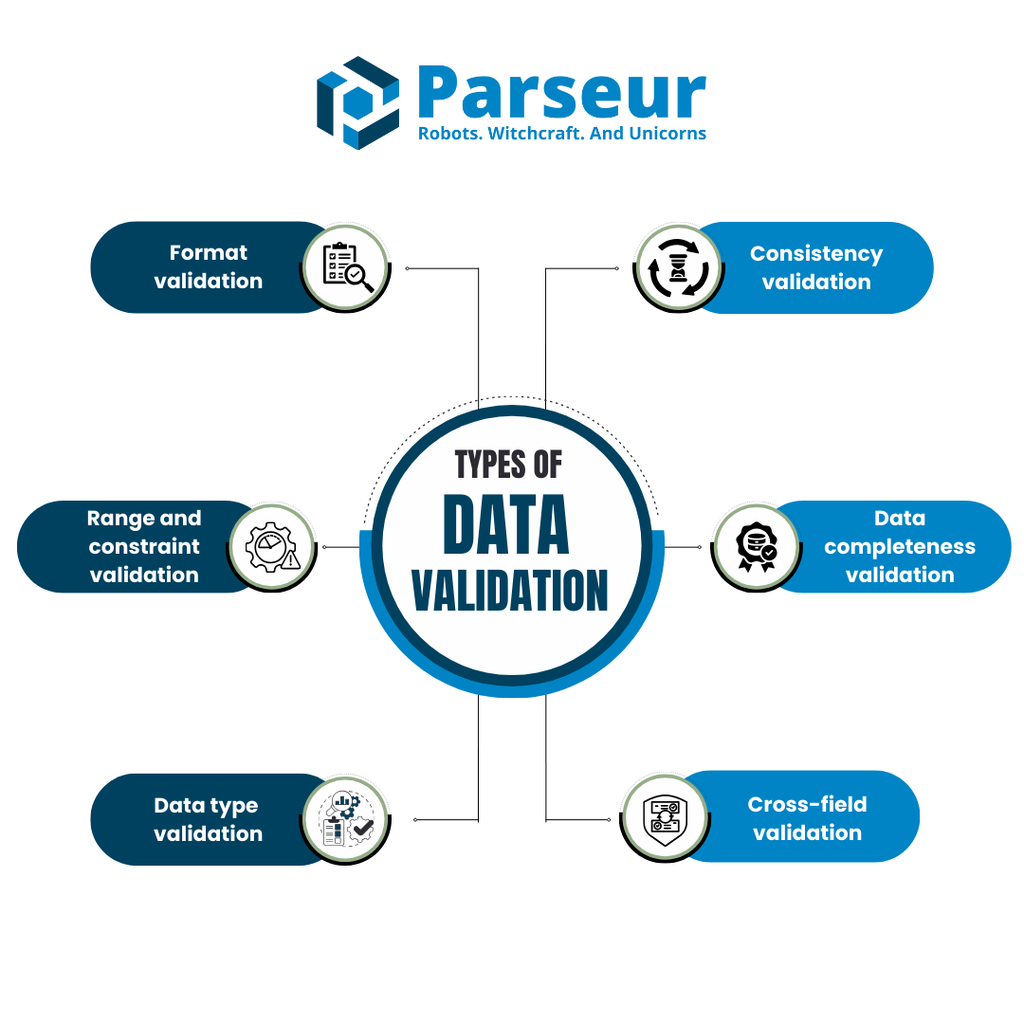
To maintain accurate and reliable information, businesses use different validation methods to ensure data integrity. Below are the most common types:
1. Format validation
Ensures data follows a predefined structure. For example:
- Phone numbers must include the correct number of digits.
- Dates must follow a standard format (MM/DD/YYYY or DD/MM/YYYY).
- Email addresses must contain “@” and a domain name.
2. Consistency validation
Checks if related data matches across different fields or records. Examples include:
- Customer addresses must align with postal codes.
- Order details should match product availability.
- Employee records should remain consistent across multiple systems.
3. Range and constraint validation
Ensures numbers, dates, or other values fall within an acceptable range. Examples:
- An employee’s age cannot be negative.
- Discount percentages should not exceed 100%.
- Sales figures must remain within the expected range for accurate forecasting.
4. Data completeness validation
Confirms all required fields are filled before submission. For example:
- A purchase order cannot be processed without a shipping address.
- A user registration form requires an email and a password.
5. Cross-field validation
Ensures multiple fields logically align. Examples include:
- For travel bookings, a departure date should always be earlier than a return date.
- An invoice total must equal the sum of individual item prices.
6. Data type validation
- Ensures the input is of the expected type (e.g., text, number, date). If not, it’s rejected, similar to how a form won’t accept letters in a phone number field.
Data Validation Process
Whether you're validating form submissions, spreadsheet entries, or automated data capture from documents, the following process applies:
1. Define Data Requirements
Start by identifying "valid" data for each field or set. This includes acceptable formats (e.g., YYYY-MM-DD for dates), required fields, permissible value ranges, and logical dependencies between fields.
2. Develop Validation Rules
Establish concrete rules based on the requirements. These may include:
- Format checks (e.g., email must contain "@")
- Range checks (e.g., invoice amount must be > $0)
- Completeness checks (e.g., no null values for mandatory fields)
- Data type checks (e.g., quantity must be numeric)
- Cross-field validation (e.g., "End Date" must be after "Start Date")
3. Implement in Your Workflow
Use data entry software or automation platforms to apply these rules directly within your forms, templates, or extraction workflows. Automation ensures consistent enforcement and eliminates reliance on manual checks.
4. Test with Sample Data
Before going live, test cases should be run to ensure validation rules are working as expected. Include valid and intentionally invalid data to confirm your system flags errors correctly without overblocking good data.
5. Monitor and Refine Continuously
Data requirements can evolve. Monitor error logs, user feedback, and system output to fine-tune your rules regularly. Introduce version control if needed for complex environments.
Data validation is a critical component of broader data governance frameworks. It is directly supported by standards such as the ISO 8000 series, which outlines international best practices for data quality management. These frameworks emphasize accuracy, traceability, consistency, and long-term maintainability of business data.
The role of AI in Data Validation
As data volumes grow and business systems become increasingly complex, traditional validation methods often struggle to keep up.
1. Intelligent Rule Creation
AI can automatically analyze historical datasets to detect anomalies and patterns, helping organizations build smarter validation rules. For example, machine learning algorithms can learn typical invoice structures, suggest validation thresholds, or flag unusual entries without pre-programmed rules.
2. Contextual Understanding
Unlike static validation methods, AI can understand data in context. Natural Language Processing (NLP) enables validation of unstructured or semi-structured inputs, such as extracting and checking addresses, descriptions, or handwritten data from forms and emails.
3. Real-Time Anomaly Detection
AI systems continuously learn from new data, making them ideal for real-time validation. They can instantly spot anomalies or errors (like duplicate entries, misclassifications, or suspicious financial values) as data is entered or imported.
4. Reduced Manual Effort
AI-driven tools reduce the need for human intervention. Rather than writing dozens of rigid validation rules, teams can rely on predictive models and intelligent workflows that adapt over time, improving efficiency and accuracy.
5. Greater Accuracy at Scale
AI ensures high-quality validation even across massive datasets. For businesses processing thousands of entries daily, such as logistics, healthcare, or finance, AI tools can validate millions of records in seconds, reducing bottlenecks and ensuring compliance.
Manual vs Automated Data Validation
| Criteria | Manual Data Validation | Automated Data Validation |
|---|---|---|
| Speed | Slow and time-consuming | Fast and scalable |
| Accuracy | Prone to human errors | High accuracy |
| Scalability | Difficult to scale as data volumes grow | Easily scalable across systems and datasets |
| Complexity Handling | Struggles with unstructured or complex data | Handles structured, semi-structured, and unstructured data with ease |
| Real-time Validation | Rarely possible | Enables real-time validation during data capture |
| Maintenance & Updates | Rule changes must be manually coded and reviewed | AI learns from data patterns and adapts validation logic automatically |
| Cost Over Time | High labor costs | Lower long-term costs |
Data validation can be applied through built-in spreadsheet features for simple cases (e.g., small datasets in Excel or Google Sheets). However, dedicated data entry software or database constraints are needed for larger-scale operations.
Data validation in data entry software
Implementing data validation effectively through an automated data system can significantly improve the accuracy and quality of your data. Modern data entry software integrates validation techniques seamlessly into the data input process, ensuring that the data being entered adheres to predefined criteria before it is recorded or used.
Poor data quality can result in:
- Inaccurate reports: When incorrect data is used, reports generated can mislead decision-makers, potentially steering the business in the wrong direction.
- Flawed decisions: Critical decisions based on erroneous data can affect everything from strategic planning to daily operations.
- Increased costs: Handling mistakes due to poor data often requires extra resources, leading to higher operational costs.
According to a recent Gartner study, businesses attribute an average of $15 million in losses annually to poor data quality.
- Customer dissatisfaction: Inaccurate customer data can lead to shipping errors, poor service, or failure to meet customer expectations, damaging the brand reputation.
Experian found that 91% of businesses struggle with inaccurate data, resulting in lost opportunities and operational inefficiencies.
Key benefits of effective data validation
Implementing strong practices provides numerous advantages, such as:
- Improved decision-making accuracy
When data is validated, businesses can trust the information they use to make strategic decisions. By ensuring that data is consistent, accurate, and complete, decision-makers are more likely to base their actions on reliable insights.
- Increased operational efficiency
Automating the validation process reduces manual checks, enabling employees to focus on more strategic tasks. By catching errors before they become part of your systems, businesses can avoid costly rework, delays, and disruptions in day-to-day operations.
- Reduction in errors and associated costs
With data accuracy in place, businesses can significantly reduce the number of system errors. Fewer errors mean less time and money spent fixing them, resulting in cost savings and more effective resource allocation.
- Enhanced customer trust and satisfaction
Accurate data leads to better customer service. By ensuring customer information is correct and up to date, businesses can improve the accuracy of communications, transactions, and deliveries.
Use Cases of Data Validation
Data validation requirements can vary by industry, but the goal is always the same: ensure information is correct and trustworthy. Here are a few examples:
- Healthcare: Patient records and medical data must be validated to prevent dangerous errors. Confirming that a patient’s ID and date of birth match ensures the right medical history is retrieved. Medication orders are checked to ensure correct dosages and units to avoid prescription errors.
- Finance: Banks and financial services firms validate transaction data and customer details to comply with regulations and prevent fraud. A checksum rule (a form of validation) can catch a slight typo in an account number before a transaction is executed, safeguarding against lost funds.
- Retail/e-commerce: E-commerce platforms validate shipping addresses (e.g., matching ZIP code to city) to reduce delivery failures. Product information, such as prices and inventory counts, is also validated to ensure that what’s shown to customers is accurate and up-to-date.
- Education: When students register for classes online, validation rules ensure prerequisites are met. For example, if “Calculus I” is a prerequisite for “Calculus II,” the system will prevent enrollment unless the former is in the student’s record.
Common mistakes in data validation and how to avoid them
While this is crucial for maintaining data accuracy and reliability, businesses can easily fall into common traps that undermine their effectiveness. Here are some typical mistakes that organizations often make in their processes, along with strategies for avoiding them:
- Overcomplicating validation rules
Creating overly complex rules can slow data entry and cause bottlenecks. For example, requiring every field to be mandatory or setting too many constraints may frustrate users and delay data processing.
How to avoid it:
Keep rules simple, focusing on critical fields. Review them regularly to ensure they align with current business needs and don’t hinder workflow.
- Neglecting regular validation checks
Neglecting to update validation rules as business processes evolve can lead to outdated checks and data errors.
How to avoid it:
Review and update validation rules regularly to accommodate new data and business requirements. Use monitoring tools to track and address gaps.
- Not leveraging automation effectively
Manual validation is slow, error-prone, and inefficient for large datasets.
How to avoid it:
Fully automate validation using software tools. Set triggers for common issues, such as incorrect formats or missing data, to correct them immediately.
- Ignoring data from external sources
External sources may contain errors or formatting issues impacting data quality.
How to avoid it:
Implement validation for external data, checking formats and completeness. Use integration tools that automatically validate imported data.
- Not testing validation rules before implementation
Skipping testing can lead to unexpected issues during data entry.
How to avoid it:
Test validation rules with sample data in a staging environment to catch errors before implementation.
If you frequently find mistakes in your database after data is entered, or you have to clean data often, it’s a sign that your validation process needs improvement. By avoiding these common mistakes, businesses can implement a more efficient, reliable, and effective system that enhances data accuracy and reduces errors.
Frequently Asked Questions
Here are the most commonly asked questions about data validation.
-
What's the easiest way to implement data validation in my workflow?
-
The easiest way to implement this is using data entry tools with built-in validation features. Start by identifying critical fields and setting up basic rules, such as format validation (e.g., dates or email addresses). Automate the process to reduce human error and save time.
-
Can automated data validation completely replace manual checks?
-
Automated data accuracy can significantly reduce the need for manual checks, but it may not completely replace them. While automation can handle most formatting, completeness, and consistency checks, manual reviews may still be necessary for complex, subjective data or exceptional cases the system cannot handle.
-
Is data validation expensive or challenging to maintain?
-
Data accuracy can be affordable and easy to maintain, especially with automated tools. Most automated data systems offer built-in validation features that don’t require extensive maintenance. Automating validation helps reduce long-term maintenance costs by preventing errors and reducing manual intervention.
-
What’s the difference between data validation and data verification?
-
These terms are related but distinct. Data validation is typically a pre-check to prevent bad data from entering a system by enforcing rules at entry. Data verification often involves confirming data accuracy after entry, sometimes by cross-checking with a reliable source or through double data entry. Both work together to ensure data quality, but validation is your first line of defense, whereas verification can catch issues that validation rules might miss.
-
What are examples of data validation in Excel or databases?
-
In Excel, data validation is commonly used to restrict the type of data entered into a cell. For example, it can limit input to whole numbers between 1 and 100 or ensure a cell is not left blank when required. Data validation is often enforced at the database' schema or application level using data types, NOT NULL constraints, or foreign key relationships.
-
What does “Garbage In, Garbage Out” mean?
-
“Garbage In, Garbage Out” (GIGO) is a classic computing principle that means if you input bad data into a system, you'll get bad results in return.
-
What is input validation?
-
Input validation checks user-entered or system-captured data to ensure it is correct, complete, and in the expected format before processing or storing.
Last updated on




