Choosing the right data entry software can feel overwhelming. With countless options on the market, each promising to simplify operations and enhance efficiency, businesses often struggle to make the right decision. However, selecting the wrong software can lead to wasted resources, operational inefficiencies, and security risks.
A well-chosen data entry solution plays a critical role in business productivity. It ensures accuracy, saves time, and integrates smoothly with existing workflows. On the other hand, a poor choice can result in frustration, unnecessary expenses, and limited scalability. A study by Experian found that 91% of businesses suffer from data errors, leading to lost revenue and operational inefficiencies.
Finest Shops indicates that for every $1 spent on preventing data errors, businesses may incur up to $10 to correct them. This underscores the importance of a meticulous selection process.
This article will explore the top mistakes businesses make when choosing a data management platform and how to avoid them.
Mistake #1: Ignoring scalability
Scalability is vital when selecting document processing software, as it ensures the system can handle growing data volumes and user demands without compromising performance. Ignoring scalability can lead to operational bottlenecks, downtime, and costly system replacements. According to Dataversity, businesses relying on non-scalable systems often encounter significant challenges, such as performance bottlenecks and resource limitations, which can disrupt operations and reduce productivity.
A non-scalable system eventually reaches resource limits, forcing businesses to invest in expensive migrations or upgrades. These disruptions can result in downtime, lost revenue, and frustrated customers. For example, as data volumes grow exponentially, systems that lack scalability may experience slow performance or even outages, creating inefficiencies across the organization.
Investing in scalable data entry solutions allows businesses to future-proof operations and adapt seamlessly to growth. Scalable systems ensure businesses can handle peak periods without delays or errors, enhancing customer satisfaction and maintaining productivity.
By prioritizing scalability, companies can reduce long-term costs associated with frequent system upgrades while improving operational efficiency.
Key takeaway: Future-proof your operations by choosing a data management platform that can adapt to growth, preventing costly migrations and ensuring long-term efficiency.
Mistake #2: Failing to consider integration capabilities
Integration is critical to any data entry software, enabling seamless connections with systems like Customer Relationship Management (CRM), Enterprise Resource Planning (ERP), email platforms, and cloud storage. Neglecting integration capabilities can result in data silos, where information is isolated across disparate systems, leading to inefficiencies and errors.
According to a report by Dun & Bradstreet/Forrester Consulting, 72% of firms find managing multiple CRM systems across geographies and technology silos moderately to highly challenging.
For example, a company using a non-integrative data extraction tool may struggle to synchronize customer information across platforms, causing inconsistencies and miscommunication. Conversely, software with robust integration capabilities ensures unified data flow, enabling real-time access to accurate information.
This improves operational efficiency by automating workflows and reducing manual reconciliation tasks. Integrated systems also enhance collaboration across departments by providing a single source of truth, fostering better teamwork, and informed decision-making.
Key takeaway: Prioritize software with strong integration features to eliminate data silos, improve operational efficiency, and enable seamless collaboration across your business systems.
Mistake #3: Overlooking user-friendliness and training needs
Complex software interfaces can lead to user frustration, decreased productivity, and increased training costs. Software Path revealed that human error accounts for 41% of inaccurate numbers in reporting, often stemming from cumbersome systems.
When employees struggle to navigate inefficient software, they take longer to complete tasks, slowing operations and impacting overall business performance. Additionally, frustration with poorly designed systems can lead to lower morale, increased burnout, and even higher turnover rates as employees feel hindered rather than supported by their tools.
Selecting data entry software with an intuitive interface reduces the learning curve and minimizes errors. When employees can easily understand and navigate a system, they are more likely to use it efficiently and correctly.
This improves productivity and reduces the need for constant troubleshooting or corrective actions. Businesses that implemented user-friendly data entry solutions reported higher employee satisfaction and efficiency, as staff could navigate the system with ease and confidence.
The right software simplifies internal processes and enhances business outcomes by reducing costly errors and inefficiencies.
Key takeaway: Businesses should thoroughly test software before implementation to avoid usability pitfalls. Investing in user-friendly solutions ensures employees can work effectively from day one, leading to smoother operations, fewer errors, and long-term cost savings.
Mistake #4: Underestimating security and compliance
Data security and compliance are critical, especially with regulations like GDPR and HIPAA imposing stringent data protection requirements. Businesses that fail to prioritize security in their business information systems risk severe financial and legal consequences.
As stated by The Warren Group, Gartner said that poor data quality costs U.S. businesses approximately $3.1 trillion annually, and security breaches further compound these losses.
Choosing software that lacks robust security features can expose your business to risks such as data breaches, unauthorized access, and regulatory non-compliance penalties. A single breach can compromise sensitive customer and financial data, leading to costly legal battles, loss of customer trust, and reputational damage.
Additionally, failing to comply with industry regulations can result in hefty fines, as seen in multiple cases where companies were penalized for inadequate data protection measures.
To mitigate these risks, businesses must choose software that offers encryption, access controls, audit logs, and regular security updates to ensure compliance and safeguard sensitive data.
Key takeaway: Protecting your business and customers starts with selecting a secure and compliant business information system that aligns with industry regulations and best practices. Investing in robust security measures now can prevent costly breaches and penalties in the future.
Note: Parseur is GDPR compliant.
Mistake #5: Choosing solely based on price
While budget considerations are important, selecting software based solely on price can be a costly error in the long run. Many businesses are tempted by lower upfront costs, assuming they are saving money. However, cheaper, less reliable data entry solutions often lead to inefficiencies, increased errors, and higher operational costs over time. Without the right features and support, businesses may face frequent system crashes, data inconsistencies, and limited scalability, hindering productivity and growth.
For example, companies that opted for low-cost, outdated software experienced higher manual data entry errors, requiring additional resources to correct inaccuracies.
To make an informed decision, businesses must evaluate the total cost of ownership, including software maintenance, training, ongoing support, and potential error correction costs. A solution that balances affordability with functionality will provide long-term value rather than short-term savings.
Key takeaway: Investing in a high-quality workflow automation tool ensures robust security measures, saving businesses money and frustration over time.
Note: Parseur provides high data accuracy despite being cheaper than other automated data entry software.
How to avoid these costly mistakes?
Choosing the right data processing software is a critical decision that impacts efficiency, accuracy, and long-term business success. Here’s how to make an informed decision:
- Conduct a thorough needs analysis: Assess your current and future data entry requirements to identify software that aligns with your business goals. Consider data volume, user access needs, and automation capabilities to ensure the solution is a good long-term fit.
- Prioritize scalability and integration: Choose software that can grow with your business and seamlessly integrate with existing tools, databases, and workflows to maintain data consistency and efficiency. A lack of integration can lead to data silos and manual workarounds, increasing operational inefficiencies.
- Evaluate software demos and user feedback: Testing potential solutions through free trials or live demos helps gauge usability and performance. Reading user reviews and case studies provides insights into real-world applications, possible limitations, and overall satisfaction. Engaging with vendors to discuss customization options can further help tailor the solution to your business needs.
- Consider long-term cost-benefit analysis: Look beyond initial costs and assess the total cost of ownership, including training, maintenance, updates, and potential error correction. Investing in high-quality software may offer greater efficiency, accuracy, and savings over time. Businesses should also factor in scalability costs to avoid outgrowing their software prematurely.
By following these steps, businesses can make a well-informed choice that enhances productivity, reduces errors, and supports long-term growth. Selecting the right data entry solution is not just about convenience—it’s crucial in ensuring operational efficiency and data integrity.
Checklist for choosing data entry software
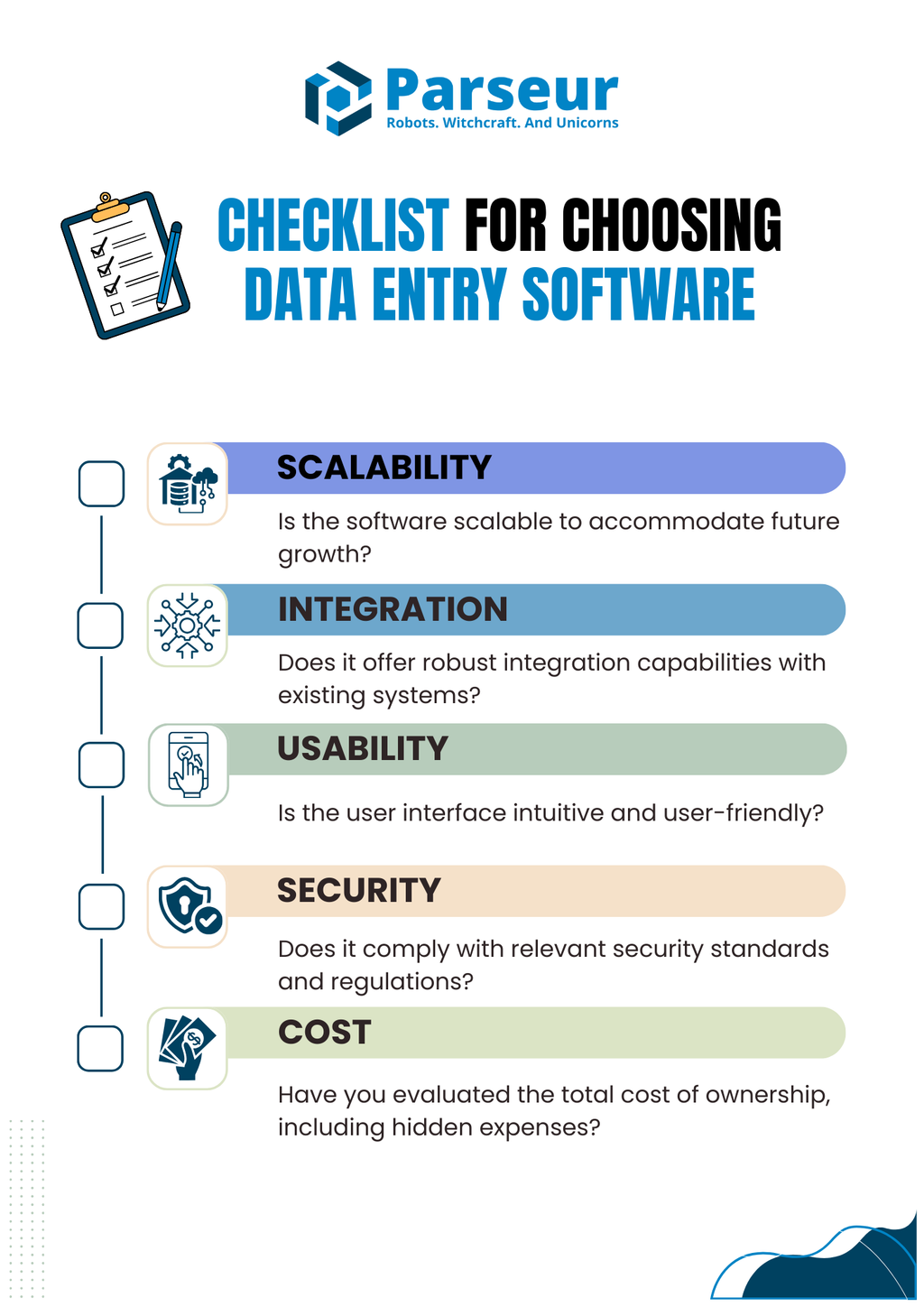
Selecting the right business information system requires careful evaluation to meet current and future business needs. A well-rounded checklist should enhance efficiency, minimize errors, and integrate seamlessly with existing workflows.
- Is the software scalable to accommodate future growth?
- Does it offer robust integration capabilities with existing systems?
- Is the user interface intuitive and user-friendly?
- Does it comply with relevant security standards and regulations?
- Have you evaluated the total cost of ownership, including hidden expenses?
Considering these factors, you can confidently select software that supports long-term success.
FAQs
Can small businesses benefit from investing in robust data entry software?
Yes, small businesses can experience significant improvements in efficiency and accuracy. Automation reduces manual data entry work, allowing employees to focus on higher-value tasks.
How do I know if a data entry software is scalable?
Evaluate whether the software can handle increasing data volumes and users without performance issues — review case studies or testimonials from businesses of varying sizes to assess their scalability.
What hidden costs should I watch for when choosing data entry software?
When selecting data entry software, watch out for these often-overlooked hidden costs:
- Integration Costs: Additional fees for integrating the software with your existing systems or third-party apps.
- Training Expenses: If the software isn't user-friendly, extra time and resources are needed to train staff.
- Support & Maintenance Fees: Recurring costs for ongoing customer support, updates, or maintenance.
- Customization Costs: Additional charges for when the software requires significant customization or has advanced features beyond basic packages.
Choosing transparent solutions like Parseur helps businesses anticipate and manage these costs upfront.
Can choosing the wrong data entry software affect customer satisfaction?
Yes, choosing the wrong data entry software can significantly impact customer satisfaction. Issues such as inaccurate data, processing delays, or lost information caused by inadequate software can result in frustrated customers, increased complaints, and loss of trust. Reliable and accurate data processing, ensured by quality software like Parseur, directly contributes to customer satisfaction, trust, and long-term loyalty.
Last updated on




