Are you a trader? Would you like to automatically track trades from your online broker accounts into a spreadsheet? We can help! Let's see how.
Trading and the rise of online brokers
Trading is one of the oldest jobs. In fact, it originated with human communication in prehistoric times! Of course, during those times, you would not buy Facebook shares, but just trade your goat for some strawberries.
Fast forward to today, with the advent of internet, individuals and professionals can trade any kinds of supports online:
- Stock and bond market trading on NASDAQ, Dow Jones, etc.
- Forex market trading (Foreign currency exchange): Euro - US dollar (EURUSD), British Pound - US Dollar (GPBUSD), Bitcoin - US Dollar (BTCUSD) etc.
- Binary options trading such as trading on Indices, Jobless Claims, FED Funds Rate, Non Farm Payroll, Copper, Corn, Crude Oil, Gold, Natural Gas, Soybeans and Silver etc. Binary options have had a bad reputations for years because of their ease to start with for a beginner trader combined with and the many related scams. And indeed there has been (and still are) many scams flying around. But it is also possible to try to get some winnings out if you invest some effort in understanding what binary options are and how to profile your expected returns to avoid getting scammed.
Today, there are many platforms where one can trade. Some big player brokers include E*Trade, Ally Invest, Ameritrade or Nadex.
Note: we are not affiliated in any way with these platforms, nor do we have experience in trading using those platforms. Trading involves financial risk and may not be appropriate for everybody. Never trade more than you can afford to lose. You've been warned!
Why tracking your trades?
Most of online brokers offer to track your trade history directly in their app. However, many brokers restrict the extent of data analyses in some ways: some restrict the history retention period, some others have very poor analyses and charting tools and some restrict trade details when downloading your trading history.
Also, if you are trading using different brokers, you may want to be able to track all information and consolidate all your trades in a single dashboard.
This becomes especially true when you want to create your own custom charts and statistical analyses using a tool like Excel or Google Sheets. Then, you need a solution for feeding your spreadsheet with your trade orders as they are passed.
How Parseur can help track your trades in real time?
This is where Parseur can help. In fact, Parseur is an email parser service that extracts text in emails to any application. Our customers use Parseur to automatically extract data from their buy/sell trade order emails sent by their online brokers and export it to applications like Google Sheets, Excel, or their accounting application.
With Parseur, you can effectively track trades performance across multiple brokers in real time and use it to create your own custom charts and statistical analyses in your spreadsheet.
Let's see how that works. Here is an example of a trade confirmation email from Nadex:
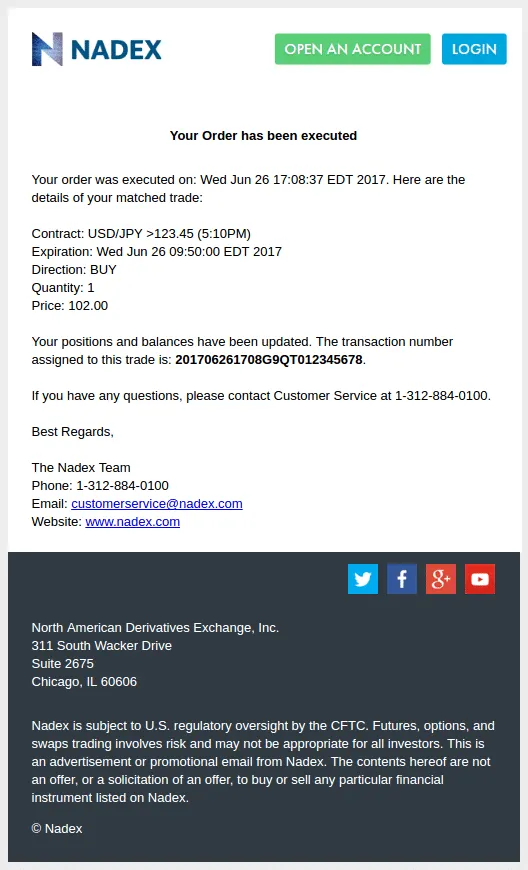
That email contains all information you need to track your trading performance:
- Contract name
- Contract expiration date
- Transaction number
- Transaction date
- Direction: BUY or SELL
- Quantity
- Price
With Parseur you can consolidate trades from different brokers and different actions (Buy/Sell) by creating templates. A template tells Parseur where to find the data in the email. Each template will be used to extract data from a specific type of email (BUY order, SELL order, CANCEL order) but also any type of broker (ETrade, Nadex etc.). This way you consolidate all your trading activity in a single mailbox and send the consolidated data to your spreadsheet or application.
Want to see the details of how it works? Let's do this!
How to automatically track trades in a spreadsheet
First, create your Parseur account and you'll get started on our free plan.
Then, create a new mailbox, forward a sample email and point & click the data you are interested in. While creating your first mailbox, you will be guided through every step thanks to our interactive tutorial. For more information, we have also written an extensive article on how to set up your first Parseur mailbox.
Once completed, you should get a template similar to the one below:
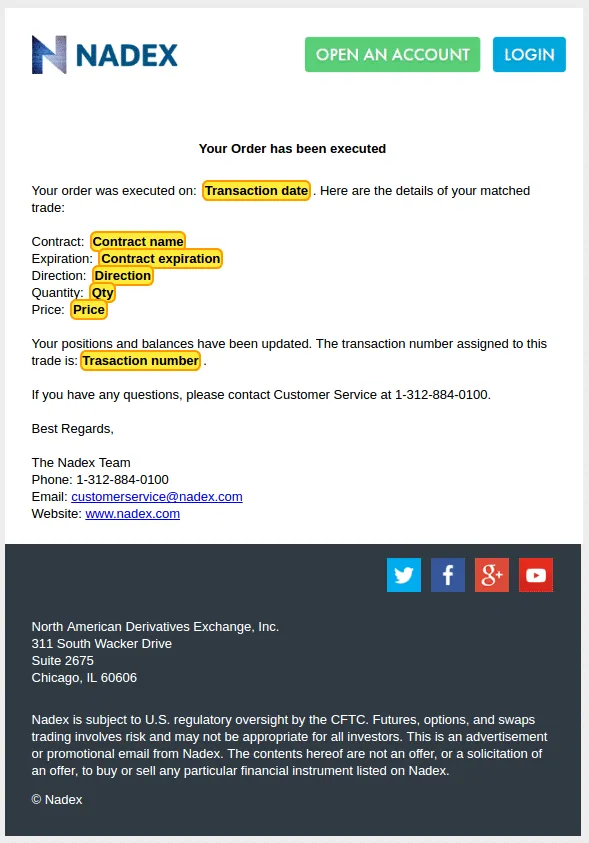
Now, for every similar email you send, Parseur will automatically extract the information you highlighted!
Result example with the Nadex email:
| Parsed data | |
|---|---|
| Contract expiration | Wed Jun 26 09:50:00 EDT 2017 |
| Contract name | USD/JPY 123.45 (5:10PM) |
| Direction | BUY |
| Price | 102.00 |
| Qty | 1 |
| Transaction date | Wed Jun 26 17:08:37 EDT 2017 |
| Transaction number | 201706261708G9QT012345678 |
| Received | 2017-06-26T19:34:39.082510+00:00 |
And, if you want to handle different types of emails or brokers, just forward more emails and keep creating new templates. Parseur will tell you when it can't parse an email using existing templates and will asks you to create a new template for it.
Export your trading order data
The last step is to decide where you want to export trade orders to.
You have several options:
- Download the data and open it in Excel
- Automatically export your data in Google Sheet: the spreadsheet will be automatically updated every time a new email is processed, you won't have to do anything! This is perfect if you want to track trade performance with minimal manual involvement.
- Automatically export your data in real time to the application of your choice like Excel online, QuickBooks, Xero and many more using our Zapier integration
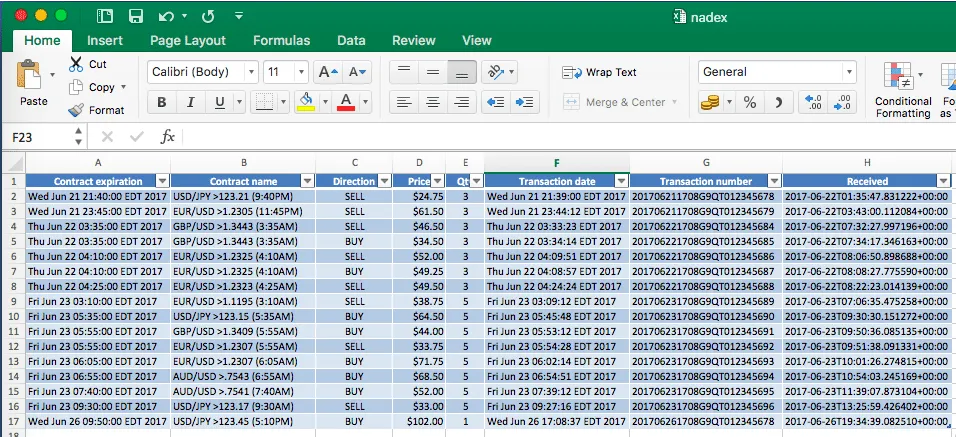
That's it ! You have now created a custom email parser to track trades centrally and chart your way to success. Happy trading!
Last updated on




