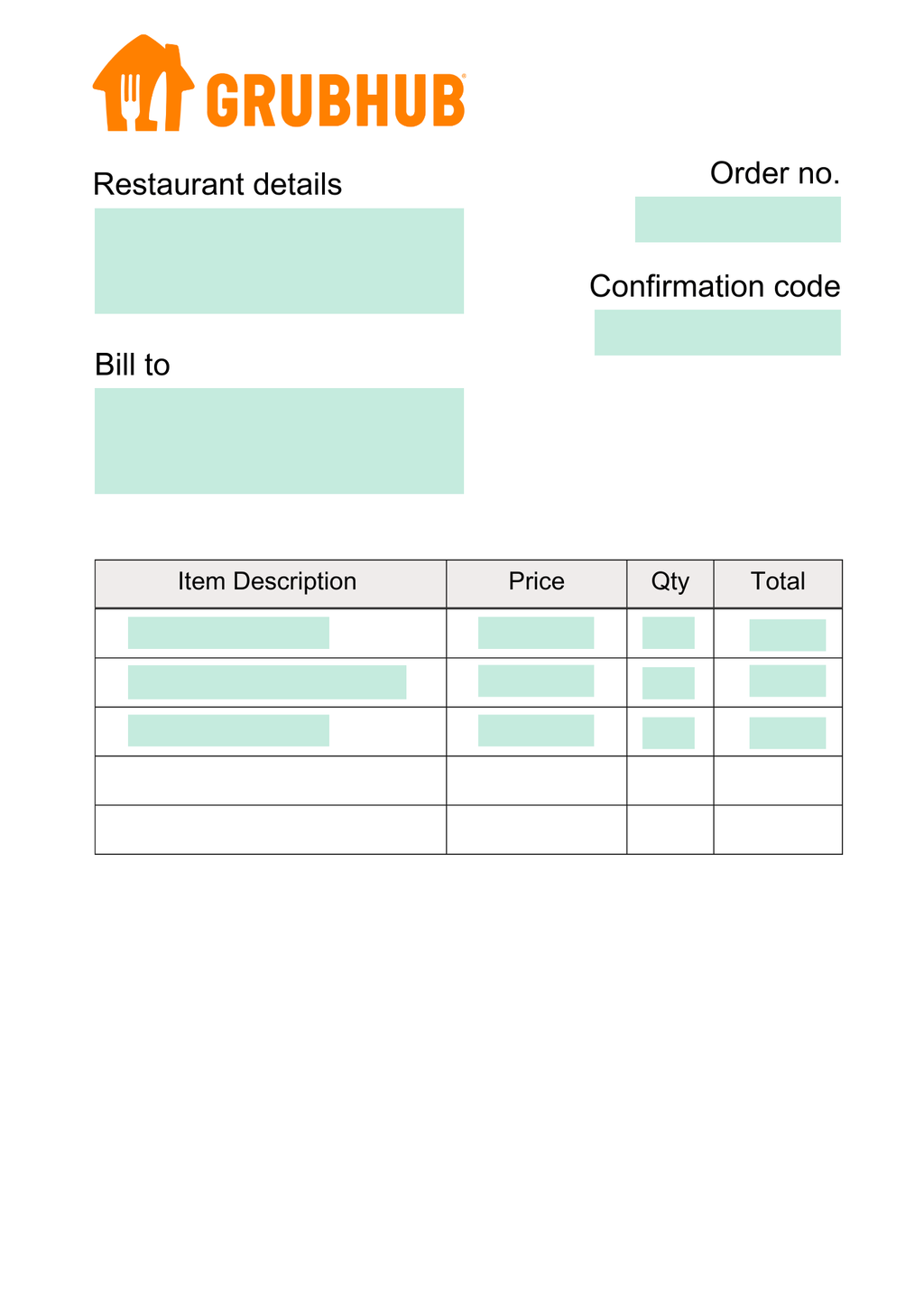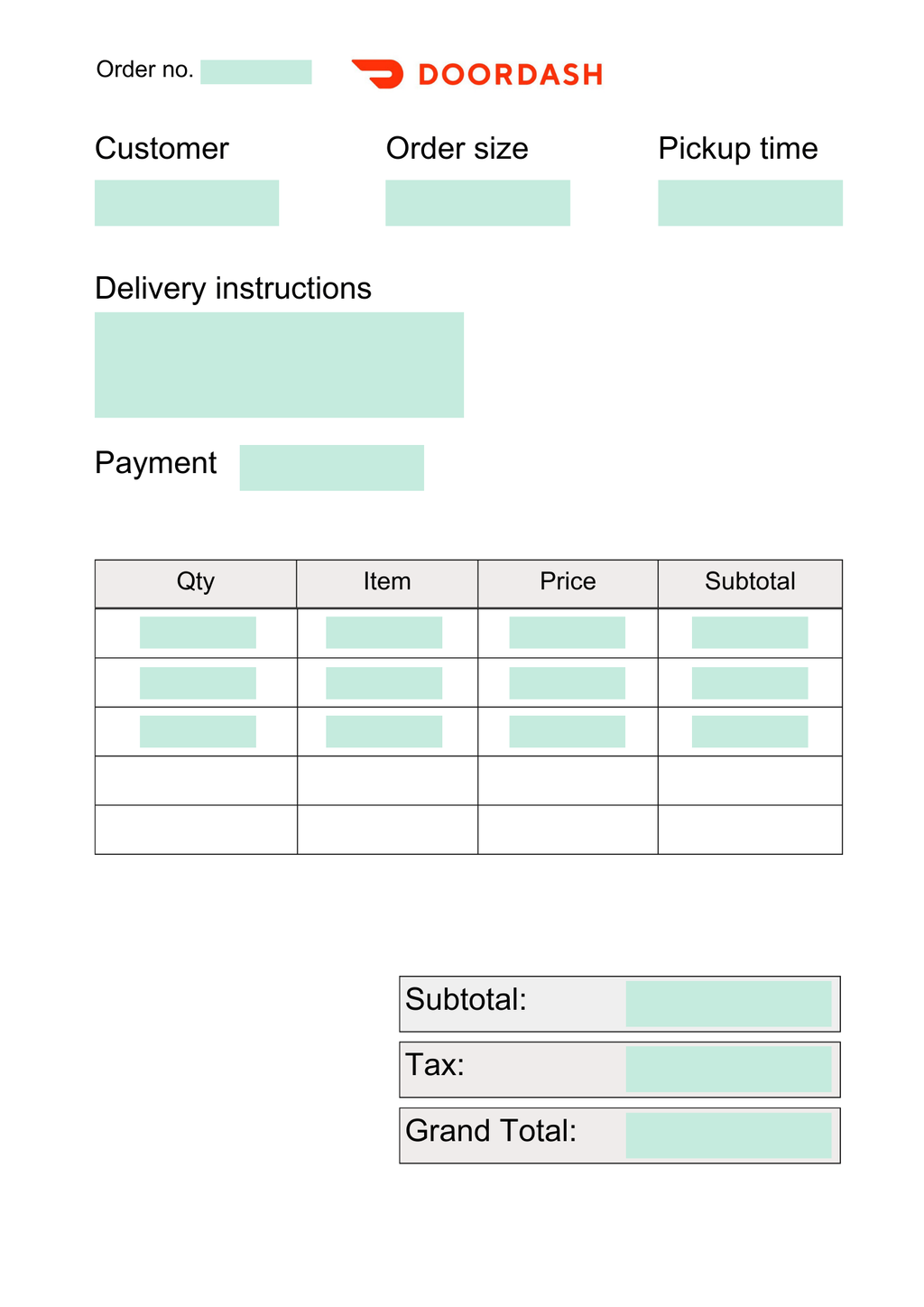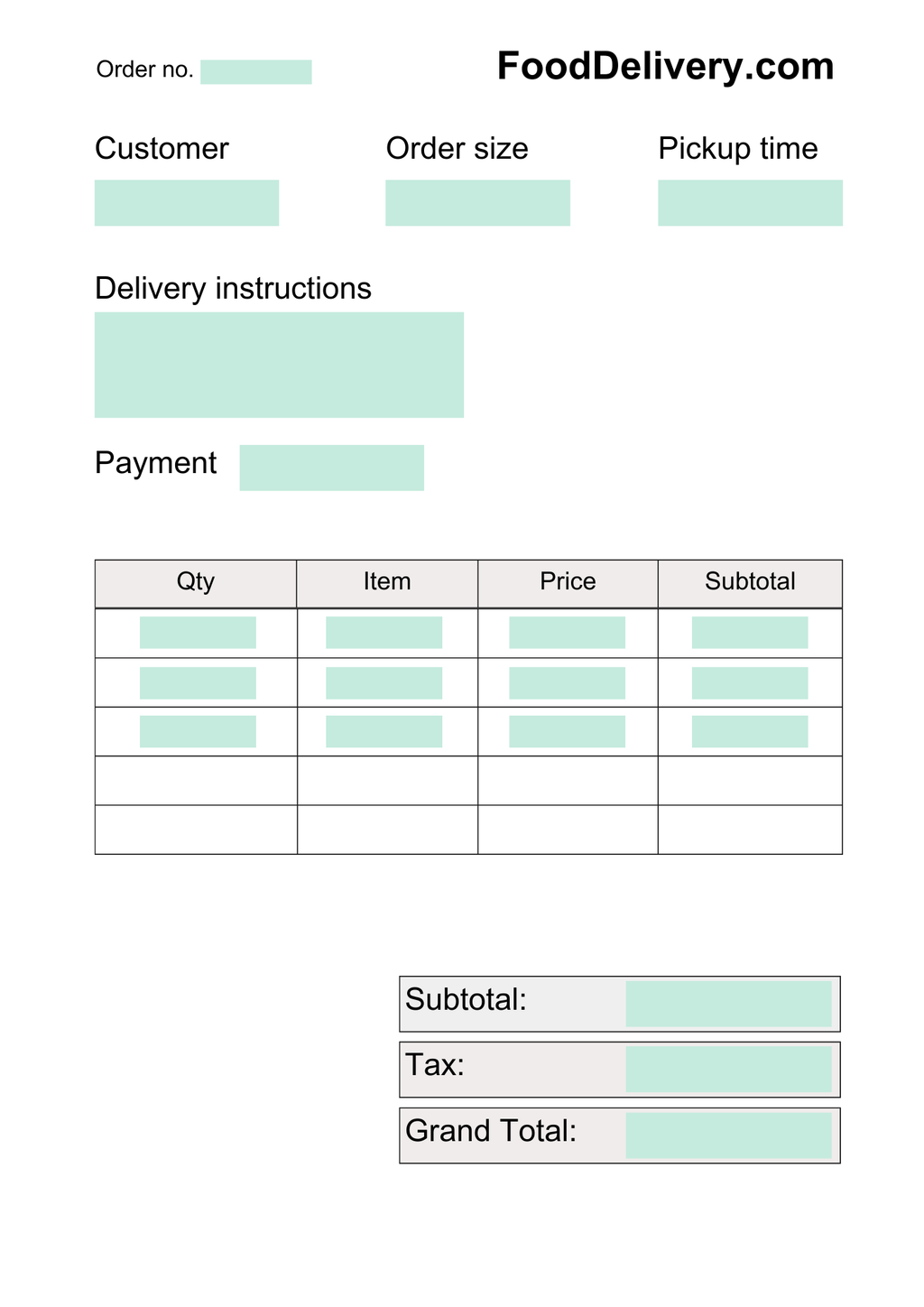Grubhub does not have a public API
One of the most common question that every restaurant owner has is whether Grubhub has a public API or not. The answer is yes, Grubhub has an API but your business use case requirements need to be reviewed and approved by Grubhub before you can access production data. However, you can integrate your POS with Grubhub using a document processing tool such as Parseur.
Grubhub works with specific POS partners such as Clover, Toast or Xenial which you can integrate with. You will need to fill in a form to request access which can take some time before it gets approved.
"According to an article by Rest Labs, restaurants who integrate their POS with an online ordering website generates 20-25% of additional revenue."
But, what happens if your POS system is not listed as a partner of Grubhub?
With Parseur, you can have an automated order flow that would seamlessly integrate your POS system. Parseur can act as a tailored food delivery API for any food ordering system.
How does Grubhub work?
Founded in 2004 by two software engineers, Grubhub is an online food ordering and delivery service. It is available in over 4000 cities in the United States and you can download the app on both IOS and Android.
"And with over 24 million active users and over 500,000 orders daily, it is no surprise that Grubhub is one of the most trusted businesses in this market." - Cellular News, September 2020.
From restaurant reviews and instant search to pre-ordering and digital payment system, the food delivery app offers a wide range of features easily accessible by both customers and drivers.
"Once a month, around 50% of millennials use platforms such as Grubhub for their food ordering" - Grubhub, October 2021.
Integrating your POS with Grubhub via Parseur
Integrated with thousands of applications, Parseur is a document parsing tool that automates data extraction from email and PDFs
Parseur is an AI parser that processes emails for food ordering and delivery platforms such as Grubhub, DoorDash, Eat24 and other supporting platforms.
For example, Parseur can extract the following data from your Grubhub orders:
- Confirmation code
- Order number and date
- Customer details
- Description and quantity of items
- Subtotal, tax, tip and total price
- Delivery details
- Payment method
The completed list of captured data points is available on our food order API support page.
Why should you create your own Grubhub API?
With a food order API, you will be able to:
- Reach a wide range of customers and expand your food business
- Outsource deliveries to couriers
- Extract specific data automatically and export to your POS within seconds
- Track Grubhub orders via any application such as Onfleet or Tookan
Needless to say that this will save you countless hours of manual work, reduce business costs and increase productivity as well! For instance, since your orders will be processed automatically with zero manual intervention, you won't have to hire additional staffs for the peak seasons.
Steps to integrate your Grubhub delivery orders to your POS
The infographic below summarizes the integration between Parseur and Grubhub:
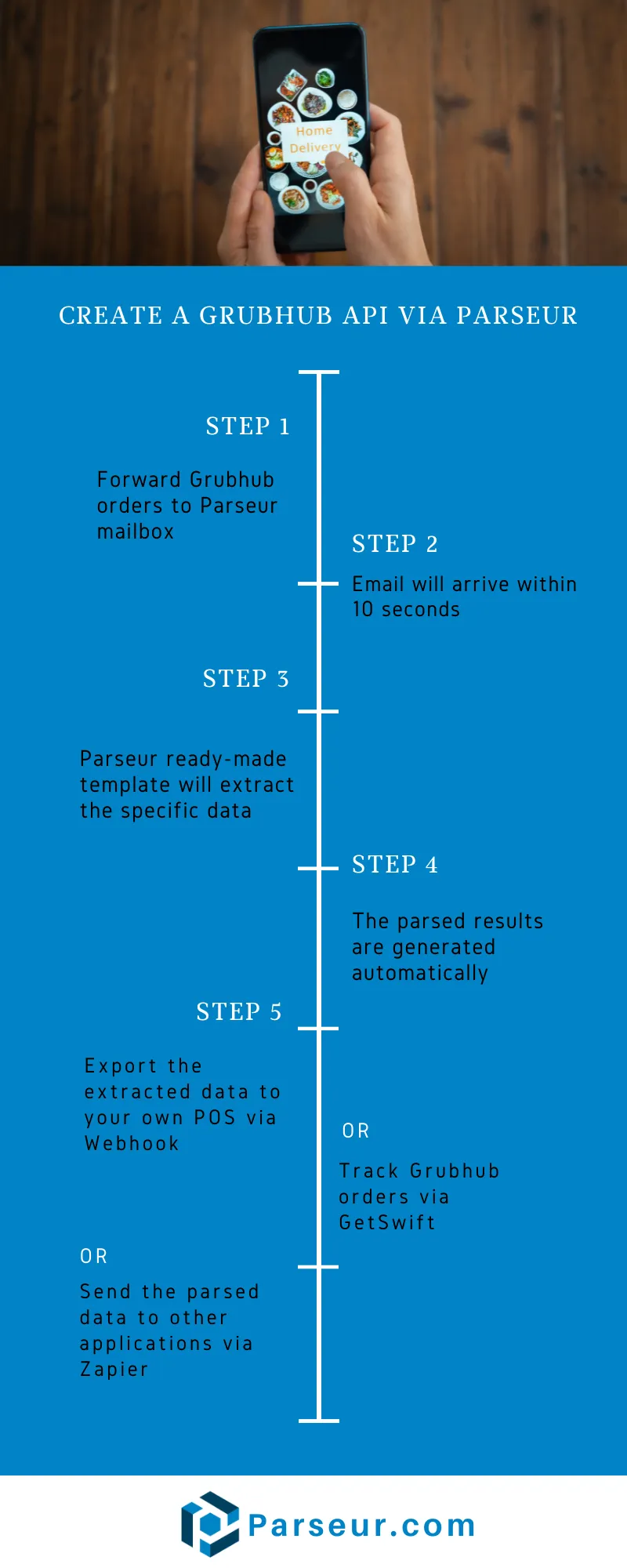
Step 1: Create your free Parseur mailbox
With our free plan, you will have access to all the features. Create your Parseur account and select "food delivery orders" for the Parseur mailbox.
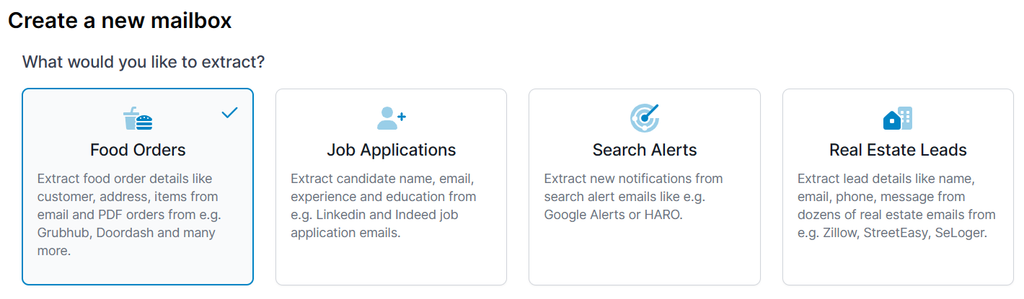
Step 2: Forward the Grubhub orders to your Parseur mailbox
Parseur can process emails and many other types of documents (PDFs, emails, MS Word, HTML, text) and within seconds, your Parseur mailbox will receive the Grubhub order. You can also create auto-forwarding rule from your personal mailbox to your Parseur mailbox.
Note: We recommend that you forward emails and documents from your original client emails such as Gmail or Yahoo.
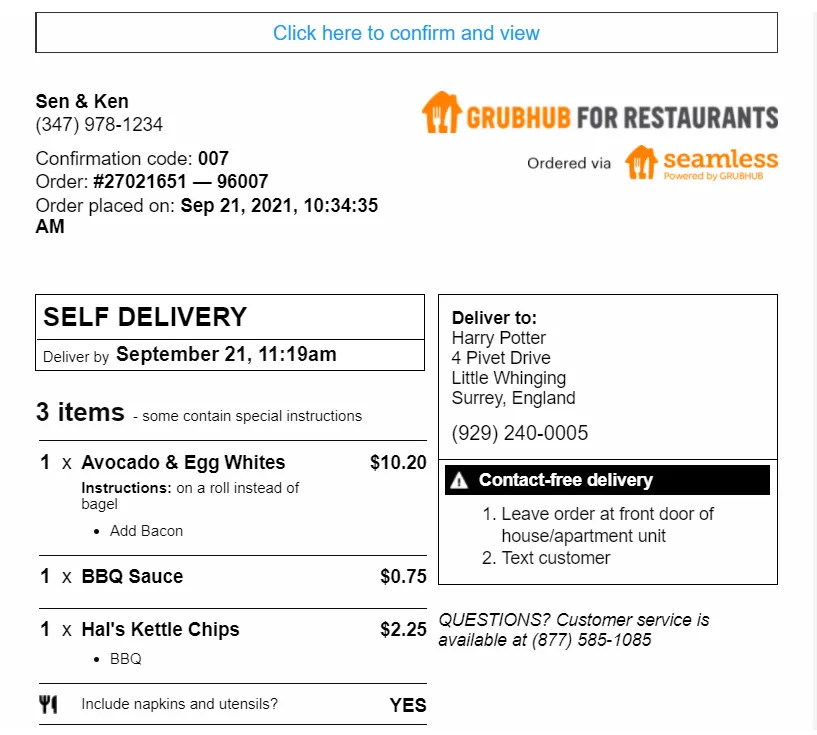
Step 3: Check data extracted automatically
Parseur will process the order instantly and the parsed results will appear as per below:
| Parsed data | |
|---|---|
| pickupName | Sen & Ken |
| pickupPhone | (555) 978-1234 |
| confirmationCode | 007 |
| reference# | 27021650-96007 |
| orderType# | Self Delivery |
| dateTime | Sept 21, 2021, 10:34AM |
| itemCount | 3 |
| items | Avocado & Egg Whites Instructions: on a roll instead of bagel |
| dropoffDescription | Add Bacon |
| subTotal | $13.20 |
| tax | $1.26 |
| grandTotal | $14.46 |
| paymentMode | PREPAID DO NOT CHARGE |
| dropoffName | Harry Potter |
| dropoffAddress | 4 Pivet Drive |
| dropoffCity | Little Whinging |
| dropoffState | England |
| dropoffZip | 10018 |
| time | 11:19 AM |
| dropoffPhone | (929) 240-0005 |
| source | Grubhub |
| confirmationLink | link to order on Grubhub |
Step 4: Send the extracted data to your own Point of Sale
The parsed data can be exported to any application of your choice and your custom POS via Webhook, Zapier, or Make. The data sent will be in real time.
From now on every document that you send to this Parseur mailbox will be processed automatically.
Grubhub is not the only platform supported! Check the list of food order platforms supported by Parseur.
Last updated on