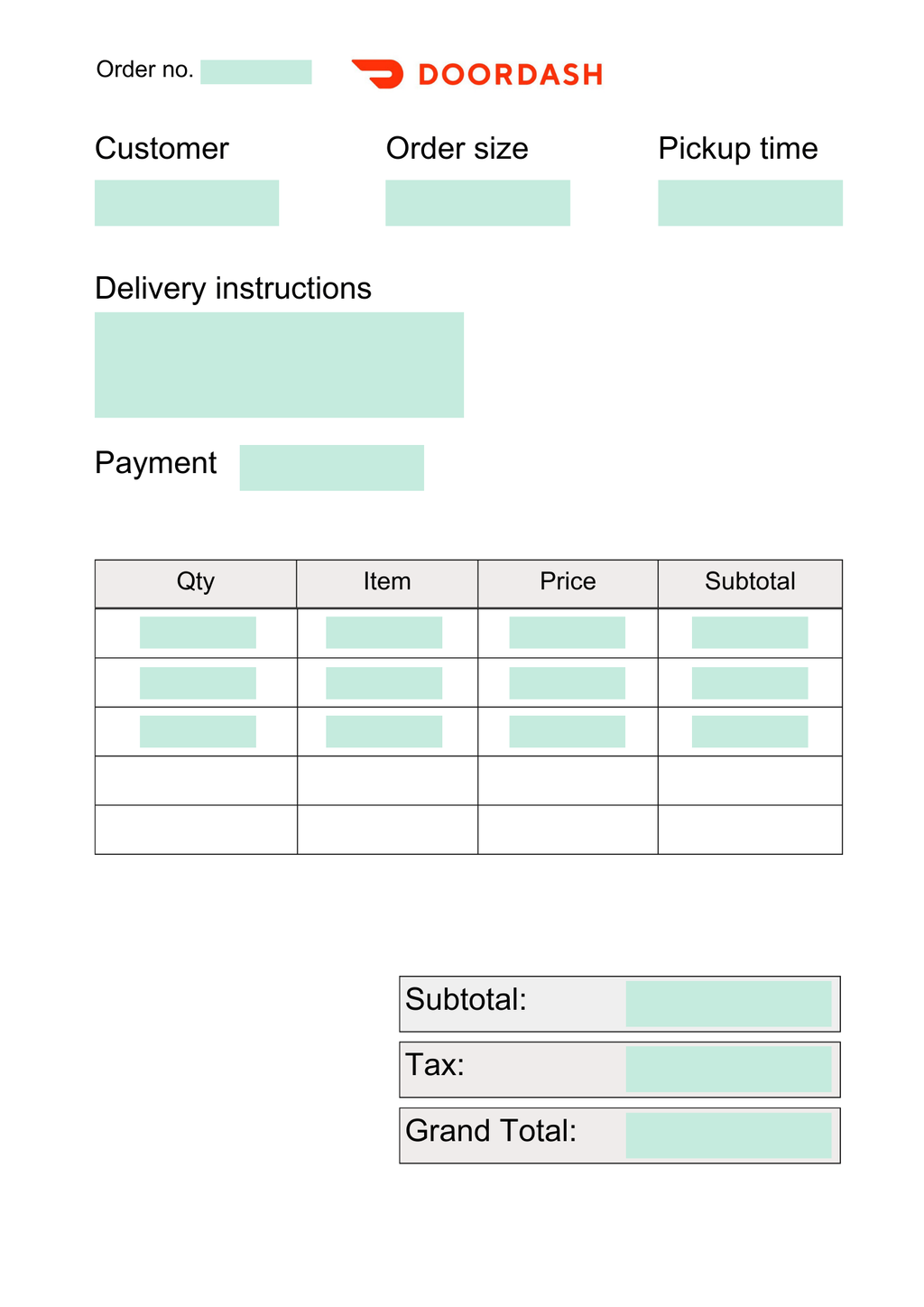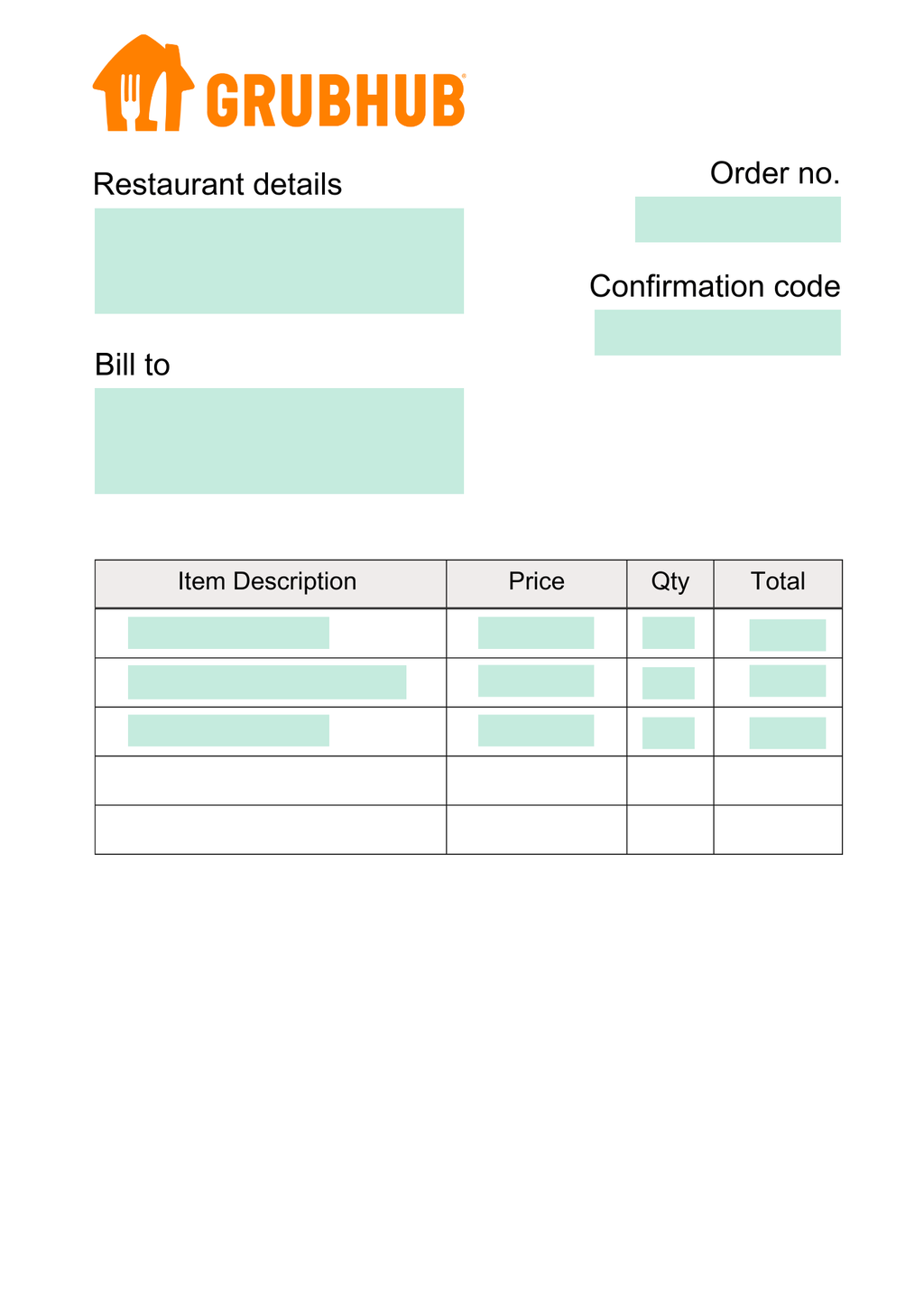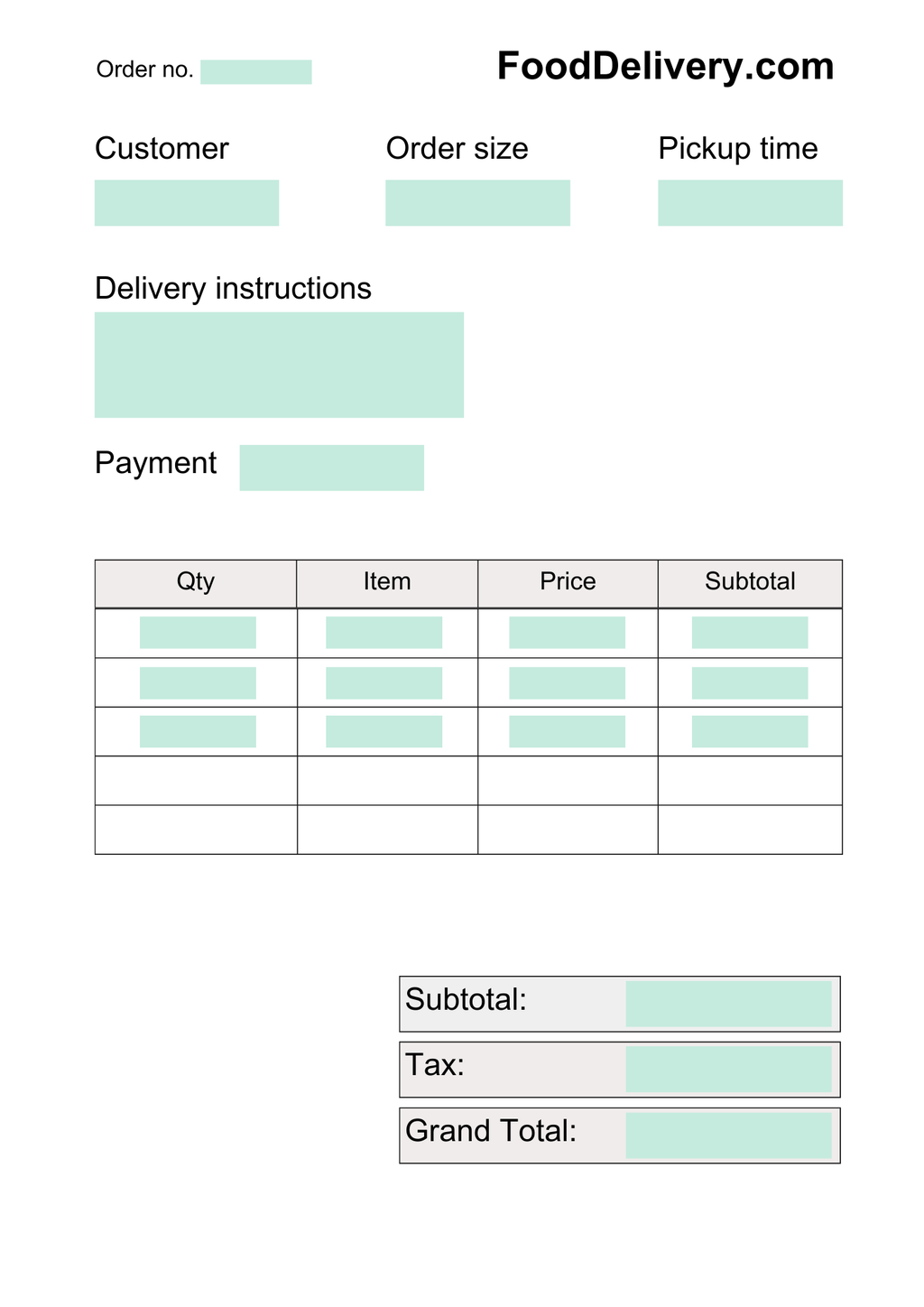Does DoorDash have a public API?
Yes, DoorDash has an API but your business use case requirements need to be reviewed and approved by DoorDash before you can access production data. You need to request access by filling a form, detailing your use case and signing an NDA. It's a long process and you may not get approved. There is a list of middleware providers (Toast, Square, FocusPOS) that DoorDash is integrated with and you can get your DoorDash orders on your POS system through those only. The API and DoorDash documentation that exist is not public.
But, with Parseur by your side, you can easily create a food delivery API for DoorDash via Parseur. Read further to know more about this simple and automated process!
How does DoorDash work?
DoorDash is the largest food ordering and delivery service based in the United States. As of 2021, the company is carrying 800,000 deliveries per day with over 300,000 merchants.
"DoorDash passes Uber in marketing cap, valuating the company at $74.8 billion - The Information, Sept 2021."
According to the Bank of America, DoorDash has an immense opportunity to push the stock up to more than 20% in the non-restaurant delivery business - Business Insider India, Sept 2021.
The process is pretty simple. DoorDash delivery app is available on both Android and iOS. Drivers who work for DoorDash are called dashers and anyone can become a dasher.
As a dasher, you have the option to decide how many hours you will dedicate to delivering food to customers. You can work anytime and anywhere. Check out this article about how to become a DoorDash Driver.
If you are a restaurant owner, you can grow your sales very quickly and easily with DoorDash. Advertising on DoorDash will be seen to thousands of customers. You will even have the merchant portal as a dashboard for you to manage everything with 24/7 support from DoorDash.
Create your own DoorDash API integration with Parseur
Parseur is a powerful AI document parser that extracts order data from emails and PDFs. Parseur is integrated with thousands of applications where you can send your data within seconds.
Check out our list of supported food ordering platforms. Parseur can automatically extract specific data from DoorDash orders and export those data to a Google spreadsheet, for example.
Parseur can easily extract the specific data below:
- Customer contact information (name, phone number, delivery address)
- Order details (number, date)
- Delivery time
- Items' details (price, quantity, description)
- Restaurant details
- Payment type
Benefits of integrating DoorDash orders with Parseur
With the integration of an AI parsing tool like Parseur, you will be able to:
- Send DoorDash order details to your own point of sale system via Webhook
- Track DoorDash orders via onfleet
- Share the order details with your team via any application
Using Parseur as a tailored and external DoorDash API will save you both time, money and resources. As at date, Parseur is processing around 1 million emails per month which means that you don't have to worry about the increasing volume of orders you may receive.
Fridays and weekends are the peak days for online ordering platforms with more customers ordering their favorite food. Since you will have an automated workflow with Parseur, you can enjoy your weekend without worrying about processing the orders. You don't need to hire an additional staff also to take care of everything leading to zero human errors.
A benchmark made at Parseur in June 2024, concluded that on average a customer of Parseur document processing tool saves about 150 hours of manual data entry and about $6,413 every month.
- Parseur statistics, June 2024
Steps to create a DoorDash API with Parseur
The infographic below summarizes the steps to create the food delivery API with Parseur:
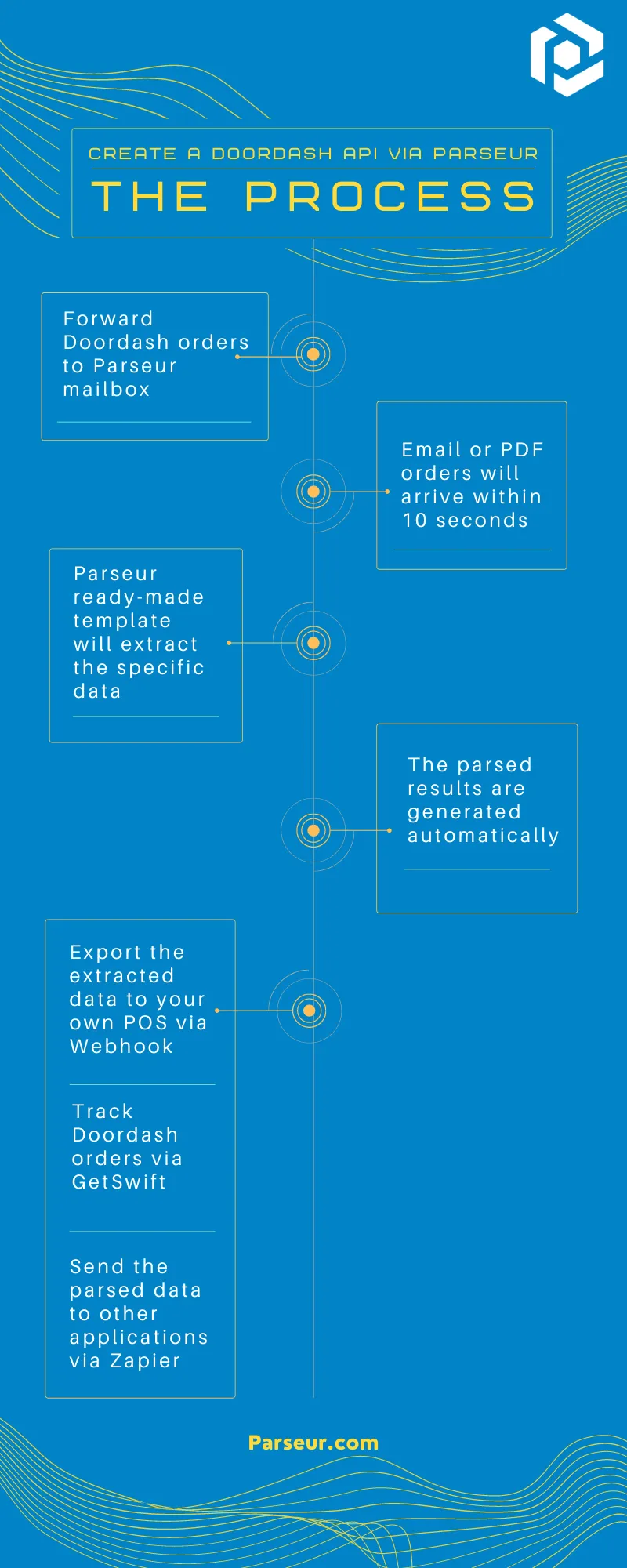
Let's elaborate on the steps in more detail.
Step 1: Create your free Parseur account and mailbox
Parseur is free to start with all the features available.
Once your account is created, you will be prompted to create your Parseur mailbox. Choose the option "food delivery orders" so that your emails are processed automatically.
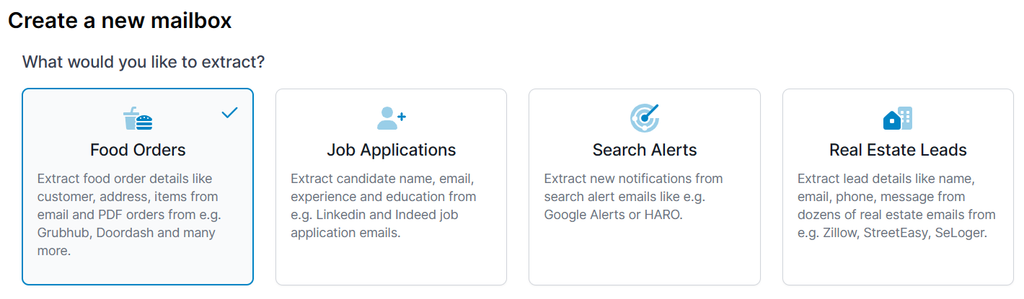
Step 2: Forward the DoorDash orders to your Parseur mailbox
It does not matter in which format the food orders are (emails, PDF, HTML, text) as the templates are already customized to extract data from food ordering and delivery platforms. The document will arrive in your mailbox within less than 10 seconds!
Note: We recommend that you forward emails and documents from your original client emails such as Gmail or Yahoo.
You can also create an auto-forwarding rule from your email to your Parseur mailbox to automate this process.
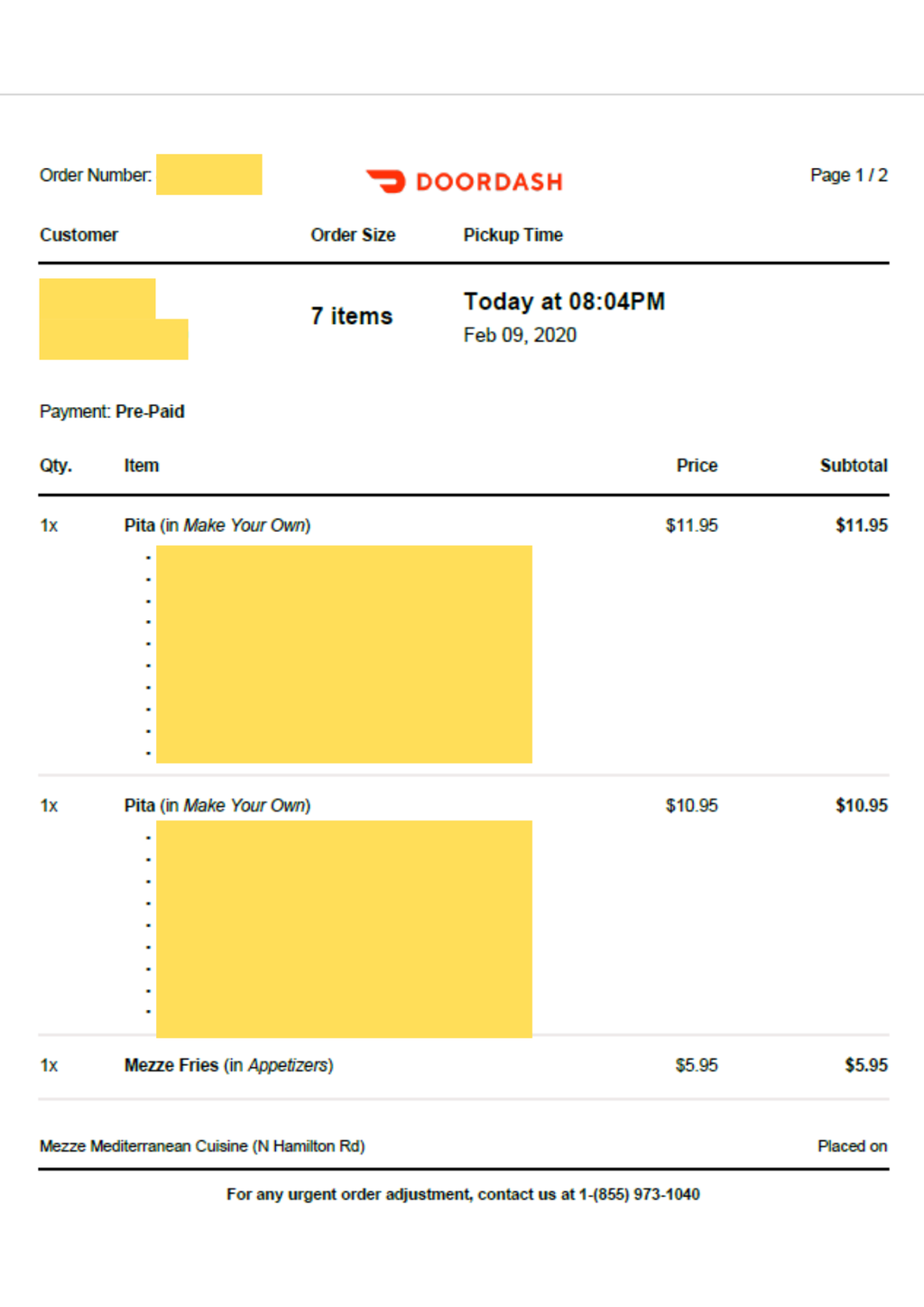
Step 3: The parsed results will appear automatically
With zero manual intervention, Parseur will extract the data from the DoorDash order automatically.
| Parsed data | |
|---|---|
| pickupName | The Bold Restaurant |
| pickupPhone | (555) 987-1234 |
| confirmationCode | 1234 |
| reference# | 12345678-7777777 |
| orderType# | Delivery |
| dateTime | Feb 09, 2020, 08:04PM |
| itemCount | 2 |
| items | 1 Pitta $9.95 1 Mezze Fries |
| dropoffDescription | Include toppings |
| subTotal | $12.05 |
| tax | $0.96 |
| grandTotal | $13.01 |
| paymentMode | PREPAID DO NOT CHARGE |
| dropoffName | Scarlett Johansson |
| dropoffAddress | 400 5th Ave |
| dropoffCity | New York |
| dropoffState | NY |
| dropoffZip | 10018 |
| time | 10:05 PM |
| dropoffPhone | 555-123-8888 |
| source | DoorDash |
| confirmationLink | link to order on DoorDash |
Step 4: Export the extracted data to your POS
As mentioned above in the article, data obtained from DoorDash can be sent to your own point of sale via Webhook. You can export the data to any application of your choice in real time via Zapier as well.
Integrate Parseur in your food business today and get an automated workflow from DoorDash to your POS.
Easy to use, simple to extract data, prompt service
- Foodway.co
User friendly, awesome support and it works
- 9fold.me
Last updated on