Key Takeaways
- Manual W-4 processing is time-consuming and prone to errors, especially during periods of high onboarding activity.
- Parseur automates data extraction from scanned or digital W-4s, eliminating double entry and speeding up workflows.
- With onboarding automation, HR teams spend less time buried in paperwork and more time creating smoother, faster experiences for new hires.
HR teams know that onboarding does not end after the welcome email. It often begins with paperwork, a lot of it. From tax forms to direct deposit authorizations, every new hire triggers a stack of documents that must be processed quickly and accurately.
Documents like the W-4 are time-sensitive and compliance-critical. Yet relying on manual data entry introduces bottlenecks, typos, and unnecessary delays, especially when managing high volumes or remote hires. HR professionals often find themselves toggling between PDFs, spreadsheets, and inboxes, creating friction for both teams and new employees.
That is where onboarding document automation comes in. Tools like Parseur help HR teams extract structured data from W-4s, I-9s, direct deposit forms, and other onboarding documents, all without manual typing. Instead of spending hours entering form fields manually, you can focus on creating a smoother and faster experience for new employees.
As mentioned by Joel Sadhanand, AI-driven parsing tools have helped companies reduce screening time by up to 70%, according to a case study involving a Fortune 500 company processing 250,000 annual applications.
In this guide, we will explore how document automation can help you improve W-4 processing and onboarding form management faster, with greater accuracy, and at scale.
What is a W-4 form?
A W-4 form, officially titled the Employee’s Withholding Certificate, is a U.S. tax document that employees fill out and submit to their employer so that the correct amount of federal income tax can be withheld from their paychecks.
What Is Onboarding Document Automation?
Onboarding document automation refers to the use of OCR and AI-powered tools to extract structured information from employee forms such as W-4s, I-9s, NDAs, and direct deposit authorizations. This removes the need for manual typing, copying, or scanning data into spreadsheets and HR systems.
While many HR teams have moved away from paper-based workflows, onboarding is still largely driven by PDFs and scanned documents. These files often come in through email, requiring hours of repetitive data entry and verification. With automation, that process becomes significantly faster, more accurate, and easier to scale.
Typical onboarding forms that benefit from automation include:
- W-4 (tax withholding)
- I-9 (employment eligibility)
- Direct deposit authorization
- Company policy acknowledgment
- Emergency contact form
These documents may look different from company to company, but they all contain structured data that must be processed correctly to avoid compliance issues and payroll delays. Automation tools can capture these fields regardless of formatting differences, giving HR teams more time to focus on employee experience and less on data management.
To better understand the difference, here’s how manual onboarding compares to automated onboarding using a tool like Parseur:
Manual vs. automated onboarding process
| Aspect | Manual Process | Automated Process |
|---|---|---|
| Data Entry Time | 5–10 minutes per form | Under 1 minute per form |
| Error Rate | High (typos, missed fields) | Low (AI-driven accuracy) |
| Compliance Risk | Moderate to high | Reduced through accurate data capture |
| Scalability | Limited, slows down with volume | High, handles bulk processing easily |
| Employee Experience | Slower, often needs follow-ups | Faster, smoother first-day experience |
This side-by-side view highlights just how impactful automation can be, especially as teams grow or expand remote hiring efforts.
Challenges Of Manual W-4 & Form Processing
Manual onboarding processes are still surprisingly common, even in companies that have adopted digital forms. While filling out a W-4 or I-9 might seem simple, HR teams know the reality: every form requires careful attention, verification, and data entry. Multiply that by dozens or hundreds of new hires per month, and the workload quickly becomes overwhelming. Flair HR reported that nearly 40% of the onboarding journey consists solely of paperwork tasks, which significantly slows down the process and increases the risk of data errors.
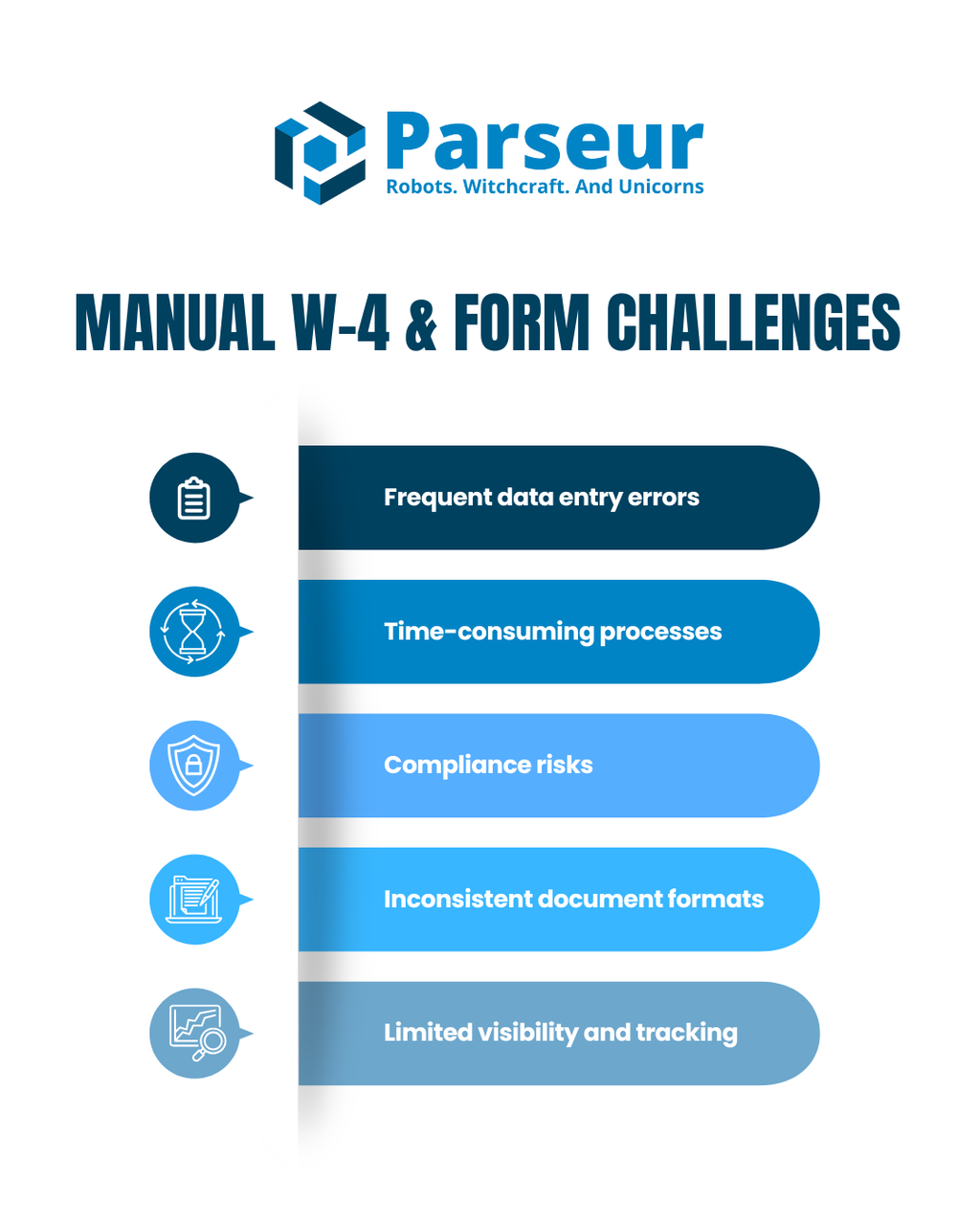
Here are the top challenges HR professionals face when processing onboarding forms manually:
1. Frequent data entry errors
Even the most detail-oriented HR staff are vulnerable to mistakes when typing names, addresses, and Social Security numbers. A single typo can lead to payroll issues, tax misreporting, or compliance flags. Unfortunately, these types of errors are hard to detect until it’s too late.
2. Time-consuming processes
Each W-4 or onboarding form may take 5–10 minutes to review, verify, and enter into a spreadsheet or HRIS. That doesn’t include the time spent opening attachments, renaming files, or tracking down missing fields. During high-volume onboarding periods, this becomes a major bottleneck that delays employee setup and paycheck processing.
3. Compliance risks
W-4s and I-9s are regulated documents. Failing to process them correctly or on time could result in fines, audit issues, or payroll discrepancies. Inaccurate tax withholding or missing employment eligibility forms expose businesses to significant risk.
4. Inconsistent document formats
Documents are often submitted in different layouts depending on the office location, recruiter, or employee. Remote hires might email scanned PDFs, while others use fillable digital forms or even phone snapshots. These inconsistencies make it difficult to create a standard workflow.
5. Limited visibility and tracking
With manual processes, it’s hard to know which forms have been received, entered, or still need follow-up. This lack of visibility forces HR teams to rely on spreadsheets, inbox folders, or verbal updates, none of which are reliable at scale.
Manually entering employee data is no longer sustainable as teams grow and hiring becomes more distributed. The cost of mistakes and delays is too high, especially when better solutions are available.
How Parseur Automates W-4 And Onboarding Forms
Processing onboarding documents like W-4s, I-9s, and direct deposit forms manually is time-consuming, error-prone, and difficult to scale. Parseur simplifies this process by using intelligent automation to collect, extract, and route structured data, without requiring technical setup.
On average, Parseur customers save 189 hours of manual data entry per month, translating to $7,557 in labor cost savings. That makes Parseur 98% more cost-effective than manual entry, with a potential of over $90,000 saved annually, just by automating routine form processing.
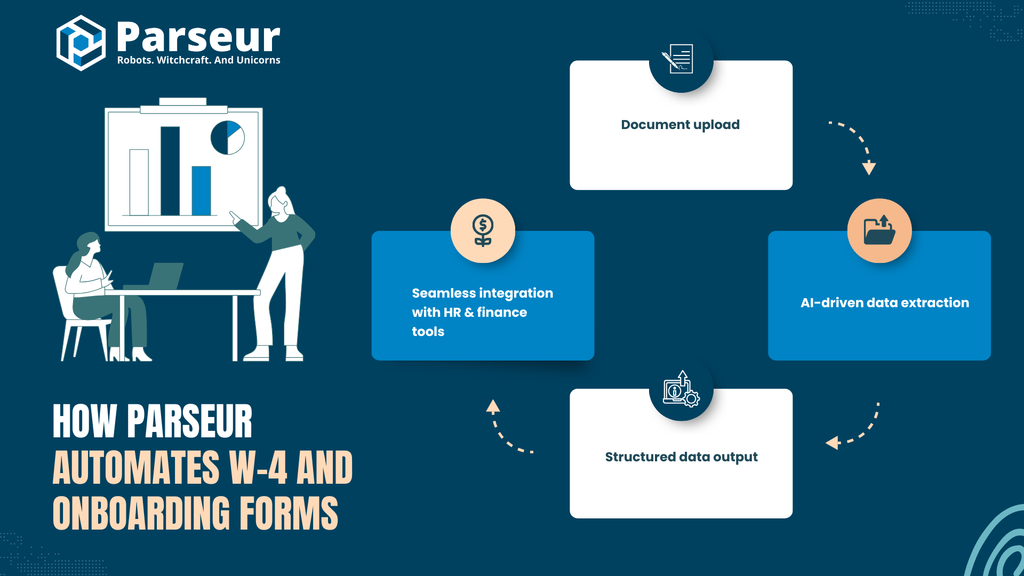
Here is how it works from start to finish:
1. Document upload
Begin by sending onboarding documents to a dedicated Parseur email inbox. Your HR team can forward scanned forms, digital PDFs, or mobile uploads. You can also automate document delivery using an API connection. This helps consolidate all incoming forms into one central location for easy processing.
2. AI-driven data extraction
Once documents are received, Parseur automatically detects and extracts key data fields using OCR and machine learning. For W-4 forms, it captures essential information such as:
- Employee full name
- Address
- Filing status or withholding selections
- Partial or full Social Security number
- Date of signature
For other onboarding forms like I-9s or direct deposit requests, Parseur can extract employment verification details, bank account information, and emergency contact data. The engine works with various formats, so even scanned documents or photos submitted by remote hires are supported.
3. Structured data output
After data extraction, Parseur formats the results into structured outputs such as CSV, Excel, or JSON. This ensures consistency and makes the data ready for reporting, compliance checks, or system integration. You do not need to reformat anything manually, saving time and reducing errors.
4. Seamless integration with HR & finance tools
Parseur connects with your existing HR and payroll platforms using Webhooks, Zapier, Make, or its API. The process is fully automated, allowing your team to eliminate manual data entry and focus on employee experience.
Whether you are handling a handful of new hires or hundreds across multiple departments, Parseur helps you manage onboarding documents accurately, quickly, and at scale.
Use Cases: Who Benefits From W-4 Automation?
Automating W-4 and onboarding forms is not just a win for large corporations. By streamlining their document workflows, businesses of all sizes, staffing firms, and HR service providers can gain measurable improvements in efficiency and compliance.
1. HR departments in mid-size and enterprise companies
When HR teams process dozens or hundreds of W-4 or onboarding forms per month, manual workflows overwhelm staff, slow down onboarding, and increase error risk. A comparable organization, Business Insider, reported that Hitachi reduced HR involvement from 20 hours to 12 hours per new hire by automating document workflows and paperwork routing. Research from Zipdo shows that HR automation can reduce onboarding time by up to 60%, while reducing administrative HR costs by around 50%. If your organization manages high volumes, especially across remote or multioffice settings, automating W-4 intake with Parseur could similarly save significant time, reduce bottlenecks, and enhance compliance processes.
2. Staffing and recruitment agencies
Agencies processing onboarding forms for temporary or contract workers often face tight timelines and high turnover. Automating W-4 data collection and integration helps recruiters onboard candidates more quickly, while maintaining accurate records for payroll and tax purposes. According to a 2025 report by WifiTalents, 46% of staffing agencies report that digital tools have reduced their time‑to‑fill by 20% or more. Parseur can adapt to different client formats, making it ideal for agencies serving multiple employers.
3. Payroll and HR tech providers
Companies offering payroll and onboarding platforms can integrate Parseur to enhance their document intake process. By automating form processing behind the scenes, these providers improve user experience while reducing support tickets related to missing or incorrect data. It also allows them to scale operations without increasing headcount.
WifiTalents stated that 85% of payroll professionals agree that automation reduces manual workload and improves accuracy, leading to higher job satisfaction and better overall outcomes.
4. Remote or hybrid workforces
As more companies hire remote employees, collecting physical forms becomes more complex. Parseur allows remote hires to send scanned or photographed documents directly to a secure inbox. The system extracts key data regardless of layout or quality, enabling HR to process forms without manual review or transcription.
According to Gallup, approximately 60 million U.S. full-time workers have jobs that can be done remotely at least part of the time. For these remote-capable roles, automation isn't just convenient, it’s a critical upgrade to ensure compliance, speed, and a smooth onboarding experience across locations.
5. Compliance and audit teams
Accurate data capture is critical for staying compliant with IRS and labor regulations. Automating W-4 processing with Parseur ensures that data is captured consistently and stored in the proper format, making audits faster and less stressful.
According to PwC’s Global Compliance Survey, 63% of organizations say the complexity and fragmented nature of data across systems make compliance more difficult, a challenge that automation can help solve
No matter the industry or company size, automating W-4 and onboarding form processing brings immediate advantages. From reducing manual errors to accelerating employee start times, the ability to transform documents into clean, structured data gives every team, from HR to compliance, a smarter, faster way to work. With Parseur, organizations can focus less on paperwork and more on building productive employee experiences from day one.
Manually processing W-4s and other onboarding documents can slow down your HR operations, introduce costly errors, and overwhelm your team. By switching to automation with Parseur, you significantly reduce manual workloads, accelerate onboarding timelines, and maintain better compliance with labor and tax regulations.
Parseur helps you extract and organize data from forms instantly, integrate with your favorite HR tools, and ensure information flows smoothly across your systems, all without the need for technical skills or complex setup.
Frequently Asked Questions
If you're new to automating HR document workflows, you likely have questions about how Parseur works, particularly regarding W-4 processing, security, and ease of use. Below are some of the most frequently asked questions we receive from HR professionals and teams getting started.
-
Can Parseur process scanned W-4s or only digital ones?
-
Parseur supports both scanned paper W-4s and digital PDFs. Its built-in OCR (optical character recognition) technology can read scanned documents, extract typed or handwritten text, and convert it into structured data. Whether the form is emailed, uploaded, or scanned, Parseur ensures accuracy and consistency.
-
Is it secure to process sensitive employee data like Social Security Numbers (SSNs)?
-
Yes, Parseur is designed with data security in mind. It uses encrypted cloud infrastructure, follows the strictest Data Privacy Regulations, including the California CCPA and EU GDPR, for example, and offers access control features to manage who can view or handle sensitive information. Thus, you can confidently process documents containing SSNs and other private data with full compliance and protection.
-
Can I extract data from other onboarding forms, too?
-
Definitely. While W-4s are a common use case, Parseur can also handle a wide range of onboarding documents such as I-9s, NDAs, policy acknowledgments, and direct deposit forms.
-
Do I need coding skills to set this up?
-
Not at all. Parseur is designed for ease of use, especially for HR and operations teams with a limited technical background. Using a simple point-and-click interface, you can automate document workflows. Integrations with tools like Google Sheets, BambooHR, and Zapier are also set up visually without needing help from IT or developers.
Last updated on




