Key Takeaways:
- Parseur offers the best mix of AI power and ease of use for SMBs.
- Docparser/Mailparser works well for simple, consistent formats.
- Nanonets is built for high-volume, enterprise-level workflows.
- The right tool depends on document type, volume, and setup effort.
If you’re reading this, chances are you’ve either used Parseur or are considering it, and now you’re exploring other options. That’s a smart move. The world of document and email parsing is full of capable tools, and finding the right fit for your workflow can make all the difference in achieving successful automation.
The truth is, no single parsing tool works for everyone. Your use case, technical comfort level, and integration needs will all influence the best choice. Our goal here isn’t to push one solution over another; it’s to give you a clear, unbiased comparison so you can decide what works best for you.
In this guide, we’ll walk you through the top Parseur alternatives on the market. We’ll compare Parseur with other parsing tools, highlighting where each shines (and doesn’t), based on the things that matter most: parsing technology, use cases, ease of use, integrations, and pricing.
Why You Might Be Looking For A Parseur Alternative (The "Honesty" Section)
Let's be transparent. While thousands of users across industries like logistics, food delivery, and real estate rely on Parseur daily, we know it's not a single solution for every problem. If you’re exploring other options, you probably have a specific need that Parseur might not fully meet, and that’s okay.
Here are a few common reasons why users look for a Parseur alternative:
Reason 1: You need an on-premise and air-gapped solution.
If your organization operates in a highly sensitive environment—such as government, defense, or regulated financial institutions and requires an on-premise, air-gapped, or fully isolated deployment for data control, then a cloud-based solution like Parseur may not be the right fit today.
Data from Precedence research shows that the on-premise segment captured over 51% of the enterprise software market revenue share in 2024, reflecting the continued demand for enhanced security and direct data control.
While Parseur is cloud-native, secure, and fully compliant with modern standards, certain enterprise environments may still mandate local infrastructure for policy or legal reasons. In those cases, specialized enterprise solutions built for on-prem deployment may be better suited—though typically at a higher cost and with added complexity.
Reason 2: You’re only working with basic, structured emails.
If your parsing needs are limited to simple, consistent email formats, you may prefer a lighter, email-only tool. Platforms like Mailparser or Zapier email parser focus specifically on that use case and can be appealing for straightforward workflows.
According to Archive Market Research (AMR), the global email parsing software market is expected to reach $2.5 billion this year, with a compound annual growth rate of 15% through 2033, largely driven by businesses looking to automate basic email data extraction. Adopting email parsing tools for many organizations can boost business productivity by as much as 40% when processing structured information from invoices, leads, or notifications.
Reason 3: You only process a handful of documents and aren’t ready to scale (yet).
Parseur is built for automation at scale. If you’re only parsing a few documents per month and aren’t looking to grow or automate further, then a lightweight, usage-based or “pay-per-field” tool might seem like a better short-term fit.
While Parseur offers powerful features even for small teams, its value truly shines when you need to process high volumes, scale across workflows, or integrate parsing into end-to-end automation pipelines.
Head-to-Head Comparison: Parseur vs. Docparser, Mailparser, And Nanonets
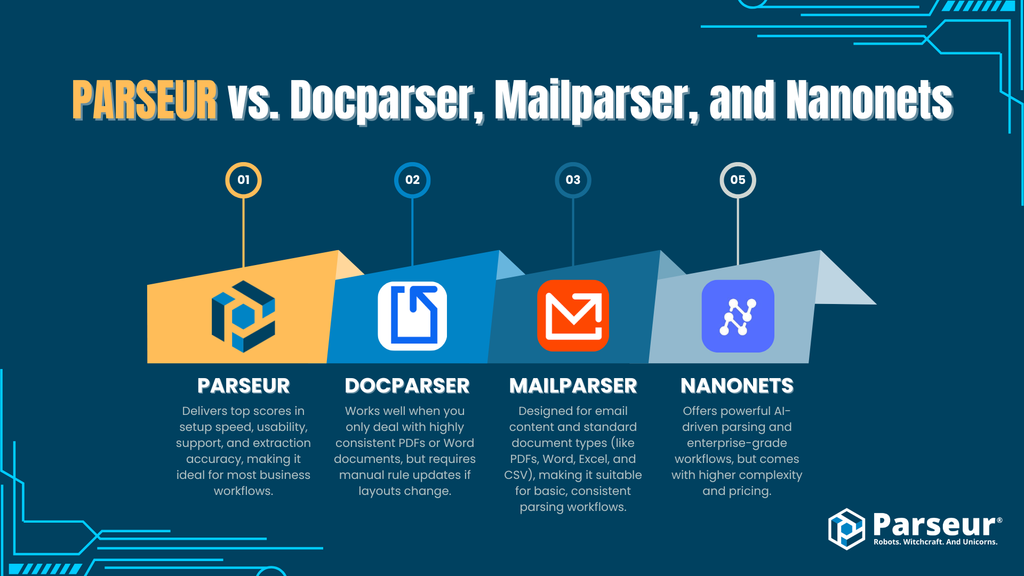
Alternative #1: Docparser
Docparser is a rule-based document parser designed primarily for structured PDFs and Word files. It’s developed by the same team behind Mailparser, but focuses more on documents like invoices, POs, and contracts.
What Docparser does well:
- Rule-based precision: If your documents are uniform and consistent in layout, Docparser’s rule-building system is detailed and highly customizable.
- User-friendly UI: The platform is relatively easy to navigate, with a straightforward setup process.
- Tailored for structured business docs: Ideal for parsing purchase orders, invoices, and shipping docs thanks to its document-specific workflows.
What you should know:
- Template reliance: Parsing is entirely rule-based, so if your layout changes slightly, you must update your rules manually.
- It is not great with variable layouts: It struggles with inconsistent formats like real estate lead forms or delivery orders that vary depending on the platform.
- Rigid table extraction: While it can extract tables, it can be challenging to set up for tables that change in column order or span multiple pages.
Who is Docparser for?
Businesses that process a high volume of predictable, structured documents like invoices or POs from a small group of vendors.
Alternative #2: Mailparser
As the name implies, Mailparser is purpose-built to extract data from emails, specifically from their bodies and headers. It’s a focused solution for text-based email parsing.
What Mailparser does well:
- Optimized for emails: If your use case lives entirely inside the body of an email, Mailparser keeps it efficient and straightforward.
- Straightforward setup: This is great for beginners who need to “find this text” in an email and send it somewhere.
- Stable & mature: A long-standing tool that works reliably for narrow, email-only workflows.
What you should know:
- Limited Attachment Parsing: While Mailparser now supports parsing Word, Excel, and CSV attachments, it's optimized primarily for email body extraction.
- Rule-Based Parsing: Like Docparser, it uses a rigid rule system. Minor formatting changes in your email content can cause parsing errors.
- Limited Growth Path: If your document workflow expands beyond simple emails, you’ll quickly hit a ceiling.
Who is Mailparser for?
Teams focused on parsing structured email content and standard document types (like PDFs, Word, Excel, and CSV), with simple workflows and minimal variability in format.
Alternative #3: Nanonets
Nanonets is an AI-powered document automation platform built for enterprises. It’s designed for highly variable documents and complex workflows using machine learning.
What Nanonets does well:
- Powerful AI/ML Models: Nanonets uses machine learning to handle various document layouts with minimal rule setup. It is often used for complex tasks like invoice processing and ID verification, where documents are highly variable.
- Advanced Automation: Includes workflow tools like document approvals, validation steps, and user roles.
- Built for Scale: Designed for enterprise teams needing high-volume processing and custom deployment options.
What you should know:
- Enterprise Pricing: Nanonets typically operates on a custom pricing model. Expect to pay significantly more than tools like Parseur. Nanonets also has a longer sales process compared to Parseur which is self-service.
- Setup Can Be Involved: You won’t be parsing in five minutes. Some use cases require a training period and onboarding assistance from their team.
- Overkill for Simple Tasks: If you're parsing lead forms or delivery receipts, Nanonets may be more tool than you need at a price you don’t need to pay.
Who is Nanonets for?
Large organizations with a big budget and complex internal document workflows that require a flexible AI engine.
User Ratings & Platform Statistics
| Platform | Ease of Setup / Use | Quality of Customer Support | Document Extraction Accuracy | Scale (approx.) |
|---|---|---|---|---|
| Parseur | 9.8 (setup) / 9.4 (use) out of 10 stars (G2) | 9.9 out of 10 stars (G2) | 9.3 out of 10 stars (G2) Effective in accurately extracting data from various document types |
Processing millions of documents/month with a 99.9% uptime. |
| Docparser | 4.7 out of 5 stars (Capterra) Moderate. |
4.7 out of 5 stars (Capterra) | Rule-based extraction, accuracy drops when layouts vary | SMB-focused, volume varies |
| Mailparser | 4.7 out of 5 stars (Capterra) | 4.8 out of 5 stars (Capterra) | Basic text parsing | Designed for email content and common document types (like Word, Excel, and CSV) |
| Nanonets | 9.2 out of 10 stars (G2) | 9.5 out of 10 stars (G2) | 9.4 out of 10 stars (G2) | Enterprise-scale, high-volume document processing |
What does this mean for you?
- Parseur delivers top scores in setup speed, usability, support, and extraction accuracy, making it ideal for most business workflows.
- Docparser works well when you only deal with highly consistent PDFs or Word documents, but requires manual rule updates if layouts change.
- Mailparser is designed for email content and standard document types (like PDFs, Word, Excel, and CSV), making it suitable for basic, consistent parsing workflows.
- Nanonets offers robust AI-driven parsing and enterprise-grade workflows, but comes with higher complexity and pricing.
Every tool we reviewed has strengths; each could be the perfect fit in the right context. If you're looking for a balance of power, flexibility, and ease of use without jumping to enterprise-level pricing, Parseur remains one of the most reliable options available.
Where Parseur Excels: The Right Tool For The Right Job
Now that you’ve seen the landscape, let’s return to where Parseur fits. Parseur was designed to be the “Goldilocks” solution: more intelligent and flexible than rigid rule-based tools but far more accessible and affordable than heavyweight enterprise platforms.

Here’s why it stands out:
1. Smart where it counts: Hybrid AI that works
At the core of Parseur is a powerful hybrid AI engine that balances intelligence with ease. It handles document variations without breaking. That means no endless template tweaking, frustrating rule rewrites, and reliable parsing that keeps working behind the scenes.
2. One tool, many use cases
Parseur isn’t limited to emails or PDFs; it’s built to handle all kinds of documents in a unified platform. Whether you're parsing a food delivery order, an invoice, a job lead, or a shipping notice, it all works in one account, with no need to stitch together multiple products. Versatility is built in.
3. From signup to structured data in minutes
You don’t need a sales call, onboarding team, or two weeks of training to start seeing value. Sign up, forward your first document, and see structured data appear in minutes. Parseur is self-service and everything is available in a few clicks. There is no complex setup, and there are no technical hurdles.
The Right Tool Makes All The Difference
Choosing the right data extraction tool depends on your specific documents, volume, and budget. Rule-based solutions like Docparser are great for structured, consistent forms. Nanonets shines in enterprise settings with complex AI workflows (and pricing to match). And if you're an SMB looking for a smarter, more flexible solution that works, Parseur strikes the ideal balance.
If you stepped away from Parseur thinking a simpler rule-based tool was all you needed, or you're now bumping up against the limits of those tools, it might be time to take another look.
Ready to see how far Parseur has come?
Start your free plan today and try it on your most challenging document. In minutes, you’ll be parsing like a pro, and our support team is here to help.
Frequently Asked Questions
Got questions? We’ve covered the most common ones to help you choose the best document parsing tool for your needs.
-
What is the best free alternative to Parseur?
-
Most parsing tools offer a free trial, but they’re often limited in functionality or volume. Parseur’s free plan includes all features: AI parsing, email and document support, integrations, and unlimited templates, making it one of the most generous free offerings.
-
Which tool is best for high-volume, complex PDF invoices?
-
Both Parseur and Nanonets handle high-volume, complex invoices well. Nanonets are ideal for enterprises that need custom workflows. Parseur also offers enterprise-grade AI with faster setup and pricing that works for SMBs.
-
I need to parse leads from my website’s contact form emails. What should I use?
-
Both Mailparser and Parseur can capture leads straightforwardly from consistent emails. If your lead sources might expand to platforms like Zillow, Yelp, or social media over time, Parseur’s AI adapts to format changes without rule rebuilding, saving you hours later.
-
How does Parseur’s pricing compare to Docparser’s?
-
Parseur’s plans start at $39/month for 100 pages ($0.39/page), including full access to its hybrid AI engine, email and document parsing, and unlimited templates. Docparser’s plans start at $32.5/month but are strictly rule-based and may require more setup time.
-
Which tool is best for parsing documents with changing formats (like delivery orders or real estate leads)?
-
Parseur and Nanonets excel here. Parseur’s hybrid AI adapts to layout changes automatically. Nanonets also handles variability but is more enterprise-focused. Docparser and Mailparser rely on fixed rules and may break if the layout changes.
-
How do these tools scale for growing businesses?
-
Parseur offers flexibility, AI adaptability, and generous features across pricing tiers. Docparser and Mailparser may need you to switch tools if document complexity increases. Nanonets is built for scale, but pricing and complexity may not suit SMBs.
-
Do I need technical skills to use these tools?
-
- Parseur: No, it’s built for non-technical users.
- Mailparser/Docparser: Basic rule-building knowledge helps.
- Nanonets: Some use cases require setup assistance or API skills.
Last updated on




