Chances are that if you found this article, you are looking for an alternative to Mailparser. Maybe you've heard of Parseur and wondered if it could be the best Mailparser alternative.
In this article, we'll highlight the similarities and differences between two major email parsing software on the market: Mailparser.io and Parseur.
Parseur vs Mailparser in a nutshell
The table below summarizes the differences between Mailparser and Parseur. Read on for a detailed comparison.
 Mailparser |
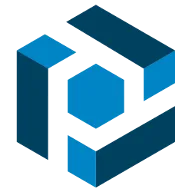 Parseur |
|
|---|---|---|
| Engine | Rule-based | AI-based Template-based |
| Email display | Text only | With formatting (like in your email client) |
| Parsing reliability | Great | Great |
| PDF parsing | Basic | Advanced, with OCR |
| Attachment parsing | Yes, some | Yes, many |
| Number of mailboxes/models | 30 to unlimited | Unlimited |
| Web page parsing | No | Yes |
| Metadata parsing | Yes, some | Yes, many |
| Table parsing | Yes, via rules | Yes, automatic |
| Automatic parsing | Yes, some | Yes, with AI + hundreds of templates supported |
| Zonal OCR | No | Yes |
| Dynamic OCR | No | Yes |
| AI OCR | No | Yes |
| Multi-layout support | Yes, via routing | Yes, automatic |
| Spreadsheet merging | Yes, via rules | Yes, automatic |
| Post processing | Yes | Yes |
| Integrations | Download Webhook Zapier Google Sheets Power Automate Make |
Download Webhook Zapier Google Sheets Power Automate Make |
| API | No | Yes |
| Retention Policy | Up to 60 days | Up to 1 year |
| Notifications | Email and Webhooks | |
| Logs | Yes, some | Yes, detailed |
| GDPR Compliance | Yes, data hosted in the US | Yes, data hosted in the EU |
What is an email parser?
Emails come in all shapes and layouts, and that's a problem when you want to feed data coming from an email to another app or system because machines like data properly structured to process it. And email is not designed for structured data.
An email parser converts emails into structured data. If you want to dive deeper into email parsers, check out our What is an email parser? article.
What are Mailparser.io main features?
Mailparser is a powerful email parser that comes loaded with advanced features for the expert user. Mailparser comes with all the features you'd expect from an advanced email parser: attachment parsing, metadata parsing, table parsing, multiple download and export strategies, data formatting etc.
Setting up your parser in Mailparser lets you create rules to tell the parsing engine where to find the data you are looking for. A rule is a series of steps where you manipulate the email content and filter out what you don't need until you only get the data point you're interested in. Although setting rules can take quite some time, it shouldn't be any problem if you are a developer or have some programming background.
What's great about Mailparser is that once all your rules are set up, you can count on it to reliably parse your data as long as the email layout remains the same. If the layout changes, you'll need to adjust your rules accordingly. Because of the rule-based approach, each mailbox you create in Mailparser is limited to one type of layout. If you receive emails from different providers and want to send them to a single endpoint, you'll have to create one mailbox per provider and then set up routing rules to tell which mailbox to use for each email. Of course, you'll have to make sure you name your fields consistently and set up your exports similarly if you ultimately want your data to be sent to the same endpoint.
In a nutshell, if you don't need to support too many different email layouts and get over the learning curve for setting up rules, Mailparser will be able to cater to your most advanced parsing projects.
If you need to parse multiple layouts efficiently and/or don't have an IT expert on hand to manage your Mailparser account, you may be interested in trying Parseur out.
In comparison with other tools such as Mailparser.io, I can safely say Parseur is cleaner, more intuitive, and developer-friendly.
- Shyam B., Novac Technology
Parseur: A Mailparser alternative
Parseur is an email parsing solution that aims to keep a simple point & click approach. Like Mailparser, Parseur's extensive feature-set makes it a great choice for the most advanced use cases. Unlike Mailparser, setting up Parseur is easy even without a technical background, as everything is point & click. Parseur also supports multiple email layouts in a single mailbox automatically with no additional setup. Let's have a look at Parseur's major features.
Template-based and Point & Click
After sending an email to your mailbox, Parseur will ask you to create a template that will serve as a reference to parse all similar emails. Creating a template is as easy as point and click. Just select the pieces of data you want to capture from the email, give each a name and voila! Parseur will take care of creating the underlying rules for each field, capturing your data.
This simple approach makes creating templates a breeze. It usually takes just a minute or two to create a template capturing dozens of data points.
Automatic multi-layout parsing
If you don't control the source of the email you parse, you can be sure the email will change after some time. When that happens, you want to be able to quickly support the new email layout while still keeping the old one for backward compatibility. Additionally, you may want to consolidate your parsed data from different platforms.
With Parseur, when a new type of email comes in, you just need to create a new template for it. You don't need to create any routing rules; Parseur will reliably and automatically know which template to use for every email.
Beyond emails: document and attachment parsing
Sometimes the data you want to extract is not included in an email but in a PDF, a spreadsheet or an email attachment. Parseur can extract data from the most common attachments, including PDF, spreadsheets and MS Word. The mail parser has a robust OCR engine which uses both OCR Zonale and OCR Dinamico.
Parseur also supports automatic parsing and consolidation of data in CSV or Excel files.
Rich HTML email parsing
Parseur is the only email parsing tool that displays emails as they appear in your favorite email client, with formatting, colors, pictures, tables, etc. Because of that unique feature, Parseur is better able to understand the data you want to extract from the email. That also means it is more convenient to create templates, as you see the same email layout you're used to.
Outstanding parsing reliability
Parseur aims at ensuring the parsed data is the data you asked for. It will not extract data that is completely different from your original template, preventing your processing pipeline from becoming corrupted. Parseur's parsing engine is very reliable and will provide you with consistent parsed data every time.
Metadata parsing
On top of extracting data from email content, Parseur can also extract metadata such as the From, To, CC, and BCC fields, as well as the email subject, date, and time. Parseur can also automatically extract the last reply from an email conversation, which makes it a great tool to sync emails with a ticketing tool, for example.
Point and click table parsing
Extracting tabular data from emails is a very common use case. For example, you can often have a different number of items on an invoice or different results from Google Alerts. You could create templates for each combination of results, but that soon proves time-consuming. Instead, Parseur lets you extract tables and repetitive data with a simple point & click, even for the most complex tabular layouts. Read more about parsing tabular data in emails with Parseur.
Ready-made templates: dozens of email layouts supported
Parseur comes loaded with a set of ready-made templates for many industries:
- Food Delivery (Grubhub, Doordash, Eat24)
- Real Estate (Zillow, Trulia)
- Google Alerts
- Accommodation Booking (Airbnb, Priceline)
- E-commerce (Amazon, Zara, C&A)
- Invoice
All you have to do is create a new mailbox and forward an email. If it is one of our supported layouts, it will be parsed automatically.
Multiple data export and integrations for every use case
With Parseur, you can directly download your parsed data as CSV, Excel or JSON. Or you can send webhooks to your application in real time.
Parseur also integrates with Zapier using an instant integration (data is sent in real-time after an email is parsed). Zapier is the leader in application connector services, allowing your parsed data to be sent to thousands of applications and CRMs, such as Salesforce, Zoho, Slack, AirTable, SmartSheet, and many more.
Parseur also integrates with:
Other Parseur highlights
Post-Processing and data formatting: Parseur allows you to convert parsed data into various formats, including date, time, number, or text. Read more about formatting parsed data.
Re-run document parsing: You can re-run a document to parse it with a single click. You can also request to re-run parsing on your entire mailbox with a single click.
Send documents via API: You don't need to forward documents by email. You can submit them directly via the API.
Manage account mailboxes and templates via API: Automate your mailbox management using Parseur API.
Logs for control and audit: Review logs detailing what happened at each step of the parsing.
Notifications when something goes wrong: get notifications by email or via webhook when an email cannot be parsed.
Privacy conscious and GDPR compliant: Parseur takes your privacy seriously and is GDPR compliant. Your data is hosted in a highly secure and redundant facility in the European Union.
Chat Support: You don't have to wait days to get an answer to a simple question. Talk to the support team using the chatbox.
Web page parsing via URL: Parseur can download and parse a webpage from a URL in a document.
Ultimo aggiornamento il




